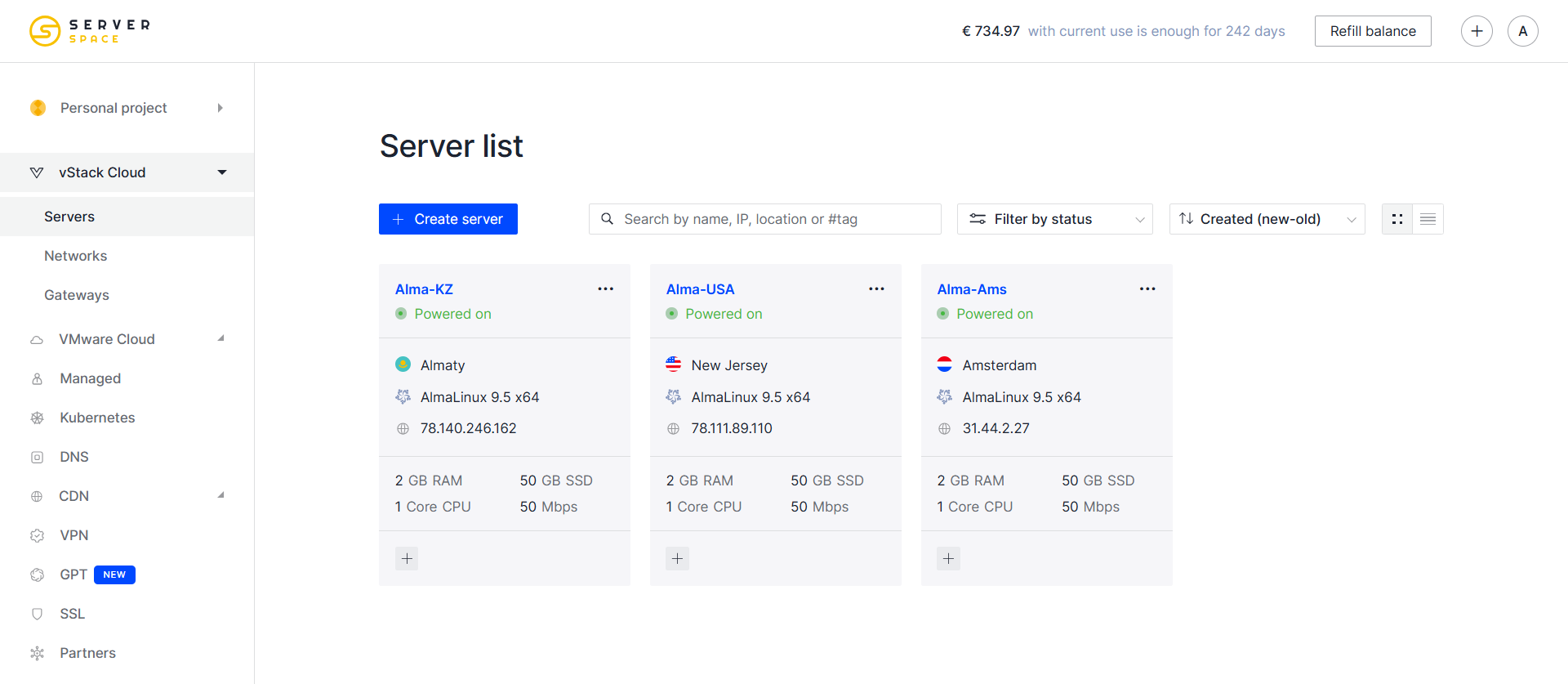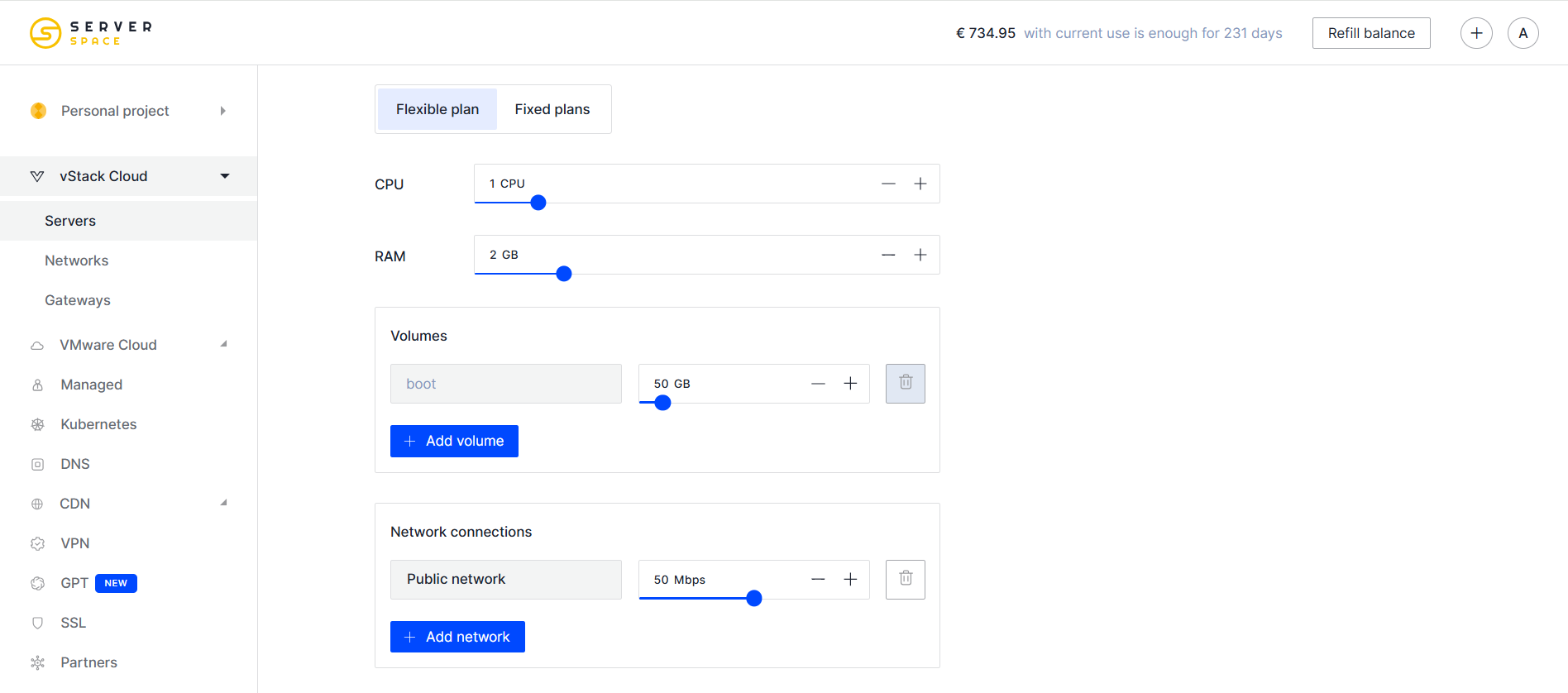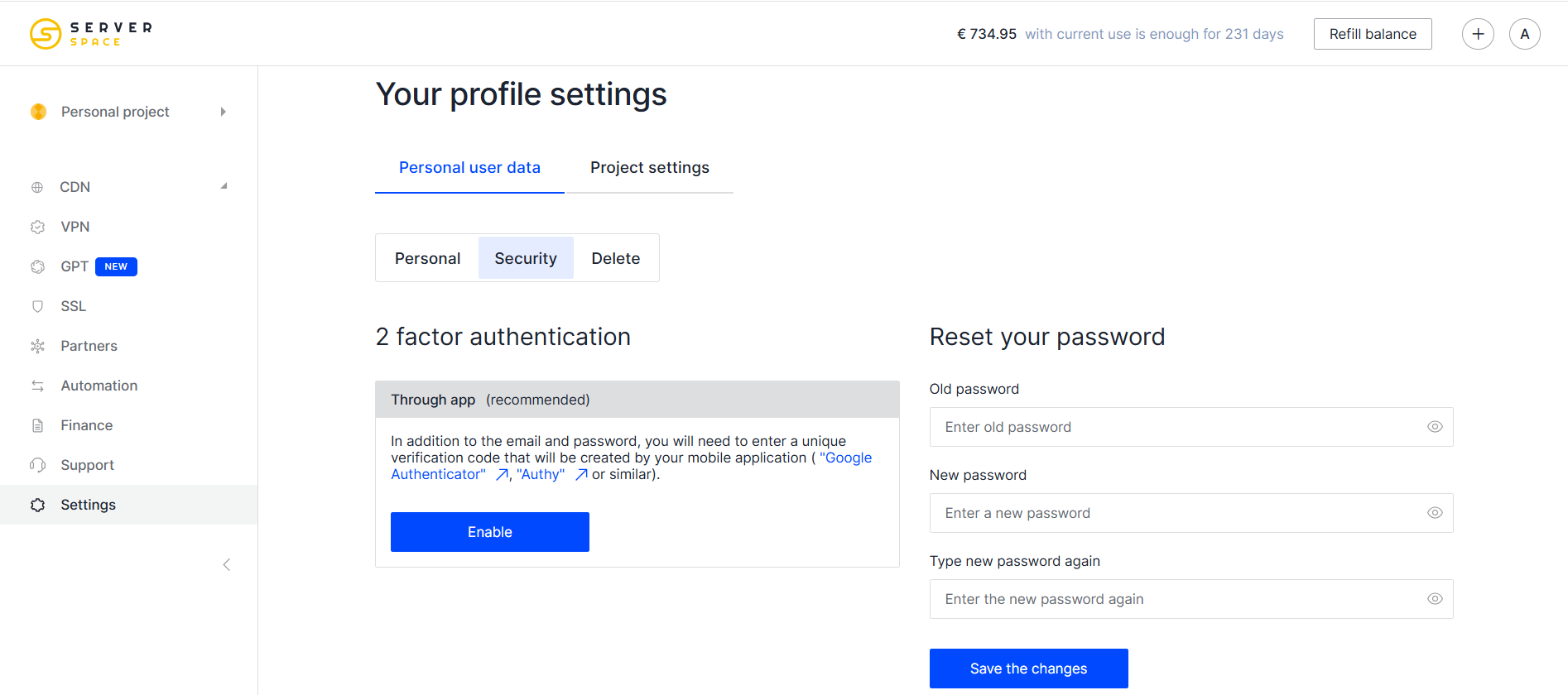Alma Linux cloud servers
Launch a stable, secure Alma Linux VPS with full root access, SSD storage and scalable cloud resources.
What is Alma Linux?
AlmaLinux is a free, open-source Linux distribution designed for enterprise-grade stability and long-term support.
It’s a binary-compatible replacement for CentOS, making it ideal for servers, cloud environments, and production workloads. Maintained by the AlmaLinux OS Foundation, it offers predictable updates, strong community support, and compatibility with enterprise software — making it a trusted choice for developers, hosting providers, and businesses.
Built from RHEL sources, AlmaLinux supports tools like cPanel, Docker, and popular databases, and it includes key features like SELinux and automated security updates — all without licensing costs.
AlmaLinux VPS hosting advantages
Built for long-term reliability, making it ideal for production environments, mission-critical applications, stable cloud infrastructure and consistent performance at scale.
A seamless replacement for CentOS, offering full binary compatibility and support for widely used enterprise software, control panels and development tools.
Complete control over your cloud environment, enabling advanced customization, secure configurations, efficient administration and seamless integration with your workflows.
No licensing fees, strong community support, transparent development, and long-term stability — a reliable choice for enterprise-grade workloads and cloud infrastructure.
What makes us stand out from other European cloud providers?
Let us explain in detail:
Our user-friendly dashboard makes taking care of your machinery simple and efficient.
Our state-of-the-art open-sourse vStack platform ensures exceptional performance.
No fixed rates - you're billed every 10 minutes, ensuring you pay only for the actual usage of your cloud.
Server configuration requires no time: the distro is pre-installed and ready for immediate use.
1-Click Apps support
Select desired applications during VM creation in the dashboard - they will be installed automatically.
Configure Alma server in our intuitive management interface
Convenient machinery management and other services including monitoring the status of your infrastructure, costs control and 24/7 customer support from our team.
Predictable pricing
No limitations - Alma Linux server rent with the best pricing plan for you.
FAQ
What is AlmaLinux and how is it different from CentOS?
AlmaLinux is a free, open-source Linux distribution designed to be a 1:1 binary-compatible replacement for CentOS. Their key differences include:
• Stability: AlmaLinux follows RHEL closely, offering the same stability and long-term support as CentOS did.
• Release model: Unlike CentOS Stream, AlmaLinux provides fixed, predictable releases with long-term support.
• Community-driven: It's governed by a non-profit foundation, ensuring open development and long-term commitment.
What kind of applications can I run on an AlmaLinux VPS?
• Web servers like Apache, Nginx, and LiteSpeed
• Databases such as MySQL, MariaDB, and PostgreSQL
• Control panels like cPanel, DirectAdmin, or Webmin
• CMS platforms like WordPress, Joomla, and Drupal
• Email servers, FTP services, DNS management tools
• Custom business apps, APIs, and development stacks (PHP, Python, Node.js, etc.)
Is AlmaLinux suitable for beginners or only for experienced users?
AlmaLinux is suitable for both beginners and experienced users. Its stability, long-term support, and compatibility with popular tools make it a solid choice for anyone managing a VPS. While it doesn’t have a graphical interface by default, beginners can still use it effectively with basic command-line knowledge. Experienced users will appreciate its RHEL compatibility, making it ideal for enterprise-grade workloads.
What benefits do I get from Alma Linux server rent?
AlmaLinux VPS offers a stable, secure, and enterprise-ready environment ideal for hosting and app deployment. As a CentOS-compatible alternative, it ensures smooth software support, predictable updates, and strong community backing.
It’s a lightweight, high-performance solution with root access - perfect for developers, businesses, and hosting providers seeking a reliable, open-source OS with long-term support.
Earn money for each referral
Sign up to the Serverspace control panel - instant setup, no binding terms.
Promote Serverspace easily with our built-in marketing tools.
Earn 10% from each referral’s purchases during their first year, and 5% for as long as they stay active.