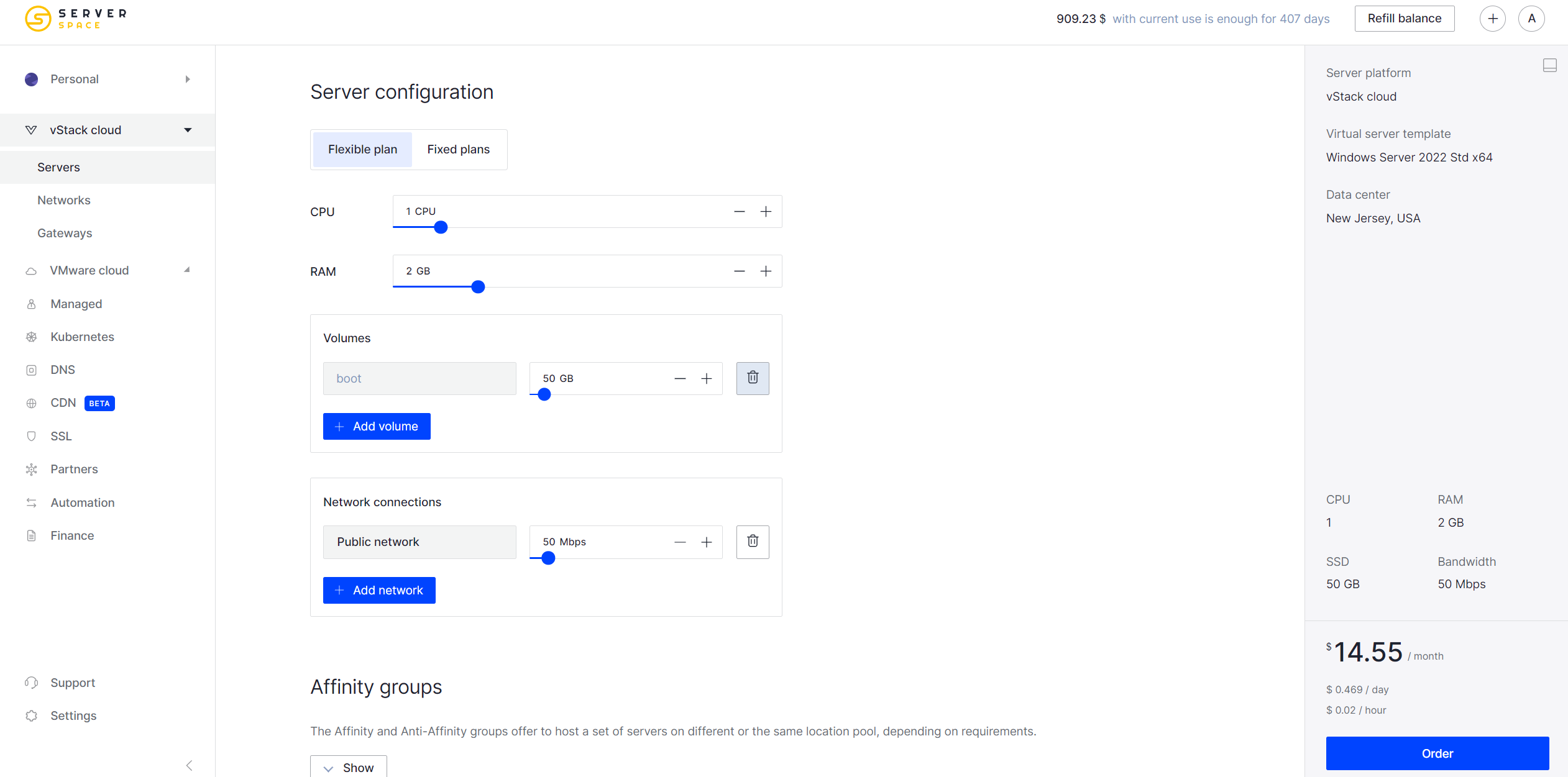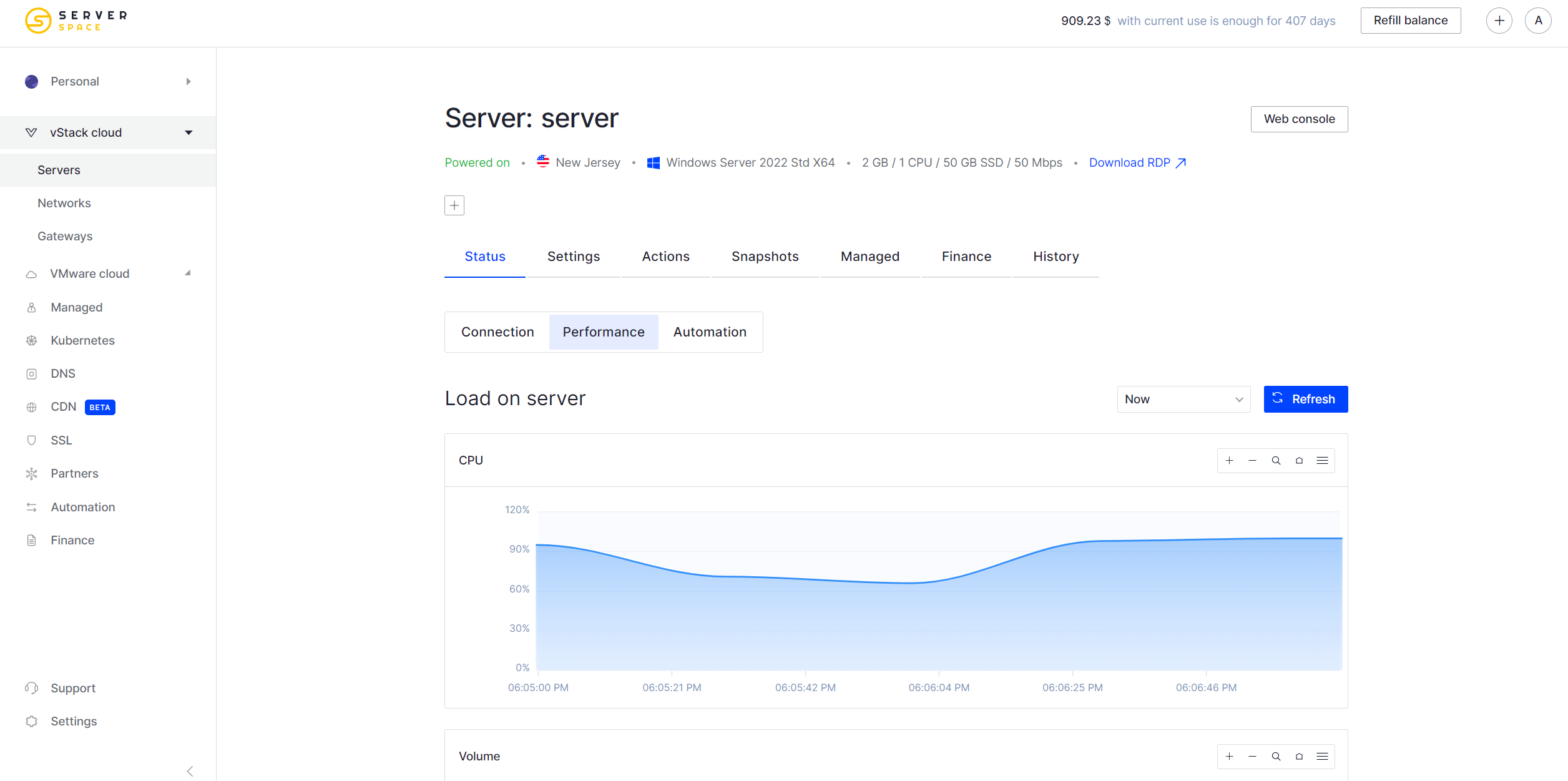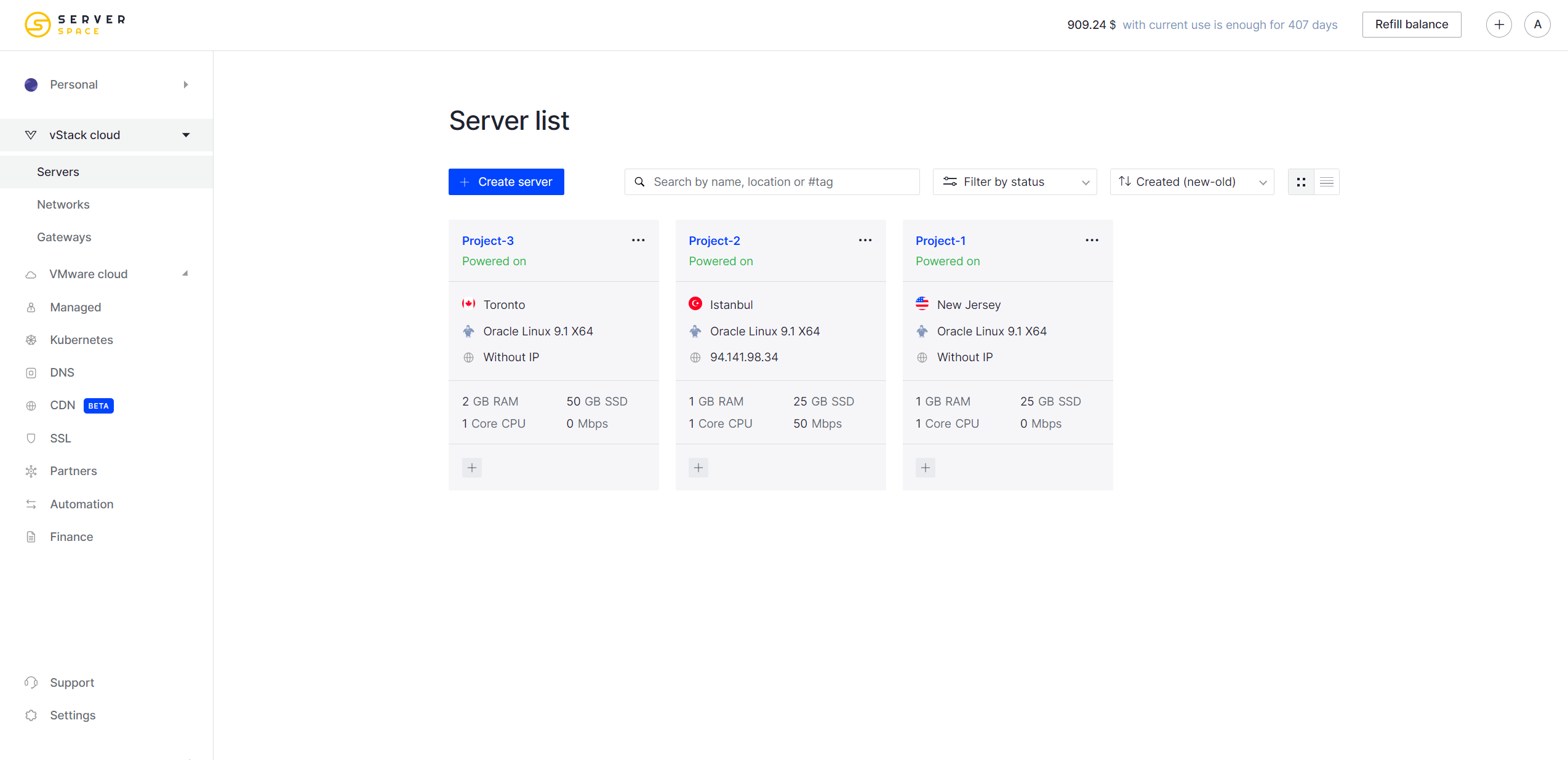
User-friendly interface
Our control panel has the necessary tools to monitor the state of your infrastructure and comfortably manage your application. Any problem is solved within the panel through the ticketing system.
Deploy a VPS server with Apache to process HTTP requests.
You are not tied to rates and can rent any cloud server configuration.
Spin up your Apache servers in 40 sec, without long setups and boring docs to read.
Service charges every 10 minutes. You pay only for the servers you use.
Run your servers globally. We have low latency and high availability network.
Explore Serverspace opportunities to grow your business.
Our control panel has the necessary tools to monitor the state of your infrastructure and comfortably manage your application. Any problem is solved within the panel through the ticketing system.
Set up your Apache server configuration in the handy Serverspace control panel. If the default configuration does not suit you, you can customize the resources to your own needs.
Estimate costs for a project with Serverspace pricing system. Funds are charged once in every 10 minutes, allowing you to pay for servers only for their lifetime.
Deploy a virtual server with a fully configured Apache server.
Add additional features in the module form due to the dynamic modular structure. Solve issues of data caching, security, load balancing, different programming languages support, bug fixes and stability.
Run a server for resources of varying sizes, from a single-page landing to a large marketplace. If there is a large load on the server, run an additional web server, configure it to work with the same site and distribute traffic between them.
Apache supports scripting or web-oriented languages such as PHP, Python, Tcl, Ruby, Perl, ASP. This makes it compatible with different databases and server software.
Apache is a widely-used open-source web server software that delivers web content to users over the internet. It works by accepting requests from clients (like web browsers) and responding by serving the requested web pages or resources. Apache is highly configurable through modules and configuration files, allowing it to handle everything from static files to dynamic content generated by applications. Its modular architecture supports a wide range of features such as authentication, URL rewriting, and SSL encryption, making it versatile for many types of web hosting needs.
Read more about Apache in our Instructions.
Choosing between Nginx and Apache depends on your specific needs and environment. Here’s a quick comparison to help you decide:
If you expect high traffic and need efficient resource usage, Nginx is often the better option. For ease of use and compatibility, Apache remains a solid choice. Many setups use both together—Nginx as a reverse proxy and Apache handling backend processing.
During the server creation process, just select the Apache option with a single click, and it will be automatically installed and ready to use once your server is up and running. No manual setup required!
Apache is essential for hosting websites and web applications because it serves as the software that delivers your web content to users over the internet. Here's what Apache allows: