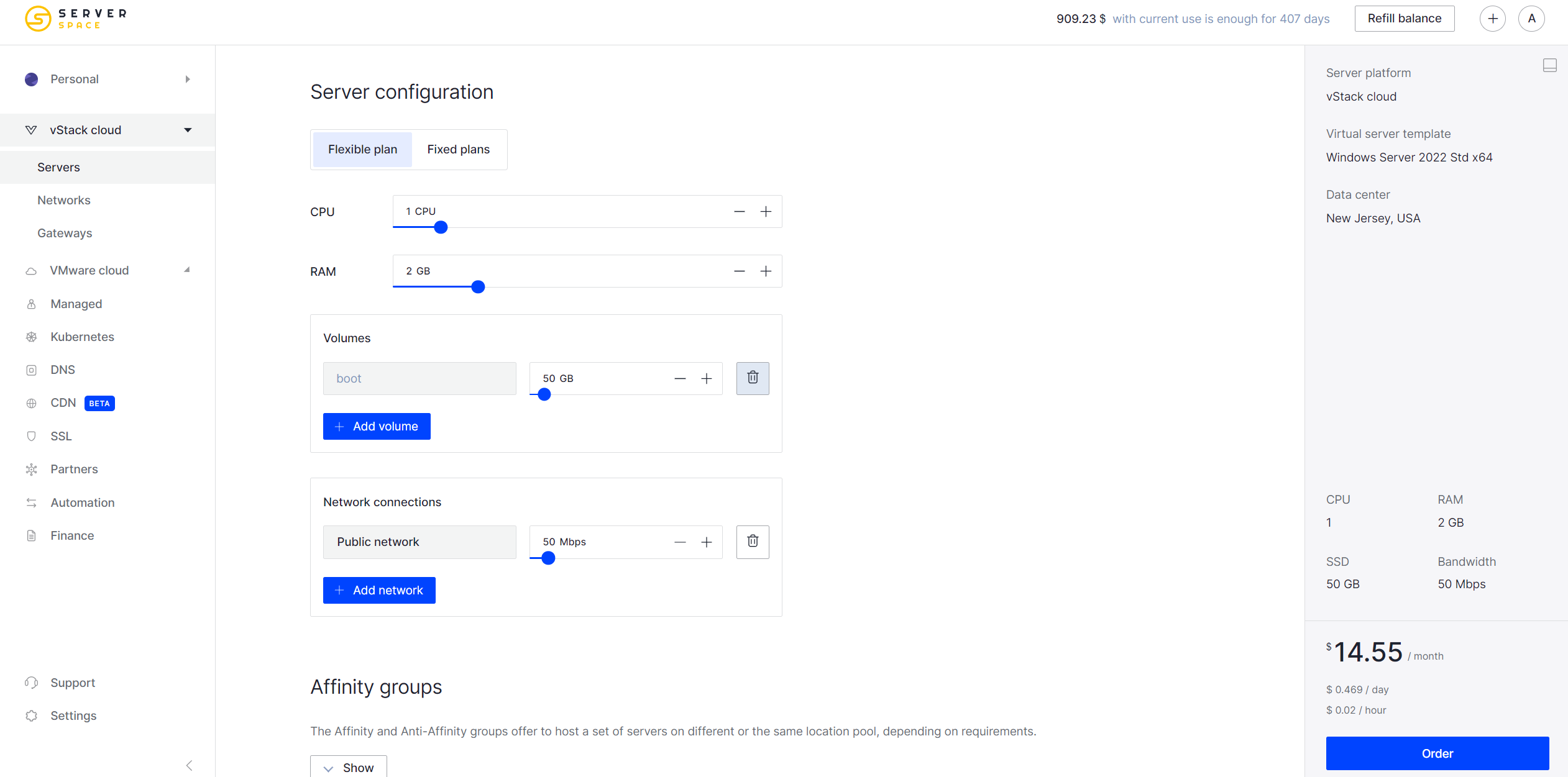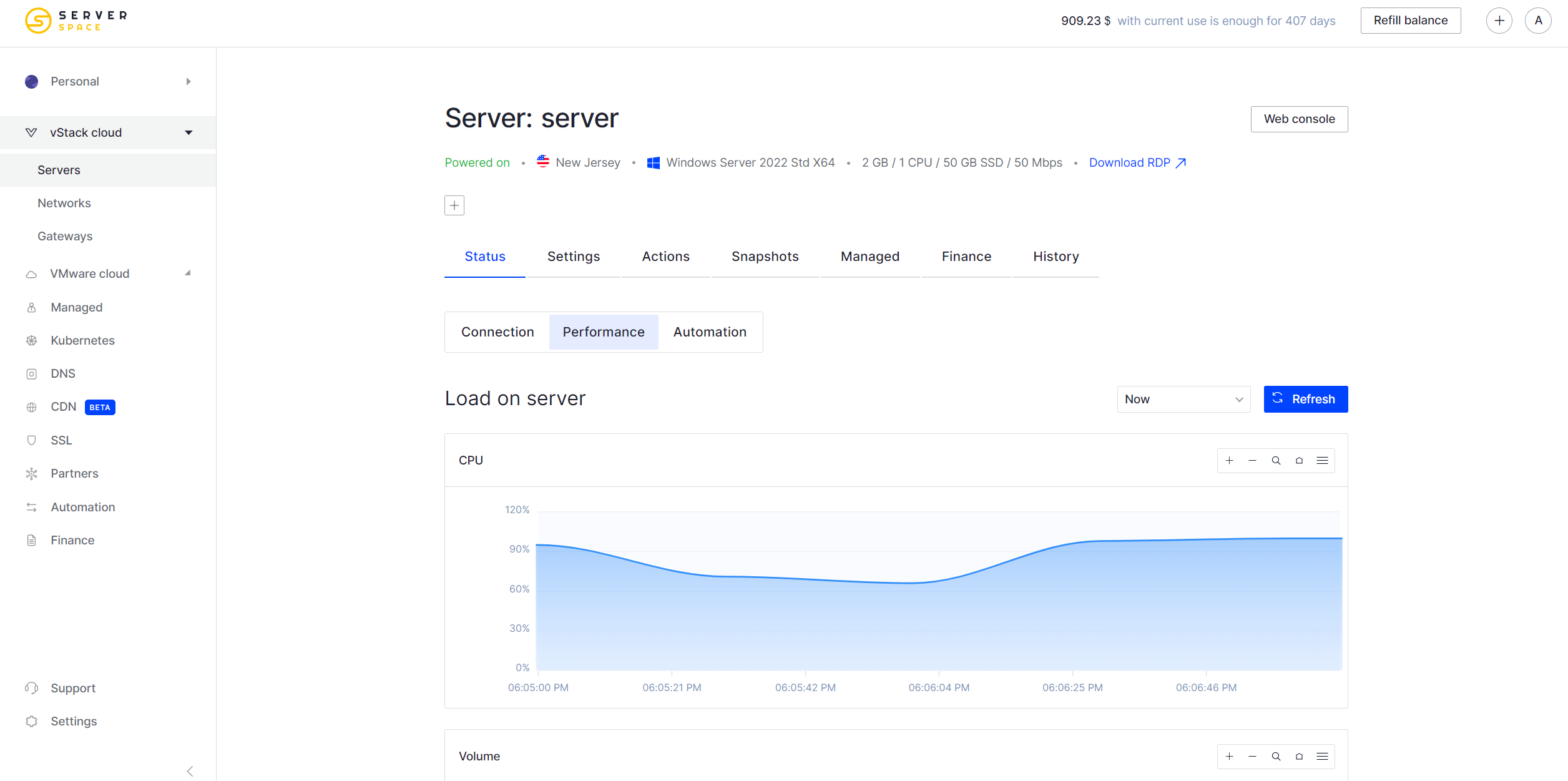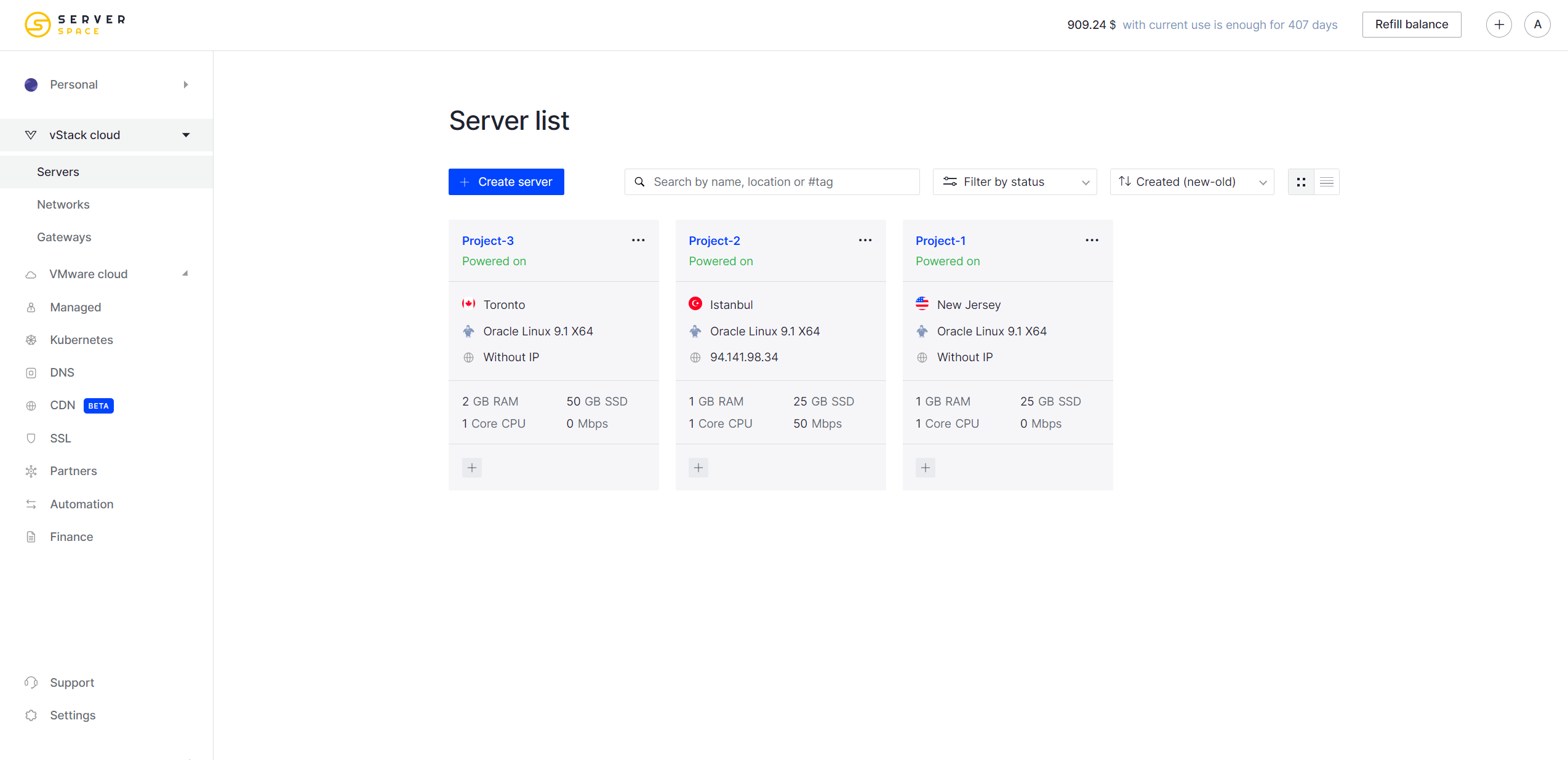
User-friendly interface
Our control panel has the necessary tools to monitor the state of your infrastructure and comfortably manage your application. Any problem is solved within the panel through the ticketing system.
Deploy a server with Docker - a tool for building, running, updating and managing containers.
You are not tied to rates and can rent any cloud server configuration.
Spin up your Docker servers in 40 sec, without long setups and boring docs to read.
Service charges every 10 minutes. You pay only for the servers you use.
Run your servers globally. We have low latency and high availability network.
Explore Serverspace opportunities to grow your business.
Our control panel has the necessary tools to monitor the state of your infrastructure and comfortably manage your application. Any problem is solved within the panel through the ticketing system.
Set up your Docker server configuration in the handy Serverspace control panel. If the default configuration does not suit you, you can customize the resources to your own needs.
Estimate costs for a project with Serverspace pricing system. Funds are charged once in every 10 minutes, allowing you to pay for servers only for their lifetime.
Deploy a virtual server with Docker preinstalled.
Docker runs applications in containers, isolating them from each other. This allows you to launch multiple containers at the same time on the same host.
Docker containers are packed with software and all its dependencies: libraries, system tools, code and configuration files. This simplifies application migration to the test system and the production environment.
Docker is a platform and tool for building, packaging, and running individual containers — lightweight, portable units that contain an application and its dependencies.
Kubernetes, on the other hand, is an open-source orchestration system designed to manage, scale, and automate the deployment of multiple containers across clusters of servers.
In short: Docker focuses on creating and running containers, while Kubernetes handles the coordination and management of many containers in complex, distributed environments.
You can read more about the two tools in our Instructions.
Pricing for Serverspace VPS servers depends on the selected virtual machine configuration (vCPU, RAM, SSD, Volume). You can find the prices here.
During the server creation process, just select the Docker option with a single click, and it will be automatically installed and ready to use once your server is up and running. No manual setup required!
A good baseline configuration for running Docker efficiently depends on your workload, but here’s a solid starting point for most small to medium projects:
If you plan to run more containers, resource-intensive applications, or production workloads, consider scaling up accordingly: