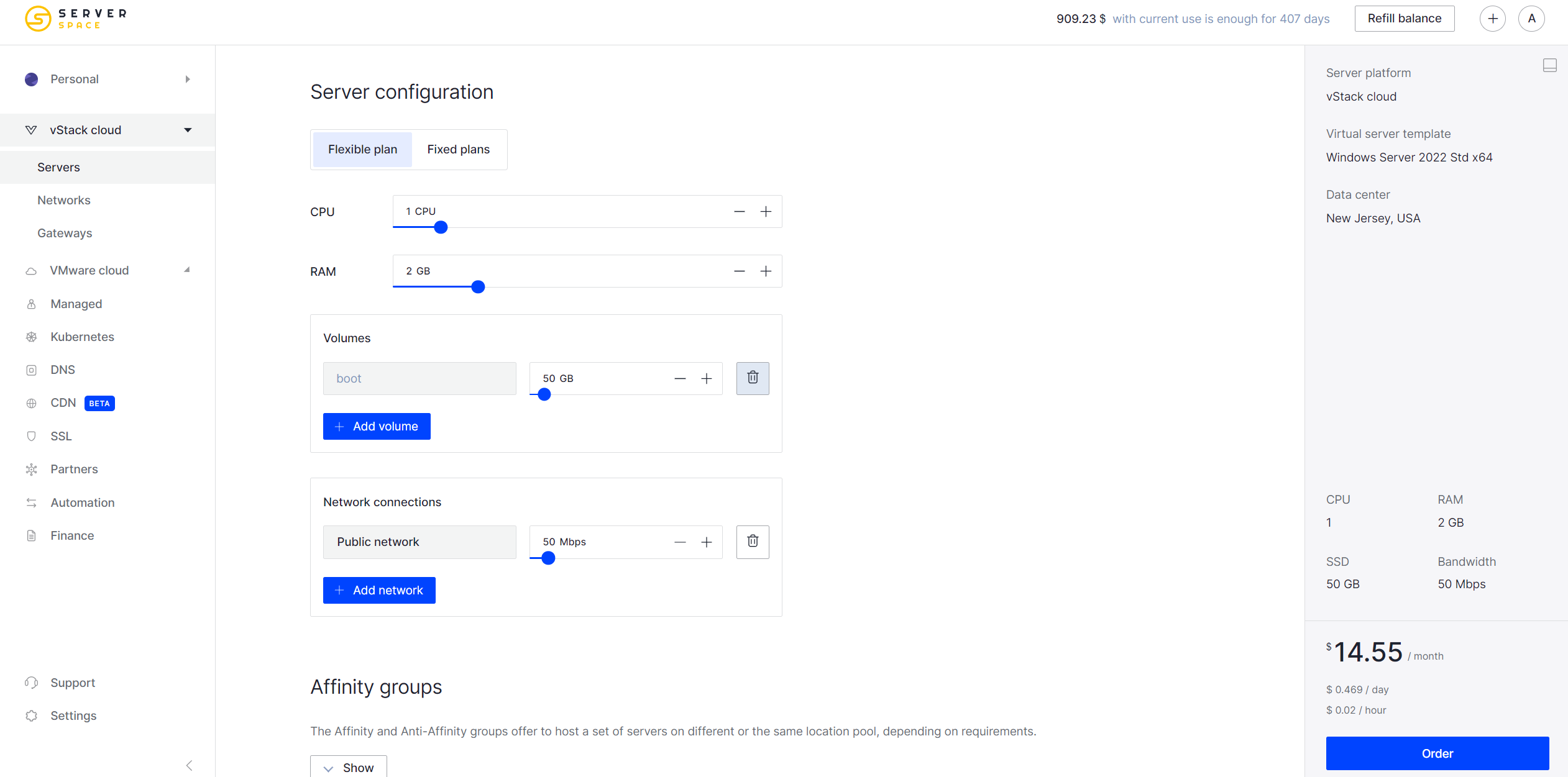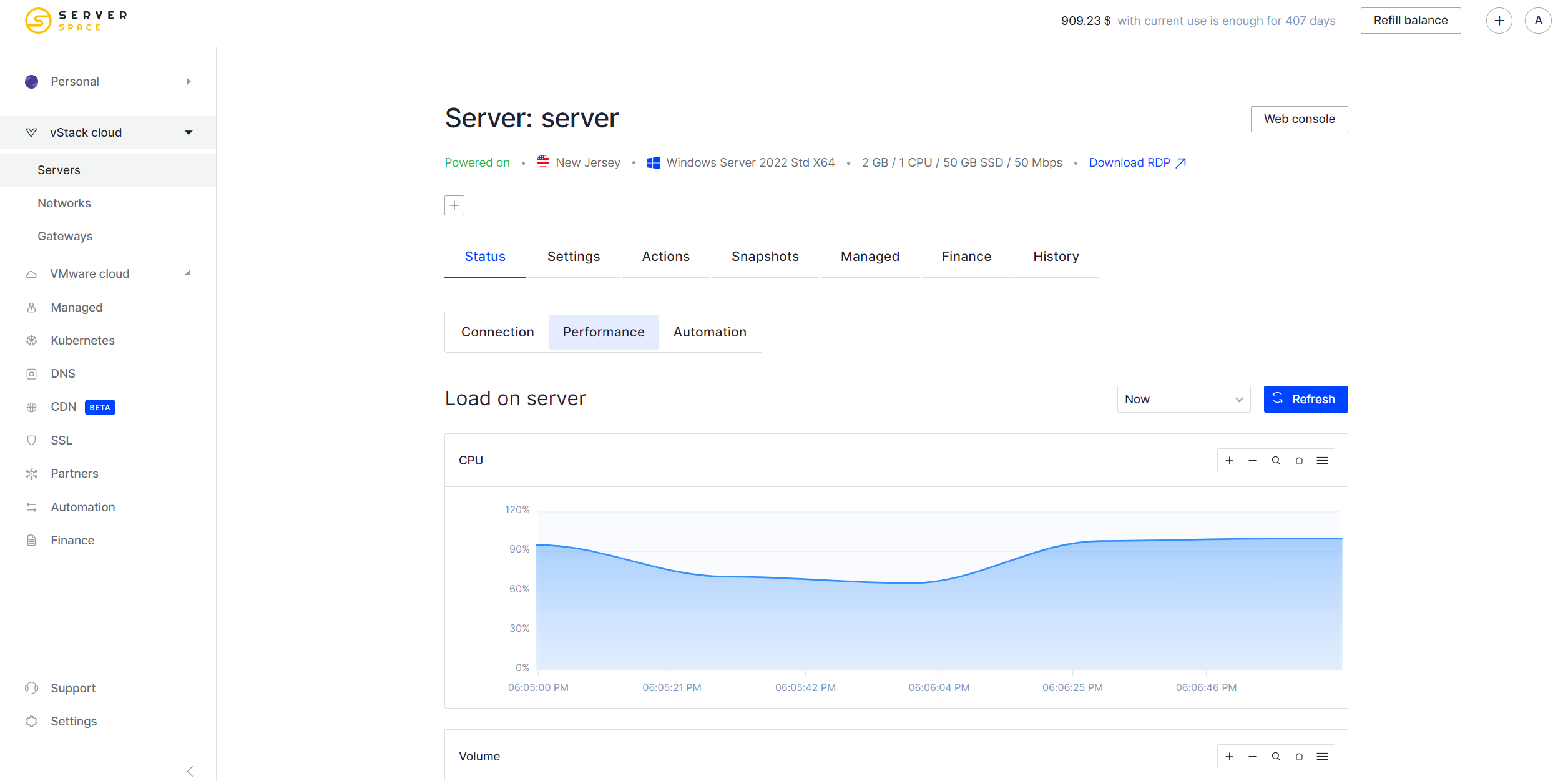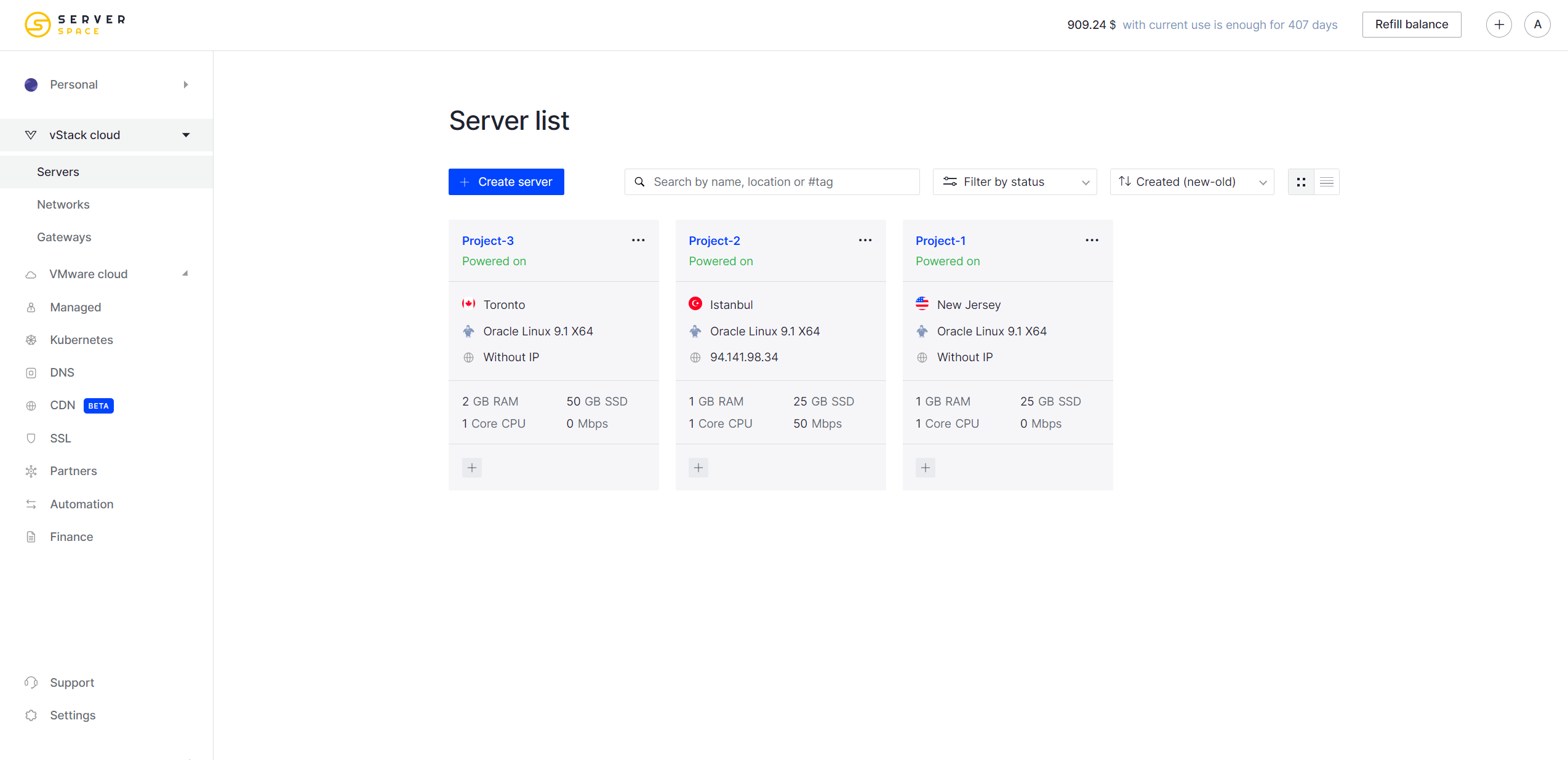
User-friendly interface
Our control panel has the necessary tools to monitor the state of your infrastructure and comfortably manage your application. Any problem is solved within the panel through the ticketing system.
Deploy an infrastructure with Nginx pre-installed on your VPS server and don't waste time configuring it yourself.
You are not tied to rates and can rent any cloud server configuration.
Spin up your Nginx server in 40 sec, without long setups and boring docs to read.
Service charges every 10 minutes. You pay only for the servers you use.
Run your servers globally. We have low latency and high availability network.
Explore Serverspace opportunities to grow your business.
Our control panel has the necessary tools to monitor the state of your infrastructure and comfortably manage your application. Any problem is solved within the panel through the ticketing system.
Set up your Nginx server configuration in the handy Serverspace control panel. If the default configuration does not suit you, you can customize the resources to your own needs.
Estimate costs for a project with Serverspace pricing system. Funds are charged once in every 10 minutes, allowing you to pay for servers only for their lifetime.
If there is a large amount of static content on the server, Nginx is used to allocate a separate IP address or port for these operations. In this way the workload on the server is balanced.
When loading a website page with static content, Nginx first caches the data and then returns the result. The next time this page is requested, the response will be many times faster.
A Nginx server has built-in authentication mechanisms. Therefore, it is often used to redirect to email services after the client is authenticated.
Nginx server has high speed of static content processing. It is 2.5 times faster than the main competitor, Apache.
The simplicity and flexibility of configuring a server with Nginx allows you to configure the infrastructure to the needs of each user.
Nginx supports many popular UNIX-based operating systems, including Linux, MacOS, FreeBSD, and OpenBSD. Windows support is limited but still present.
To reduce the load on RAM, the web server uses a dedicated memory segment — the pool. It is dynamic and can be scaled with increasing request length.
Nginx is a powerful web server and reverse proxy that excels at managing many simultaneous connections efficiently. It delivers static files swiftly, balances traffic loads, and improves scalability by distributing requests across multiple servers. Utilizing an event-driven, asynchronous architecture, Nginx handles numerous requests with minimal resource usage, making it faster and lighter than traditional web servers. It’s widely used to host websites, route requests to backend applications, and boost both security and performance in web environments.
Read more about Nginx in our Instructions.
Choosing between Nginx and Apache depends on your specific needs and environment. Here’s a quick comparison to help you decide:
If you expect high traffic and need efficient resource usage, Nginx is often the better option. For ease of use and compatibility, Apache remains a solid choice. Many setups use both together—Nginx as a reverse proxy and Apache handling backend processing.
During the server creation process, just select the Nginx option with a single click, and it will be automatically installed and ready to use once your server is up and running. No manual setup required!
All documentation can be found on the Nginx website: https://nginx.org/docs/. You can also contact support for technical assistance.