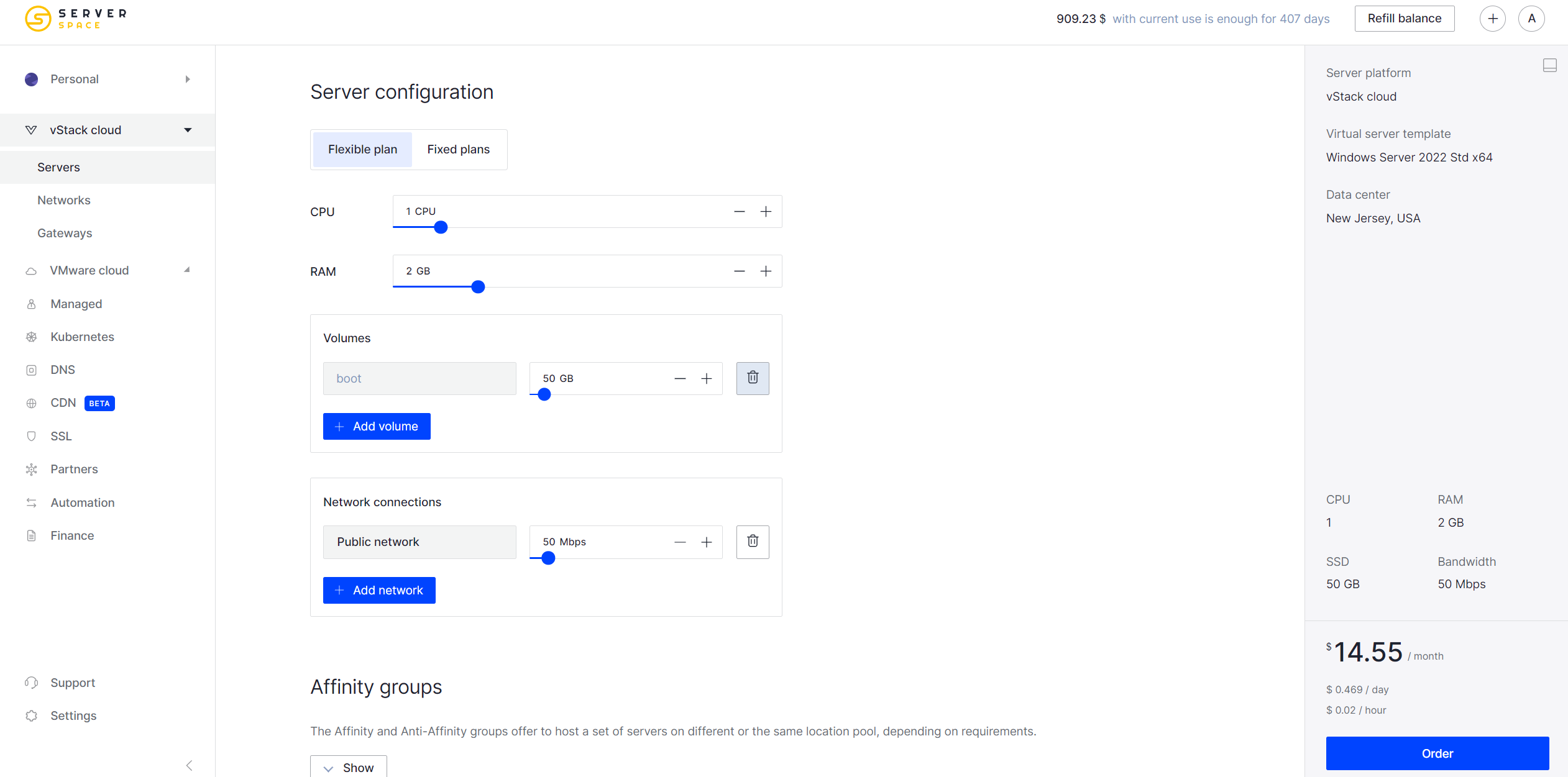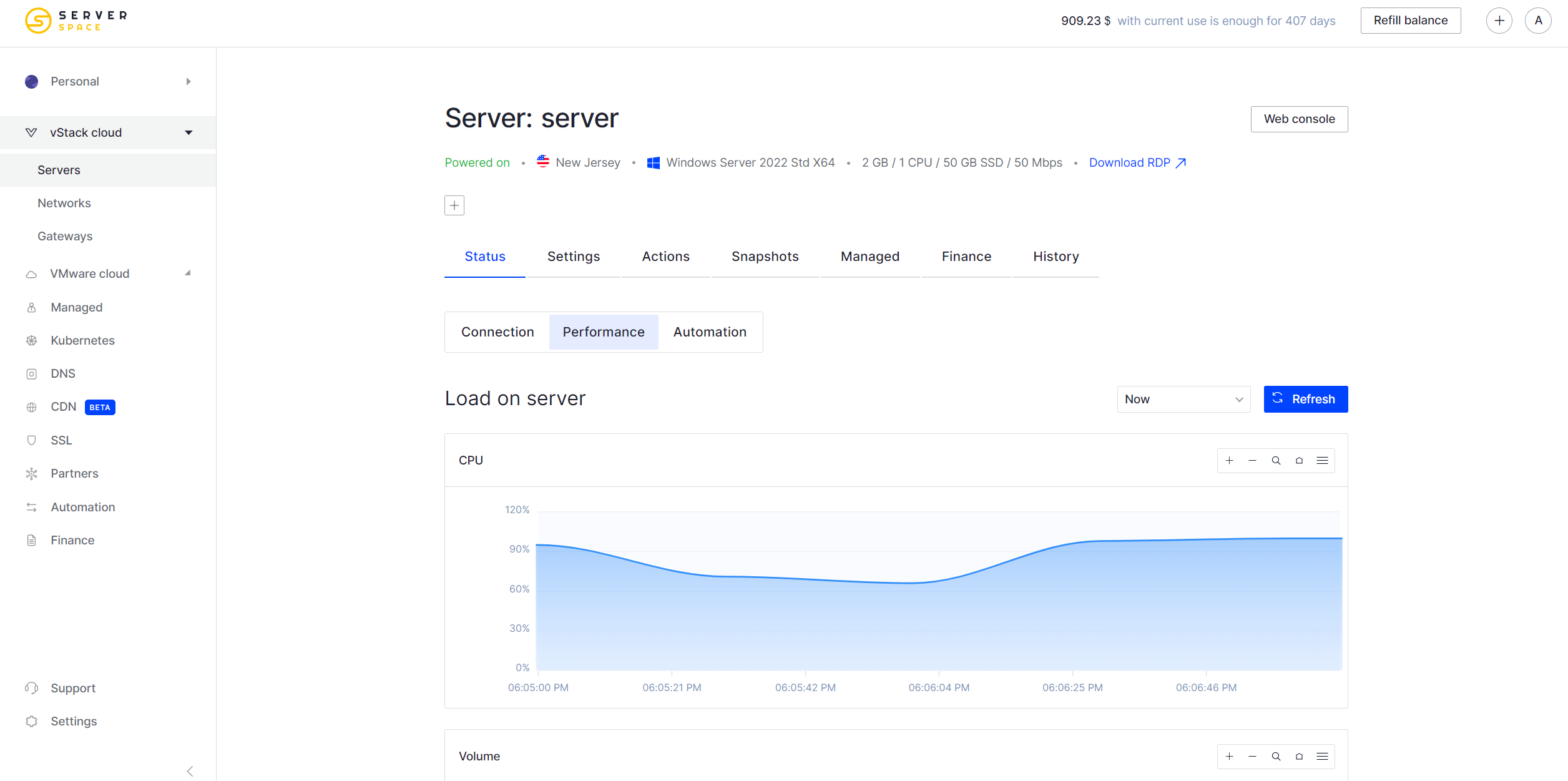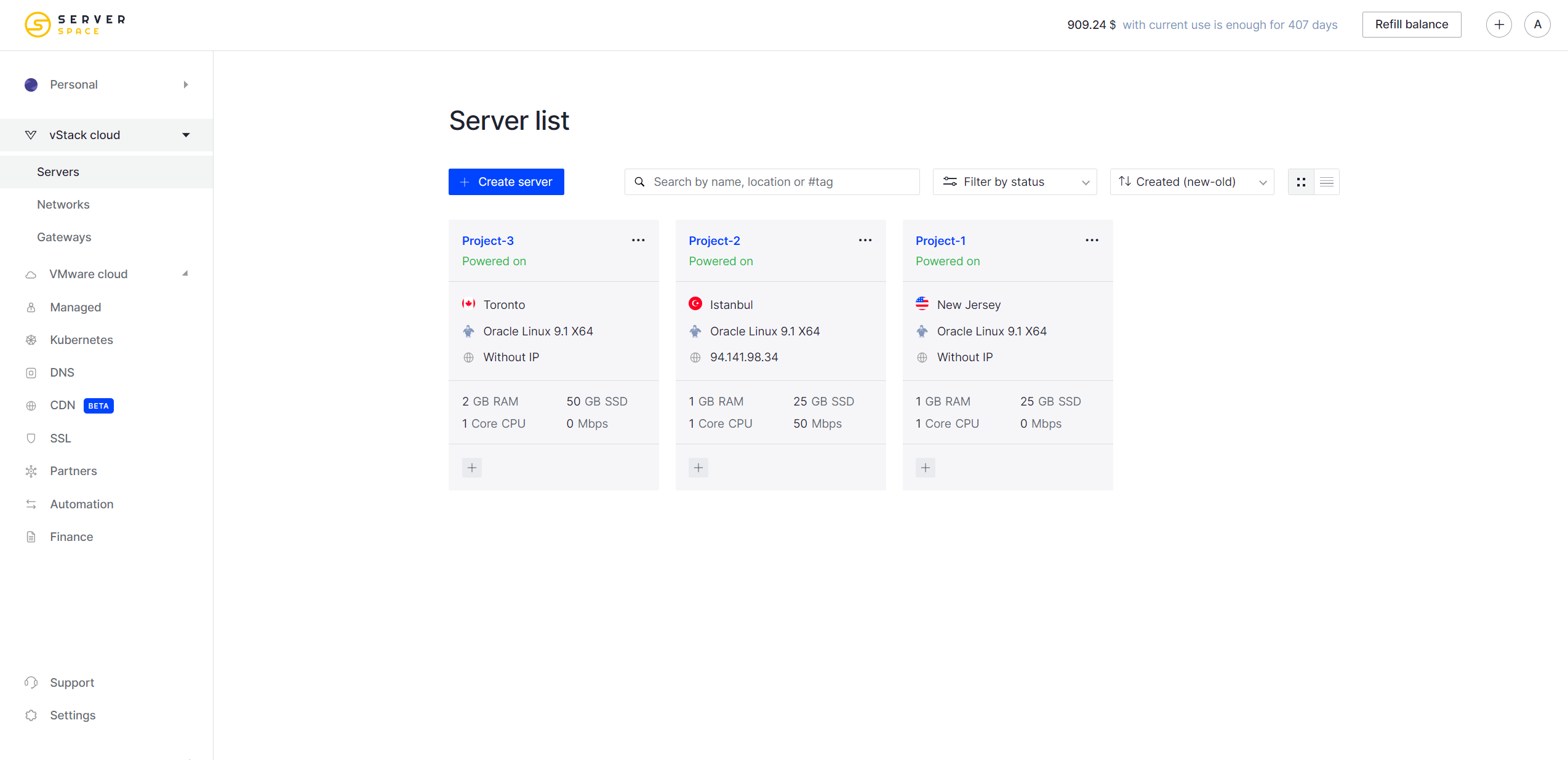
User-friendly interface
Our control panel has the necessary tools to monitor the state of your infrastructure and comfortably manage your application. Any problem is solved within the panel through the ticketing system.
Deploy a server with LEMP software stack for developing and deploying web applications.
You are not tied to rates and can rent any cloud server configuration.
Spin up your LEMP server in 40 sec, without long setups and boring docs to read.
Service charges every 10 minutes. You pay only for the servers you use.
Run your servers globally. We have low latency and high availability network.
Explore Serverspace opportunities to grow your business.
Our control panel has the necessary tools to monitor the state of your infrastructure and comfortably manage your application. Any problem is solved within the panel through the ticketing system.
Set up LEMP server configuration in the handy Serverspace control panel. If the default configuration does not suit you, you can customize the resources to your own needs.
Estimate costs for a project with Serverspace pricing system. Funds are charged once in every 10 minutes, allowing you to pay for servers only for their lifetime.
Get access to the LEMP stack components.
Get high speed static content processing due to Nginx web server, which is 2.5 times faster than Apache.
Install additional modules and configure frameworks to reduce the time it takes to write code.
Get a reduced workload through Nginx's scalable, event-driven architecture.
Use all LEMP features to develop your project.
LEMP is a popular software stack used to host dynamic websites and web applications. The acronym stands for:
LEMP combines these components to provide a powerful, flexible, and efficient environment for running modern web applications. Nginx serves as a high-performance web server that efficiently handles multiple simultaneous connections, making LEMP well-suited for high-traffic sites.
Read more about LEMP in our Instructions.
LAMP stands for Linux, Apache, MySQL, PHP. It uses the Apache web server to serve web content.
LEMP stands for Linux, Nginx (pronounced "Engine-X"), MySQL, PHP. It uses Nginx as the web server instead of Apache.
The key differences betweeen the two stacks are the following:
Both stacks are popular for hosting dynamic websites and applications, and the choice depends on your specific needs and preferences.
A description of how to install LEMP stack on virtual servers with Ubuntu 20.04 operating system can be found in this tutorial.
LEMP generally handles high traffic more efficiently than LAMP due to the use of Nginx instead of Apache as the web server. Here’s why:
While LAMP remains versatile and widely supported, LEMP’s architecture typically provides better performance and scalability for high-traffic websites and applications.