Cloud servers are often combined into a shared logical infrastructure to interact with each other: application servers can be assembled into a cluster, database servers handle read and write requests from other servers, backup software connects to target nodes, VPN servers process client traffic, and so on.
Cloud server is accessible after installation via public IP address – this is obviously convenient for administration. However, public network bandwidth is often limited, which can become an obstacle when transferring large volumes of data between servers.
Instead of using public IP addresses, you can create an isolated (local) network and connect the required servers for internal communication. Bandwidth inside a local network is significantly higher, allowing faster and more efficient data transfer between servers.
New network interface is created once a server is connected to a local network. It is even possible to create server without public IP and connect it directly to a local network – in this case server will not be accessible from outside.
Creating isolated networks as well as routed ones is possible for vStack cloud and VMWare cloud. Additionally, VMWare allows creating public networks.
Debian 11 is setting up network connections with using config files in /etc/network/ directory.
In previous versions the settings for network interface were set in single file /etc/network/interfaces. In version 11 this file exists and has the only string (besides comments):
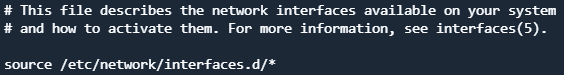
It specifies that real settings will be taken from files resided in /etc/network/interfaces.d/ directory.
The same approach of splitting a single configuration file into separate ones for each interface is used as for some other system software. Mistake\typo in any file will not cause a common network failure. It is also easy to copy prepared config file or delete it if not needed anymore.
Example of simple configuration with static IP
- Debian 11 server is created with public IP;
- Isolated (local) network is created with range 172.61.16.0/24 (specify another one for your network);
- Server is connected to the local network.
Public IP is assigned to enp0s5 interface, and new interface enp0s6 in appeared without settings after connection to the local network:
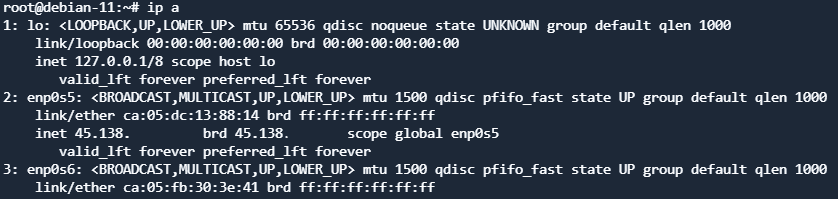
Usually, static IP addresses are assigned on servers. To assign IP 172.16.61.10 to interface enp0s6 new file /etc/network/interfaces.d/enp0s6 has to be created with the following content:
auto enp0s6
iface enp0s6 inet static
address 172.16.61.10/24
mtu 1500With these settings interface enp0s6 will be active when OS is started.
To apply it network systemd service has to be restarted:
systemctl restart networkingRunning again command “ip a” shows that IP is assigned correctly:
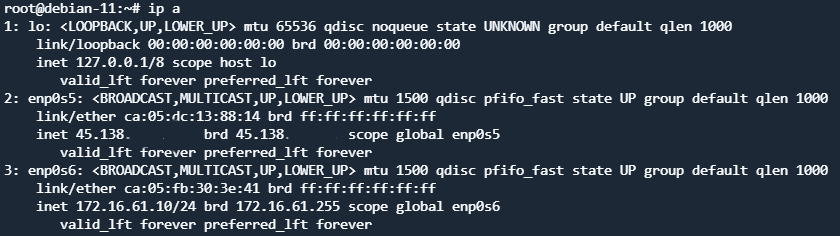
If there are other servers already connected to the same local network than accessibility of IP 172.16.61.10 can be checked after these steps. Otherwise, add any server and ensure it can communicate with local addresses instead of public.
Conclusion
Configuring network interfaces on a Debian 11 server is a straightforward process when you understand how the /etc/network/ configuration structure works. By separating interface settings into individual files, Debian reduces the risk of system-wide network failures and simplifies management, especially in cloud environments.
Using isolated local networks instead of public IP addresses allows servers to communicate more efficiently, significantly increasing bandwidth and improving security. This approach is especially useful for clusters, database servers, backup systems, and internal services that do not require external access.
With a properly configured static IP address and correctly defined network interfaces, your Debian 11 server becomes more predictable, secure, and optimized for server-to-server communication within cloud infrastructure.
FAQ
- How does Debian 11 handle network configuration?
Debian 11 uses configuration files located in the /etc/network/ directory. Instead of defining all interfaces in a single file, actual interface settings are stored in separate files inside /etc/network/interfaces.d/. This modular approach makes network management safer and more flexible. - Do I need to use a static IP address for a local network?
While DHCP can be used in some environments, static IP addresses are strongly recommended for servers. A static IP ensures predictable addressing, which is critical for databases, clusters, monitoring systems, and other backend services. - Can a Debian 11 server work without a public IP address?
Yes. A server can be created without a public IP and connected only to an isolated local network. In this case, the server will not be accessible from the internet and can communicate only with other servers within the same local network. - What happens if there is a mistake in one of the interface configuration files?
A typo or error in a single interface file will affect only that specific interface. Other network interfaces will continue to work normally, which reduces the risk of a complete network outage. - How do I apply network configuration changes on Debian 11?
After creating or modifying an interface configuration file, restart the networking service using:systemctl restart networkingThis applies the changes without requiring a full server reboot.
- How can I check whether the network interface is configured correctly?
Use the following command to verify interface status and assigned IP addresses:ip aIf the static IP address appears under the correct interface, the configuration has been applied successfully.




