Connecting to a Windows server
In the Serverspace control panel you can rent yourself a Windows server. In this article we will tell you how to connect to it
Go to the internal control panel to the form of your ordered Windows server. Click on the link “Download RDP” and run the downloaded file:
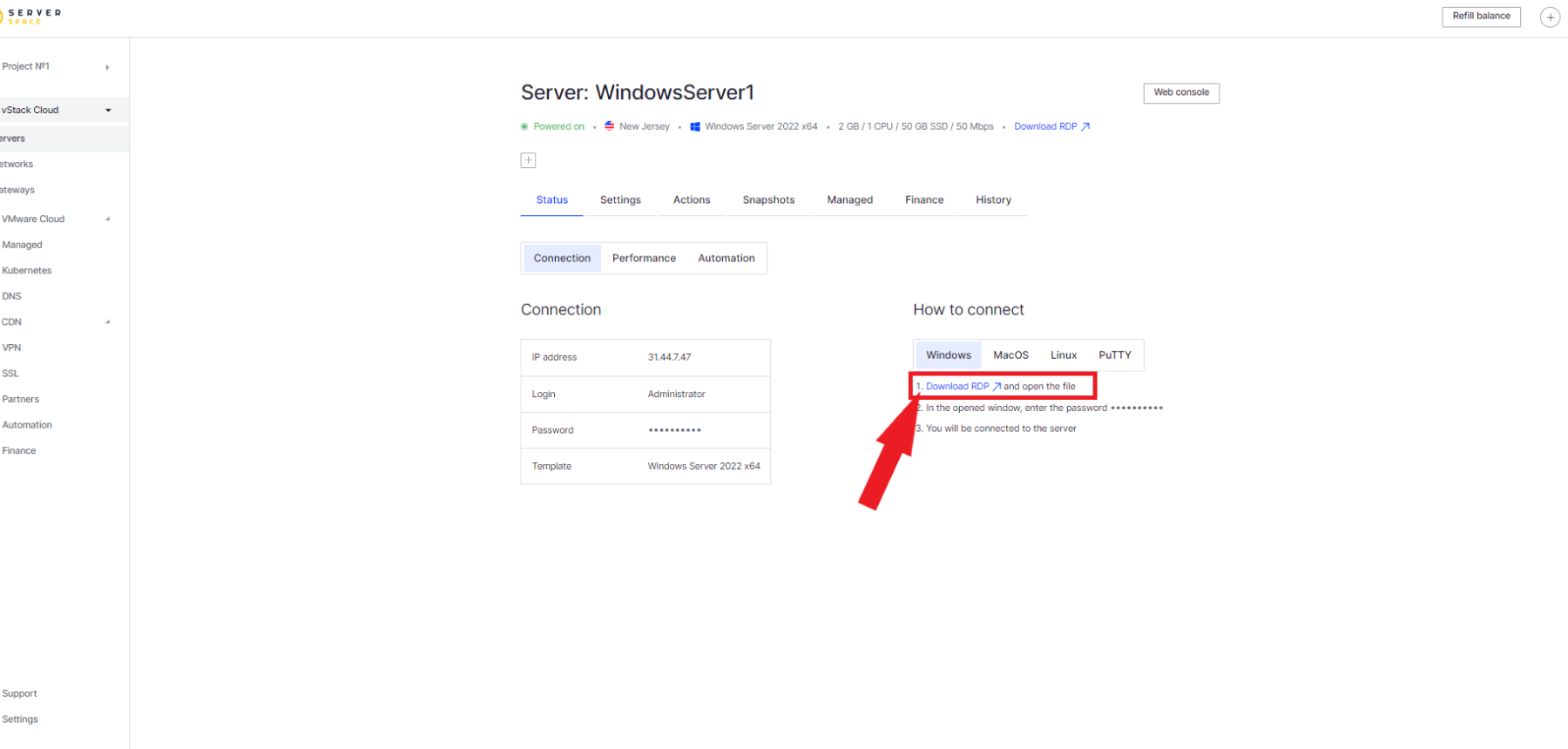
In the window that opens, check “Dont ask me again for connections to this computer”:
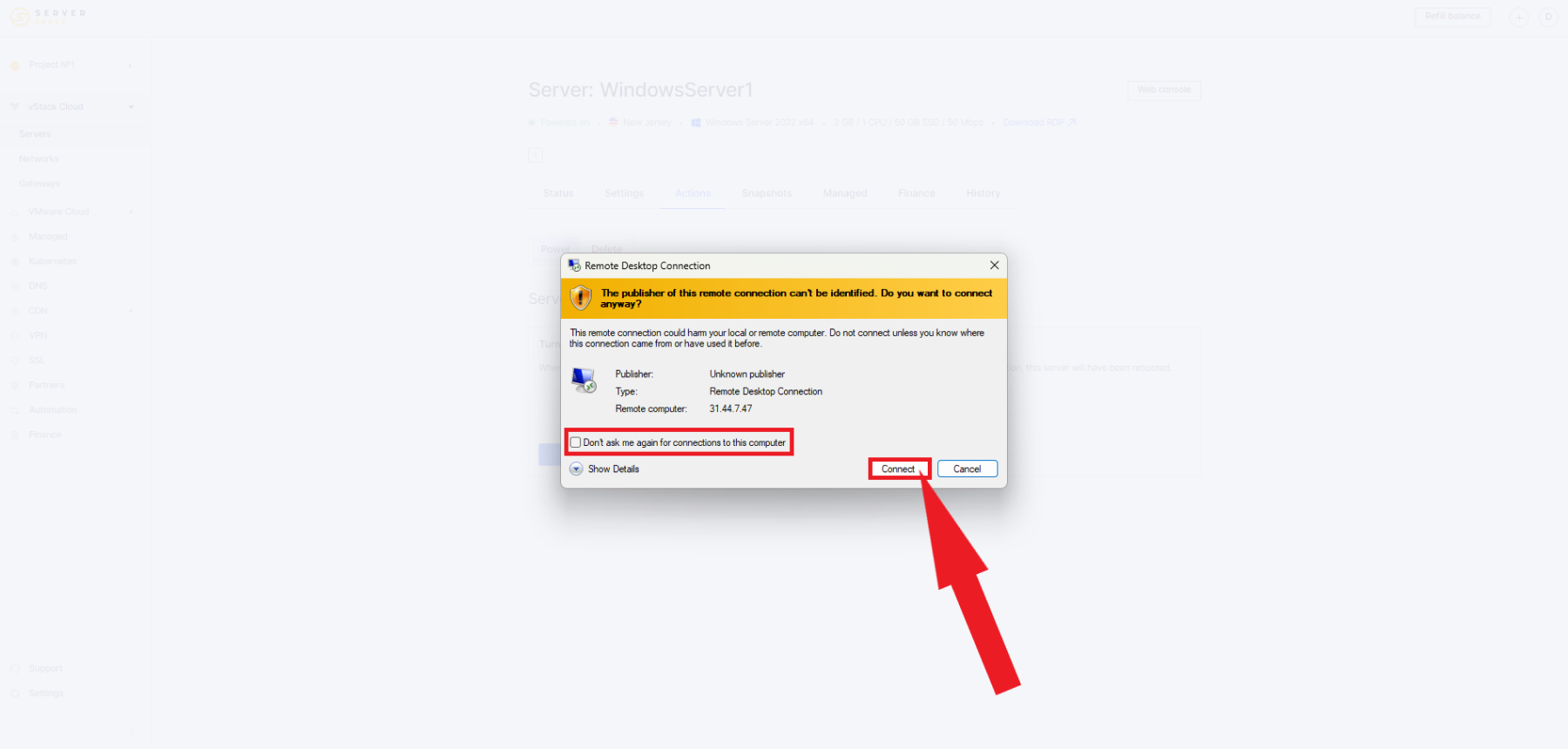
In the window that opens, you must enter the password:
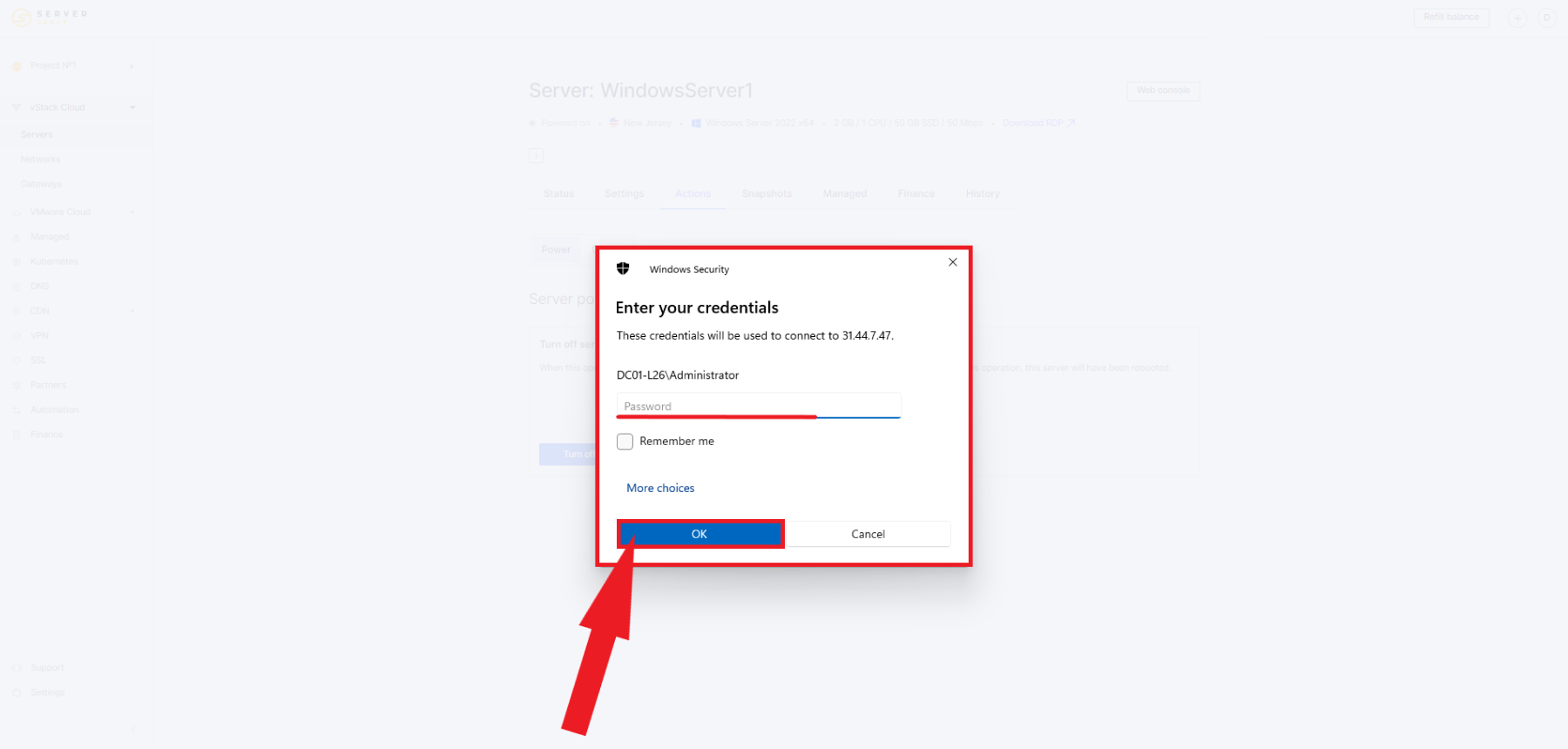
The panel can be copied from the server menu, in the Connection menu:
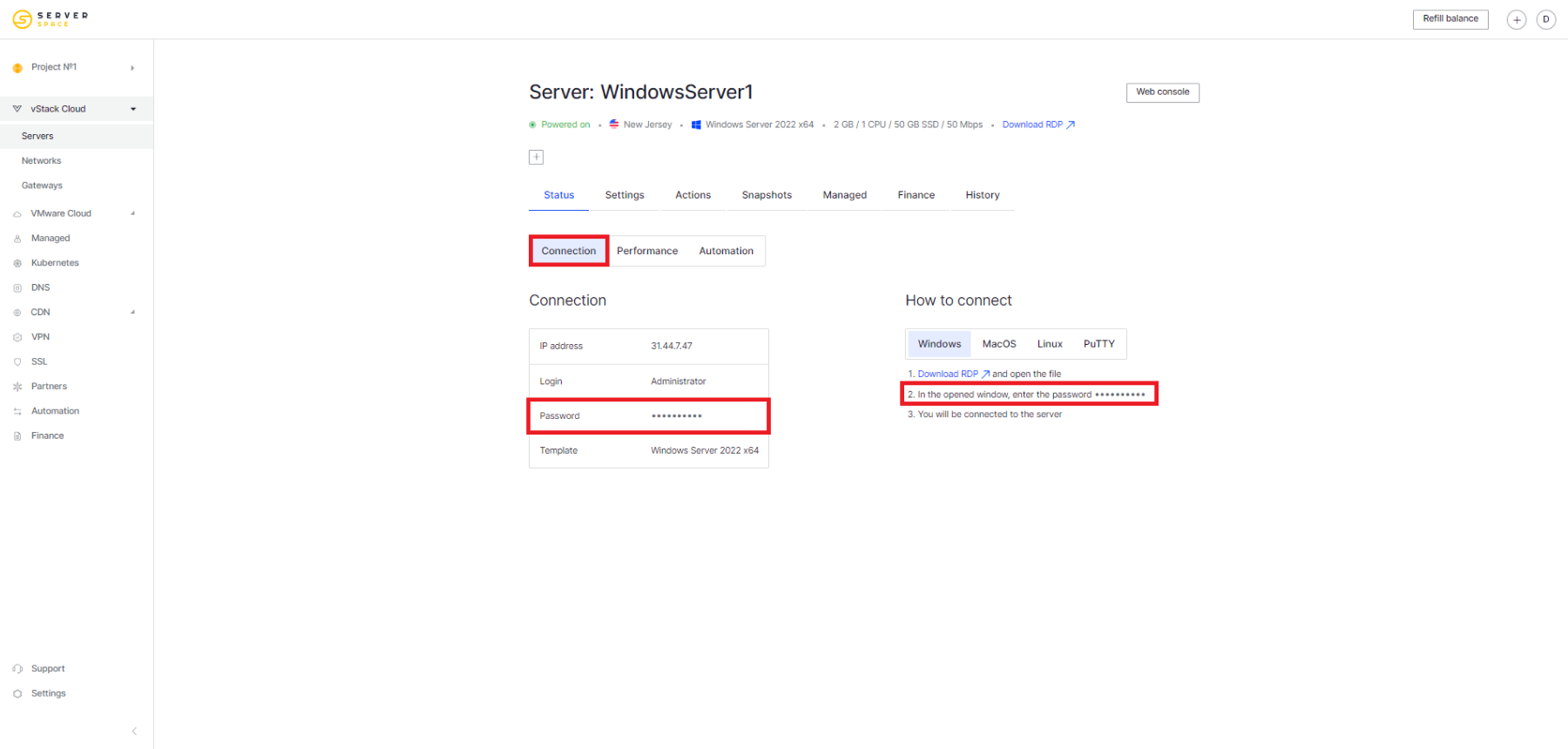
The connection to the server will be established:
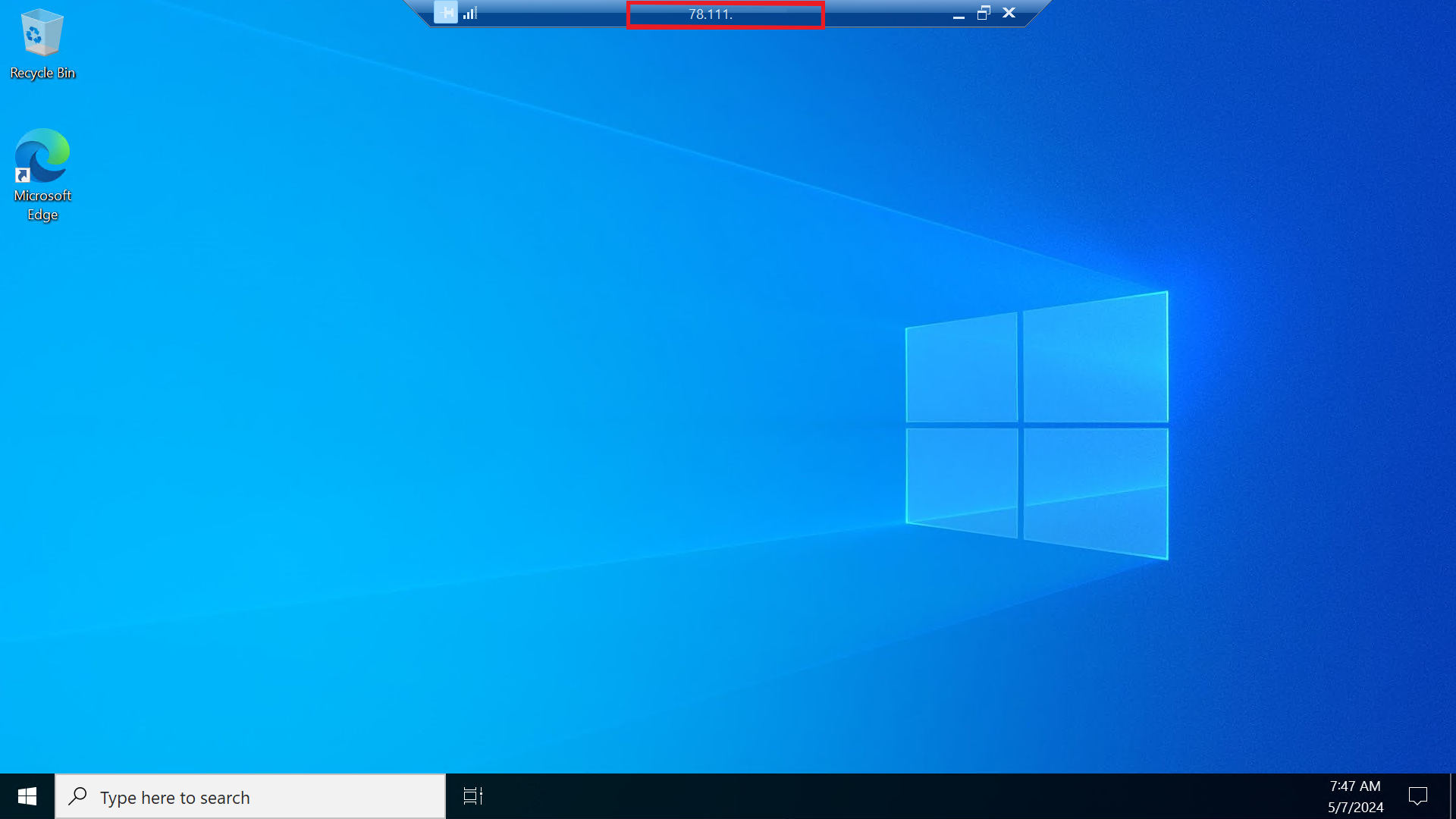
1101
CT Amsterdam
The Netherlands, Herikerbergweg 292
+31 20 262-58-98
 700
300
700
300
1101
CT Amsterdam
The Netherlands, Herikerbergweg 292
+31 20 262-58-98
 700
300
700
300
 700
300
700
300


