How to Connect to a Linux Server Using PuTTY (Step-by-Step Guide)
This guide describes how to connect to a Linux server.
Download PuTTY app from an official website. Weare going to download Windows version:
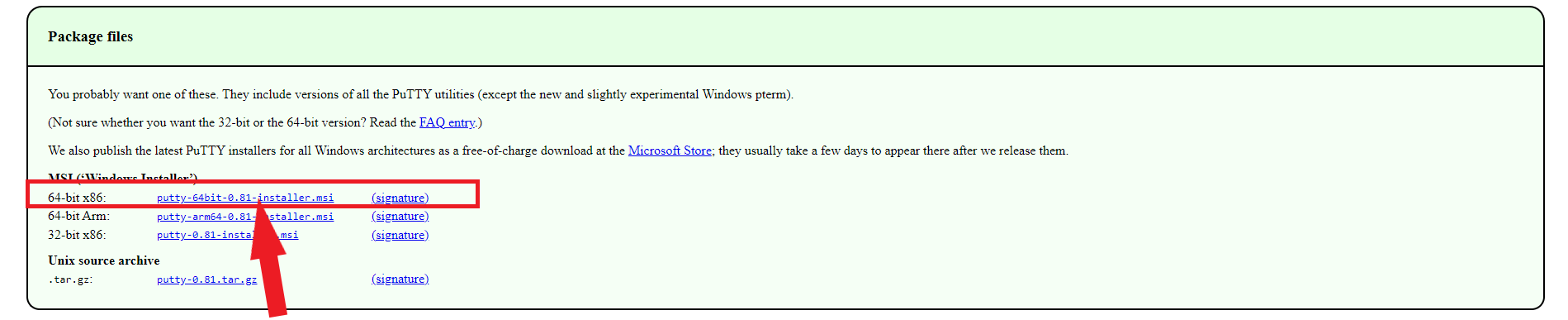
Run PuTTY. In a window that opens, fill HostName (or IP address) field with a value shown in IP address field of the control panel, and leave all other parameters unchanged. Click Open:
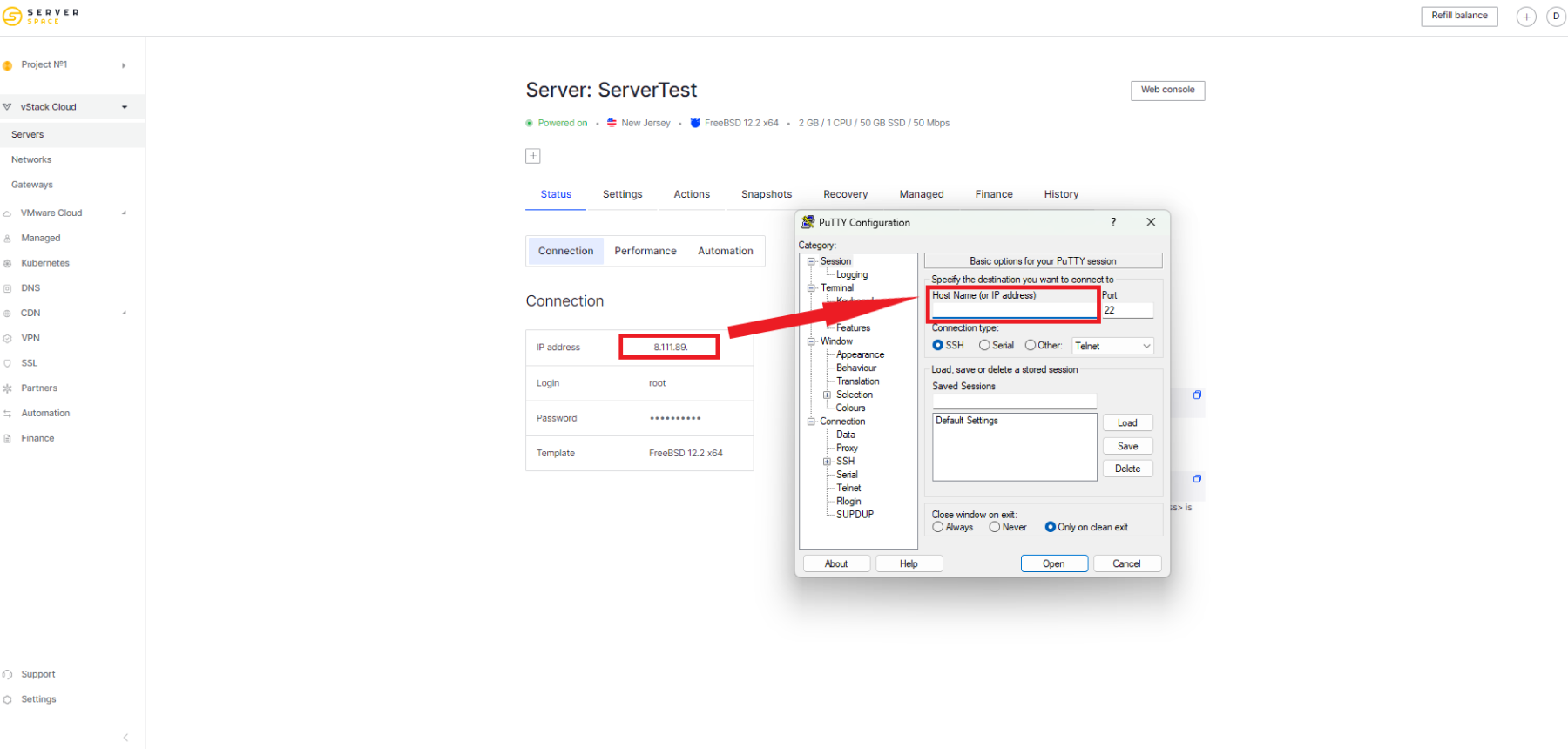
At the first launch, you will be prompted to cache a server link. Click Accept:
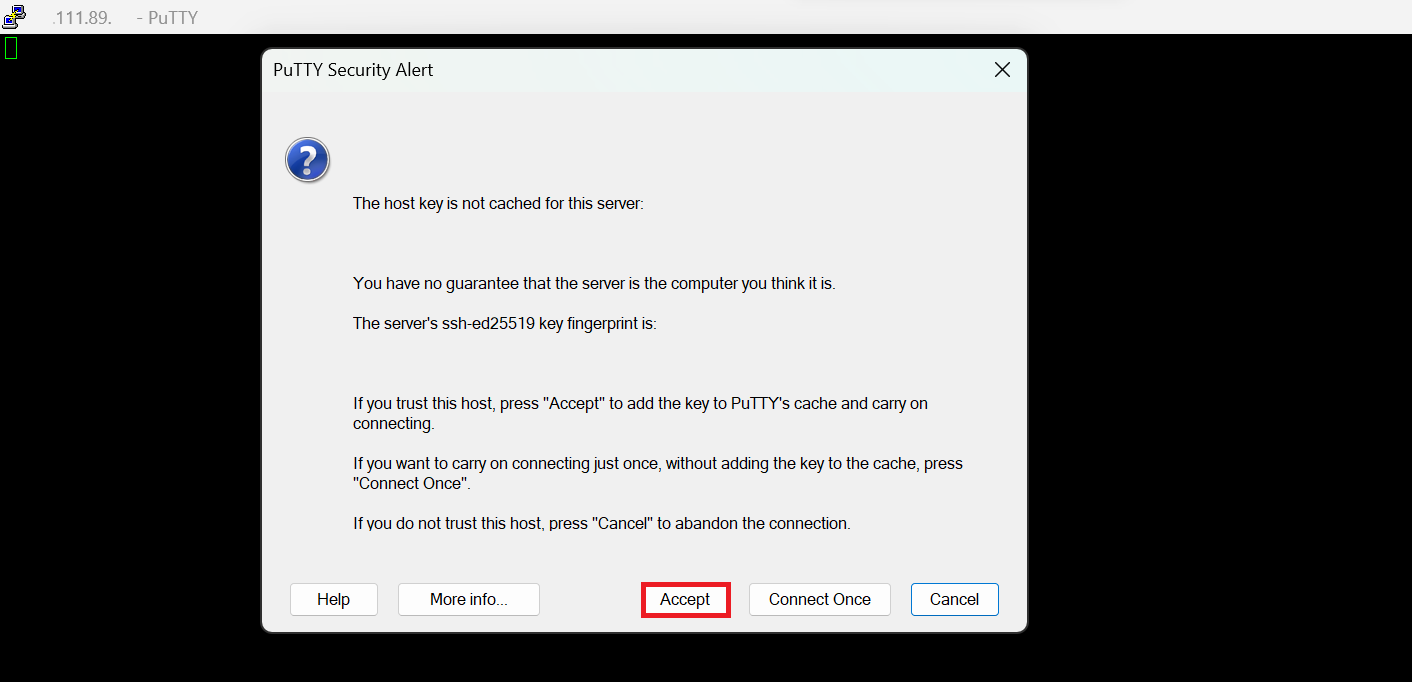
Then, input Linux server username and password shown in Administrator login and Administrator password field.
[importatn]Note: When entering a password, you will not see it:[/important]
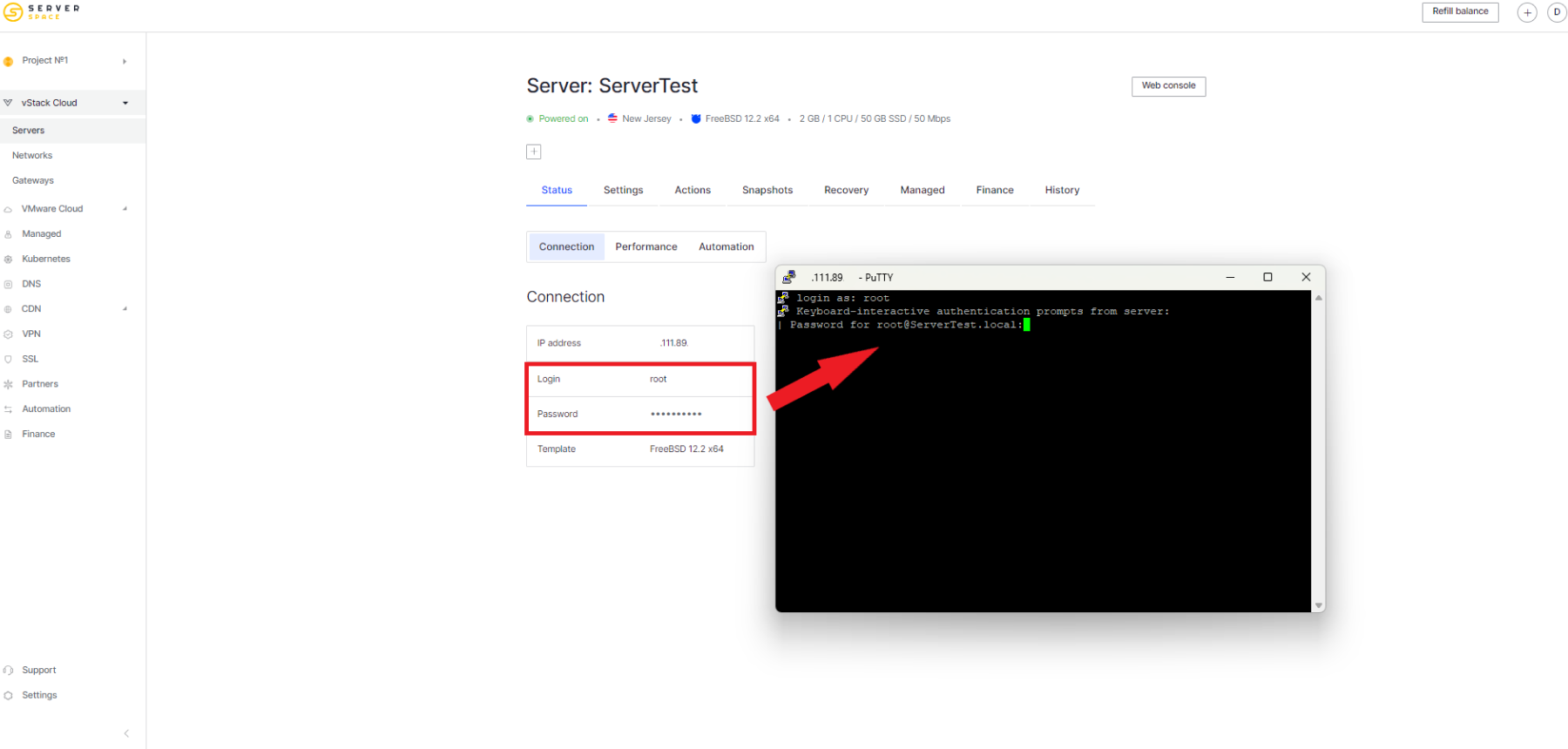
If you have entered correct data, you will see a successful login message.
 700
300
700
300
 700
300
700
300
 700
300
700
300


