Introduction
The uniqueness of a GUI shell for Linux lies in its ability to provide a user—friendly interface that simplifies the management and execution of various commands and applications within the Linux operating system. Unlike traditional command—line interfaces, a GUI shell allows users to interact with the operating system and its features using graphical elements such as menus, icons, and buttons.
Overall, the uniqueness of a GUI shell for Linux lies in its ability to improve the usability and accessibility of the Linux operating system, particularly in conjunction with the GNU project.
GNOME Linux
Gnome (Graphical User Interface) — it’s a comfortable for—look environment that can help interact with machines without additional knowledge of command and specific language CLI shell.
GNU and GUI system has their advantages and downside, everyone can use a more fittable system for their requests. The graphical environment is generally used for gaming, creativity, office and home purposes. A cosy interface with a flexible line of parameters can help improve your user experience and make the visual of the system more comfortable for a look.
GNOME install
Before installing any software, we need to update the index and package on AlmaLinux, Serverspace provide several version of OS, but installation will be the same:
sudo dnf update -y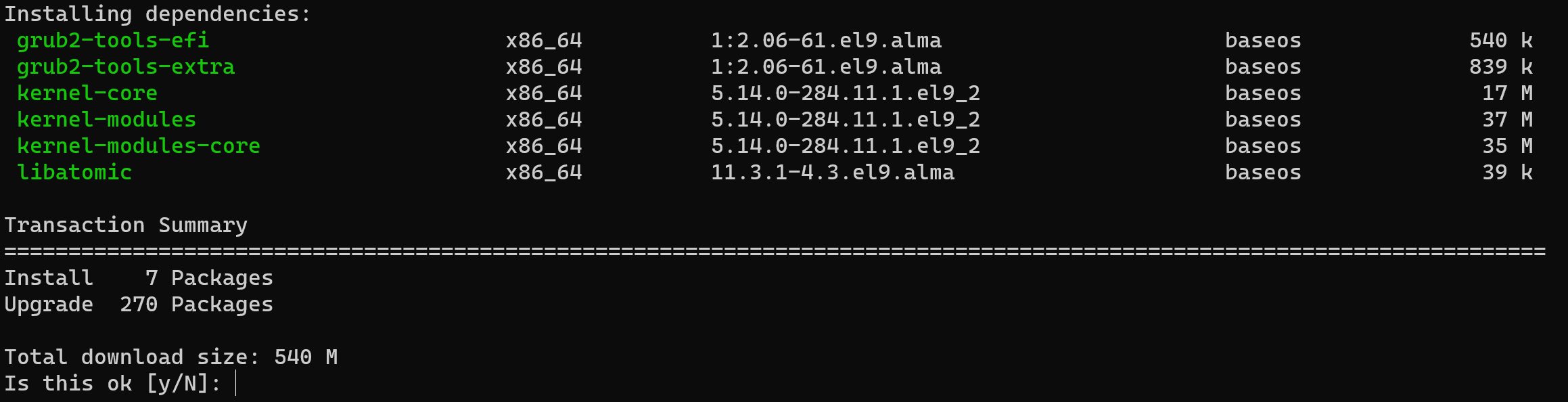
Install the Gnome desktop environment and related packages by running the following command:
sudo dnf groupinstall "Server with GUI"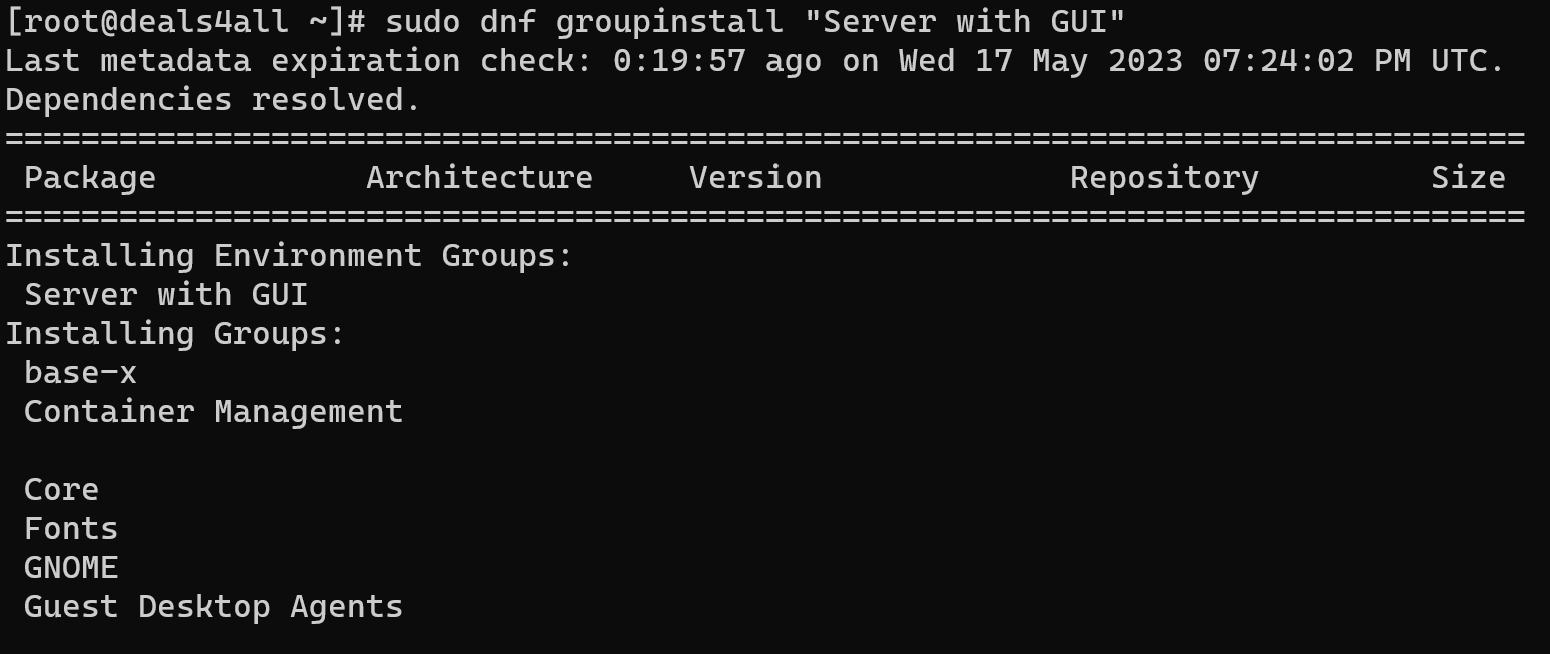
Once the installation is complete, enable the graphical login manager by running the following command:
sudo systemctl set-default graphical.target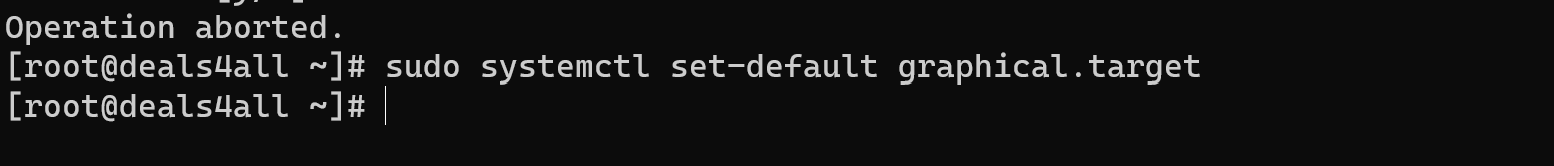
Reboot your system for changes to take effect:
sudo reboot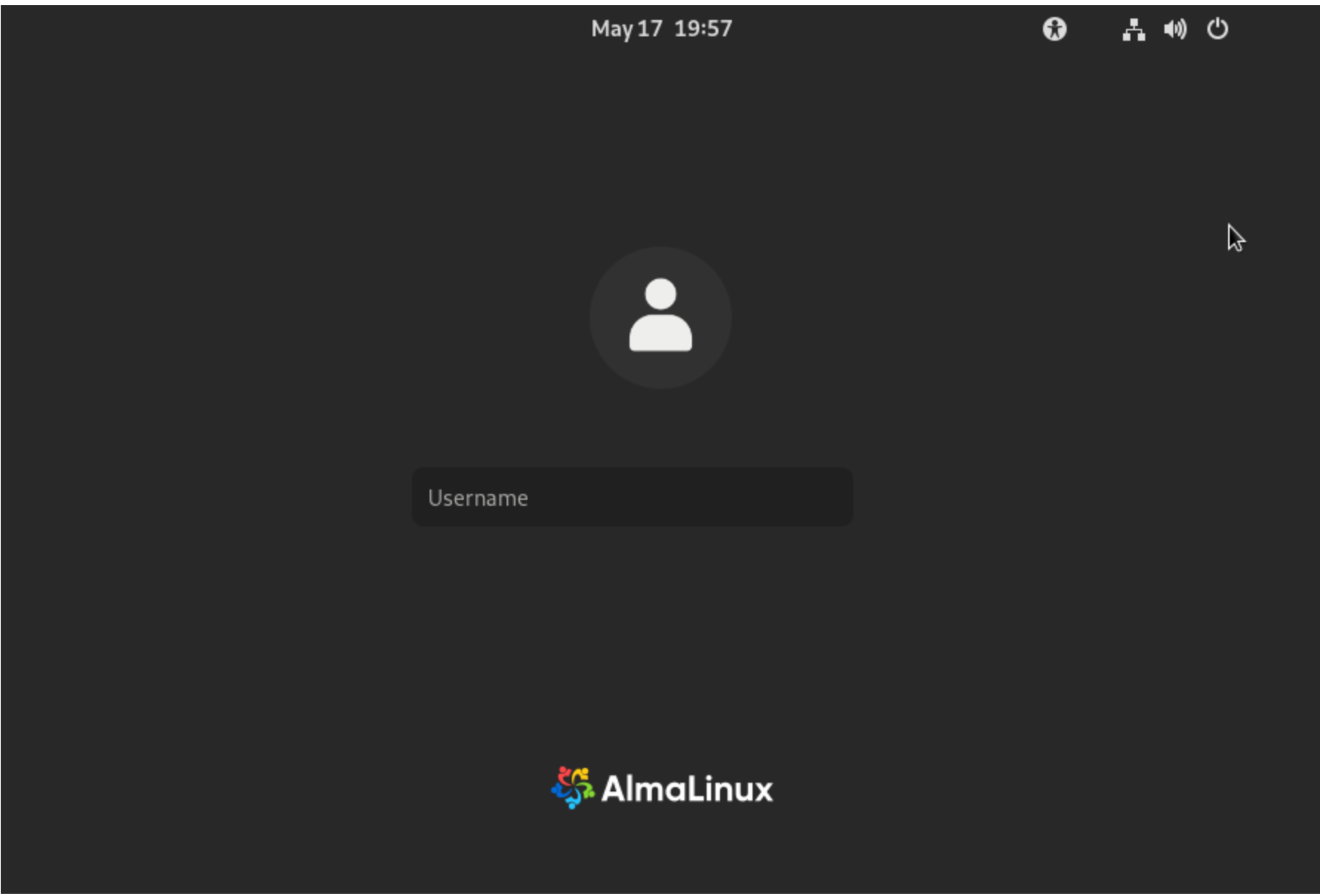
After the system has rebooted, you should see a login screen where you can select the Gnome session. You need to use a Web interface or any convenient software.
Conclusion
GUI shell is an important tool that enables Linux users to interact with the operating system more effectively and efficiently. The use of a GUI shell reduces the need for extensive knowledge of command—line interfaces, making the Linux operating system more accessible to a wider range of users.
With the steps outlined above, you can install Gnome on your AlmaLinux machine quickly and easily. Once installed, you can enjoy a modern and intuitive interface that makes managing and executing commands and applications on your Linux system a breeze.



