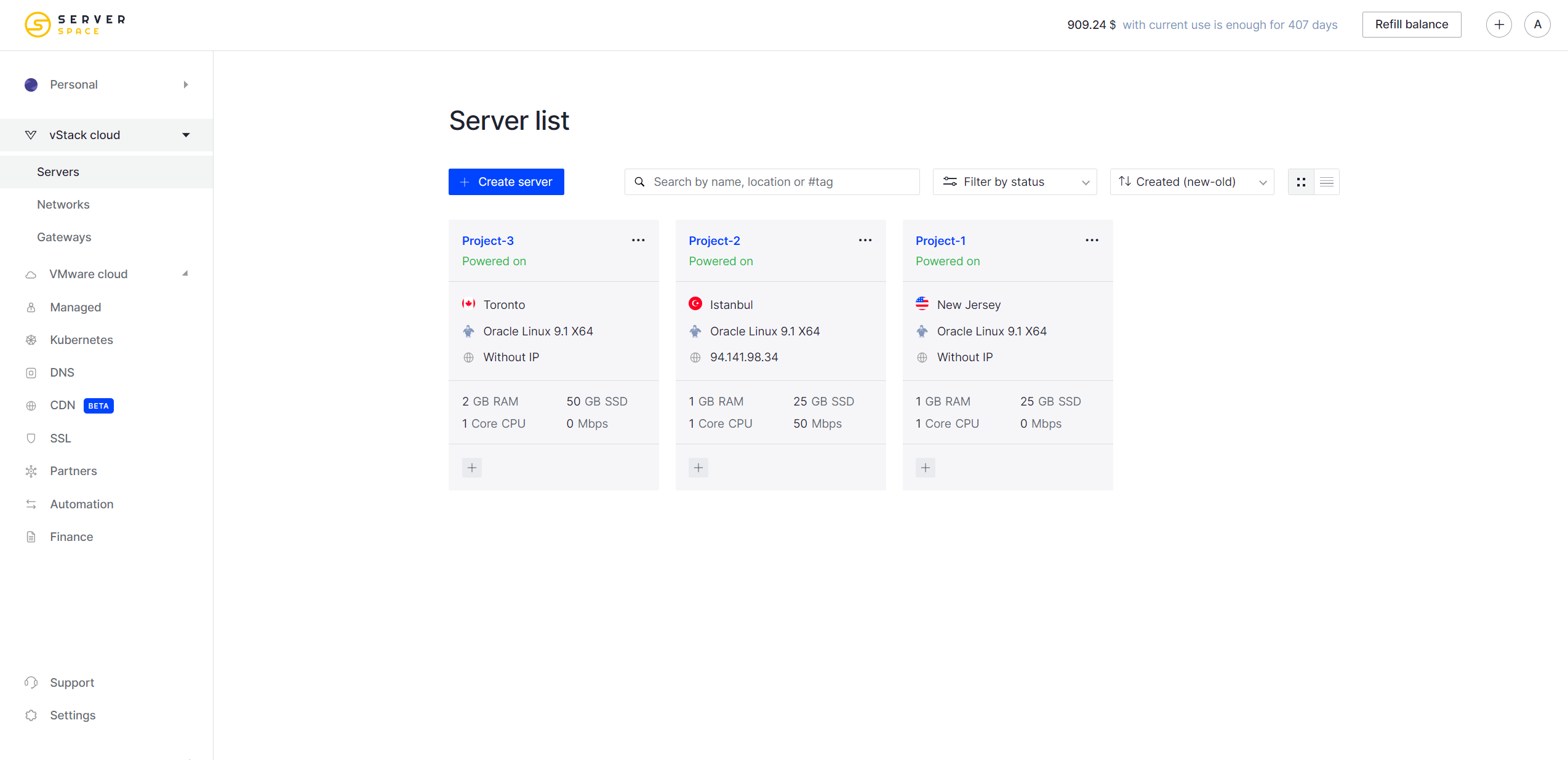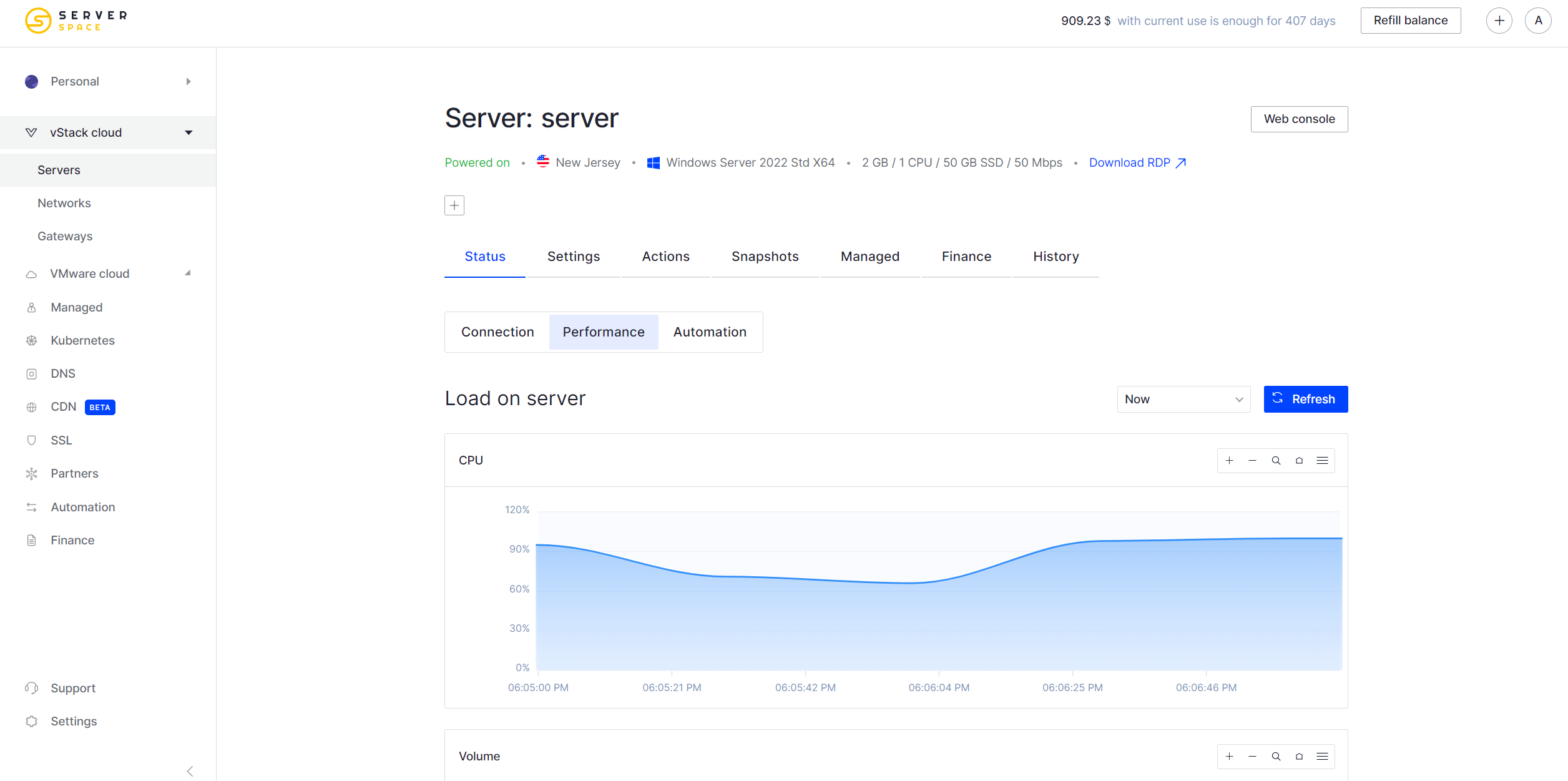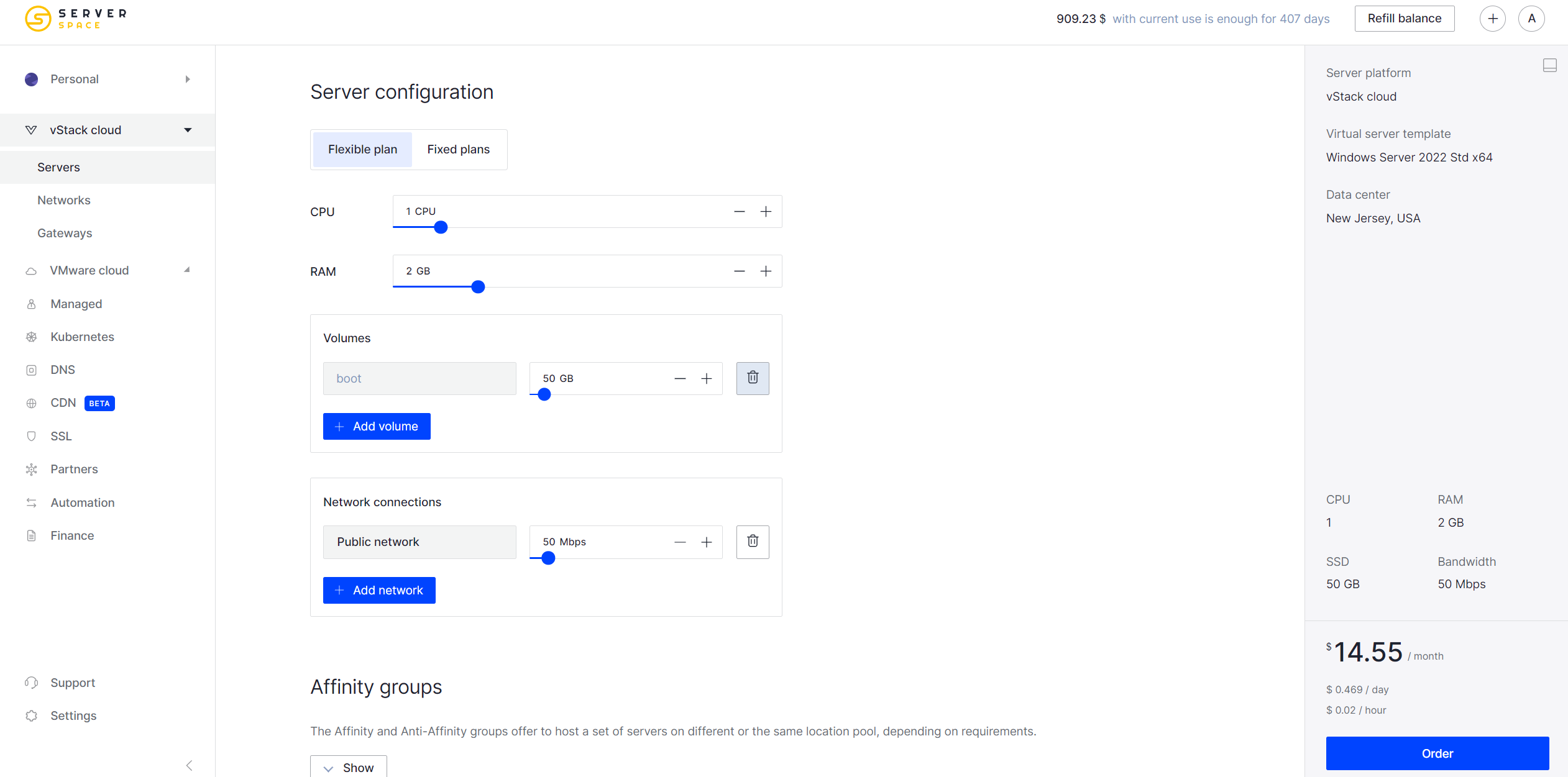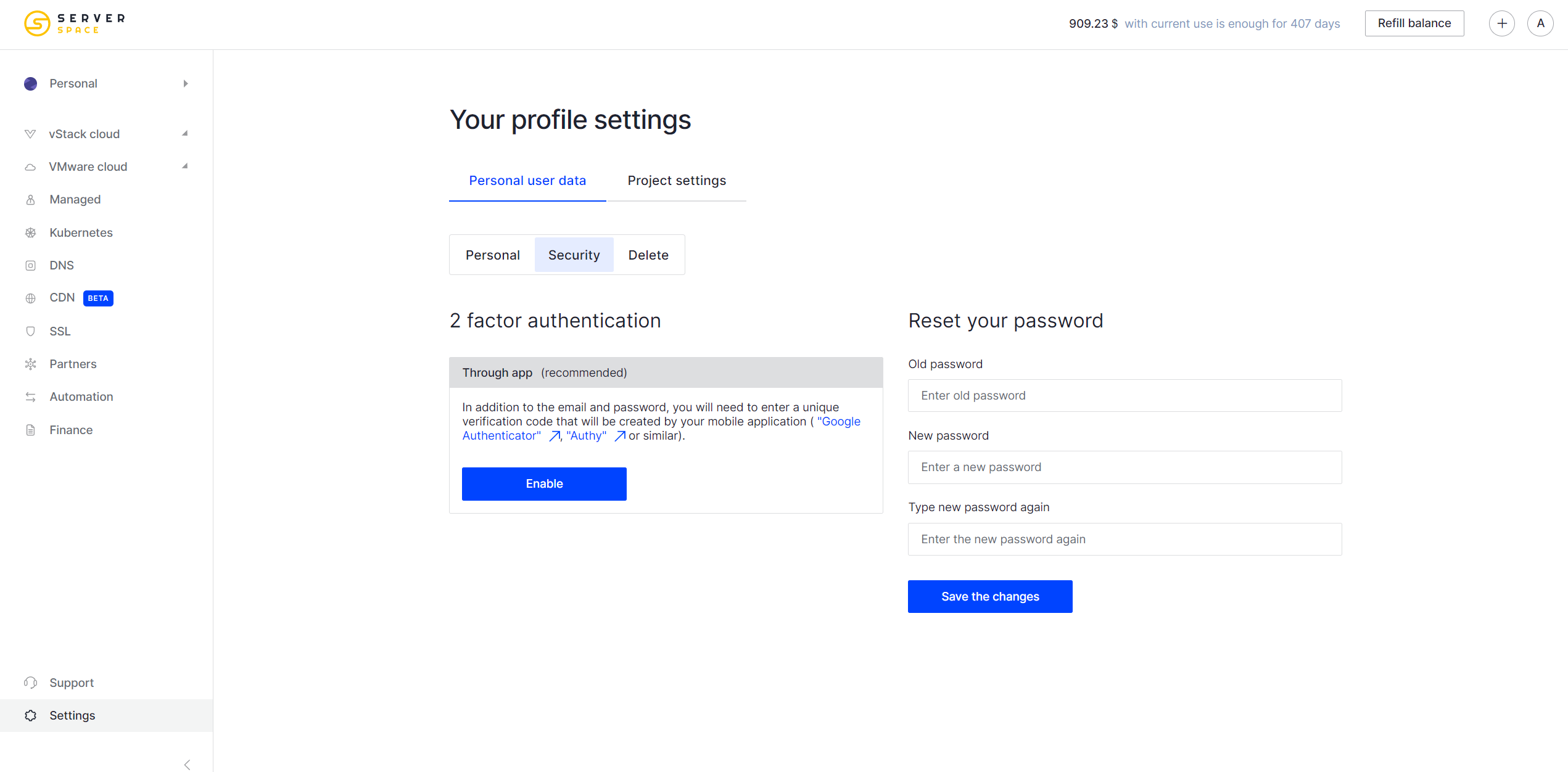FreeBSD cloud servers
FreeBSD in the cloud - a reliable, Unix-like operating system known for its advanced networking, performance, and security features.
What is FreeBSD?
FreeBSD is a free and open-source UNIX-like operating system known for its advanced networking, robust performance, and rock-solid security — trusted by developers, hosting providers, and enterprises worldwide.
Originally derived from the Berkeley Software Distribution (BSD), FreeBSD powers everything from high-traffic web servers and storage appliances to firewalls and embedded systems. Its clean codebase, permissive licensing, and extensive documentation make it a favorite for custom infrastructure projects.
With features like ZFS file system, jails for process isolation, and fine-grained networking controls, FreeBSD offers unmatched control and efficiency — ready for scalable, secure deployments across cloud, data center, and embedded environments.
Our FreeBSD versions
Get stability and innovation with advanced security features, support for the latest architectures and an updated network protocol stack.
Experience a versatile solution that offers high stability and support for multiple architectures.
Want FreeBSD + extra security?
Try a FreeBSD distribution specifically tailored for networking and firewall tasks.
All FreeBSD server plans include
Use the API features to quickly manage the server. Operations, queries, and sample errors are available in the documentation.
Experience servers that feature high-speed SSD drives with triple data replication and minimal response time.
Connect multiple servers into a secure network with data transfer rates of up to 1 Gbit/s.
Pay only for actually used server resources. Billing once every 10 minutes.
User-friendly control panel for FreeBSD servers
Deploy and configure FreeBSD VPS server and other services, monitor infrastructure status, control costs and consult with support specialists in one place.
Predictable pricing
No limitations - just the best pricing plan for your FreeBSD server.
FAQ:
How do I configure FreeBSD on my server?
The correct setup of a FreeBSD server depends on what purpose you plan to use the server for. In our knowledge base you will find up-to-date material on configuring FreeBSD.
You can also use the Managed cloud service. Our technicians will create and configure your FreeBSD server for your needs.
Does FreeBSD have a package manager like Linux?
Yes, FreeBSD has its own package management system that allows you to install programs in two ways: using the package management system (pkg) and the ports collection:
• pkg – A modern binary package manager for easy installation, updates, and removal of software (similar to apt or yum in Linux).
• Ports Collection – A system that lets you compile software from source with custom options.
How do I install software on FreeBSD?
Using pkg:
• Open a terminal
• Run: sudo pkg update
• Install a package: sudo pkg install package_name
Example: sudo pkg install nano
Using Ports Collection:
• Open a terminal
• Go to the app’s port directory, e.g., cd /usr/ports/editors/nano
• Run: sudo make install clean
What is FreeBSD and how is it different from Linux?
FreeBSD is similar to Linux but has some key differences:
• Developed as a complete OS (not just a kernel)
• Uses a permissive BSD license
• Known for strong performance, security, and stability
• Popular for servers, firewalls, and advanced networking
• Preferred by experienced users and system administrators
More cloud services that might suit your project
Run pfSense in the cloud and unlock faster performance, higher availability and seamless remote management.
Run your applications on a Debian-based VPS that delivers rock-solid stability, robust security, and reliable performance.
Linux Virtual server hosting with unrestricted root-level access and scalable cloud infrastructure to run your applications on fast, reliable hardware.