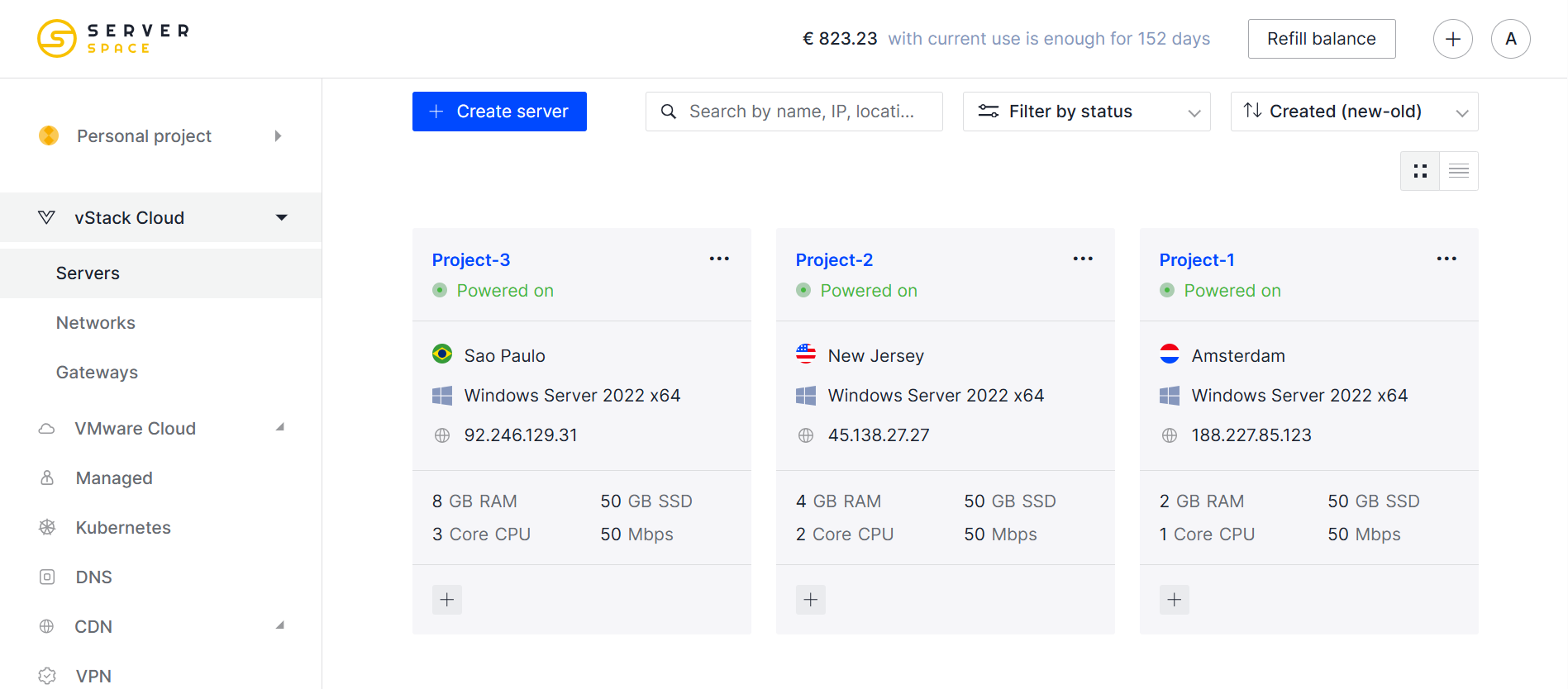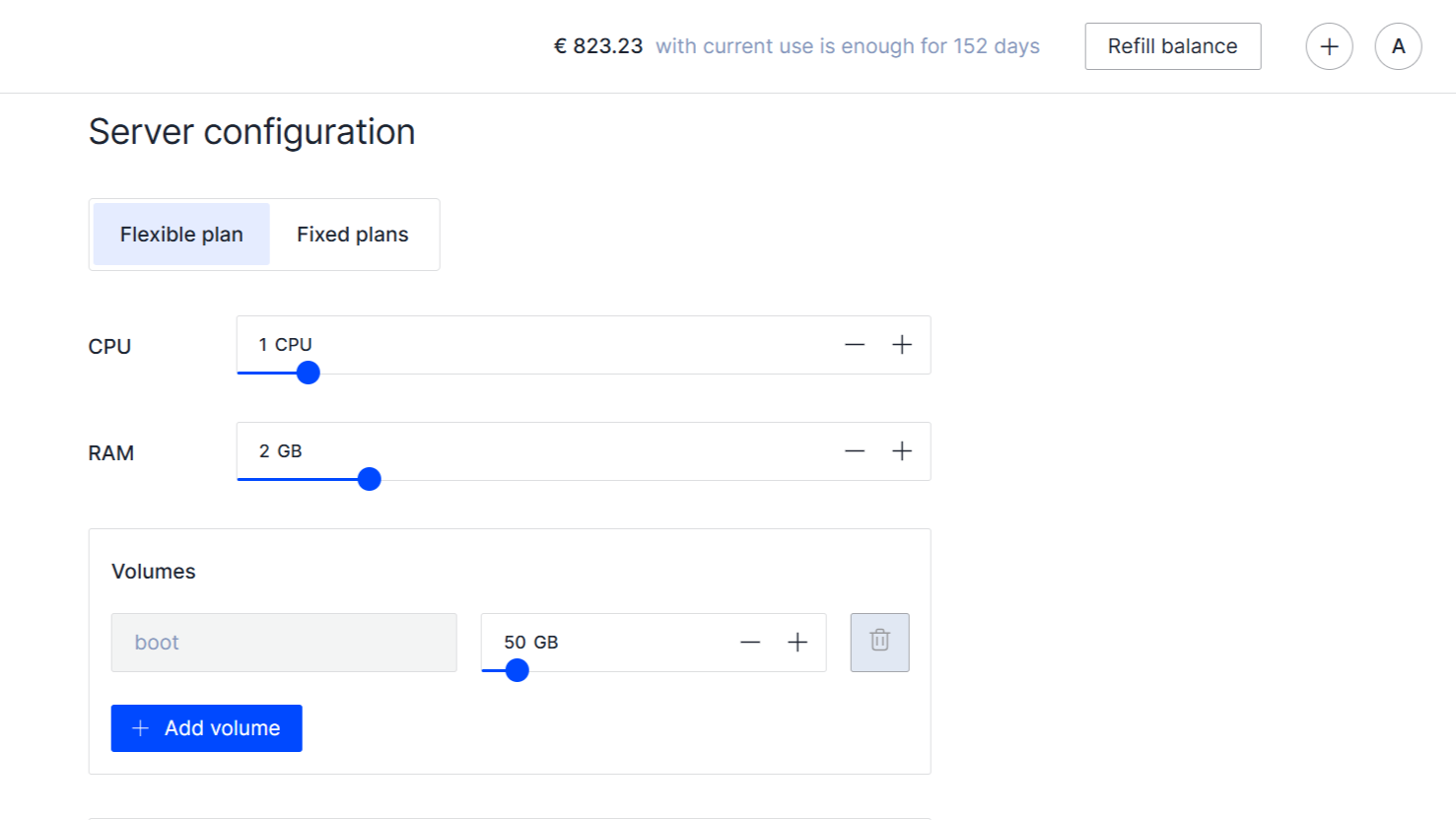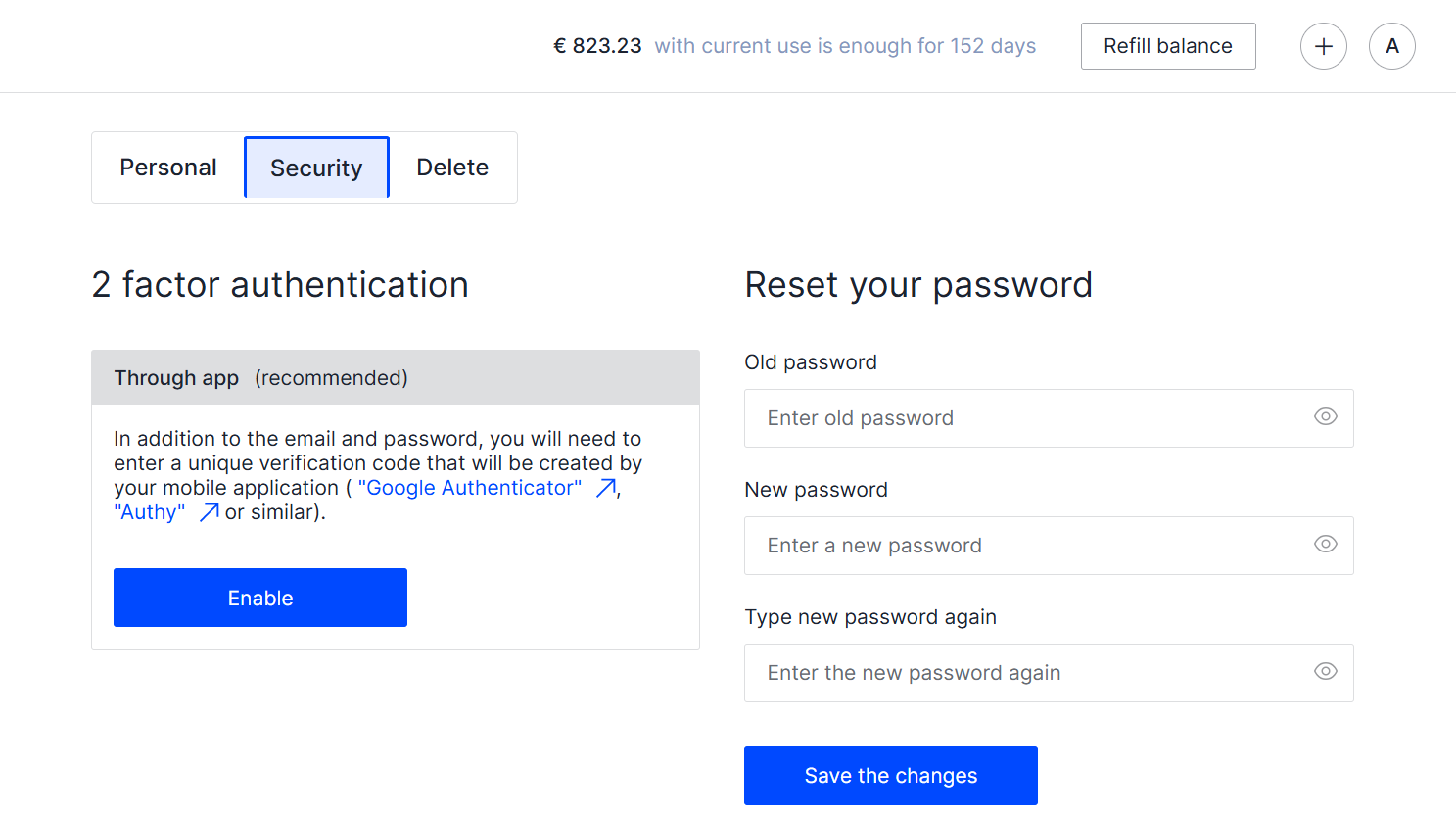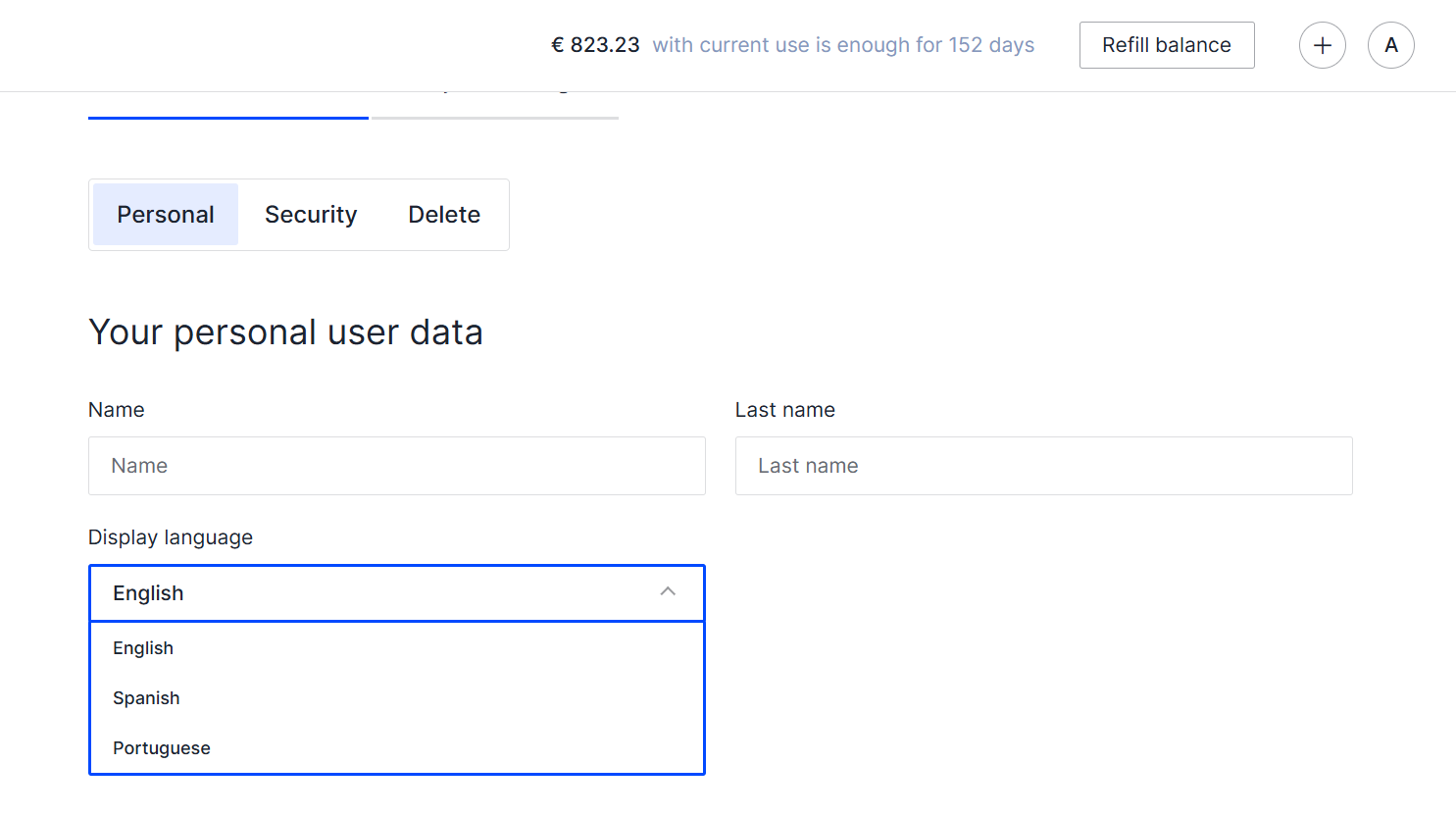Amsterdam, Netherlands
AM2 is a state-of-the-art data center in Amsterdam, built to meet international standards for performance, security, and reliability. With advanced certifications, it ensures secure, uninterrupted storage for critical infrastructure. Operated by Equinix — a global leader in digital infrastructure — AM2 showcases deep expertise in developing and managing top-tier data centers across Europe.
Read more...
New Jersey, USA
NNJ3 is a highly reliable, well-connected data center designed to withstand environmental challenges while delivering strong performance and security. Operated by Cologix — a trusted provider with 20+ data centers across North America — NNJ3 offers scalable, efficient infrastructure and upholds top industry standards, making it a dependable choice for enterprise-grade data solutions.
Read more...
Toronto, Canada
TOR3 is a modern, high-tech data center located in the heart of downtown Toronto. Purpose-built to meet international standards, it holds top-tier certifications that ensure secure and reliable data storage.
The facility is owned and operated by Cologix — a trusted industry leader with a network of more than 20 advanced data centers across North America, recognized for providing dependable, high-performance infrastructure solutions.
Read more...
Almaty, Kazakhstan
Kazteleport is a modern, high-reliability facility built to international standards for security and performance. It provides a stable, secure environment for mission-critical infrastructure, with redundant power, advanced cooling, and multi-layered security. Fully compliant with global data protection and uptime requirements, it’s a trusted choice for resilient hosting.
Read more...
São Paulo, Brazil
Located in Brazil’s business capital, Equinix SP3 is built to meet the highest global standards, holding ISO 27001, ISO 9001, and PCI DSS certifications. It also features all three Tier III certifications from the Uptime Institute and has earned the prestigious Gold level in Operational Sustainability.
As part of Equinix’s global network, SP3 serves as a major interconnection hub for enterprises, cloud providers, and financial institutions — delivering continuous, secure connectivity across Latin America.
Read more...
Dubai, UAE
Equinix DX1 is a Tier III data center offering reliable, high-performance infrastructure as part of Equinix’s global network of 200+ facilities. Located in central Dubai, it hosts the UAE-IX, enabling low-latency connections between global networks, ISPs, and content providers. With robust security, redundant power, and advanced connectivity, DX1 is a key hub for scalable business infrastructure in the Middle East.
Read more...