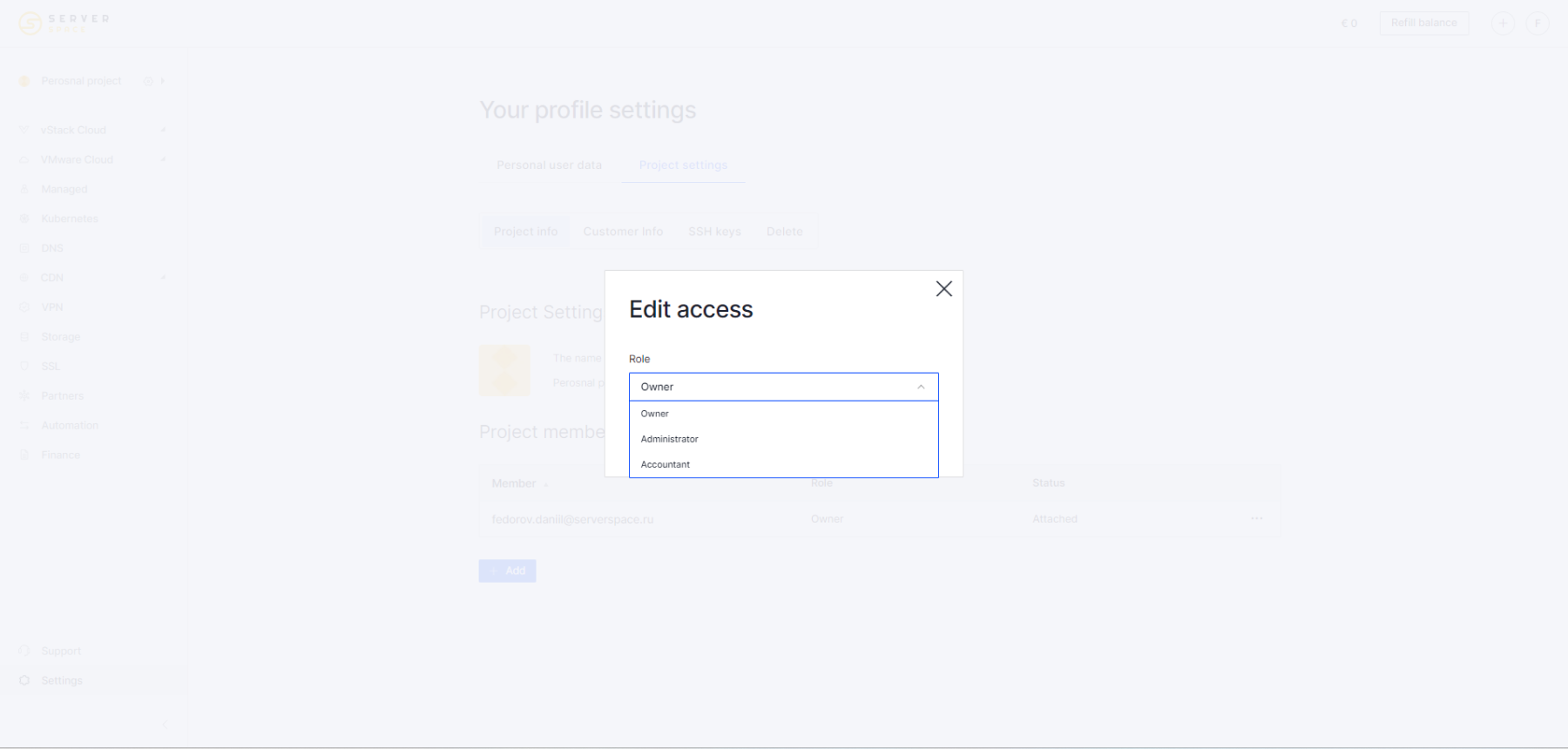In the Serverspace control panel, users can customize roles for each participant. There are three roles in total: Owner, Administrator, and Accountant. Below we will look at each of them in more detail.
How to add or remove users is covered in our instructions «How to add or delete a member of project in serverspace?».
User Roles in Serverspace
There are three roles for participants in Serverspace projects. They are divided depending on the tasks performed by the participants:
- Owner — is assigned automatically to the account owner and allows him to transfer it to any other participant of the project. The owner has full control over the control panel and the cloud servers, can perform all available operations in it;
- Administrator — cannot add or remove project participants or change the role of the Owner. However, this role has the same rights and capabilities as the Owner in other respects;
- Accountant - has access only to financial information, such as "Partners", "Billing", "Support" and "Legal Entity Settings" sections. The Accountant can also see the list of all project participants
In the table below, we have shown the main differences between roles in a project.
List of all project participants
To see all project participants, go to "Settings" -> "Project Settings" -> "Project Participants":
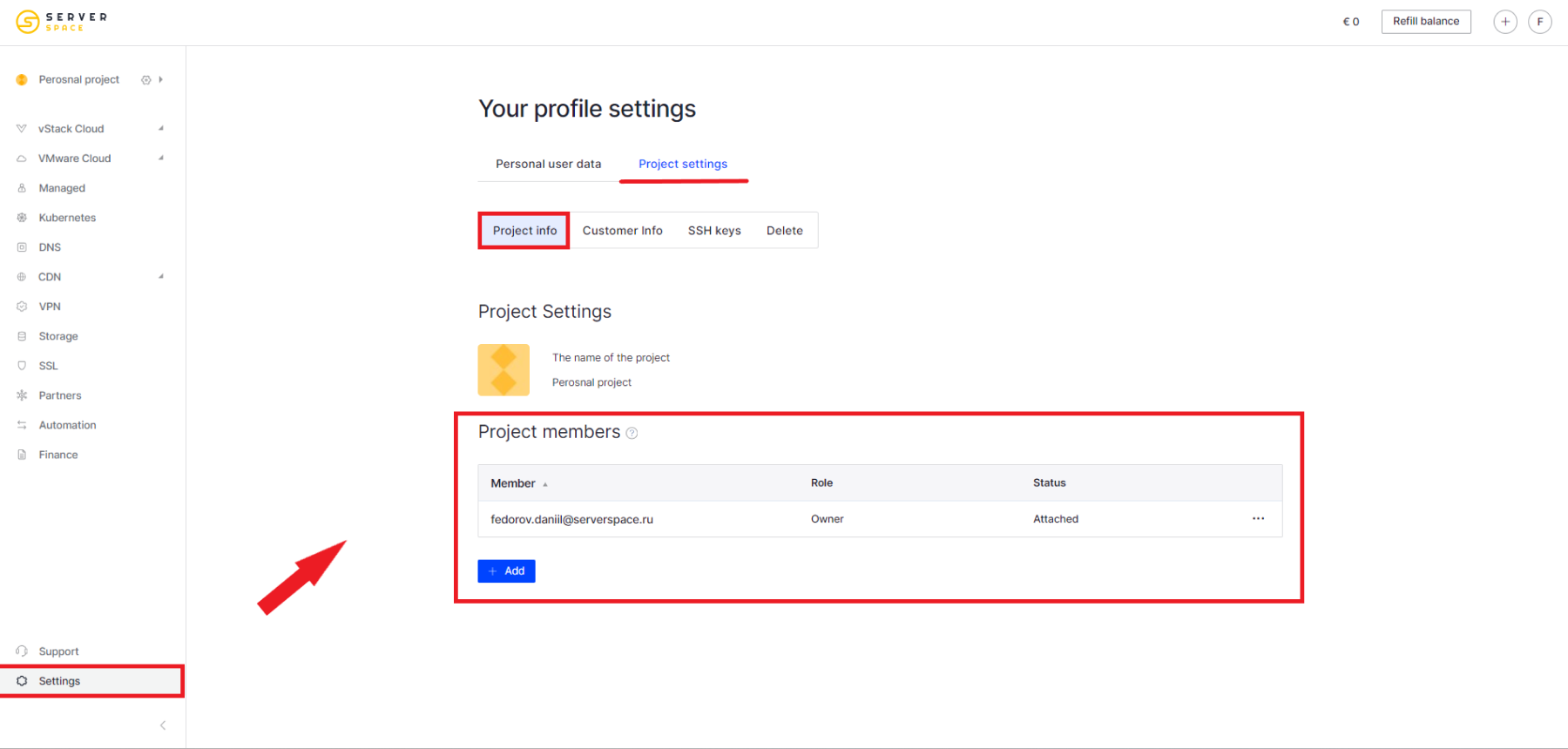
Changing user roles and deleting them from the project
If you want to change the role of a participant or remove him/her from the project, you should click on the triplet icon next to the user. After that a menu will pop up where you can select the option you need:
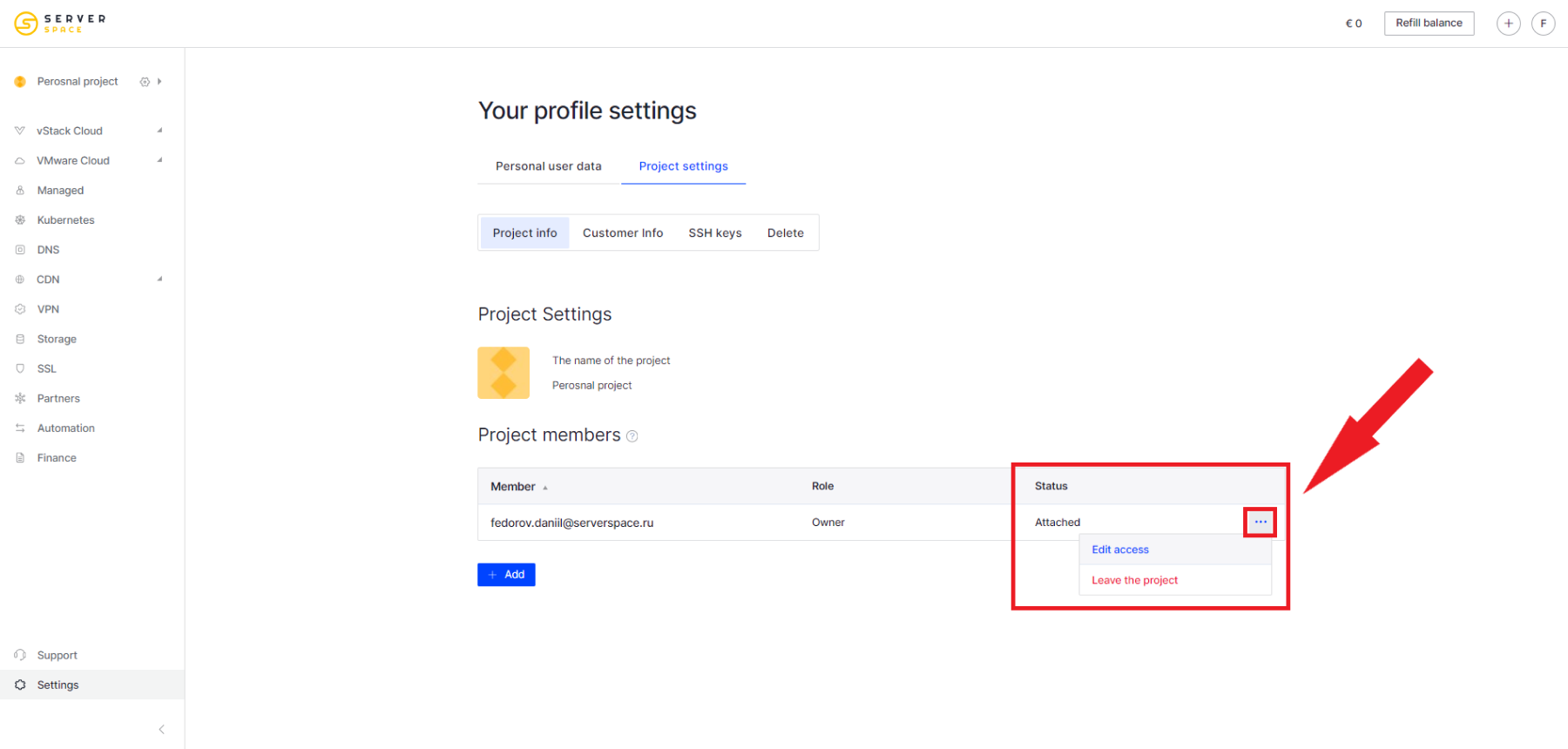
If you want to change the role of a user - select "Edit Access", after that the menu of changing the role will open: