How to up performance?
A sluggish database primarily results from inefficient query performance, a multifaceted issue driven by several contributing factors. These include:
- Suboption Query Optimization: Ineffectively optimized queries fail to efficiently retrieve or update data, causing a pronounced deceleration. This may entail absent or incorrect indexes, suboptimal join operations, or excessively intricate SQL queries;
- Inadequate Hardware Resources: Underpowered or improperly configured hardware, marked by insufficient RAM, sluggish disk drives, or an overwhelmed CPU, can precipitate a substantial database performance decline;
- Excessive Data Volume: A surplus of data within the database can hinder query execution. This can be alleviated through practices like data archiving, partitioning, or purging to maintain optimal performance.
Mitigating these performance hindering factors necessitates astute identification and targeted intervention through meticulous monitoring, profiling, and optimization methodologies. Such endeavors can significantly enhance database performance, forestalling any potential slowdowns.
Hardware issue
Select appropriate hardware. MySQL's optimal performance depends on the availability of specific hardware resources. Ensure that your server possesses adequate CPU processing power, memory capacity, and disk storage space to effectively cater to your database's requirements. For beginner setup minimal requirements include a modern multi core CPU, at least 1 GB of RAM (4 GB recommended), and 1 GB of free disk space. Ensure compatibility with your operating system, install necessary dependencies, and use a supported MySQL version tailored to your specific needs.
In the Serverspace you can scale up configuration for your VPS/VDS server by the several clicks! For that go to the main page and choose your cloud platform:
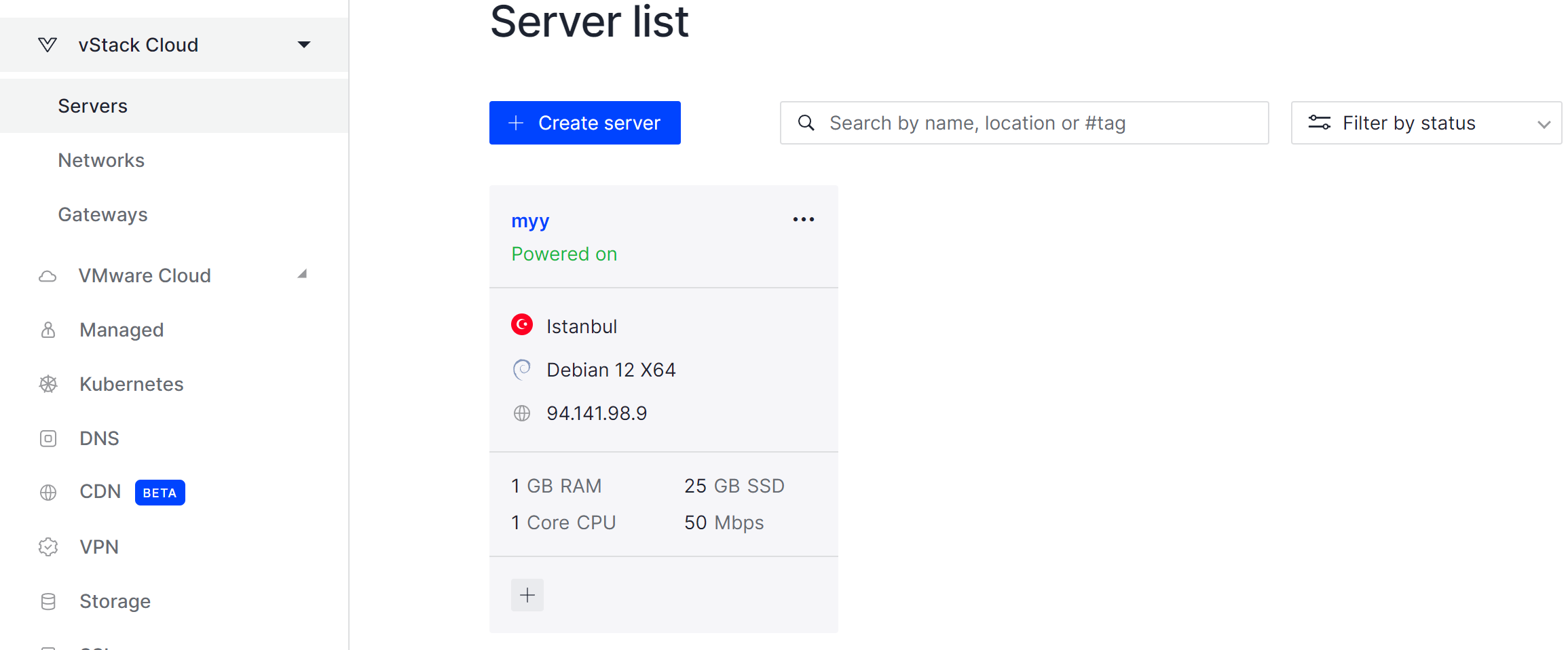
Next choose your server and click on the board with label, then you will see panel:
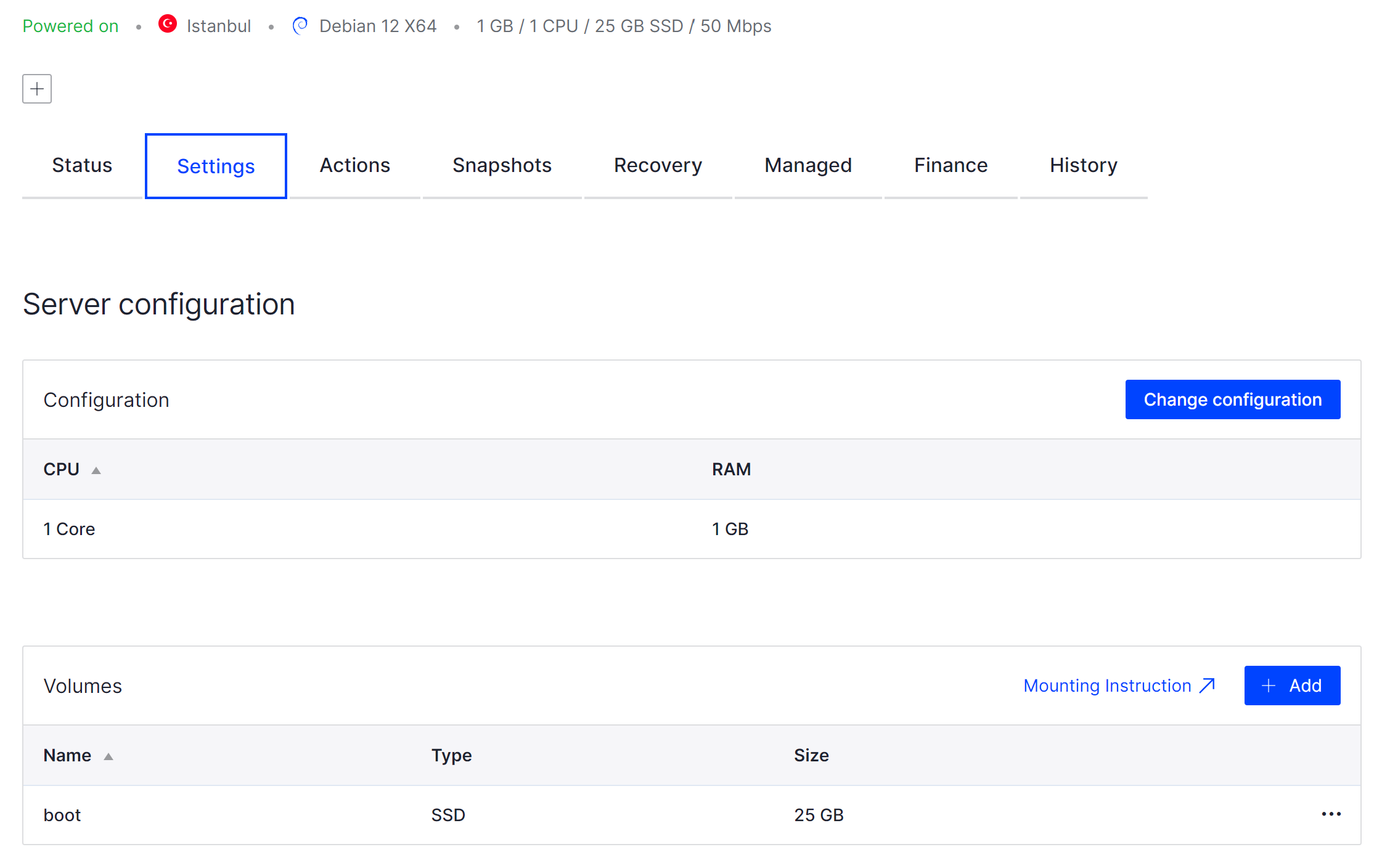
At the left of screenshot you can see button for change configuration +Add or Change configuration, after click on the button on your screen will appear pop up window:
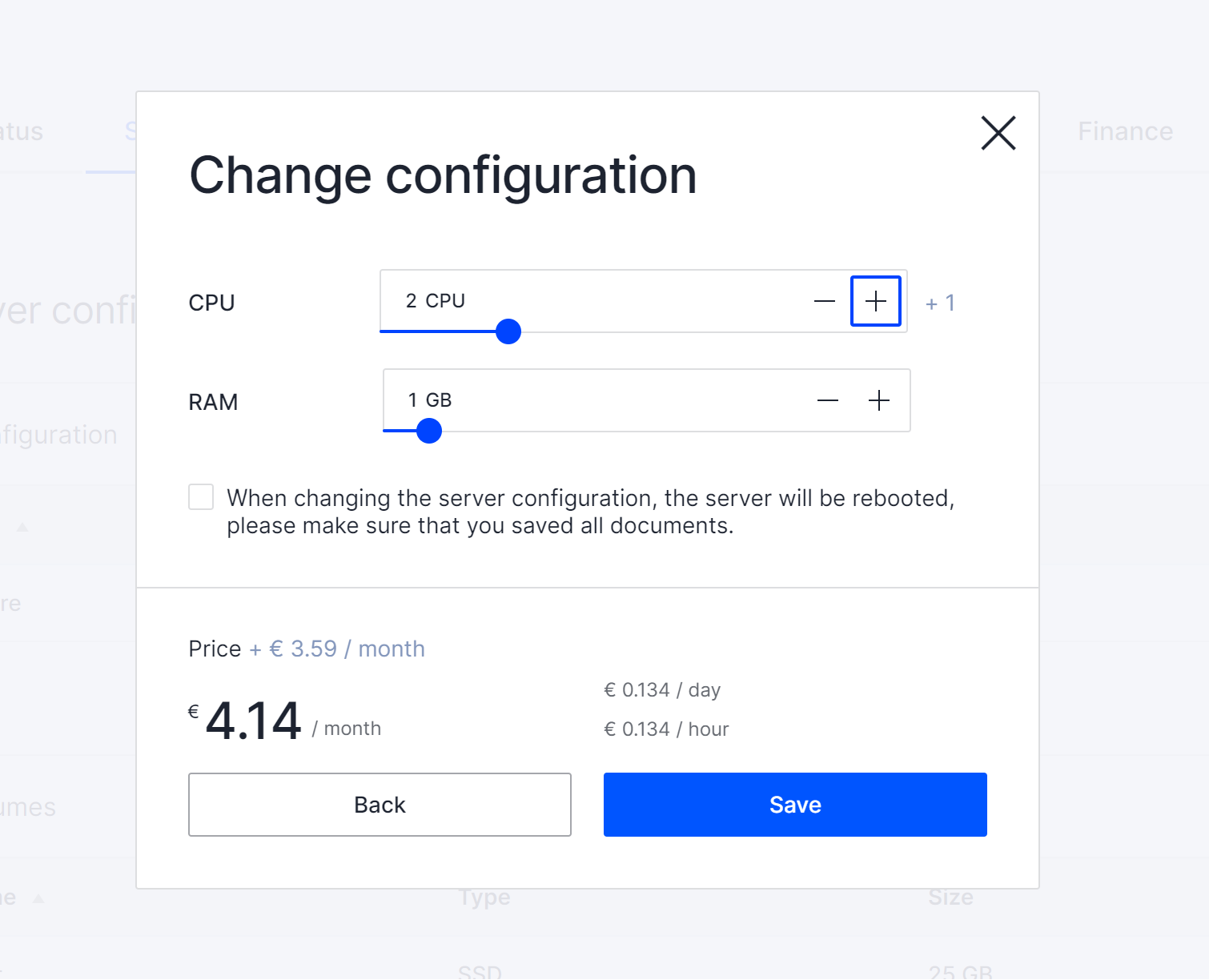
The cloud platform allowed to change hardware by the several click, after make changes you need to wait restart server and try to use database.
Choose right engine
The choice of the optimal MySQL storage engine hinges on your precise requirements. Nevertheless, in a general context, InnoDB emerges as the superior option for most use cases. It serves as the default storage engine in MySQL 8.0 onwards, boasting several advantages over its counterparts, which include:
- Transaction Support: InnoDB operates as a transactional storage engine, providing robust backing for ACID transactions. This proves to be vital for applications that demand uncompromised data integrity, such as e-commerce platforms and financial systems;
- Full Text Search: InnoDB boasts robust support for full text search capabilities, enabling you to search for specific words and phrases within your dataset. This feature proves invaluable for applications necessitating comprehensive search functionality;
- Foreign Keys: InnoDB facilitates the implementation of foreign keys, enabling you to enforce relationships between tables. This plays a pivotal role in preserving data integrity and preventing data inconsistencies;
- Concurrency Control: InnoDB implements row level locking, permitting multiple users to concurrently access the same table without encountering conflicts. This becomes indispensable for applications requiring robust support for high levels of concurrent activity.
Ultimately, the choice of storage engine should align closely with the specific demands and characteristics of your application. While InnoDB stands as a robust default choice, your unique requirements may lead to different considerations, such as the utilization of MyISAM for specific read intensive workloads or MEMORY for in memory data storage. Tailor your choice based on the intricacies of your project and performance priorities. For switching engine you can use command, but remind, you need to change name table and database for yours:
USE gg;SHOW CREATE TABLE t1;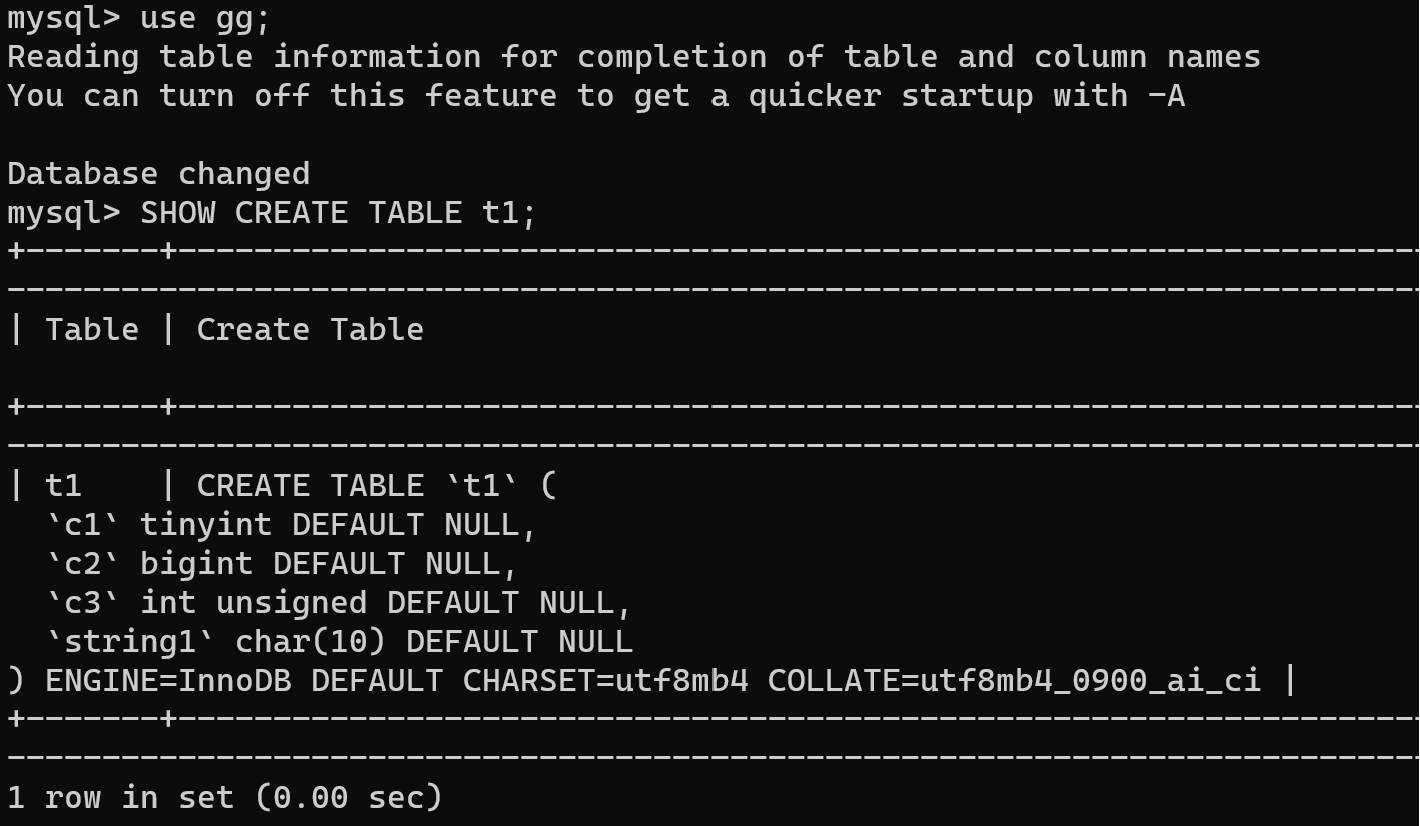
After that you can choose desirable example of engine, which will fit for your case:
ALTER TABLE t1 ENGINE=MyISAM;SHOW CREATE TABLE t1;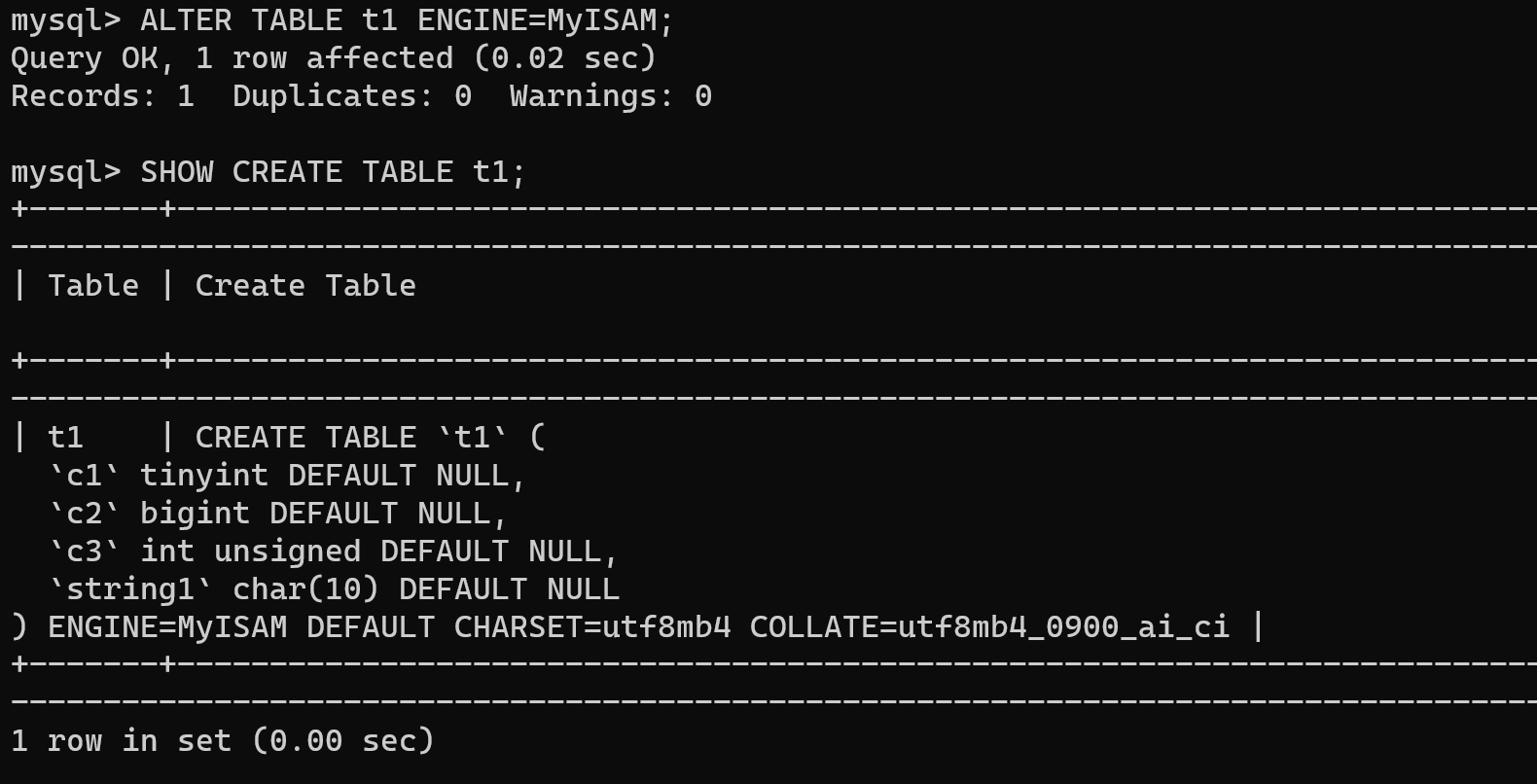
There are engines, which don't support several functions. The MyISAM engine absolutely don't work with parameters foreign keys. Switching engines can be a time consuming operation, especially for large tables.If you are switching engines to a transactional engine, such as InnoDB, you will need to commit the transaction before you can start using the table.
Disabled caching function
Cache function help to reduce load at the DB server, but take space for recently quries. Enabling caching in MySQL involves an initial step of activating the query cache. This action can be accomplished by configuring the query_cache_type variable to a value of 1 within the MySQL configuration file.
Once the query cache has been activated, MySQL assumes the responsibility of storing frequently accessed queries in memory. This caching mechanism contributes to enhanced performance by diminishing the frequency with which MySQL must access the physical database disk. Check status of caching, if that equal one, then all work properly and you need to check another point of problem:
SHOW VARIABLES LIKE 'query_cache_type';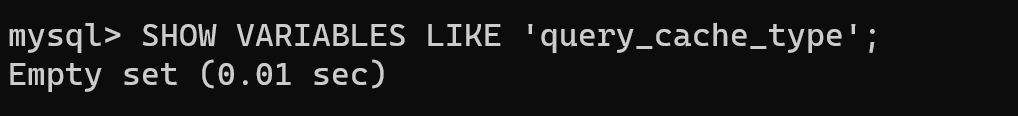
In the configuration file change parameters to value below:
- query_cache_type=1
- query_cache_size = 10M
- query_cache_limit=256K
Then enter command to restart MySQL server:
service mysql restartAlso you can use utility systemctl:
systemctl restart mysqlTo clear the query cache, you can run the following query:
FLUSH QUERY CACHE;Some tips
Here are some strategies to enhance the efficiency of your MySQL database:
- Leverage Indexing: Employ indexes to optimize the performance of SELECT queries;
- Minimize Subqueries: Whenever feasible, refrain from utilizing subqueries in your queries;
- Implement Prepared Statements: Enhance both security and performance by using prepared statements to thwart SQL injection attacks;
- Utilize LIMIT: Employ the LIMIT clause to restrict the number of rows returned by a query, enhancing efficiency;
- Analyze Execution Plans: Utilize the EXPLAIN statement to scrutinize the execution plan of a query, aiding in performance tuning;
- Stay Updated: Ensure your MySQL server remains current by keeping it aligned with the latest version, incorporating performance enhancements and security fixes.
Conclusion
A well tuned MySQL database involves hardware considerations, storage engine selection, cache optimization, and query tuning. By implementing these best practices, you can significantly enhance database performance and responsiveness.



