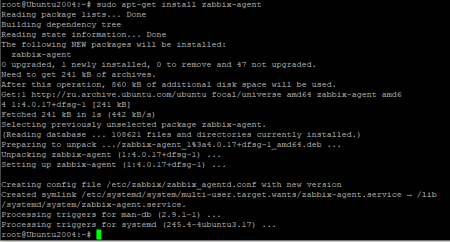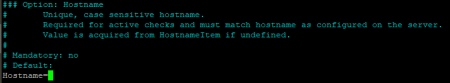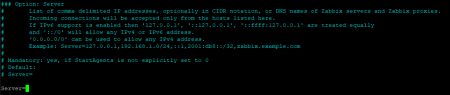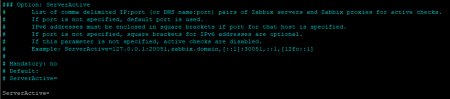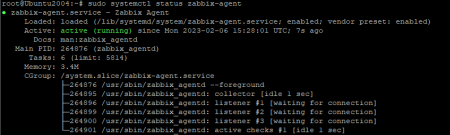The Zabbix agent is a lightweight program designed to monitor local system resources and applications in real time, including CPU usage, memory, disk space, and running processes. It acts as a key component for collecting data and sending it to a Zabbix server for centralized monitoring and analysis. In this guide, we will walk you through how to install and configure the Zabbix agent on an Ubuntu system, ensuring it is properly connected to your monitoring server.
Get the agent:
sudo apt-get install zabbix-agentAfter installing it we want to change it's settings. We can do it by going to /etc/zabbix/zabbix_agentd.conf. and editing some parameters. The ones we need are: Server= ServerActive= Hostname=
Fill them according to commented examples.
Apply changes by:
sudo systemctl restart zabbix-agentLet's see if it works.
sudo systemctl status zabbix-agentSummary
In this guide, we have shown how to install and configure the Zabbix agent on an Ubuntu system. By editing the zabbix_agentd.conf file and setting the appropriate Server, ServerActive, and Hostname parameters, you can ensure your agent communicates properly with your Zabbix monitoring server. Finally, restarting the agent and verifying its status confirms that the configuration is working correctly. With the agent up and running, you can start monitoring system resources, applications, and other critical metrics efficiently.
FAQ
- Q: What is the Zabbix agent used for?
A: The Zabbix agent collects data about your system and applications, including CPU usage, memory, disk space, and running processes, and sends it to a Zabbix server for monitoring and analysis. - Q: How do I edit Zabbix agent configuration on Ubuntu?
A: Open the configuration file located at /etc/zabbix/zabbix_agentd.conf and update the Server, ServerActive, and Hostname parameters according to your monitoring setup. - Q: How do I restart the Zabbix agent after making changes?
A: Use the command sudo systemctl restart zabbix-agent to apply changes. You can check the agent’s status with sudo systemctl status zabbix-agent. - Q: Can I monitor multiple hosts with a single Zabbix server?
A: Yes, each host should have its own Zabbix agent installed and configured, pointing to the same Zabbix server. This allows centralized monitoring of multiple machines. - Q: What if the agent fails to start or connect to the server?
A: Double-check the configuration parameters, firewall rules, and network connectivity between the agent host and the Zabbix server. Logs in /var/log/zabbix/zabbix_agentd.log can help identify the issue.