What is PostgreSQL
PostgreSQL - relational database system founded on SQL-queries language. Common standards following and possibility to make high performance systems is reason why PostgreSQL is popular today.
Before installation
To install PostgreSQL you should have:
- Server with at least 1 CPU cores, 1Gb of RAM and 10Gb drive space. Real requirements may be some differ and depends of your application needs and optimization;
- Actual operation system (Centos 7 in this article);
- Administrative account access.
Setup processing
To install PostgreSQL on your server please do all steps below:
- Update current system software:
yum -y update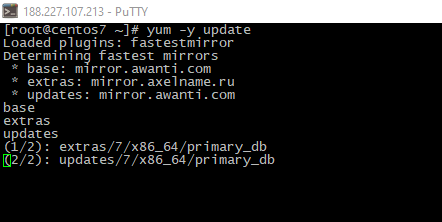
- Reboot the server to use the newest packages;
- Add exception to the base repository file
- Install PostgreSQL from system repositories:
apt install postgresql postgresql-contrib -y 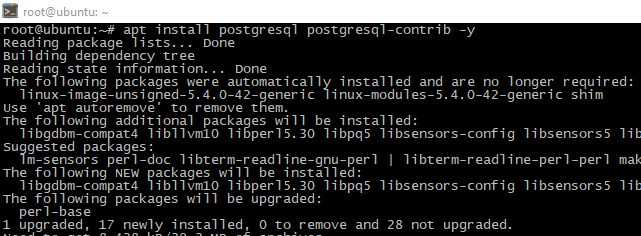
- Enable launch at system boot and run the service:
systemctl enable postgresql.service; service postgresql start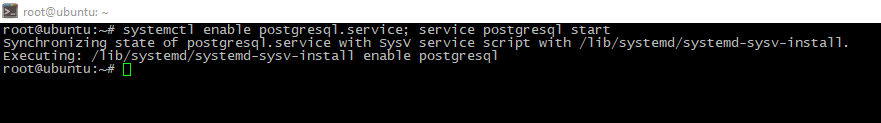
- Check the status:
service postgresql status 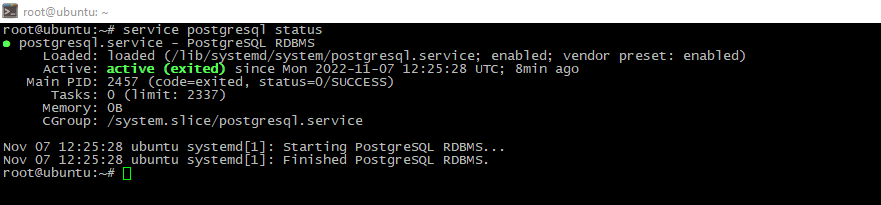
Data operations
- To create database you should use built-in administrative account:
su postgres
psql postgres
- Create the user role and database:
CREATE ROLE <username> LOGIN PASSWORD '<password>';
CREATE DATABASE <dbname> WITH OWNER = <username>;
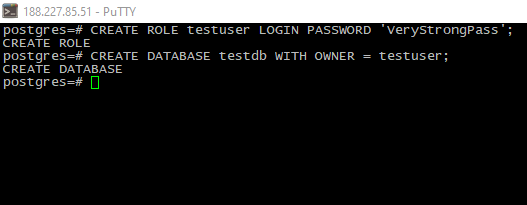
- Login as created user:
psql -h <host> -d <dbname> -U <username> -p <PostgreSQL_port> 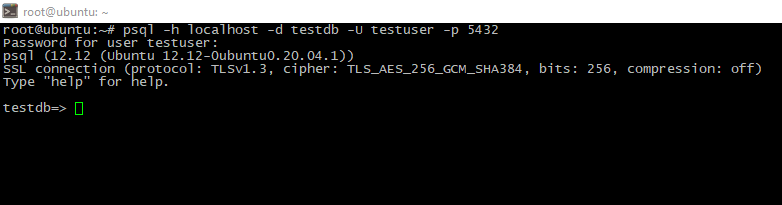
- Let's try to create table into the database:
CREATE TABLE test_table (
item_id integer NOT NULL,
item_name character varying(80) NOT NULL,
item_desc character varying(80) DEFAULT NULL,
PRIMARY KEY (item_id)
);
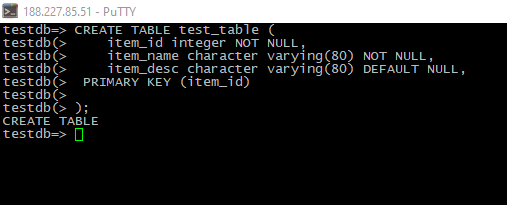
I created a table with three columns, item_id (digit), item_name (text row) and item_desc (text, optional).
- Adding data:
INSERT INTO test_table (item_id, item_name, item_desc)
VALUES('1','toy car','Red sportcar model');
INSERT INTO test_table (item_id, item_name, item_desc)
VALUES('2','toy soldier','tin soldier figure');
INSERT INTO test_table (item_id, item_name, item_desc)
VALUES('3','ball','Original soccer ball');
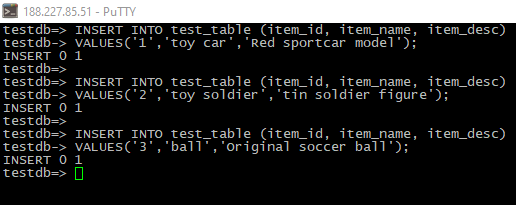
- Show table content:
SELECT <content> from <table_name>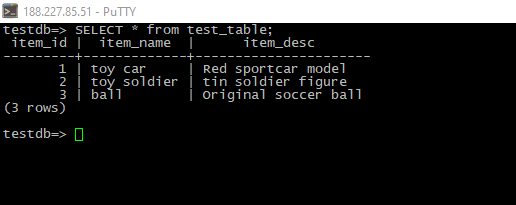
Conclusion
In this article I described how to install PostgreSQL on Ubuntu 20.04 LTS and expained some base SQL operations.




