Windows and Windows Server are separate lines of Microsoft operating systems, created to address different tasks and meet different user requirements.
Main objective
Windows:This operating system targets end users, catering to daily activities such as internet browsing, gaming, enjoying multimedia content, and document editing. Examples of this OS include Windows 10 and Windows 11.
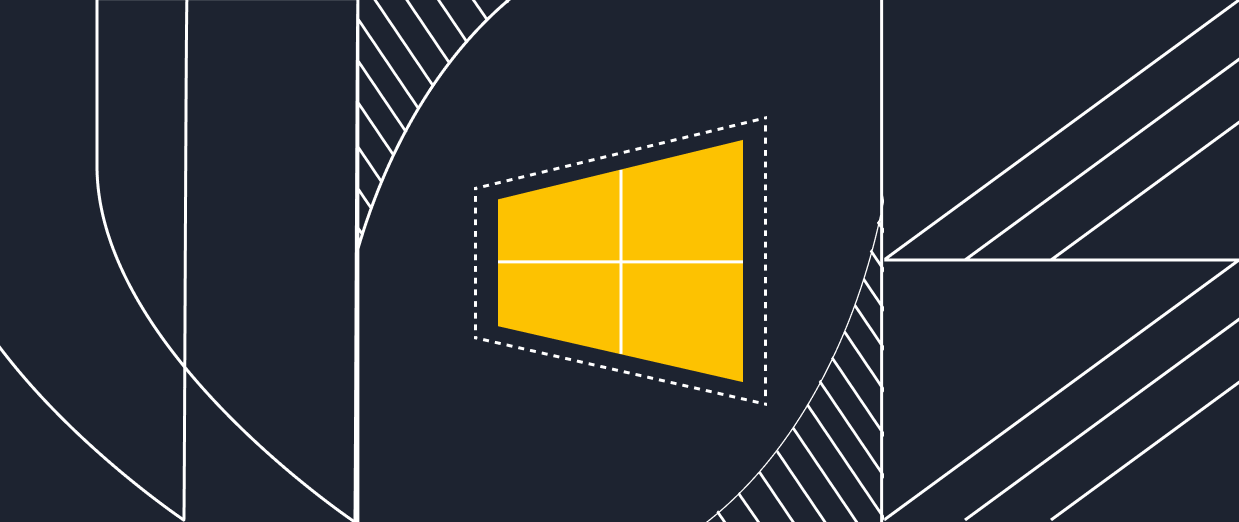
Windows Server: Engineered for business environments, this system manages networks, web servers, databases, and applications requiring robust reliability, security, and scalability. Versions include Windows Server 2016, 2019, and 2022.
Main functions and features
Windows: Usually includes a large number of features to improve user experience, such as Aero interface, Cortana, Windows Store app store, Direct3D support for games, etc.
Windows Server is centered on managing network resources, enhancing security, and delivering core server capabilities. It provides virtualization via Hyper-V, supports Active Directory for centralized user and resource control, integrates with Azure AD, and offers robust tools for data protection and administration.
Performance and stability
Windows:Optimized to deliver solid performance across a broad spectrum of activities, though it may use system resources on tasks not related to server functions.
Windows Server: Tuned to maximize stability, security, and performance for continuous server operation. This includes optimizations for handling large numbers of simultaneous connections and managing large amounts of data.
Cost
Windows: Usually sold with a PC or as a stand-alone product at a relatively affordable price to the end user.
Windows Server: Licensed based on the number of users or processors and costs significantly more, reflecting its specialized use in business environments.
Upgrades and assistance
Windows: Regularly receives updates for both features and security, which are accessible to all users.
Windows Server: Updates focus more on security and stability than on adding new features. These systems tend to have longer support periods, which is important for enterprises.
Comparison in the form of a table
Both systems are designed with different user needs and preferences in mind. It is therefore important to choose the system that best suits the requirements of your particular activity or business.
In the Serverspace control panel you can rent yourself Windows Server of different versions - for this purpose use the instructions How to create a server in the Serverspace control panel
FAQ
- Q: What is the main difference between Windows and Windows Server?
A: Windows is designed for everyday personal and office use, while Windows Server is built to manage networks, applications, and enterprise-level services with enhanced stability and security. - Q: Can I run server applications on regular Windows?
A: While some server applications can run on regular Windows, Windows Server provides specialized tools and optimizations for better performance and management of server workloads. - Q: How do licensing costs differ?
A: Windows is typically sold as a one-time purchase or pre-installed on PCs, whereas Windows Server licenses are based on users or processors and usually cost more due to their enterprise focus. - Q: Which OS receives more frequent feature updates?
A: Windows receives frequent feature updates, often twice a year, while Windows Server focuses mainly on security and stability updates with longer support cycles. - Q: Who should choose Windows Server?
A: Organizations, IT professionals, and businesses requiring reliable network management, virtualization, and centralized control should opt for Windows Server.



