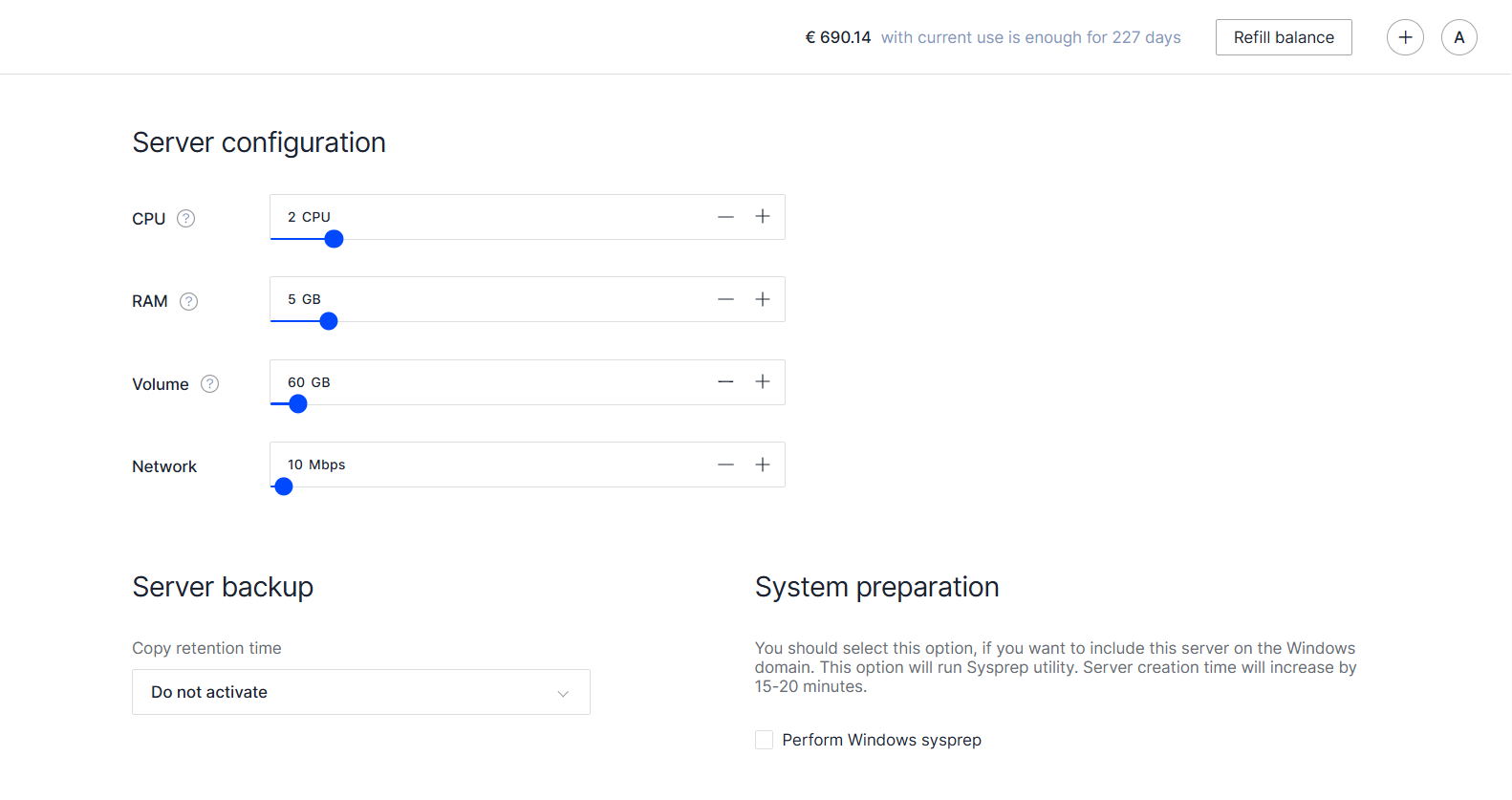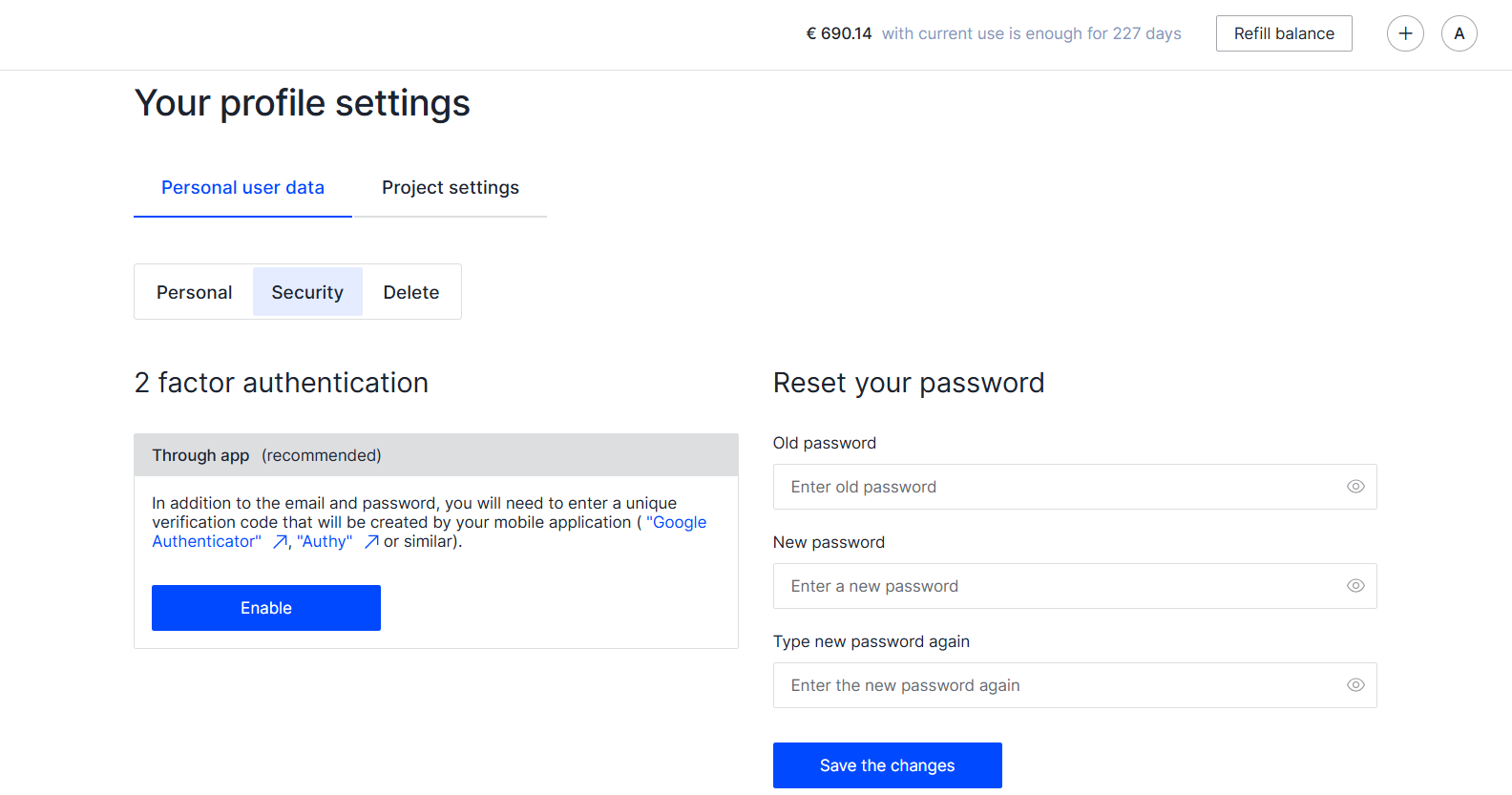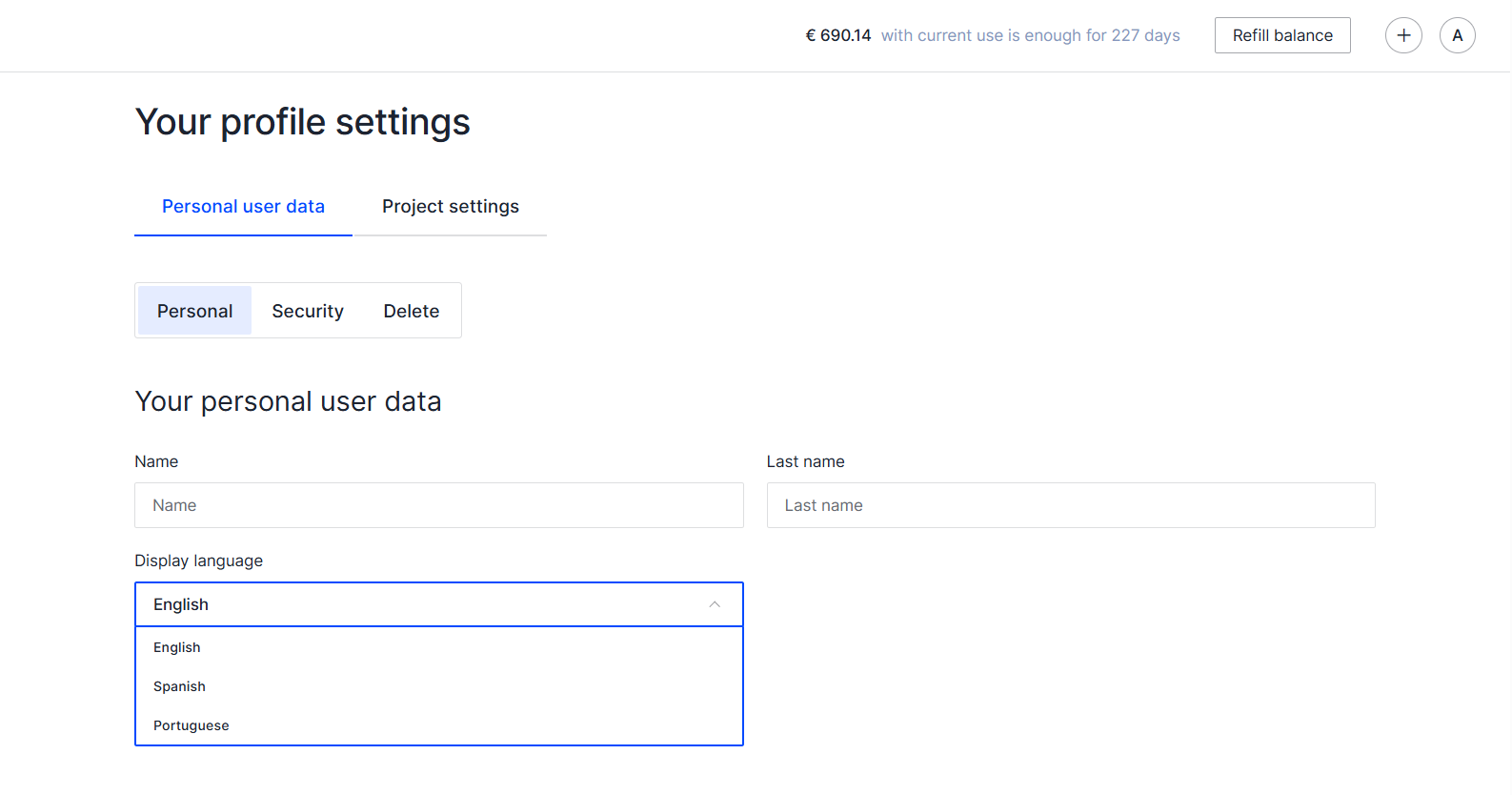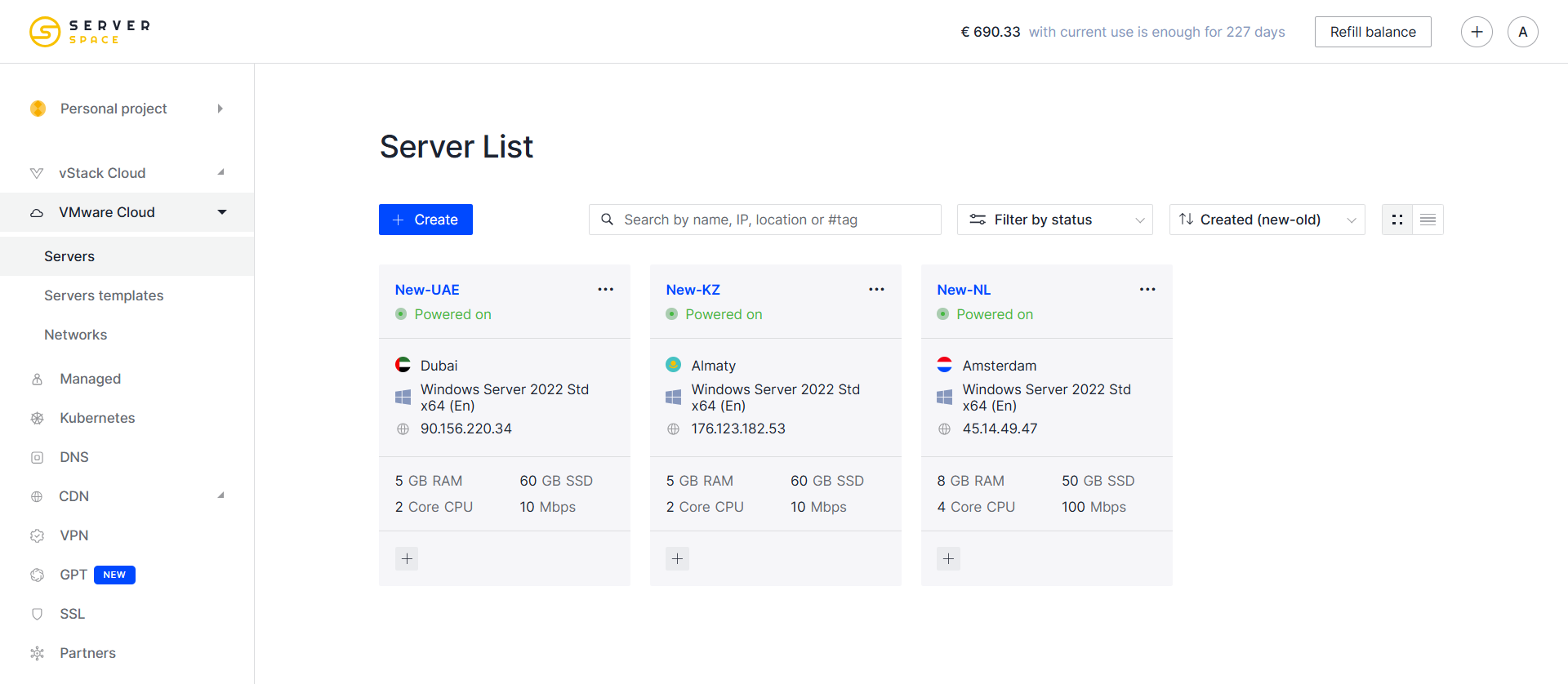
Speed
Initialize your cloud stack in no time using a dedicated server pool, accessible directly from the cloud console during setup.
Run pfSense in the cloud and unlock faster performance, higher availability and seamless remote management.
pfSense is a free, open-source firewall and router platform designed for secure, high-performance network environments in both business and enterprise use cases.
Developed by Netgate, pfSense is built on FreeBSD and offers powerful features like advanced VPN support, traffic shaping, intrusion detection, and full network segmentation—making it ideal for organizations needing fine-grained control over their network infrastructure.
pfSense supports high availability, load balancing, multi-WAN setups, and can be managed via an intuitive web interface. It’s a reliable, cost-effective solution for securing networks, whether deployed on-premises or in the cloud.
Non-stop cloud & infrastructure operation and 99.9% uptime in compliance with the Service Level Agreement - we'll compensate your payment if there's a breach.
Enterprise-grade firewall, advanced VPN capabilities, traffic shaping and full network control - cloud-hosted for speed, security, and flexibility.
AM2 is a high-performance, secure data center in Amsterdam, run by Equinix. Certified to global standards, it ensures reliable storage for critical infrastructure across Europe.
Equinix DX1 is a Tier III Dubai data center hosting UAE-IX for low-latency links, offering strong security and redundant power for scalable infrastructure across the Middle East.
Kazteleport is a secure, high-reliability facility built to global standards. With redundant power, advanced cooling, and full compliance, it’s ideal for mission-critical hosting.
Enjoy advanced security features like SPI, IDS/IPS and geo-blocking - delivering reliable perimeter protection for your cloud-hosted networks.
Get complete control over pfSense settings - tailor firewall rules, VPNs and traffic policies to meet your exact network architecture.
Easily scale resources like CPU, RAM and bandwidth as your business grows - cover everything from small office setups to complex enterprise deployments.
Multi-WAN configurations enable load balancing and automatic failover between internet connections for uninterrupted uptime and reliability.
Manage your firewall and VPN connections from anywhere using the web-based GUI—perfect for remote teams or multi-site businesses.
Eliminate the need for dedicated hardware, reducing operational costs while still providing advanced security and networking tools.
No limitations - just the best pricing plan for your pfSense server.
Maximize your cloud capacity.
Enable automated backups with ease through the dashboard, ensuring data protection with three-layer duplication against unexpected events. We use NetApp AFF disk arrays warranting 99.9% data availability.
Control access and secure your VMware server by configuring network packet rules directly from your dashboard. FYI, firewall services are included in your server cost!
Track operational effectiveness of your VMware infrastructure in cloud computing in real-time while keeping your expenses under control.
Form private networks for corporate use or connect them to the World Wide Web using a public network. Enjoy duplicative equipment, parallel communication routes and network golden standard of 40 Gbps.
Delegate the maintenance and support of your VMware cloud solutions to our skilled technical team for hassle-free operation.
Rent and operate your cloud instances seamlessly through a unified interface.
Initialize your cloud stack in no time using a dedicated server pool, accessible directly from the cloud console during setup.
Get detailed information about the VMware server you rent in your profile: load, tariff and uptime, purchases, startups, shutdowns and current expenses.
Configure 2FA for added security of the cloud computing services you rent.
Our intuitive admin console is fully localized in English, Spanish and Portuguese based on your preference with more languages coming soon.
Initialize your cloud stack in no time using a dedicated server pool, accessible directly from the cloud console during setup.
Get detailed information about the VMware server you rent in your profile: load, tariff and uptime, purchases, startups, shutdowns and current expenses.
Configure 2FA for added security of the cloud computing services you rent.
Our intuitive admin console is fully localized in English, Spanish and Portuguese based on your preference with more languages coming soon.
Increase efficiency with Serverspace's public cloud features.
What virtualization platform powers your pfSense servers?
Our pfSense servers run on VMware ESXi, a reliable and high-performance virtualization platform known for its stability, flexibility, and enterprise-grade features.
Is VMware virtual server configuration customizable?
Yes, VMware servers are fully customizable. You can configure resources such as vCPU, RAM, storage, and network settings depending on your project’s requirements.
Whether you need a lightweight test environment or a high-performance production server, VMware cloud infrastructure allows you to scale and fine-tune your configuration with flexibility and control.
Sign up to the Serverspace control panel - instant setup, no binding terms.
Promote Serverspace easily with our built-in marketing tools.
Earn 10% from each referral’s purchases during their first year, and 5% for as long as they stay active.