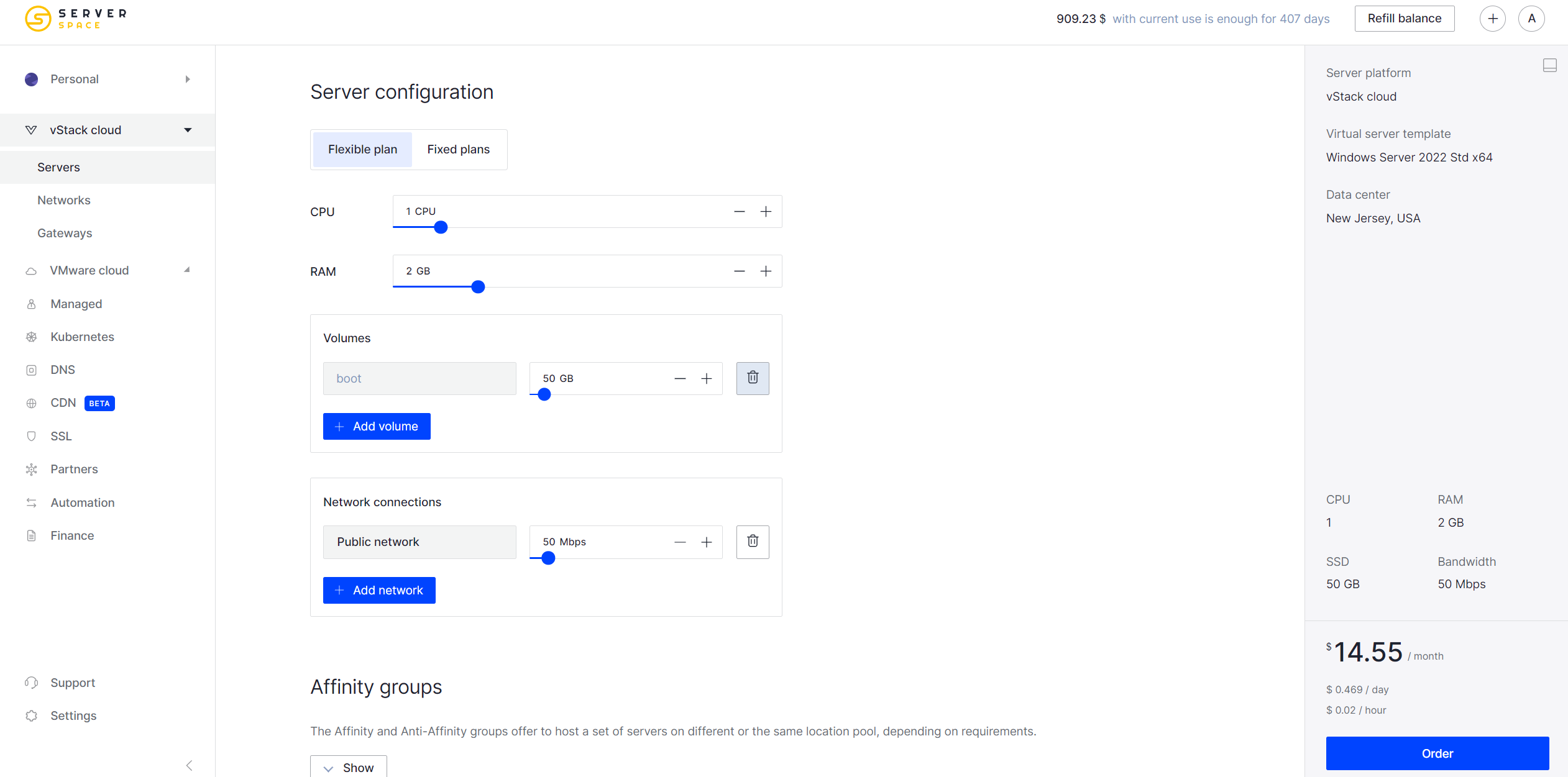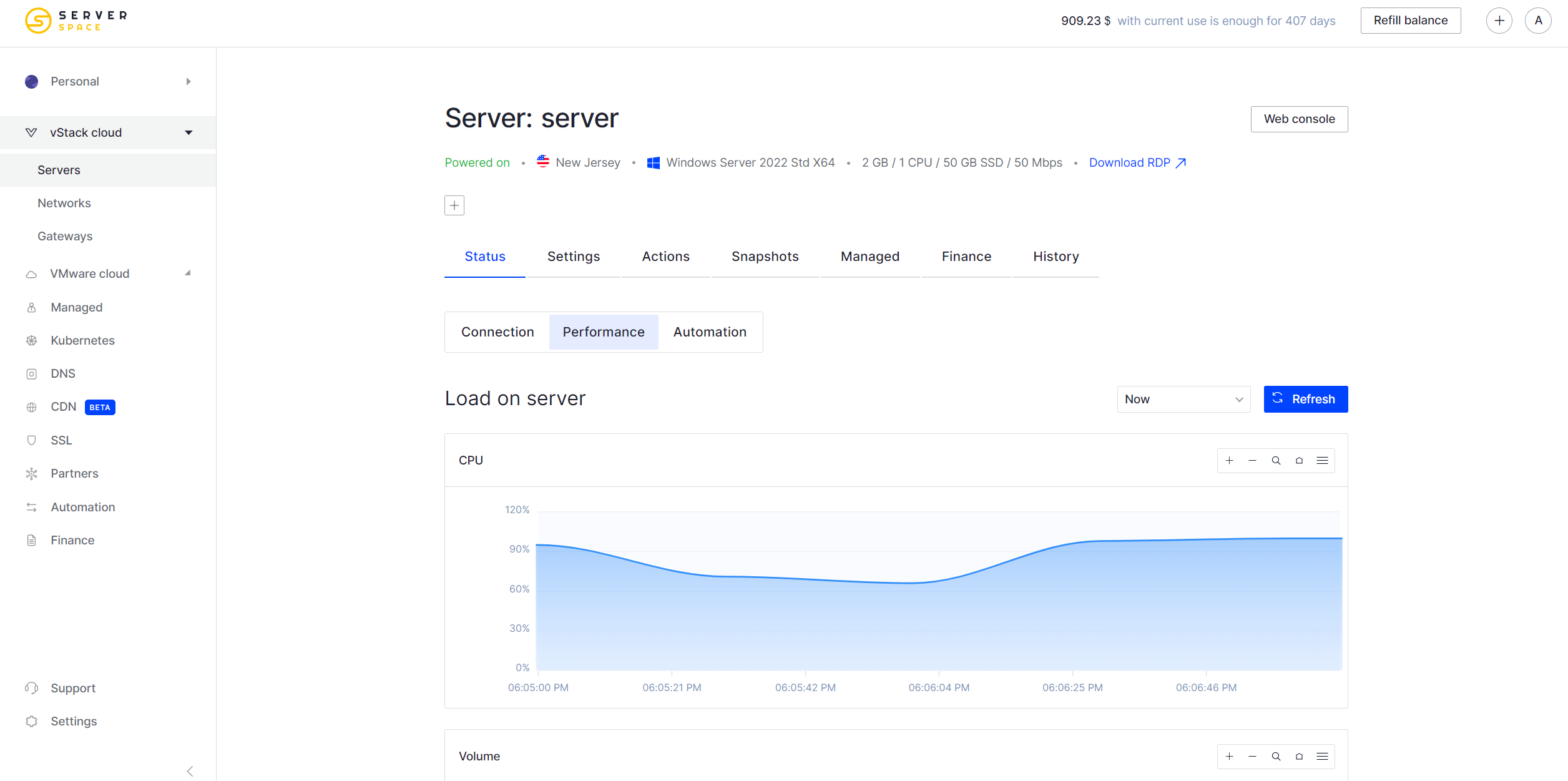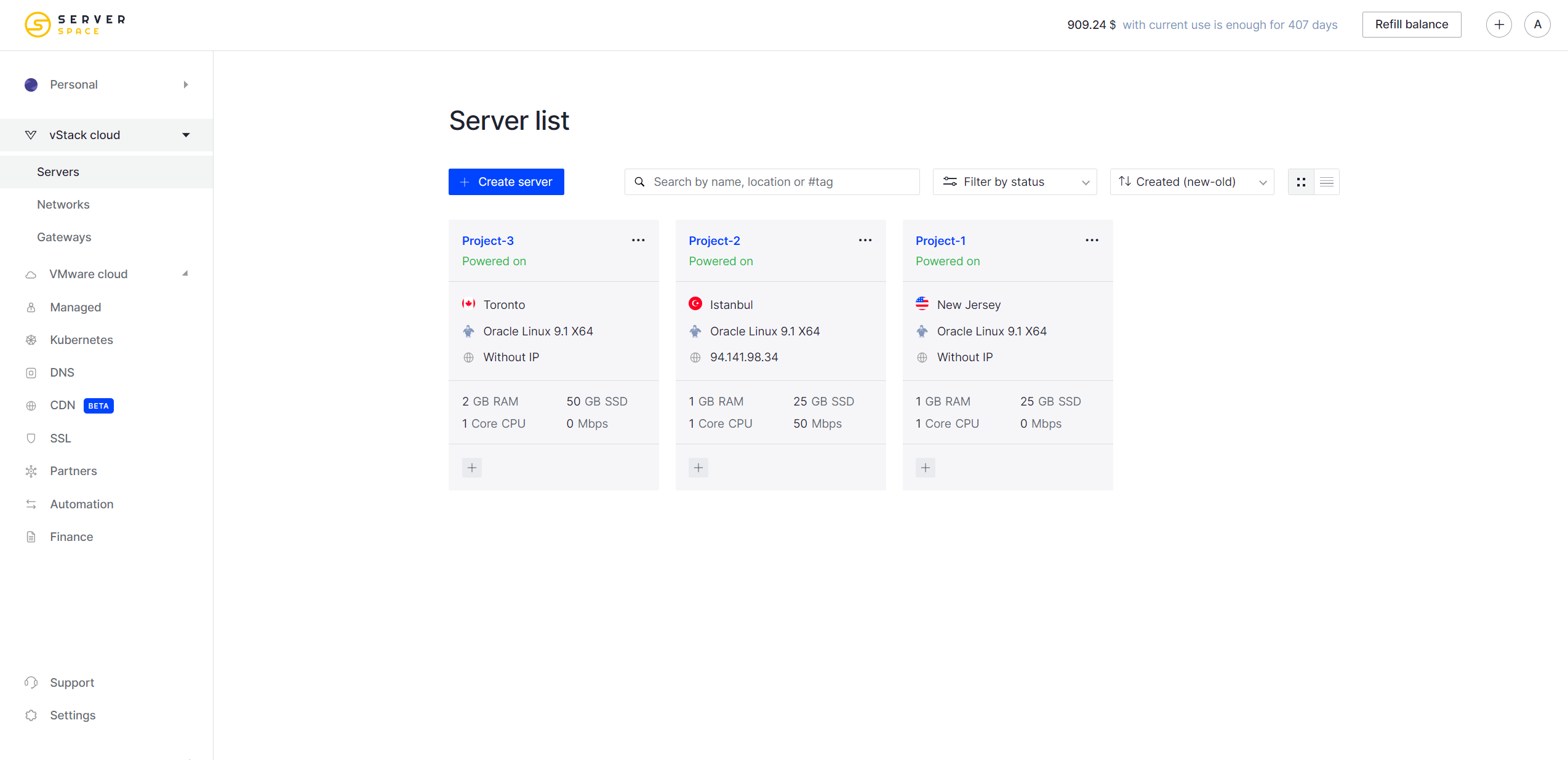
One-stop library
In our marketplace you will find all applications that you may need to cover your task requirements. Web development, databases, VPNs, monitoring — all apps in one place. Choose the solution that's right for you.
Deploy servers with pre-installed applications - everything is pre-configured and ready to run on your cloud server.
Access to VPS within SLA or money back in case of its disruption is guaranteed.
Service charges every 10 minutes. You pay only for the VM you use.
Run your VM globally. We have low latency and high availability networks.
Don't waste time installing apps yourself. Focus on your business tasks.
In our marketplace you will find all applications that you may need to cover your task requirements. Web development, databases, VPNs, monitoring — all apps in one place. Choose the solution that's right for you.
Set the server configuration in the handy Serverspace control panel. If the default configuration does not suit you, you can customize the resources to your own needs.
Our control panel provides essential tools to monitor your infrastructure and easily manage your applications. Any issues can be addressed directly within the panel through our ticketing system.
In our marketplace you will find all applications that you may need to cover your task requirements. Web development, databases, VPNs, monitoring — all apps in one place. Choose the solution that's right for you.
Set the server configuration in the handy Serverspace control panel. If the default configuration does not suit you, you can customize the resources to your own needs.
Our control panel provides essential tools to monitor your infrastructure and easily manage your applications. Any issues can be addressed directly within the panel through our ticketing system.
Choose your apps & software, set the server configuration in the control panel and press "Create". Your server will already have your application installed when it deploys.
How does a server with pre-installed apps differ from a usual server?
A server with pre-installed apps works exactly how it sounds: it deploys with the software you choose already set up on it, whereas a simple VPS wouldn't have anything on it when it's launched.
What apps can I choose to be pre-configured on my server and how do they differ?
• Apache
• Nginx
• PHP
• MySQL
• PostgreSQL
• Docker
• LAMP Stack
• LEMP Stack
• WordPress
Sign up to the Serverspace control panel - instant setup, no binding terms.
Promote Serverspace easily with our built-in marketing tools.
Earn 10% from each referral’s purchases during their first year, and 5% for as long as they stay active.