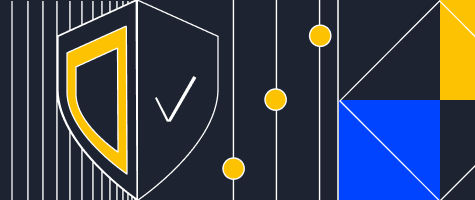Get Started with Serverspace CLI
Serverspace announces the launch of the Command Line Interface (CLI) — a management tool for your cloud infrastracture. The CLI provides the same core functionality as the control panel and commands are based on the API service.
Serverspace CLI based on 2 common concepts: commands, that denote what to do, and arguments, that provide some data to commands. Some commands are single-level such as images and locations. Some — are double-level, such as server, network and so on. This means that command is composed of two parts. The first part denotes an object and the second part denotes an action. Argument indicating an object id is passed without name.
How to Install the CLI
CLI is available for Linux and Windows as single binary. Just download it from GitHub and run. You may also add the folder where you've put s2ctl binary to the PATH environment variable to access it from any place of your system.
Before Start
CLI uses the same mechanism as the Serverspace API therefore you should obtain API Key from settings of your project out of the control panel first. Then create a new context with this key and a name of you choice:
s2ctl context create --name MyServers --key 04d1f...4ea4
Now you are ready to control your infrastructure:
s2ctl project show
id: 1
balance: 1462.78
currency: EUR
state: Active
created: '1970-01-01T0:00:00.0000000Z'
For more details you can check GitHub.