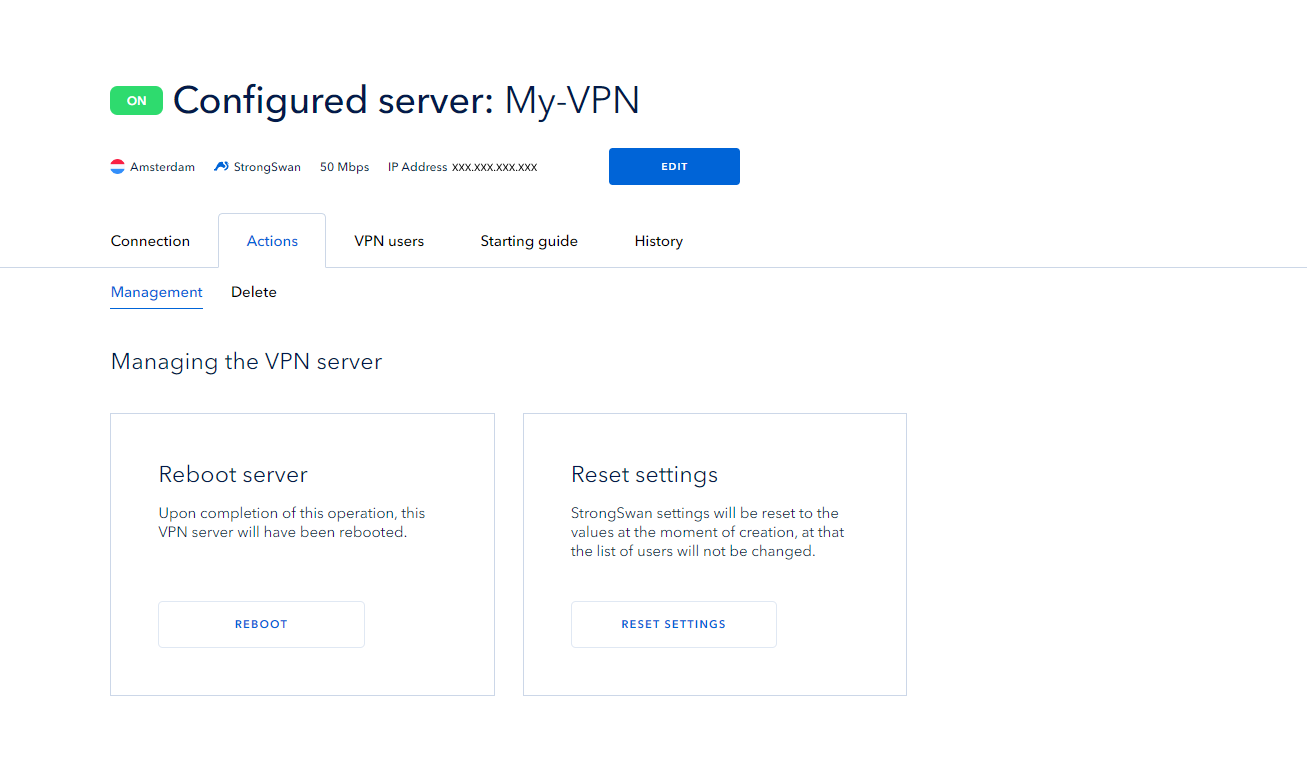Bandwidth change for VPN servers
Cloud provider Serverspace updated VPN service and added new management options. Users can now choose the bandwidth of the VPN server, reboot it and reset settings.
The bandwidth range of the VPN server network is determined by the location-specific settings in the vStack cloud service. The maximum available bandwidth is 1000 Mbit/s. This functionality is available for creating a new server as well as for changing existing configurations.
How to change the bandwidth of your VPN server?
- go to "VPN" in the Serverspace control panel;
- open the details of the server;
- click on the "Edit" button;
- select the desired bandwidth and click "Save".
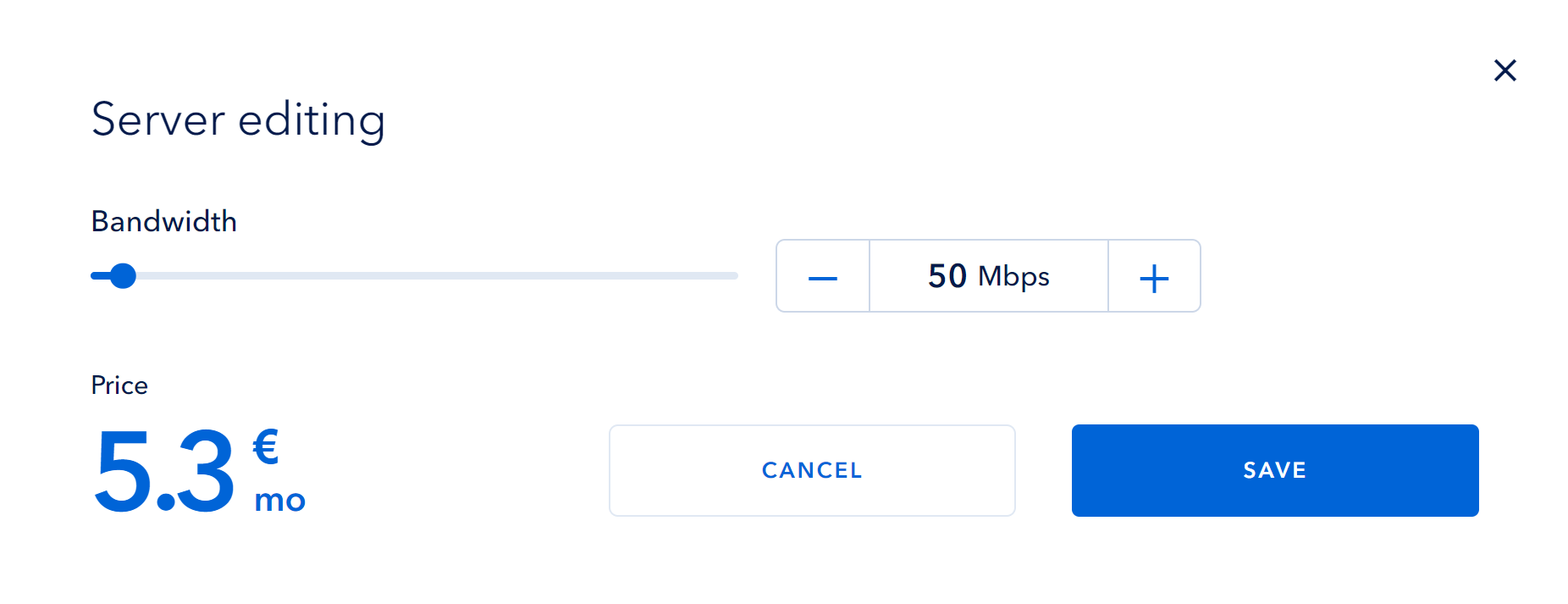
New actions and history
We added two new tabs "Actions" and "History" to the details of the VPN service. In the first tab, now placed management of the VPN server. Users can reboot as well as reset the internal settings of the VPN server to the values at creation, in case they were changed using VPN client. The user set and network bandwidth are not changed.
Also we added a "History" tab to the service details to show all actions taken with the VPN server over the entire period of use.