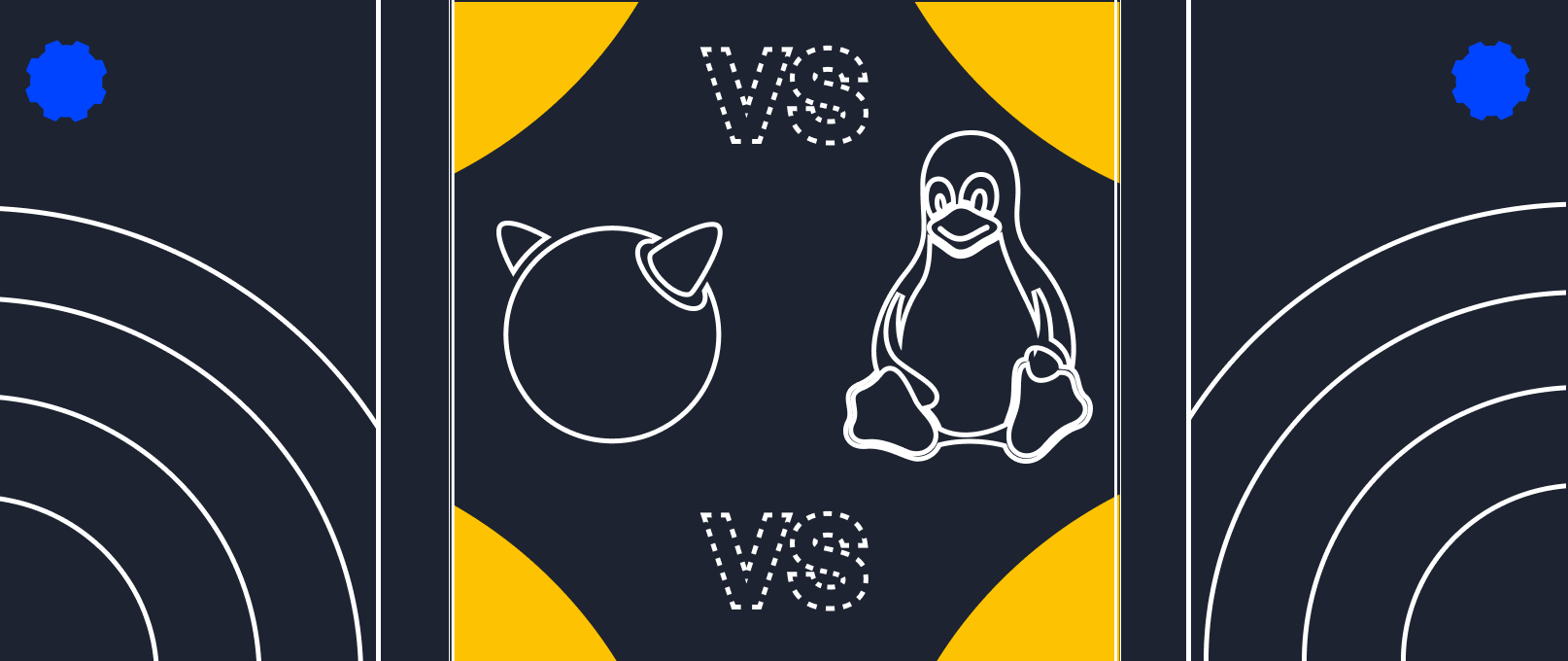What is an API? (The Simple Definition)

If you are just getting into the IT industry or already working in it, you have probably come across the abbreviation API in job postings. Many users and future developers want to know what APIs do. In this article, we will explore what an API is and why it is necessary for a programmer.
What is an API?
API stands for Application Programming Interface, a set of rules and methods by which different programs communicate with each other and exchange information. This communication takes place thanks to the functions, structures, classes and constants of a particular program product, which are referred to by others. This principle of functioning is the main one.
What is the API for?
For example, you buy a ticket to a concert show using a plastic card. In the process, the terminal contacts the API of the financial institution that issued the card. The terminal sends a request to make the payment. Here are some more examples of using API. When ordering food via a special application, it refers to the bank's payment system via API. The same happens when ordering a cab via a mobile app. That's exactly the kind of tasks for which API requests are needed.
The operation of the interface can be compared to a contract between a seller and a buyer - the first is the server, and the second can be an application that needs server data.
Where can you apply the API?
You can use API in many areas, including web and mobile development, banking, gaming, the Internet of Things (IoT), and many others. For example, a programming interface can be found in:
- popular programming languages. Thanks to its capabilities, functions can properly interact with each other. In this case, the calling and called functions must have the appropriate data type and other indicators.
- operating systems. To create programs for a particular operating system it is necessary to know its API, through which applications can receive information from memory.
In addition, via the API different web services interact with each other. In this case, the interface can be open and available to all comers. As a rule, the authors place the necessary information about its work in the public domain.
Why do developers need API's?
Program interfaces increase the reliability of programs and simplify the work/ Вevelopers do not have to deal with the construction of a logical system of low-level functions. This increases the security of each task performed – this is most visible in large-scale programs such as operating systems. Internal tasks are executed in huge numbers while not harming each other and running unobtrusively.
In web development, APIs are used to integrate various services and applications into websites and web applications. For example, to integrate Google Maps into a website, you can use the Google Maps API, which allows you to access the maps and places on them.
APIs are also used in mobile development to develop applications and games that can exchange data with the server or other applications. For example, mobile social networking apps such as Facebook and Twitter use the API to exchange data between the mobile app and the server.
In addition, developers generate revenue via APIs. For example, there are services that offer data from weather towers. Such services are paid, and their creators receive money for each weather request. Similarly, there are other services, which are implemented via API.
API increases the speed of development of new software products and their security, simplifies the configuration between different services and software. Programmers are able to use third-party services for their work without having to communicate with their creators. Developers save not only time and effort, but also financial expenses that often accompany the development of fresh programs.
How to choose an API?
Many developers think about which API to choose. However, the choice depends on many factors. There are a lot of API variants, and choosing the one that is suitable for a particular project can be difficult, so you can't objectively say which API is better.
To figure out which API might be right for your project, determine requirements, what functions and data you need. This will help you cut the search list down. Then you should read their documentation. See that the APIs have the necessary functions and methods, and make sure that their query and response format is appropriate for the project.
Some APIs may offer free use, while others provide paid plans with different levels of support and access to features. You can test the API before use to make sure it fits your needs. Even paid versions often offer a trial period.
In general, the choice of API depends on the specific task and preferences of the user. Before making a decision, explore the different options and choose the one that fits your project requirements.
An example of using API
Connection to the API can be made through the following protocols: Rest API, SOAP, RPC, GraphQL and others. Connection via API requires a unique identifier.
Why do you need an API key? You need it for authorization and authentication.
For example, you want to place Google maps on your site. To do this you need to put the code on the website page. In the code snippet below, the script loads the API at the specified URL link.
<script src="https://maps.googleapis.com/maps/api/js?key=AIzaSyB41DRUbKWJHPxaFjMAwdrzWzbVKartNGg&callback=initMap&v=weekly" defer></script>
Thus, the API is needed for the site to implement the functions of third-party applications.
How to use Serverspace API?
Serverspace API is a secure and efficient management of services using HTTP requests. Thanks to the API, users can manage their own cloud infrastructure, as well as deploy applications, services, and scripts into it. The API capabilities allow you to perform almost all the tasks available in your cloud provider control panel. Thanks to the Serverspace API documentation, you can easily use a reliable and convenient service.
For example, if your project is rapidly growing and lacks resources, you can change the virtual server configuration by executing the following query:
curl -X PUT \
https://api.serverspace.io/api/v1/servers/{server_id} \
-H 'content-type: application/json' \
-H 'x-api-key: lmGwbvllpIqIrKROOCLgE5Z941MKP5EYfbkgwtqJZGigfXUTpuYRpNQkCqShmm6r' \
-d '{
"cpu": 4,
"ram_mb": 4096
}’
You can use the Serverspace API to create, change, and delete servers, monitor the status of your cloud servers, manage DNS records, and automate tasks. The Serverspace API can be integrated with other applications, such as CRM, content management systems, monitoring utilities, and others. For example, you can set up automatic notifications to be sent to your CRM system when some event happens on the server.