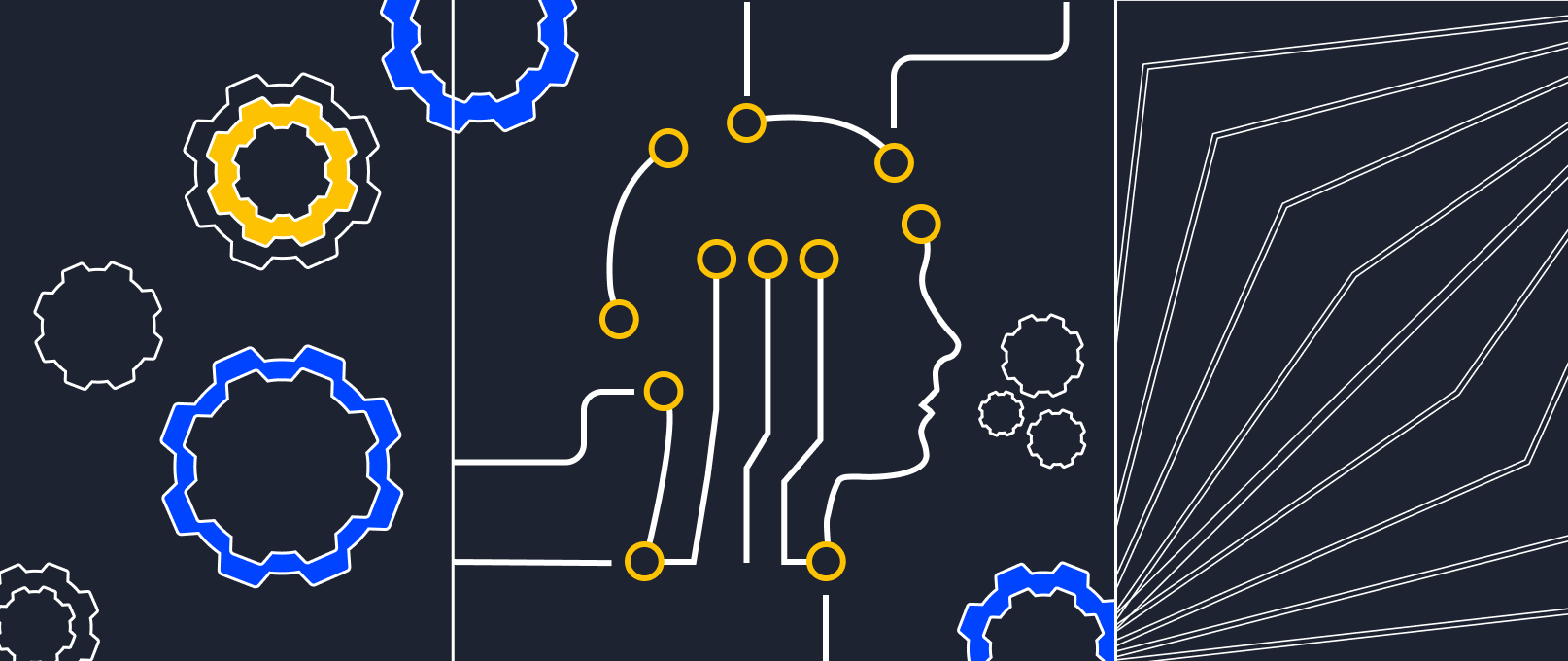FreeBSD vs Linux: comparison
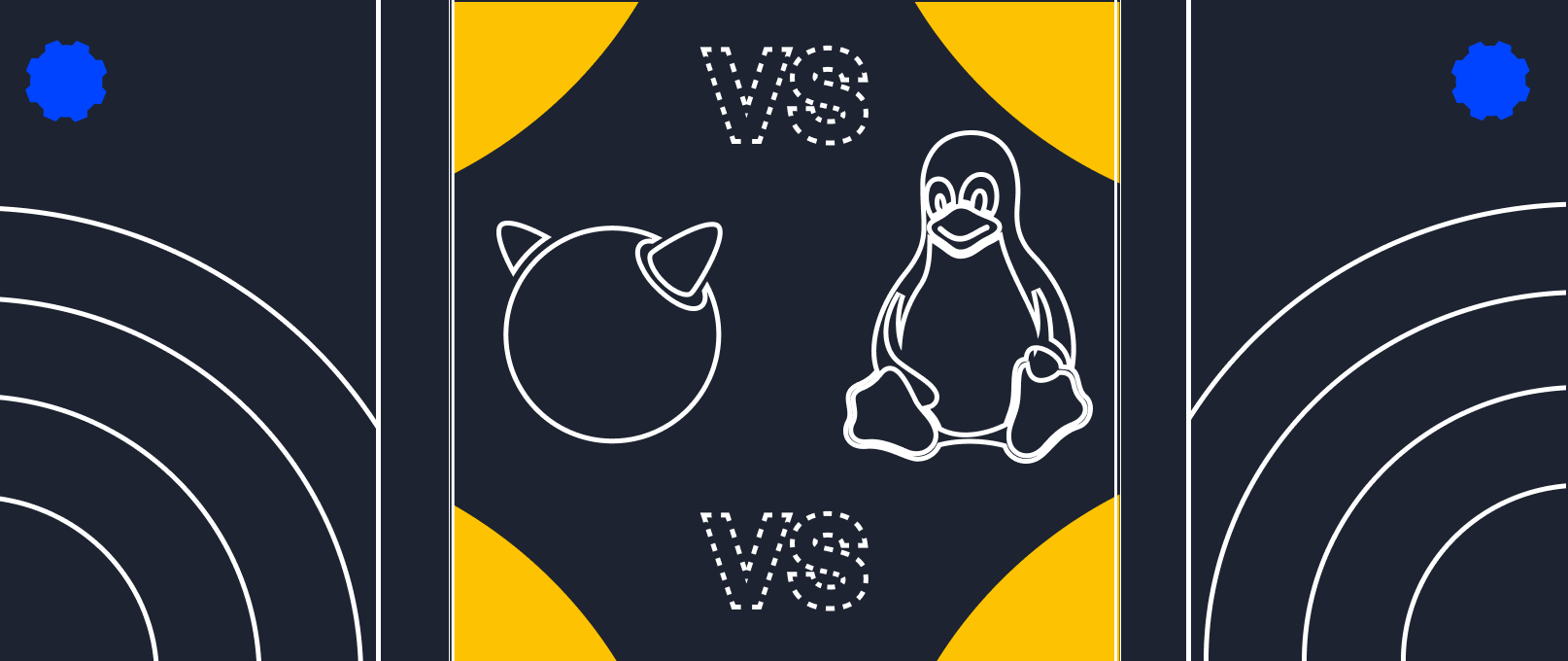
When it comes to choosing between FreeBSD and Linux, the decision is not always obvious. Both operating systems have unique advantages and limitations. The choice depends on your needs and preferences. In this article, we analyze the key aspects of FreeBSD and Linux to help you make an informed choice. Before diving into the major differences between FreeBSD and Linux, let's briefly discuss the essence of these operating systems and their relationship.
What is FreeBSD?
FreeBSD is an open-source UNIX operating system based on the BSD (Berkeley Software Distribution) codebase. It is developed by a community of developers and supported by the FreeBSD Foundation, providing a feature-rich and stable platform. It is suitable for various purposes, including server hardware, networking devices, desktop computers, and embedded systems.
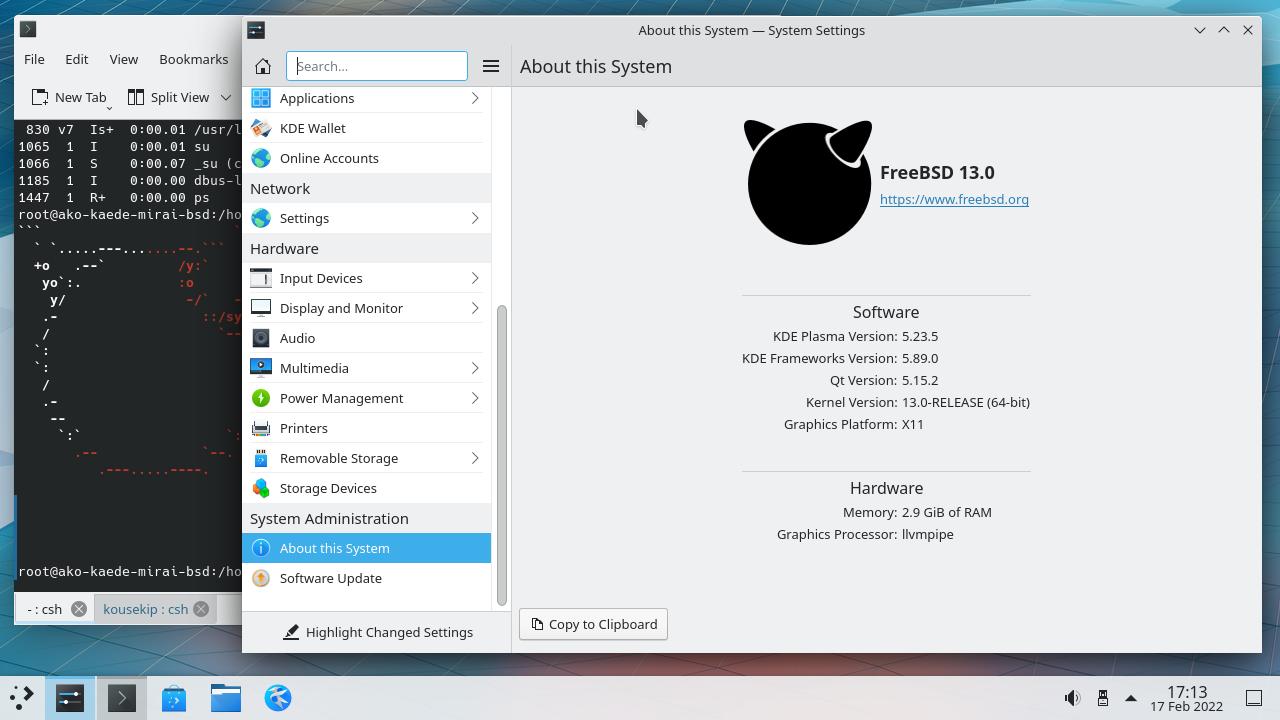
Previously, FreeBSD was one of the most outstanding operating systems, but it is now less commonly used compared to other OSs. The first open-source Berkeley UNIX operating system was 386BSD, developed by William Jolitz. It became the ancestor of Linux, iOS, and Android, laying the groundwork for FreeBSD, NetBSD, and OpenBSD. The history of the FreeBSD branch began with a group of users who started releasing unofficial patch kits, collecting bug fixes and improvements. The group of developers focused on making the system easier to use for non-technical users and directed their efforts towards Intel x86 hardware. Thus, the first version of FreeBSD was released on November 1, 1993.
What is Linux?
Linux is a free and open-source operating system based on the Linux kernel. It was developed by Linus Torvalds in 1991 and gained widespread popularity and support from the developer community worldwide. Linux consists of distributions such as Debian, Ubuntu, Oracle Linux, AlmaLinux and others. Linux is used in various domains, including cloud computing, embedded systems, mobile devices, personal computers, servers, mainframes, and supercomputers.
The Linux kernel is the core component of the OS, primarily written in the C programming language and Assembly. It is a monolithic kernel that provides essential functions and interacts with the computer's hardware.
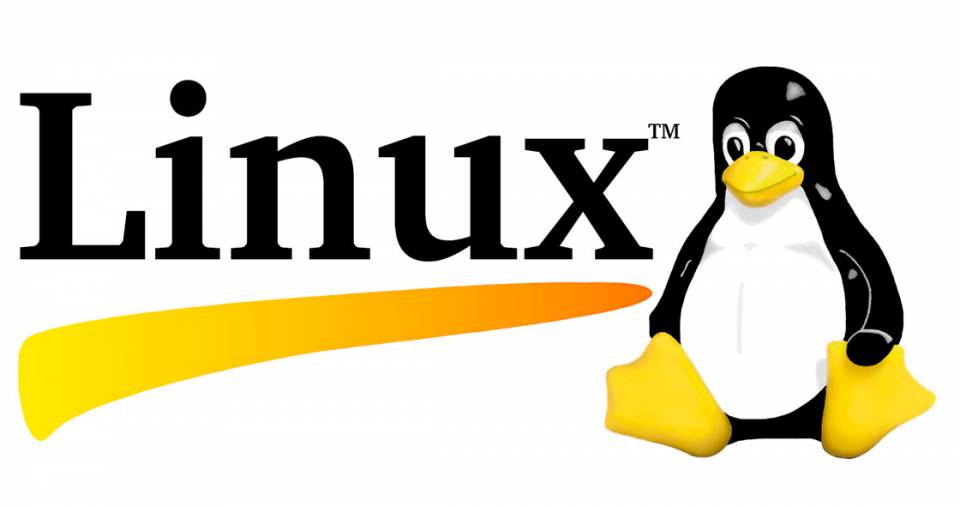
FreeBSD or Linux: Key Differences
Let's analyze the main differences between FreeBSD and Linux.
Kernel
FreeBSD uses its own kernel developed within the FreeBSD project. It has a monolithic architecture, meaning that all major functions and drivers are within the kernel. This kernel offers high performance and stability, especially in server environments.
Linux uses the Linux kernel, developed by a community of developers around the Linux project. This community provides active support and continuous kernel development. It also has a monolithic architecture but supports modularity, allowing drivers and kernel features to be loaded and unloaded during system runtime.
Licensing
FreeBSD uses the BSD (Berkeley Software Distribution) license, which provides greater freedom for using, modifying, and distributing the source code without significant restrictions.
Linux uses the standard GNU General Public License (GPL). GPL requires that all modifications and distribution of the source code be released under the same license.
Package Management
FreeBSD uses its own package management system called "pkg." It provides an efficient way to install, update, and remove packages via the command line.
Linux has several package management systems, such as APT (Advanced Package Tool), DNF/Yum (Dandified Yum), and Pacman. Each package management system has its own commands and capabilities for package installation, update, and removal.
Hardware Support
FreeBSD has good support for network cards and drivers for server hardware.
Linux may offer better compatibility with newer graphics cards and some exotic devices. If you have specific hardware requirements, it is important to check its compatibility with the chosen OS. Linux is a more widely used OS compared to FreeBSD. This is because using FreeBSD requires certain technical knowledge. Many users prefer GNU/Linux due to its broader hardware support. The Linux community of developers and manufacturers actively work on supporting various devices such as graphics cards, sound cards, wireless adapters, and more. This provides easier installation and usage of Linux on different PC configurations.
Community
FreeBSD has its own community of developers and users that provide support and development for the OS. It is more compact and specialized but remains active and responsive.
The Linux community of developers and users is larger and more diverse, leading to extensive support, a larger number of distributions, and a variety of software and tools available for Linux.
Performance and Optimization
FreeBSD is known for its stability, reliability, and optimization for server tasks. It offers good performance and efficient resource utilization.
Linux has good performance, and its scalability allows it to be used in various scenarios, from desktop computers to servers and embedded systems.
Security Auditing
FreeBSD has a built-in Security Event Auditing system, which allows recording security events and analyzing them for the purpose of security incident detection and response. In Linux, such auditing system is not present by default but can be installed and configured separately.
FreeBSD vs Linux – Which is Better for a Server
Linux systems remain more popular than FreeBSD as operating systems. For example, Linux typically receives support for new hardware sooner than FreeBSD. However, FreeBSD provides a compatibility layer that allows running Linux binaries, and most software works similarly.
If you are already accustomed to using Linux servers, transitioning to FreeBSD should not pose significant challenges. By installing FreeBSD as a desktop OS, you can still use familiar desktop environments such as GNOME, KDE, or Xfce, as well as much of the same software. However, since FreeBSD does not come with a pre-installed graphical desktop, you will need to manually install and configure a desktop environment, which may require more effort compared to modern Linux distributions.
Due to its high reliability and stability, a FreeBSD VPS server can be a preferred choice for certain tasks. Device manufacturers may also choose to apply BSD as their operating system, thereby avoiding the need to modify their code.
If you are an average user, you likely don't need to worry about FreeBSD. You will most likely prefer using Linux due to its hardware support and easier installation process.