Service Reserve copying is avaible for all users of virtual machines.
How it works
Reserve copying is performed once a day on a geographically remote disk array. Parameter Storage depth calculates how long the backups will be kept (1, 2, 3 or 4 weeks). Keep in mind, that copies older than the selected period are automatically deleted.
How to activate a service
When you will be creating a new server, backup activating is going to occure with the help of the corresponding field and with the choice of the storage depth.
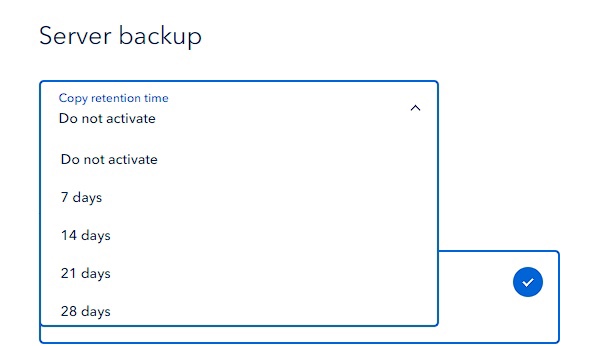
If you already have server, you can activate this serice in the server menu Backup, as previously with occuring a storage depth.
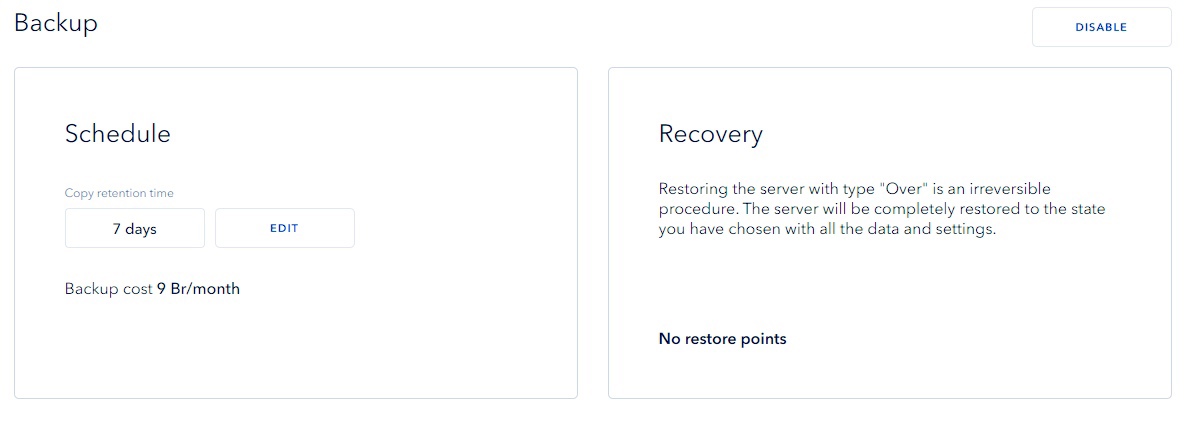
Don't forget to save changes.
How to backup server from Reserve copying
If you want to backup your server, you should go to the tab Backup → Backup from reserve copying and choose a variant of backup: Near or Above. In the first variant, you will have a duplicate of your server, in the second variant you will backup your current server.
Choose a date of a reserve copy, which you want to backup.
If you are backuping "Above" you should additionaly put a tick in special tab. Press button Backup.
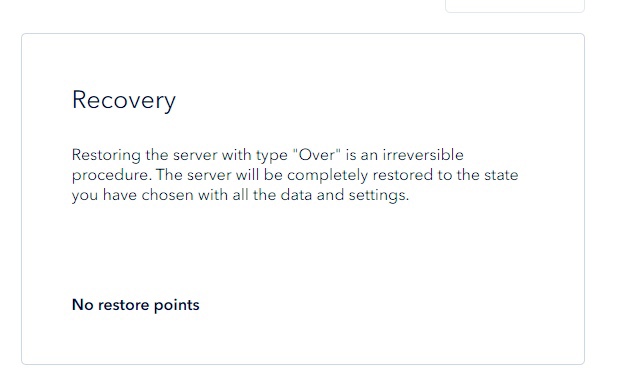
How to inactivate a backup service
If you want to deactivate a backup service, you should go to the tab Backup → Shedule and press the button Disabled. Confirm your actions with button Change.
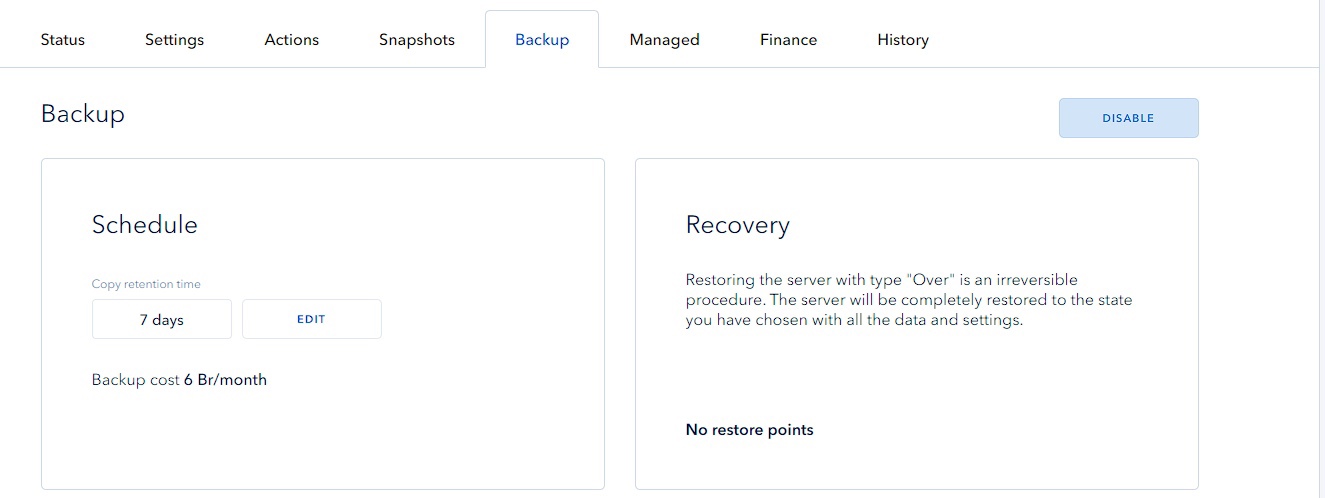
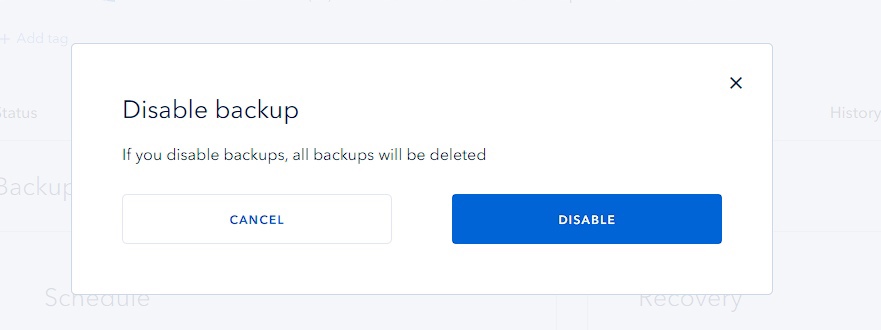
Billing and price-list
The cost of the service is calculated with the formula:
Z = G * S * (N / 7)
Here G - is cost of the service for 1 gigabite, S - the total volume of all server disks, N - storage depth. Information about current cost of the service you can always find in the tab Billing of your server.
Rules of tarification:
- service is tarificating in every 10 minutes ;
- total cost is not depending on the server status (if it is on or off).
Selections of VPS/VDS: rent VPS in Europe, rent VPS with Linux and Windows.



