To pay for Serverspace cloud services, simply log in to the control panel and top up your balance using one of the available methods. In this article, we’ll explore the supported payment options and the different ways you can manage your funds. You can read the terms and conditions in our service level agreement.
To pay for cloud services, go to the Serverspace control panel: the buttons for registration and login are located in the upper right corner of Serverspace.io. After entering the panel, click "Refill balance", the button is also in the upper right corner.
By debit or credit card
You can use bank cards to refill your balance. The minimum replenishment amount is 5 euros. To pay by bank card, you need to enter the necessary data and click pay:
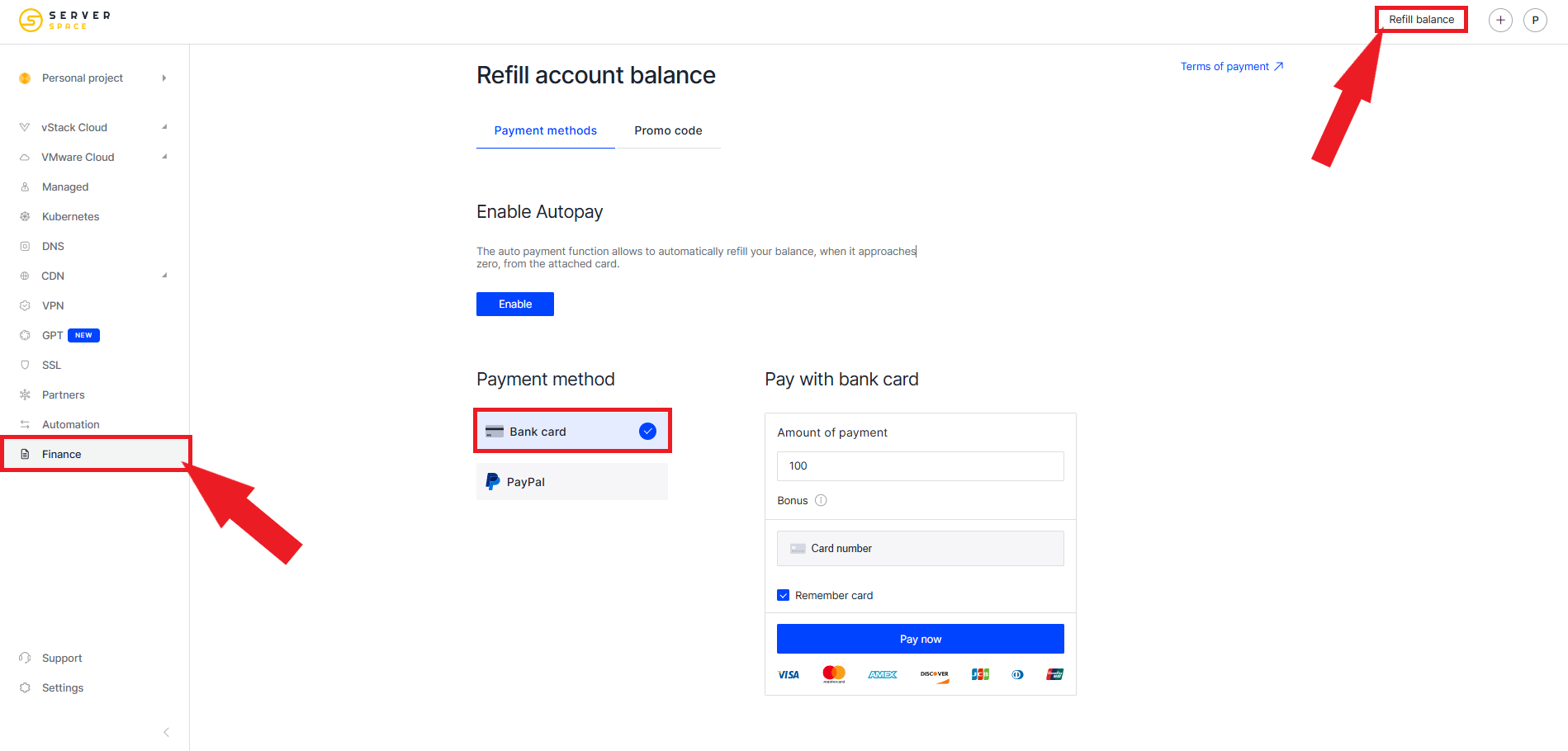
By PayPal
You can use PayPal to top up your Serverspace balance. Simply select your preferred payment method and amount, then click the PayPal icon to proceed:
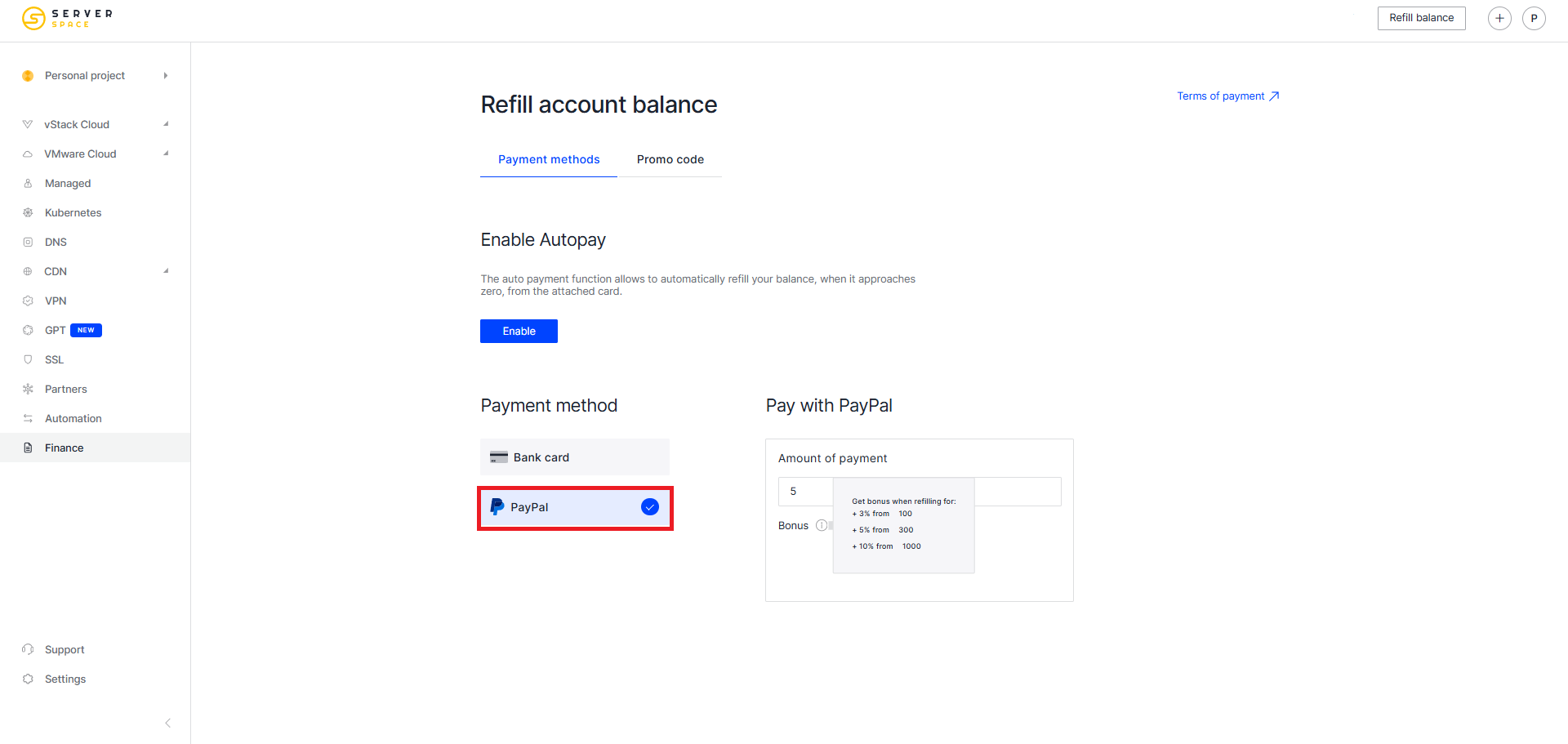
Promo code activation
Serverspace occasionally runs promotions and offers promo codes, which can be found on various websites across the internet. If you have a promo code and want to activate it, go to the control panel and navigate to the Refill Balance → Promo Code section.
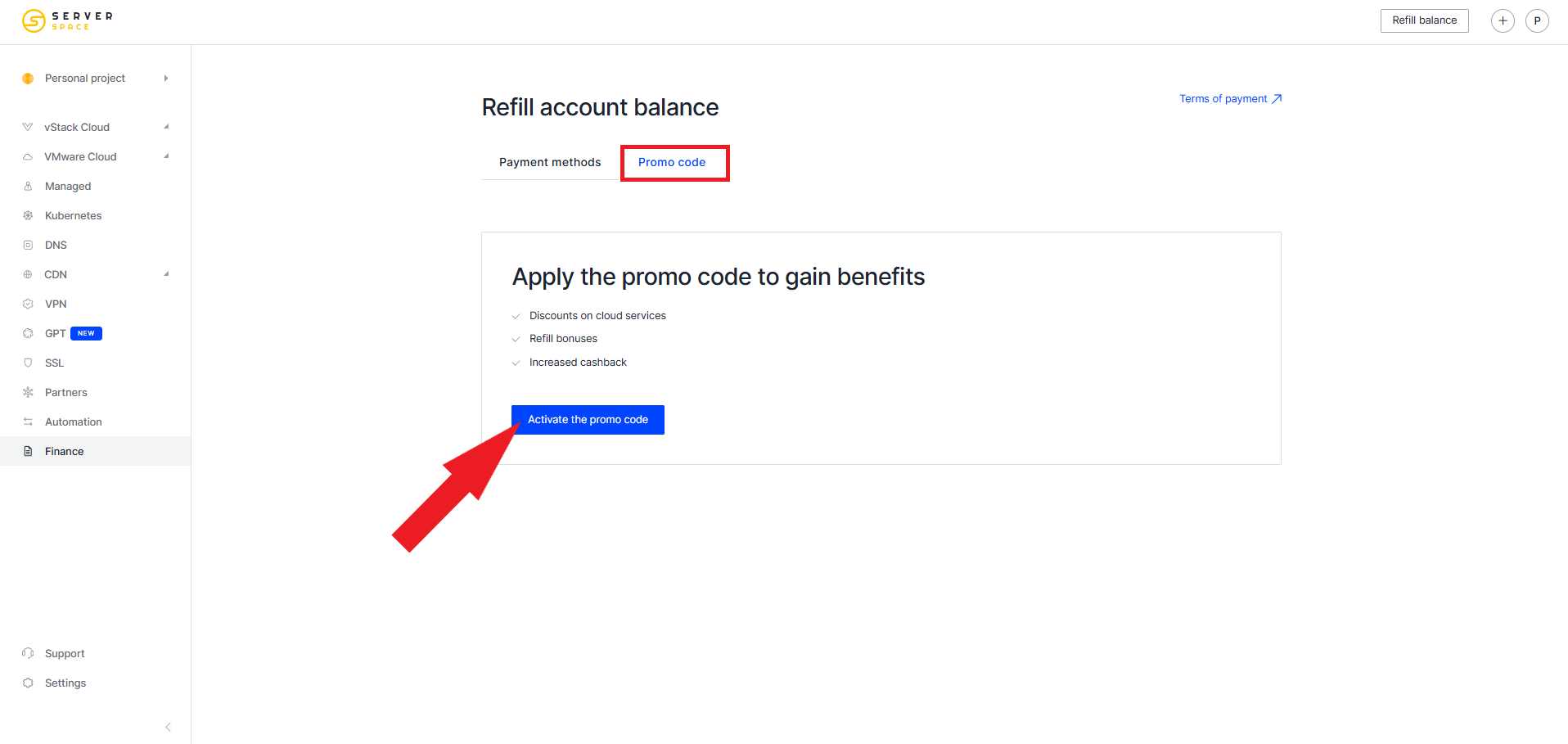
Paying for Serverspace cloud services is quick and convenient, whether you use a bank card, PayPal, or a promo code. All payment tools are easily accessible through the control panel, allowing you to manage your funds with just a few clicks. Be sure to check for ongoing promotions to make the most of your balance.



