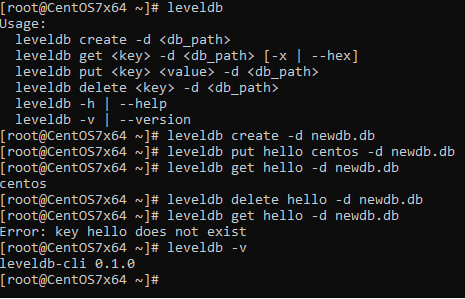LevelDB — is high-performance NoSQL database for
storaging data in key/value format developed by Google.
Requirements
- CentOS 5/6/7;
- Python 2.7 or newier;
- gcc-c++;
- Snappy.
Installing LevelDB
Let's install archiver utility:
yum install leveldb snappyUsing this command, we installed LevelDB, now let's test its perfomance. For this we need Python-pip.
Installing Python-pip:
yum --enablerepo=extras install epel-releaseyum install python-devel python-pip gcc-c++Let's install interface for interacting withLevelDB:
pip install leveldb-cliNow let's test it. Create a new database:
leveldb create -d newdb.dbLet's insert the key named 'hello' with value 'world' into it:
leveldb put hello centos -d newdb.dbLet's get the value 'hello':
leveldb get hello -d newdb.dbOutput:
centos
Let's delete the key 'hello':
leveldb delete hello -d newdb.dbLet's try to get the key 'hello':
leveldb get hello -d newdb.dbOutput:
Error: key hello does not exist
In general, it should look like this: