What is a Python
Python is one of the most used programming language. The main advantages is relative simplicity, low learning curve, in-use versality, much third-parties designed plugins. Now this programming langage is popular for script-making, software producing, game development and even neuro-network learning. Python has cross-platform syntax and may be setup onto any actual operation system.
Method to get the newest Python
If recently developed Python is absolutely needed, you can face in-front of problem. The reason is update delay, Ubuntu repositories are not always contains the updated software versions. So, to get the most modern Python vervion please do:
- Login into the operation system as superuser;
- Setup all requred tools;
apt install -y software-properties-common- Update other exist packages;
apt-get update -y; apt upgrade -y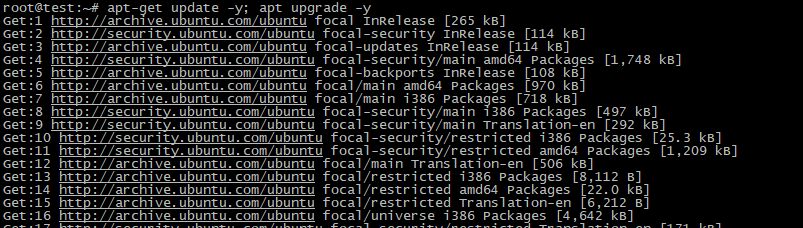
- Reboot the server;
- Include additional repository to the system pool of sources;
add-apt-repository -y ppa:deadsnakes/ppa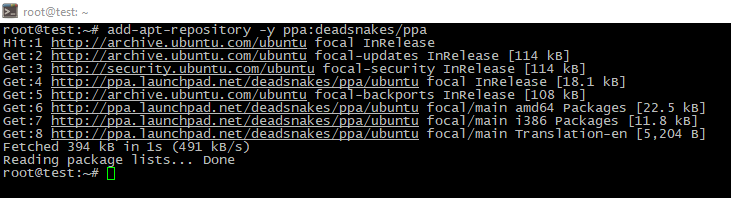
- Renew the cache, then find which Python version is actual now;
apt-get update && apt-cache search python3.1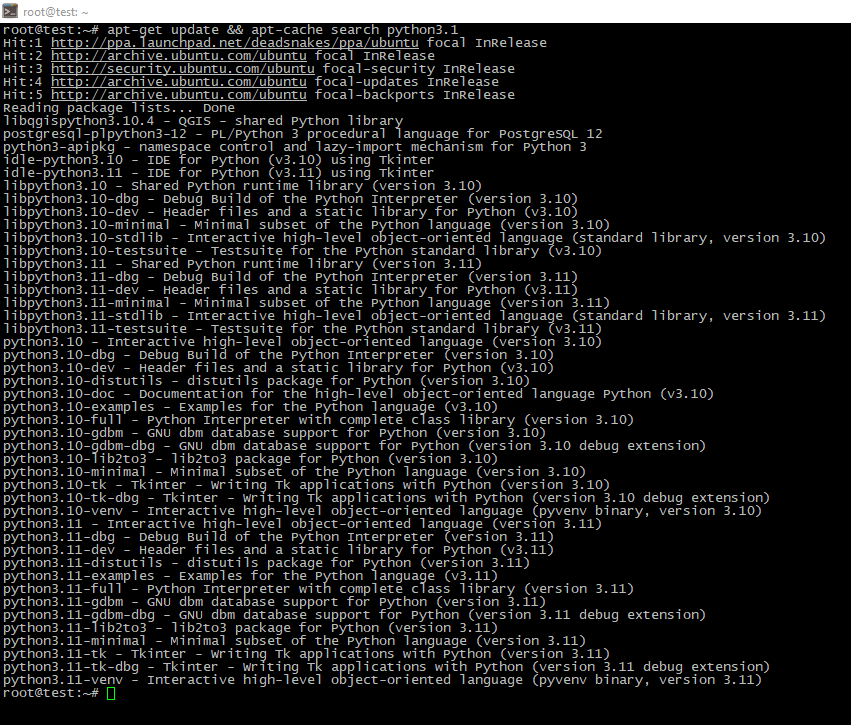
- As we see, the hottest version is 3.11 today. So, time to get it. Just run apt manager;
apt-get install python3.11 -y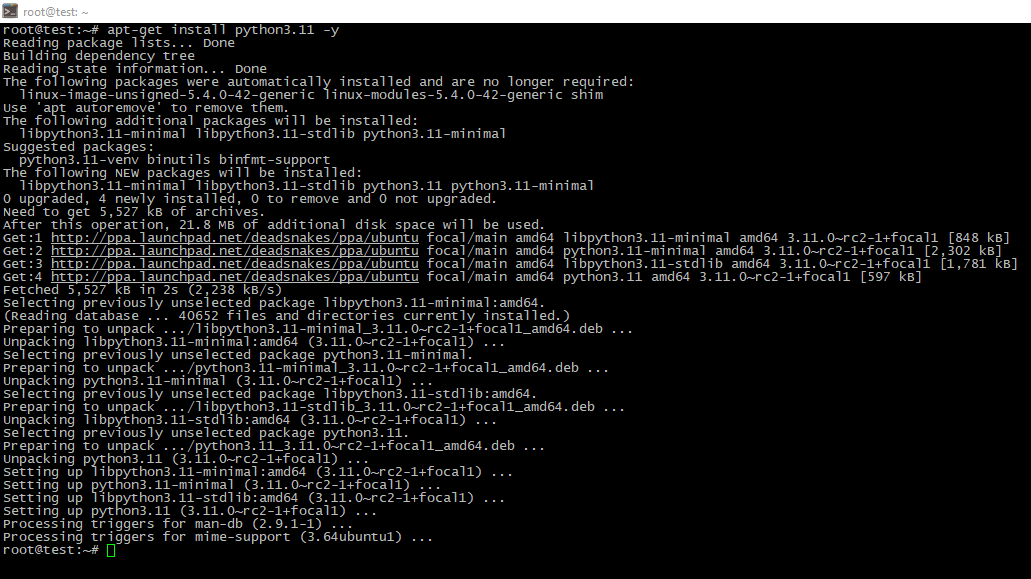
- Next step is optional. Create symlynk for convenient using, then check the interpreter is really working:
ln -s /usr/bin/python3.11 /usr/bin/python
python --version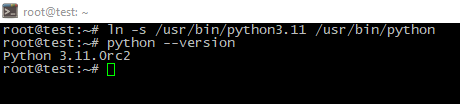
Building from source code
If setup via pre-built package is impossible, you also have the way to build "fresh" Python from the codes. It's so simple, just do this:
- Login to the operation system as superuser and update system packages as discribed earlier;
- Install building inventory;
apt-get -y update; apt -y install zlib1g-dev build-essential libgdbm-dev libncurses5-dev libssl-dev libnss3-dev libffi-dev libreadline-dev wget libsqlite3-dev libbz2-dev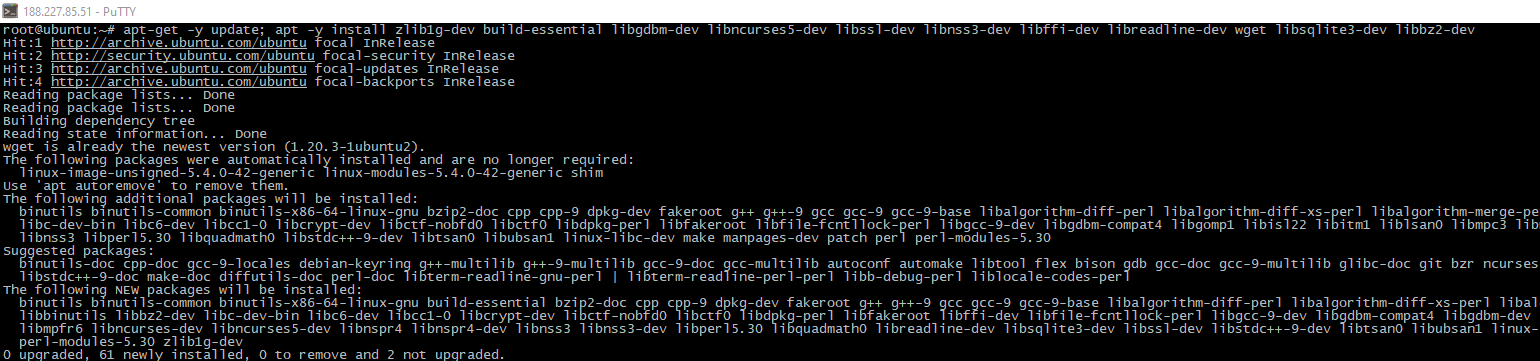
- Go to the Python downloads web-page via browser, check what is the newest package, then copy URL to the clipboard;
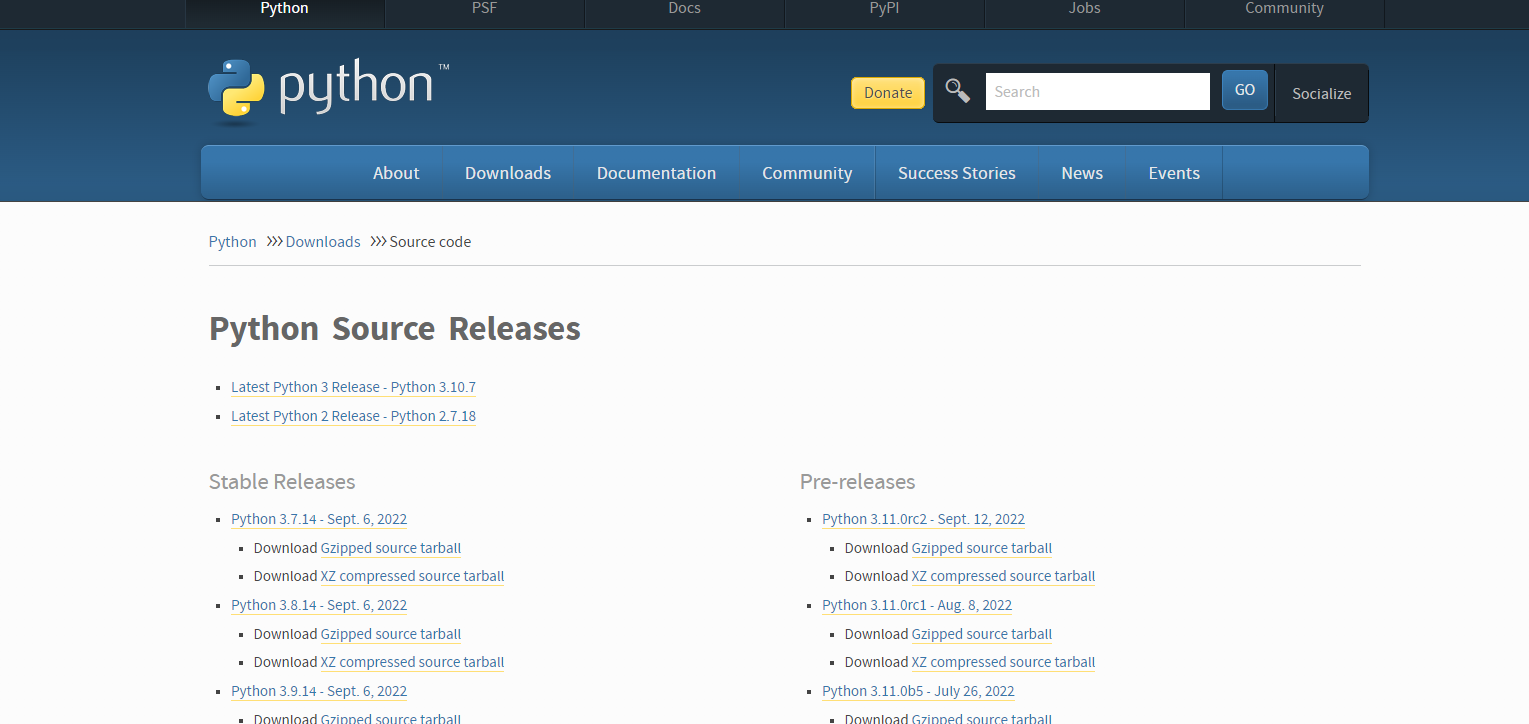
- Pull the archive to any server folder and unpack it;
mkdir /root/build
cd /root/build
wget <copied_URL>
tar -xf *.tgz
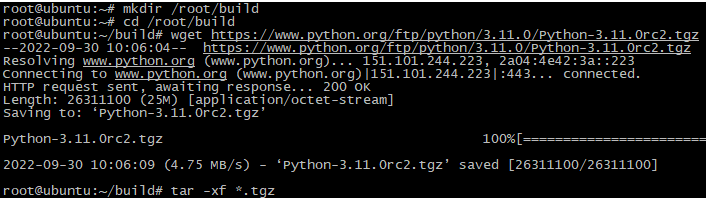
- Switch into the folder with code files, then prepare OS to the building process;
cd <python_version>
./configure --enable-optimizations
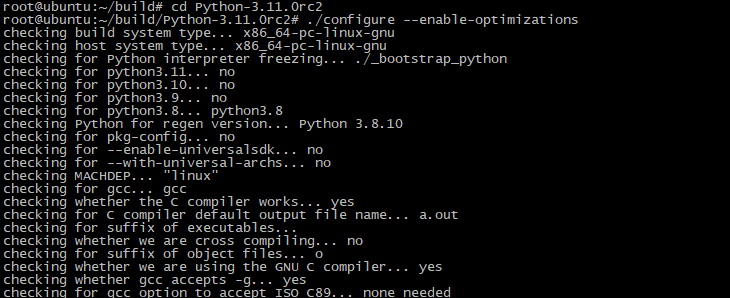
- Begin the building procedure and take a cup of coffee, it will take a time depends of processor power server has:
make -j $(nproc)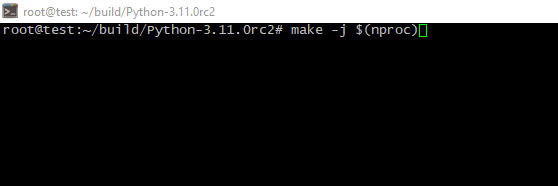
- Final step is "including" package you've made to the OS:
make altinstall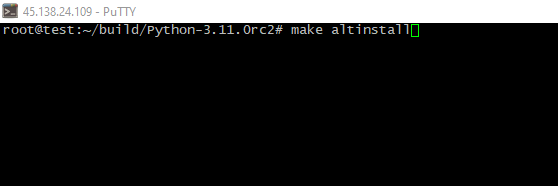
- Now ask the Python about its version, you should see picture like below.
ln -s /usr/local/bin/python3.11 /usr/bin/python
python --version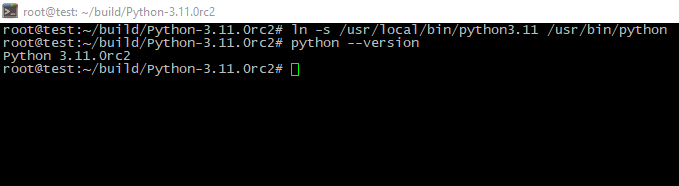
Your work is finished, well done!
In a nutshell
Now you knew about Python, its advantages and scopes of using. Also you could install it from repository or via self-building.




