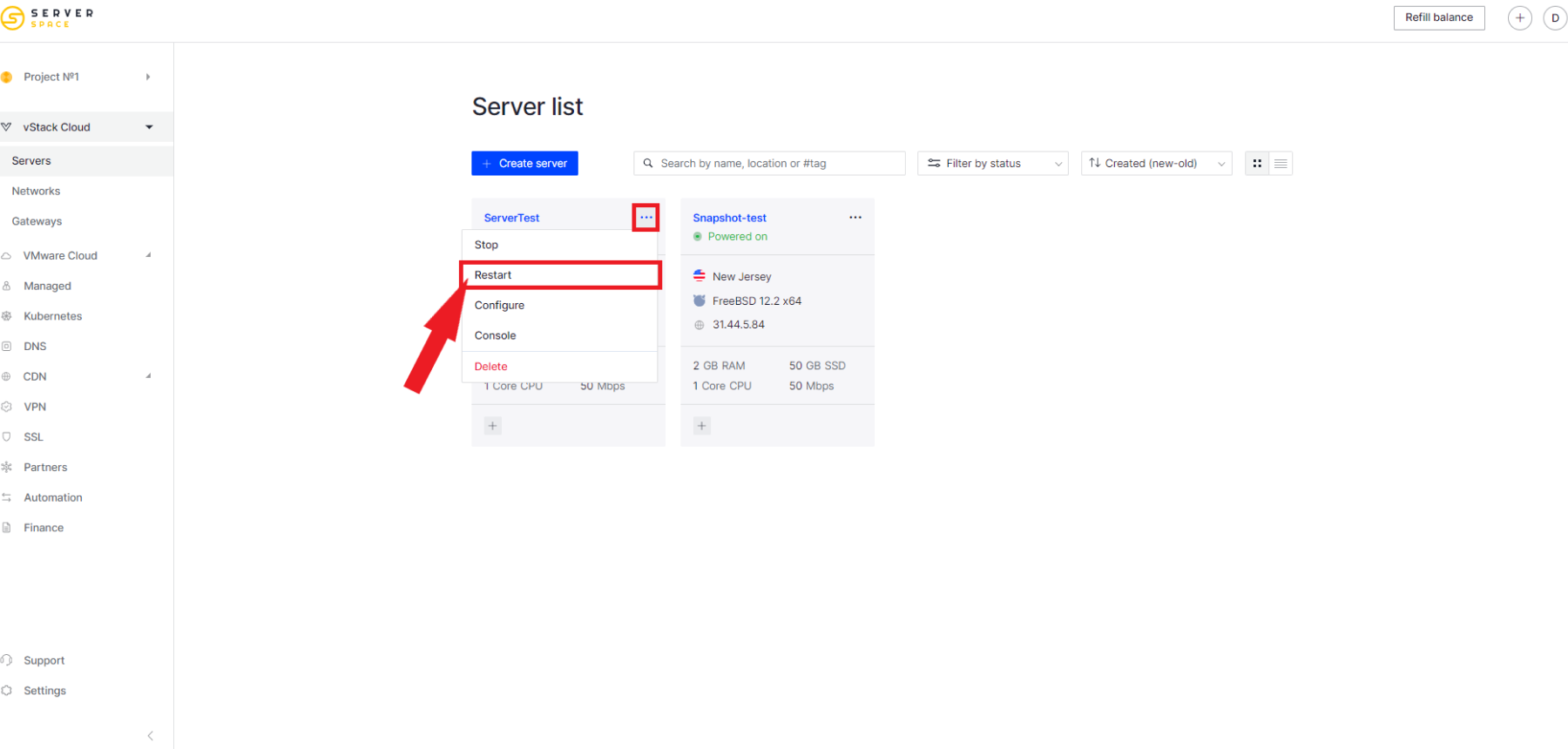In the Serverspace control panel, the user can reboot the server in two ways: by power and by operating system means.
How to reboot the server
In order to reboot the server you should go to its menu -> Actions -> Power and click on the Restart button:
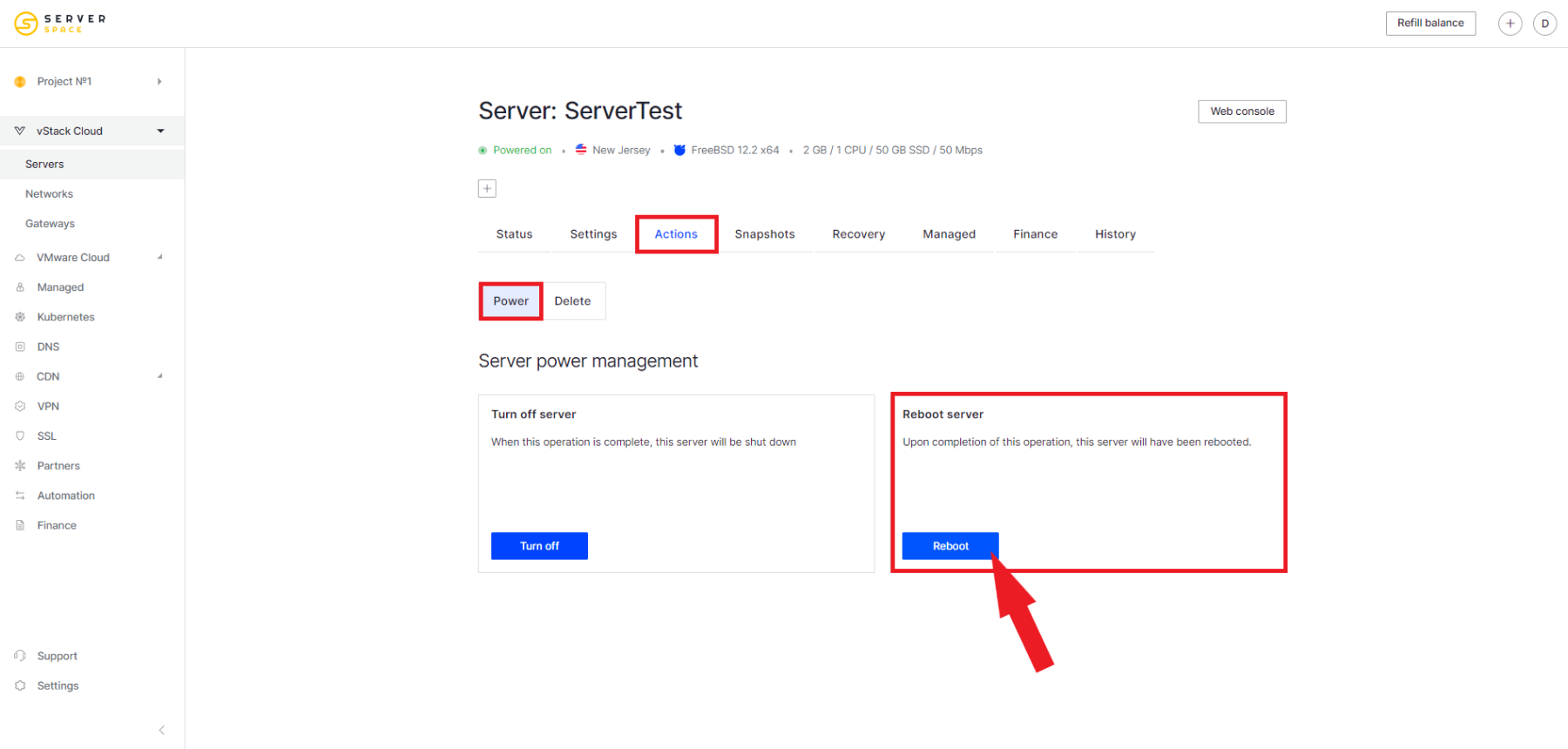
A context menu will open, where you will be offered to reboot the server by Soft reboot (means of the operating system) or to reboot the server by Hard reboot (power supply):
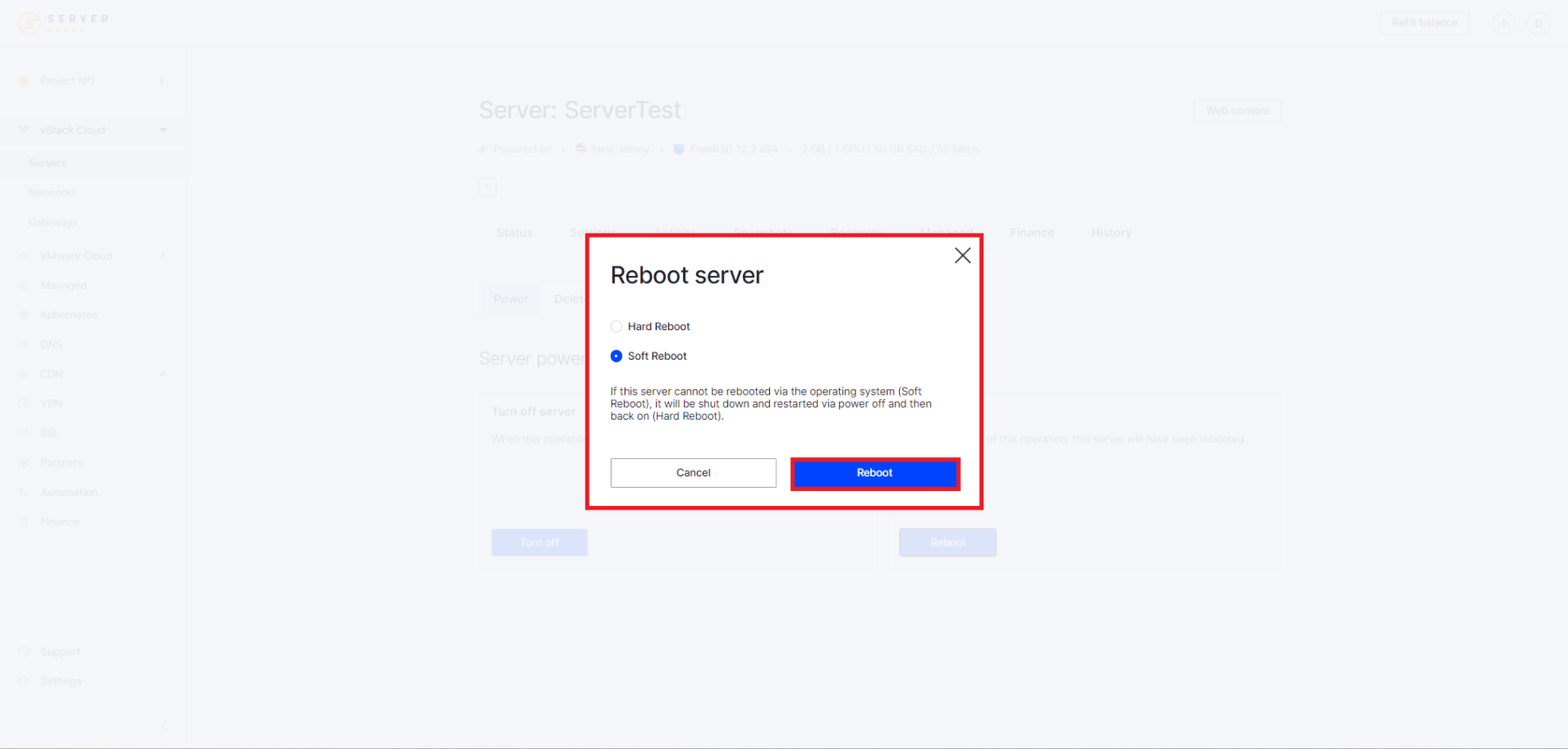
Warning! Power rebooting the server may result in loss of unsaved data on the server. Serverspace team strongly recommends to reboot the server by means of the operating system (Soft reboot).
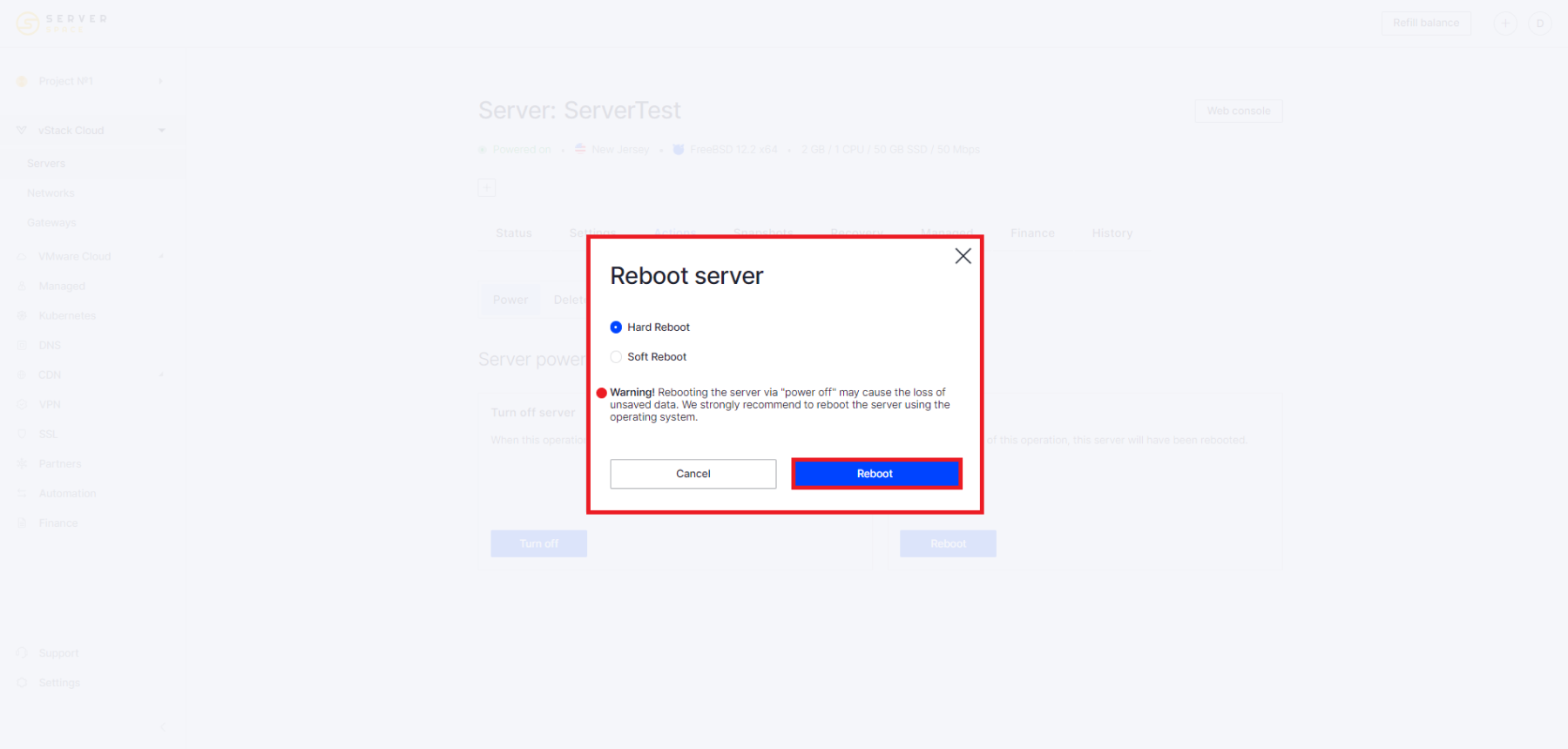
The server reboot process will begin:
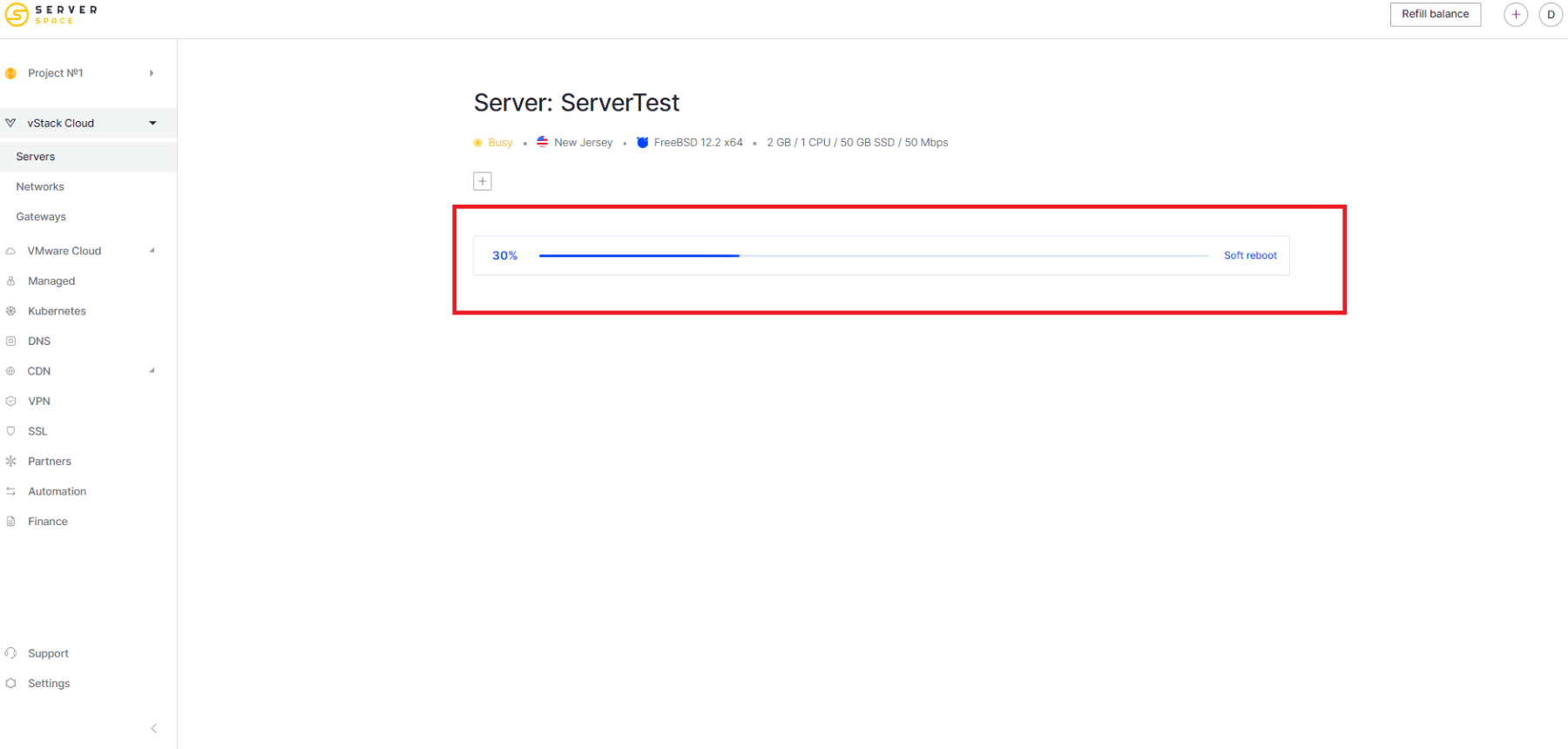
After that, the server will be ready to go!
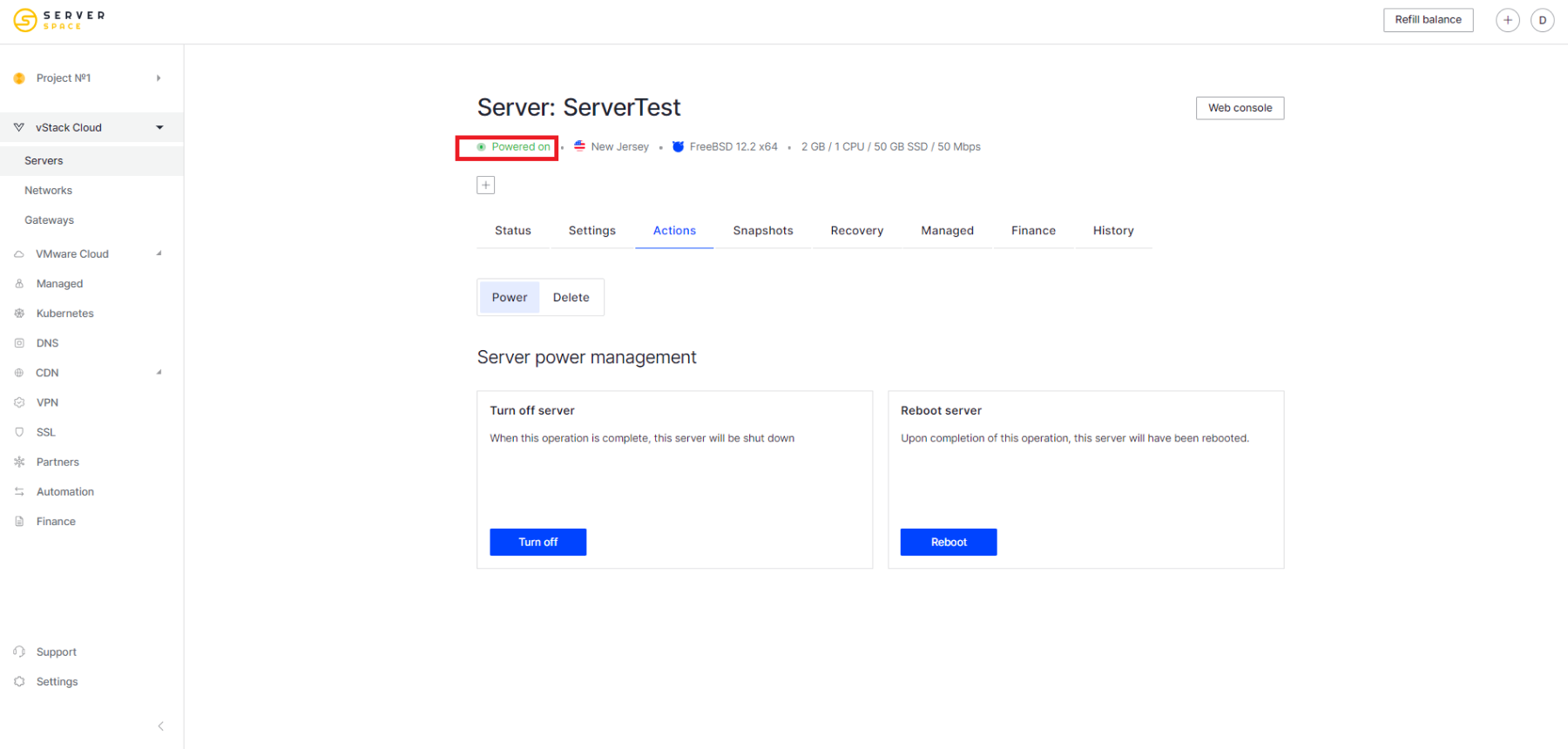
Additional way to reboot the server
You can also restart the server using the drop-down menu in the server menu: