CyberPanel is a powerful and user-friendly web hosting control panel designed to simplify the management of your web server. Installing CyberPanel on Ubuntu 20.04 is straightforward and quick. In this guide, we’ll walk you through the entire installation process step-by-step, enabling you to get your web hosting environment up and running in no time.
What is CyberPanel
CyberPanel is solution to manage your webserver. It is uses OpenLiteSpeed as "engine" which supplies your project work. This decision has important advantage and disadantage:
- Most important pros is webserver speed. OpenLiteSpeed is one of the fastest webservers software;
- Main contras is limited compatibility. OpenLiteSpeed has limited support of popular redirect and URL management rules unlike Nginx and Apache. Also, special PHP releases needed to use with OpenLiteSpeed.
Server-side requirements
To install CyberPanel you need to have:
- Server with 1Gb or more RAM;
- At least 10Gb disk space;
- Ubuntu 18.04 or 20.04;
- Privileged account access
Installation procedure
CyberPanel install process is very simple. Follow these steps:
- Authorize as privileged user and update package cache;
apt-get update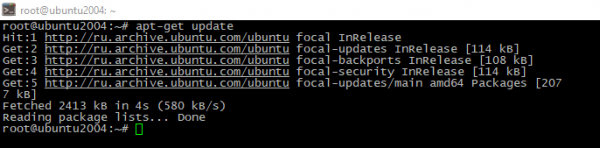
- Install wget package to download installation script, get and run it;
apt install wget
cd /tmp
wget https://cyberpanel.net/install.sh
./install.sh
- Next step is panel configuration choosing. Take in mind, to use free version choose OpenLiteSpeed, othervise LightSpeed Enterprise. Also, choose remembered assess password or generate random, default is not recommended;
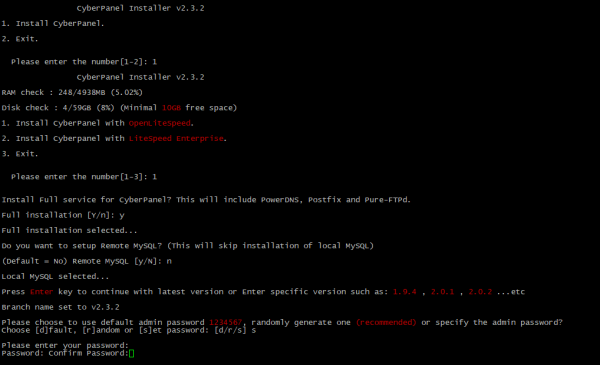
- Next step you can agree (or disagree) to install memcached, Redis and watchdog service;
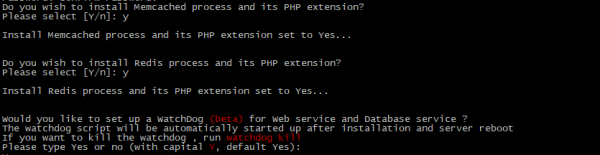
- Installation process could take much time. Then you should see picture like below. Reboot your server to finish installation;
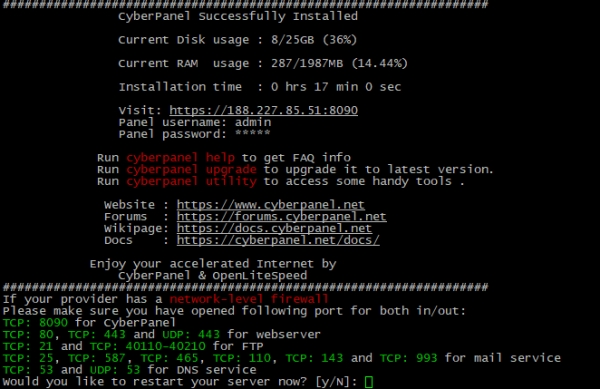
- After reboot, open the page https://<your_server_IP>:8090. You will see CyberPanel authorization page:
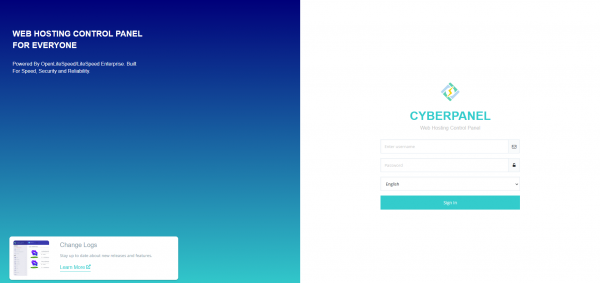
Conclusion
In this article, you’ve learned about the CyberPanel solution, including its key advantages and potential limitations. Now, you have the knowledge and step-by-step instructions to confidently install CyberPanel on your server running Ubuntu 20.04. With CyberPanel, managing your web hosting environment becomes simpler and more efficient, allowing you to focus on growing your websites and applications. Whether you’re setting up a personal project or a production server, CyberPanel offers a robust and user-friendly platform to meet your needs.
FAQ - Frequently Asked Questions
- What is CyberPanel and why should I use it?
CyberPanel is a web hosting control panel built on OpenLiteSpeed, designed to simplify server management while offering excellent performance and speed. - What are the main advantages of CyberPanel?
The key benefit is its speed, powered by OpenLiteSpeed, one of the fastest web servers available. It also features an intuitive interface and supports essential hosting tools out of the box. - Are there any drawbacks to using CyberPanel?
Yes, OpenLiteSpeed has limited compatibility with some common URL rewrite rules compared to Apache or Nginx. It also requires specific PHP versions for full functionality. - What are the minimum server requirements to install CyberPanel?
You need at least 1 GB of RAM, 10 GB of disk space, and a server running Ubuntu 18.04 or 20.04 with privileged user access. - Can I install the free version of CyberPanel?
Yes, during installation you can choose the free OpenLiteSpeed-based version or opt for the paid LiteSpeed Enterprise edition. - How do I access CyberPanel after installation?
Once installed and your server rebooted, open your browser and navigate to https://<your_server_IP>:8090 to access the CyberPanel login page.




