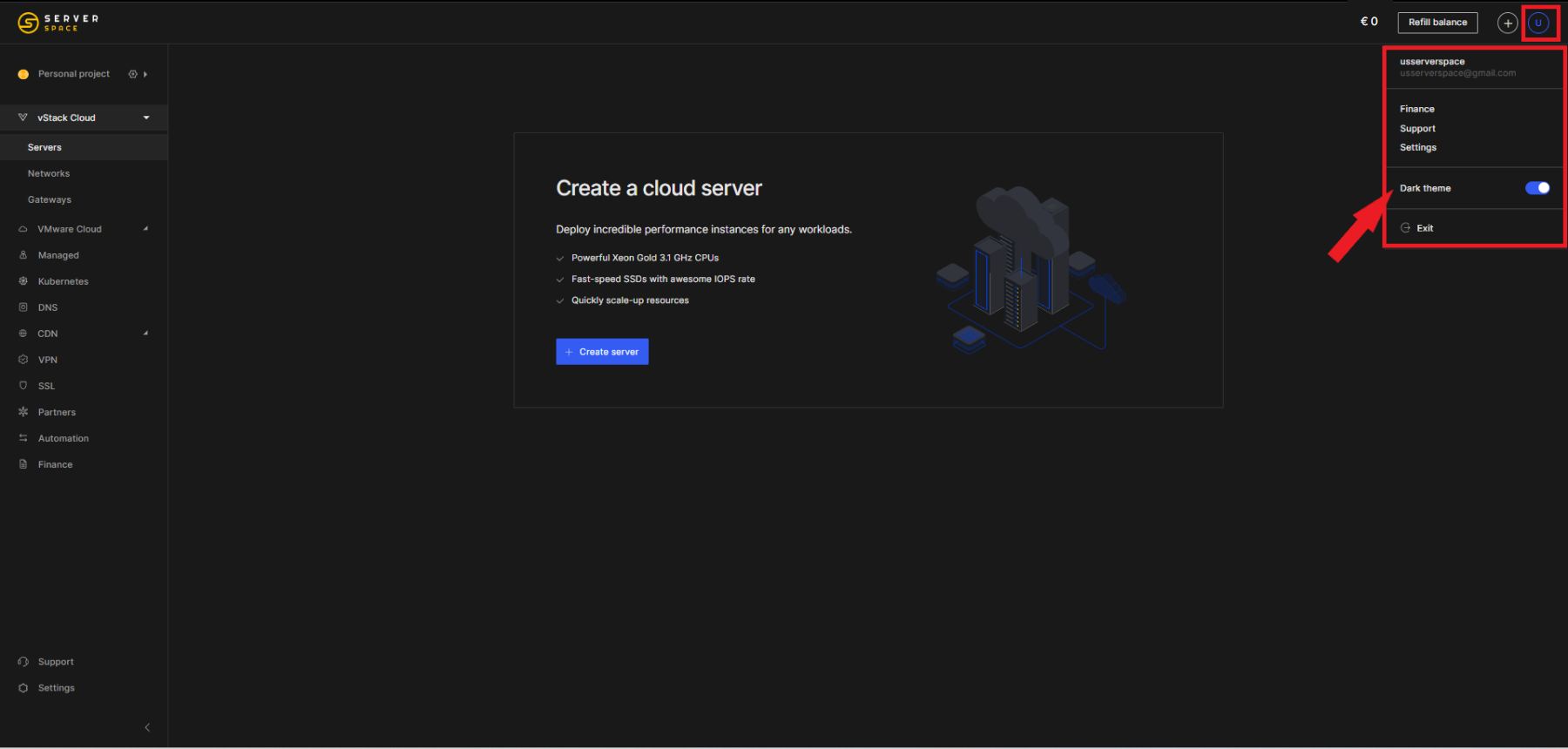Switching to a darker theme is a useful feature found in Serverspace's Cloud Server Control Panel. If you feel more comfortable working with darker colors, or if you have a dark time of day and don't want to strain your eyes, you can enable this theme. Now let's break down how to do it.
How to enable the dark theme in the control panel
First of all, we need to go to the control panel. After that, click on your profile icon in the upper right corner - it will drop down to the menu, where you can change the theme to dark:
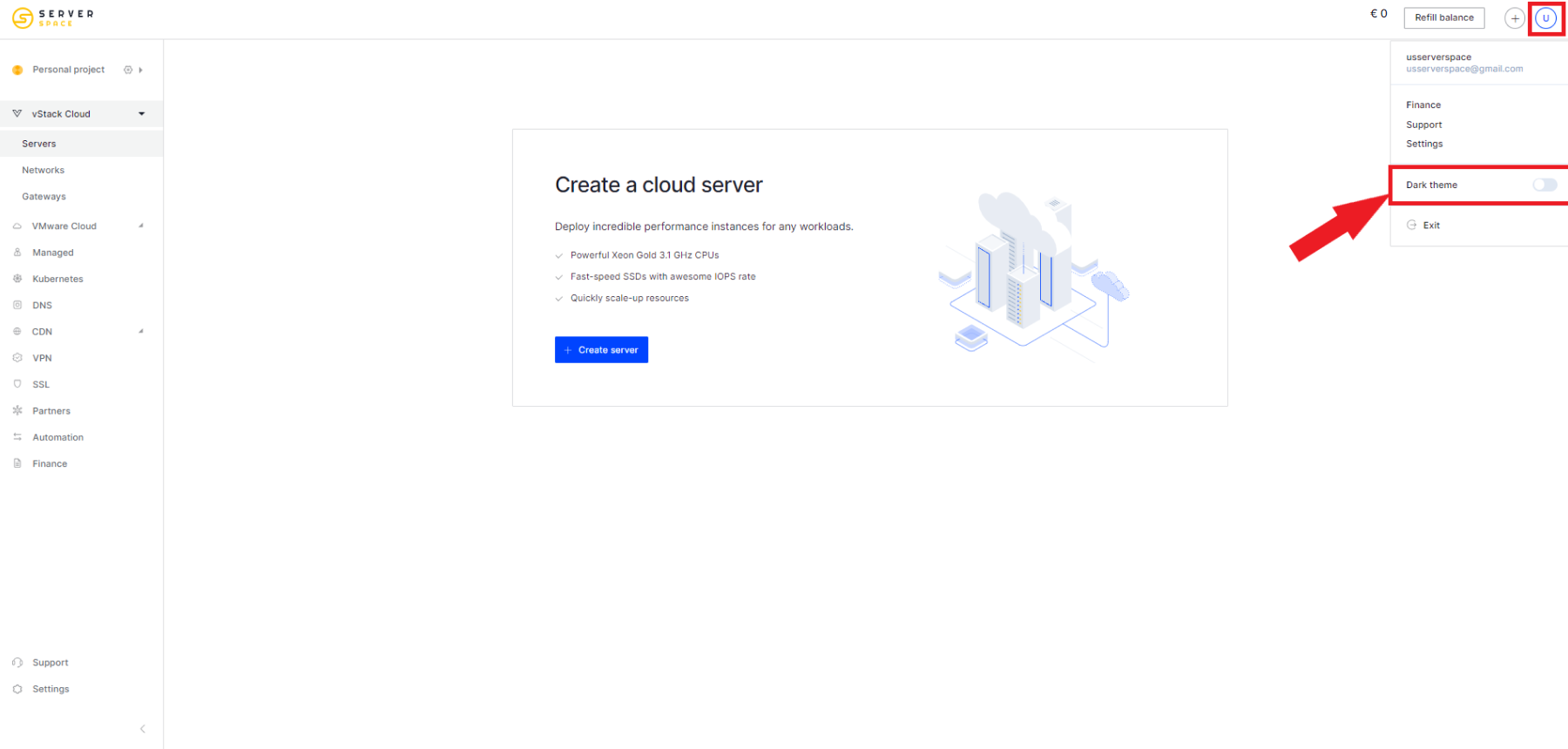
After that, your dashboard will become dark.
How to turn off the dark theme in the control panel
If you want to revert everything back to the way it was, follow the steps in the same sequence. Click on the profile icon and then on the button next to Dark Theme.