Why we need DBMS?
A Database Management System (DBMS) serves as a critical piece of software infrastructure for managing, protecting and delivering data to end-users and/or other applications. It provides functionality beyond simple file systems to ensure reliable and secure storage of large quantities of unstructured or structured data. Furthermore, DBMS also allows for querying this information via a high level language which can be more complex than traditional text based file searching methods.
These advanced filter options often result in faster searches that cover broader ranges of potentially relevant content from within larger datasets. Finally, many systems offer additional functionality such as the ability to back up or share data with others and/or integrate it into other software programs via an API (Application Programming Interface) which can be more complex than simple file system functions but provides additional utility for end users.
Database deletion
One of the particularly open-source realization DBMS system it's MongoDB, which used in various of type information system and is main component of modern software stack! They have distinguish before traditional SQL-base system due to features of their realization as document-oriented system. They aren't manipulate table and row with columns, therefore they have new format document like a JSON file. Save them into the collection and each of them have own structure, that help to manipulate data more flexible!
Let's consider way to delete your database from collection! First of all we need to login into the DBMS, we have community edition version and connect via mongosh:
mongosh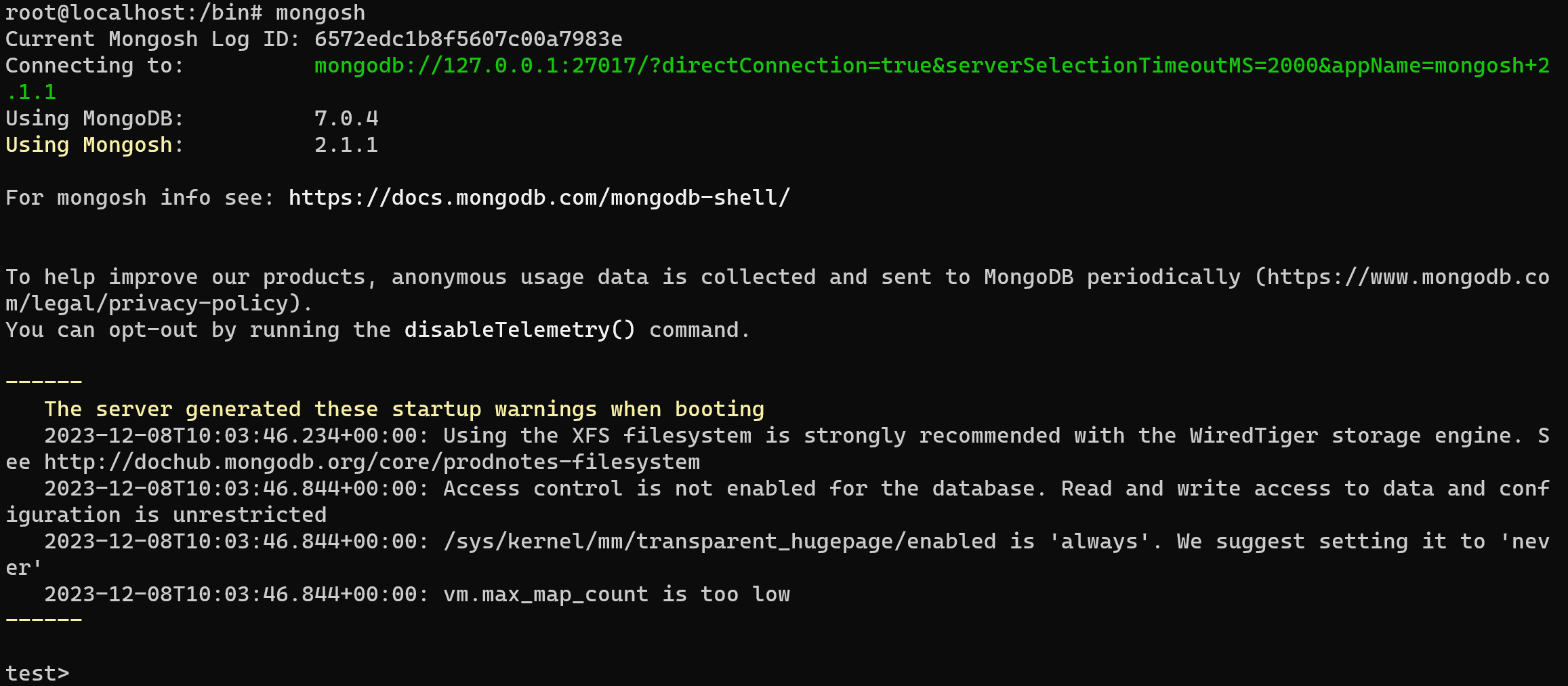
Now we need to talk about structure in the MongoDB, that help understand how we can delete it. In any DBMS system at the top of hierarchy Database, which represent file with determine structure. Inside they there are collection, which represent group of entity or document. And of course document represent set of parameters or fields.
Therefore, we can say we need to find DB and if we drop them, all structure also will delete. Show all DB in the system:
show dbs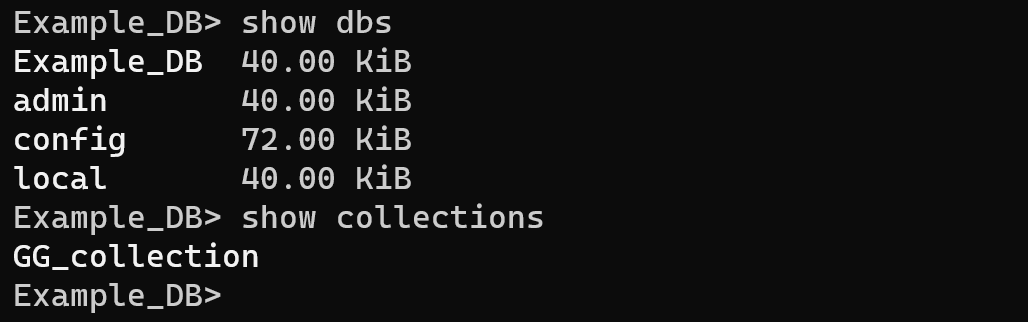
We created before test DB, which need to drop, for that type:
use Example_DBIn your case, that can named with any else word or set of digit. Next we need to call function of database drop:
db.dropDatabase() That command delete, choosed Database:
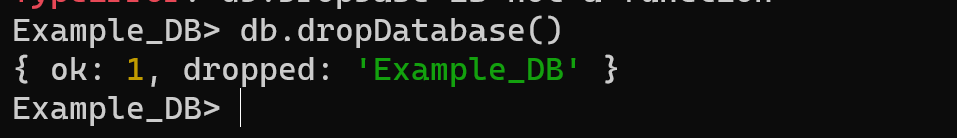
Database Management System (DBMS) is indispensable for efficiently managing and organizing large volumes of data in a structured and secure manner. Unlike traditional file systems, DBMS provides advanced features, such as high-level querying languages and sophisticated filtering options, enabling faster and more complex searches within extensive datasets. This functionality ensures not only reliable storage but also efficient retrieval of information.



