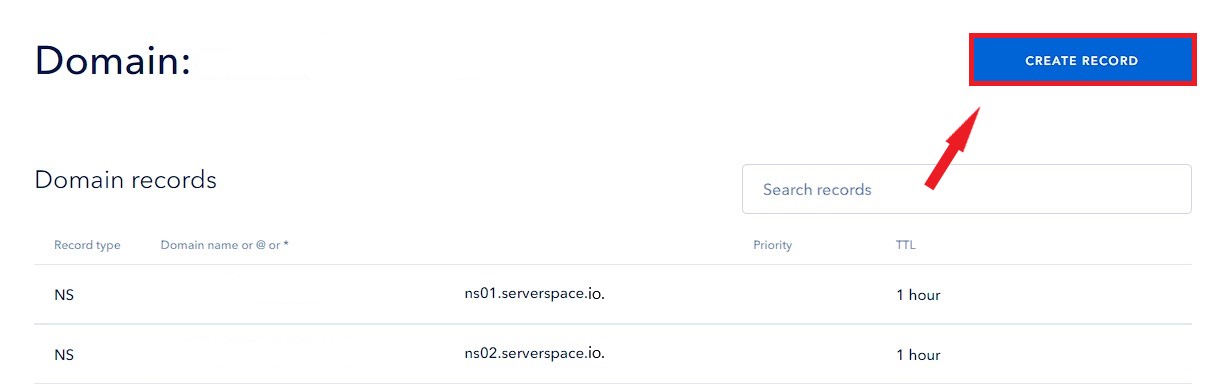Using Serverspace you can plug a DNS service for free. It is free to use for every user.
Attention: you can delegate domain, only if it is second level domain.
If you want your domain to be delegated, you have to: go to the DNS menu in the control panel and click on the Add the domain button.
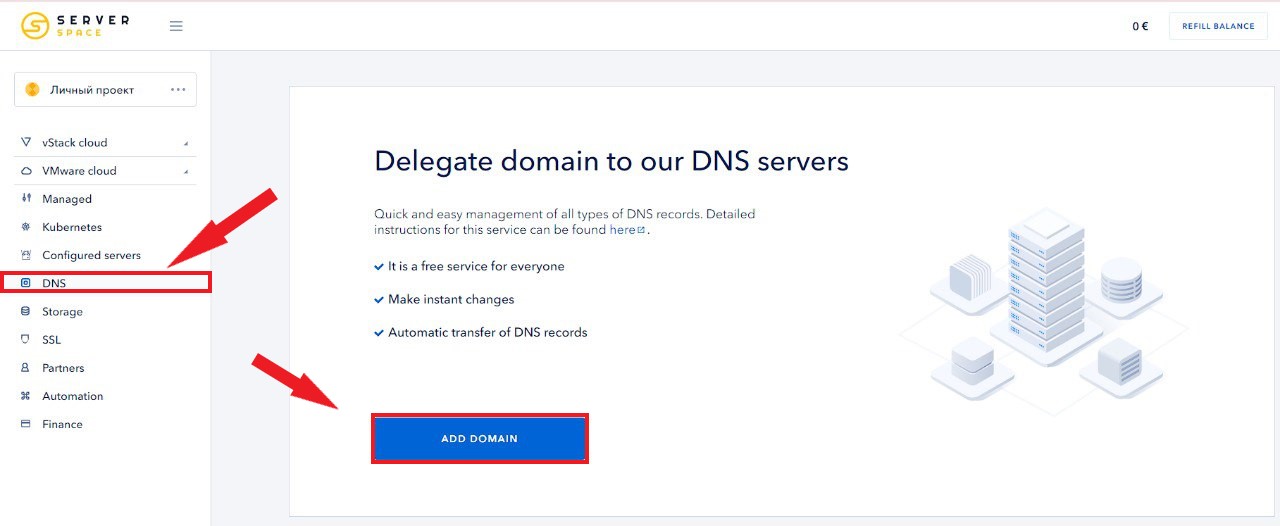
On a next step enter your second level domain. Next step is to choose a migration method, you can:
- enter IP-adress of a server or choose one of your virtual - in this migration method, you will need to specify DNS records yourself;
- put a tick in the Migrate DNS records menu for an automatic DNS records migration.
In the end click Add domain.
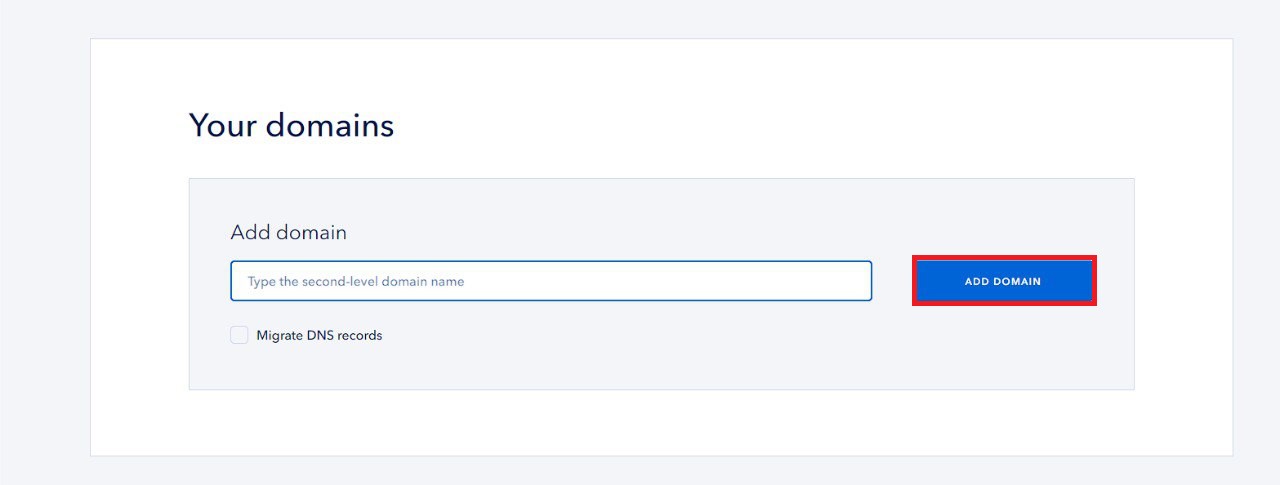
You are going to see a bar with the creating progress.
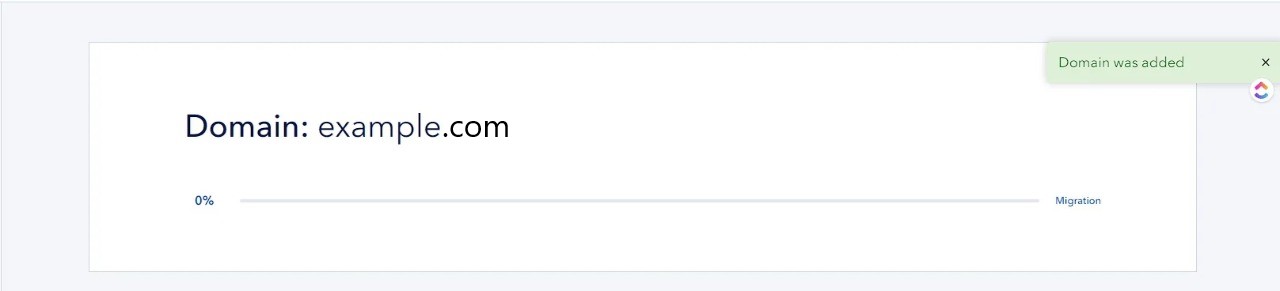
In the interface of managing DNS-records, you can see value of the record which is delegated on our servers, like it is shown on the screenshot:

For detailed information on the delegation process, you can ask your domain registrar.
After a successful delegation process of the domain, you can manage records there. To do that from our panel click on Create record.