When working with Kubernetes in the Serverspace control panel, users can flexibly adjust cluster parameters even after the cluster has been created. In particular, it is possible to resize existing node groups and add new ones for scaling and load optimization. These features allow you to adapt the infrastructure to current tasks without the need to recreate the entire cluster.
How to Modify an Existing Node Group
To resize a node group in your cluster, go to the Kubernetes section in the control panel, select the desired cluster, and open the Node Groups tab. You will see a list of all existing groups. Find the group you want to change, click the three-dot icon next to it, and select Edit — here you can set the new number of nodes:
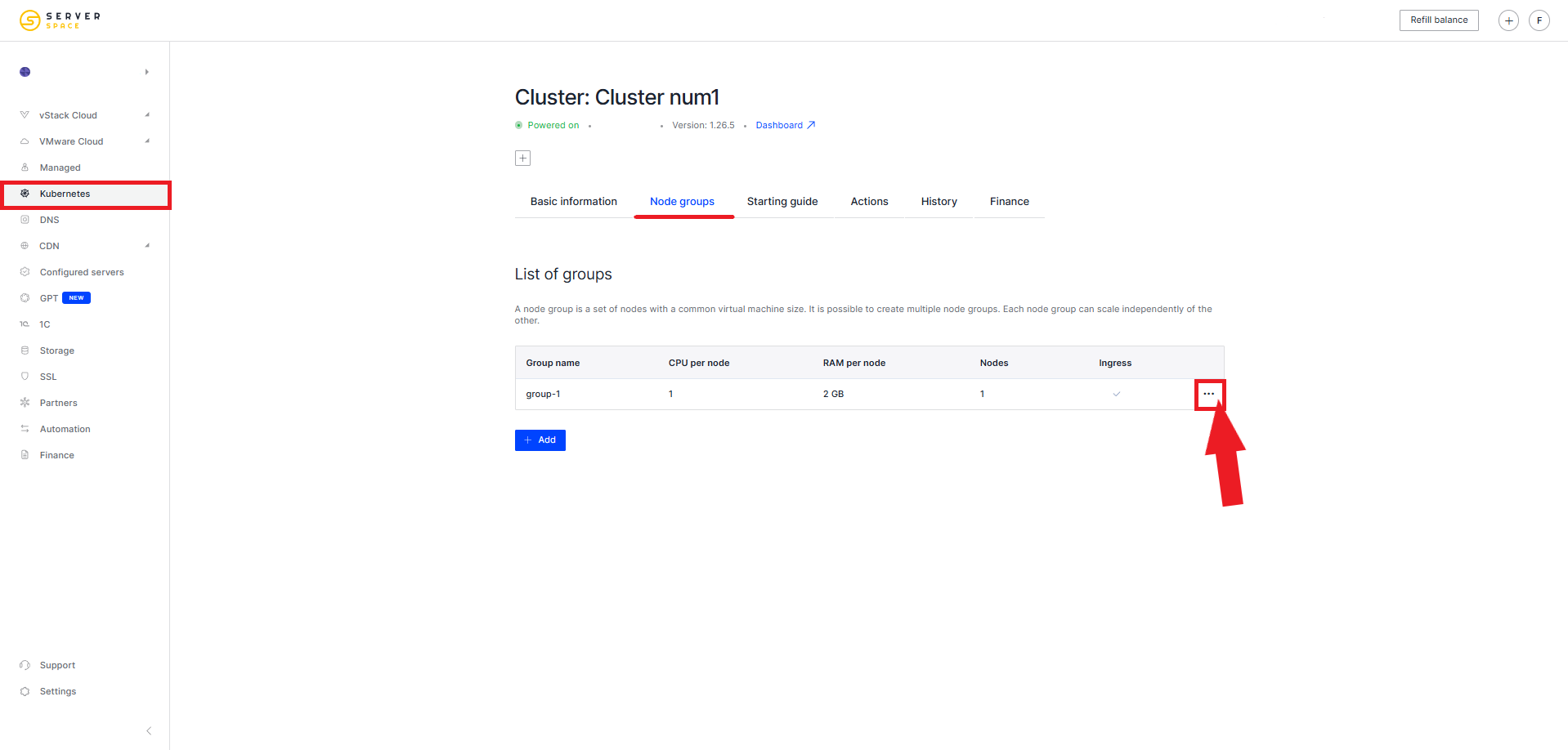
In the pop-up window, you can increase or decrease the number of nodes in the group and immediately see the updated rental cost:
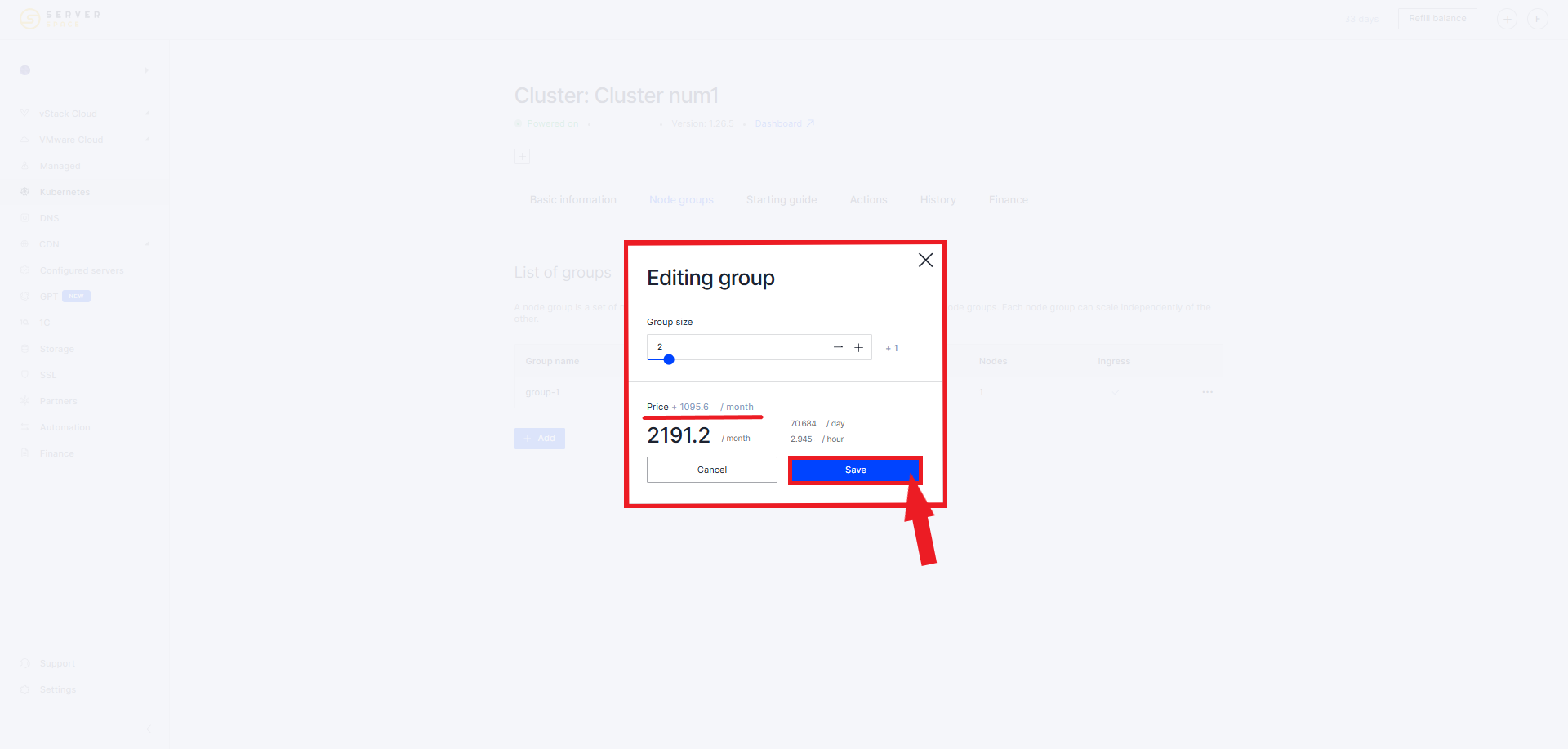 In the
In the
If you need different hardware specifications, it is recommended to create a new group with the desired parameters, migrate your workloads to it, and then remove the old group.
How to Add a New Node Group
To add a new node group, open the desired cluster in the Kubernetes section, go to the Node Groups tab, and click Add — this will open the setup menu for the new group:
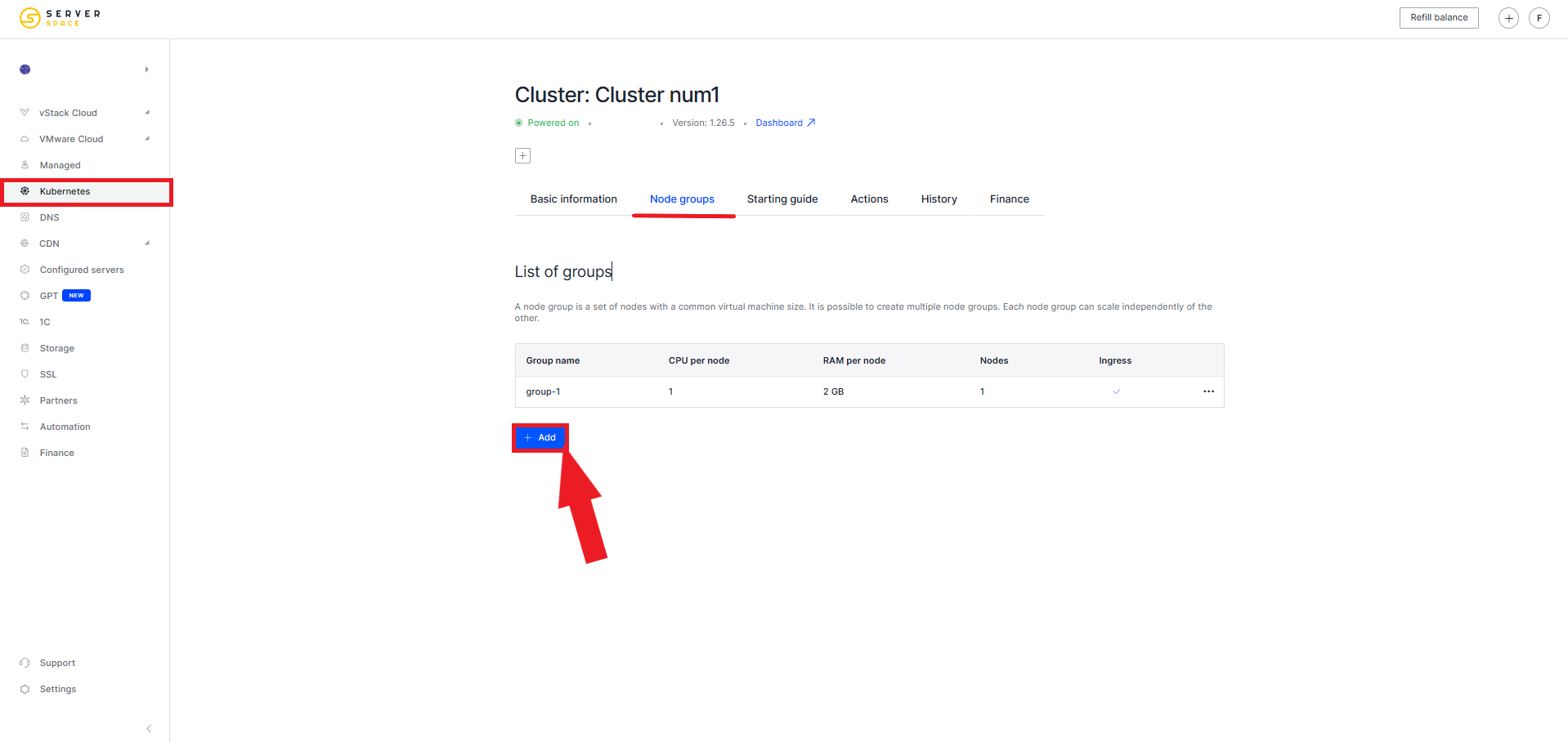
In the setup window, you can specify the group name, choose whether to enable the Ingress controller, and define the required number of vCPUs, amount of RAM, and number of nodes. These settings will help tailor the group to meet the specific needs of your project:
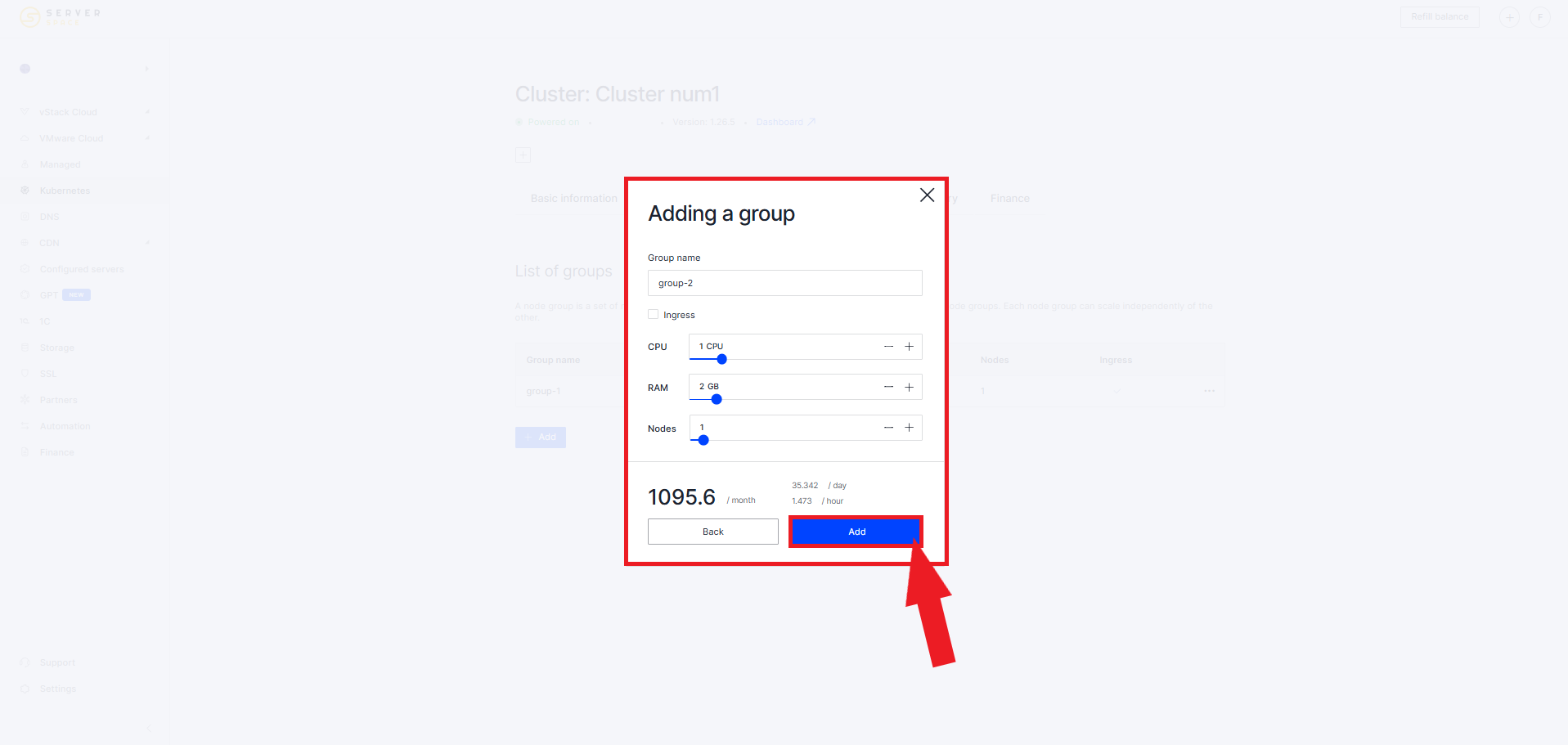
Conclusion
Being able to manage Kubernetes resources is a key skill for running a cluster efficiently and cost-effectively. Proper configuration and node scaling ensure application stability, allow for timely response to increased workloads, and help avoid unnecessary infrastructure expenses. This is especially important in cloud environments where resources are billed based on actual usage. The more precisely you manage your cluster, the higher the system’s performance and the lower the operational costs.



