What is Hestia control panel
Hestia CP has been designed as a VestaCP panel fork. Main advantages is:
- User-friendly interface;
- This panel is enough for all typical needs such as webserver, mail-server, PHP with version selector, database server, SSL-certificates and firewall;
- Built-in backup functions.
Where HestiaCP could be installed
System requirements of this control panel is:
- Server with at least 1 CPU core, 1Gb RAM and 10Gb disk space;
- Actual Debian-like operation system (RHEL-based OS isn't supported);
- Privileged account access;
- Registered domain with A-records "pinned" to your server's IP address (optional).
Installation procedure
To install HestiaCP on your server please follow this steps:
- Login as privileged user to SSH-terminal;
- Update exist system software;
apt update && apt upgrade -y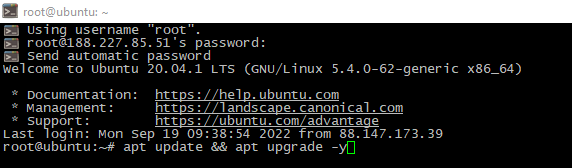
- Wait till update finished, then reboot the machine to apply and use the newest packages;
- Install wget tool
apt update; apt install -y wget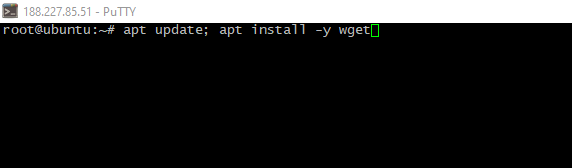
- Download and run initial scenario file;
wget https://raw.githubusercontent.com/hestiacp/hestiacp/release/install/hst-install.sh
chmod +rw hst-install.sh
bash hst-install.sh
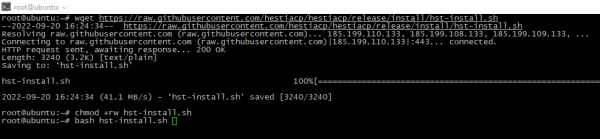
- If script offer you to uninstall some software which is non-compatible with the panel - agree to this;
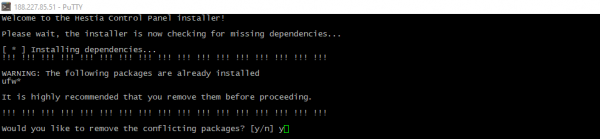
- Next step is configuration choosing. Typical settings is enough in general. Also fill your email and domain name;
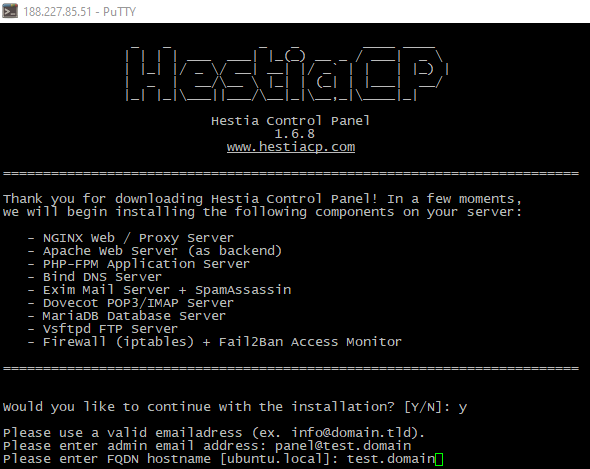
- Setup process will take about 15-20 min, you will see access credentials when it finished. Remember it;
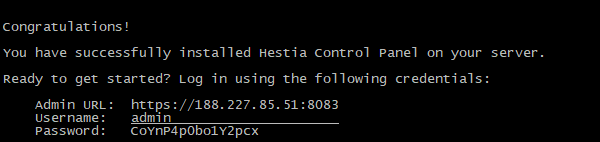
- Open new tab in your browser and login into Hestia panel;
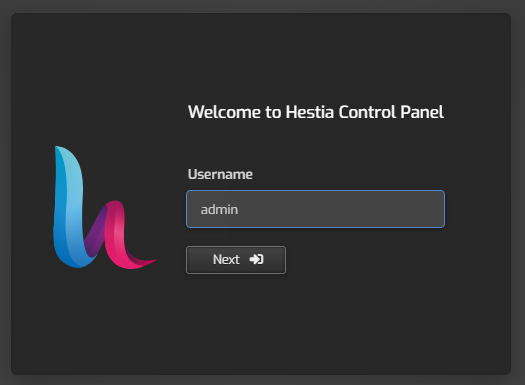
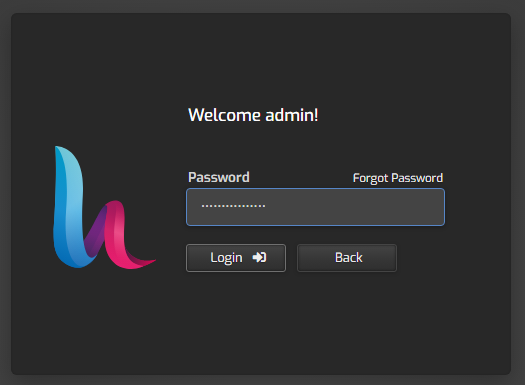
If next screen looks like picture below - setup is succesfully finished, well done!
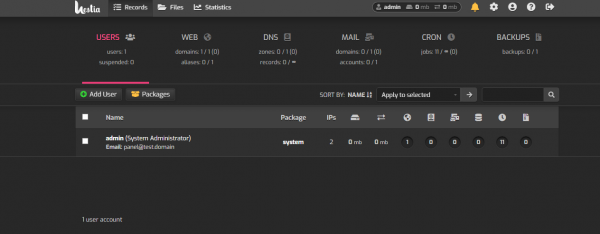
Conclusion
In this article, you learned what Hestia Control Panel is, its key features, system requirements, and how to install it on Ubuntu 20.04. HestiaCP provides a clean, user-friendly interface and all the essential tools to manage web hosting, mail servers, databases, and security with ease. If the setup completes without errors and the login screen appears, your control panel is ready to use — great job!
FAQ: Frequently Asked Questions about Hestia Control Panel
- What are the default login credentials for HestiaCP?
After installation, the script will display your default login details — usually the username is admin, and the password is randomly generated. These credentials are shown only once, so make sure to save them. If lost, you can reset the password using:
v-change-user-password admin NEW_PASSWORD- How do I access the HestiaCP dashboard?
You can access the control panel by navigating in your browser to:
https://your-server-ip:8083You may get a browser warning about an insecure connection — this is normal if you haven’t yet configured an SSL certificate. You can proceed to log in.
- Can I install HestiaCP on CentOS or RHEL?
No. HestiaCP is only compatible with Debian-based systems like Ubuntu and Debian. RHEL-based distributions (e.g., CentOS, AlmaLinux, Rocky Linux) are not supported. - Will installing HestiaCP remove existing software on my server?
Yes, during installation HestiaCP may ask to remove or replace incompatible packages such as Apache or other control panels. It’s recommended to install HestiaCP on a fresh, clean server to avoid conflicts. - Is a domain name required for HestiaCP to work?
No, a domain is optional, but it's strongly recommended. A properly configured domain with DNS records (especially an A-record pointing to your server’s IP) is necessary if you plan to host websites or use mail services.




