How to Install Bacula Administration Tool on Ubuntu 20.04
Bacula Administration Tool provides the ability to view statistics of Jobs and manage them through a graphical interface. Therefore it requires a desktop version of Ubuntu or installation of a desktop environment and xRDP for remote connection to the VPS server. You also need to install and perform the initial configuration of Bacula. In this tutorial, we will install and configure Bacula Administration Tool in Ubuntu 20.04.
Bacula Administration Tool installation and configuration
To install Bacula Administration Tool use this command:
apt install bacula-console-qtYou can install it on a remote machine from the one where Bacula Director is running. In this case, you need to change the configuration for connecting to the Director. Open the /etc/bacula/bat.conf file and set the right Name, Address and Password for your Bacula Director.
Director {
Name = Bacula-Director
DIRport = 9101
address = 10.5.5.5
Password = "password"
}If you installed it on the same computer where Bacula Director is running, you don't need to do this. All you need to do is check whether the parameters in the /etc/bacula/bat.conf file match the parameters in the /etc/bacula/bacula-dir.conf file.
Launching the Bacula Administration Tool
It is not a good idea to run the Bacula Administration Tool from the root user. In some cases, the app may not start. To run it as a regular user, you must add it to the bacula group.
sudo usermod -a -G bacula userLog out and log in again as this user using SSH. If you log in as it only via xRDP, then you need to do it via SSH. For example, after logging in via SSH as the root user:
su - user
exitNow log in as this regular user via xRDP and launch the app.
batOr you can find Bacula Administration Tool in the list of installed applications and launch it.
Now you can see the Bacula Administration Tool window. Here you can see all created entities, start and disable Jobs, restore, and much more.
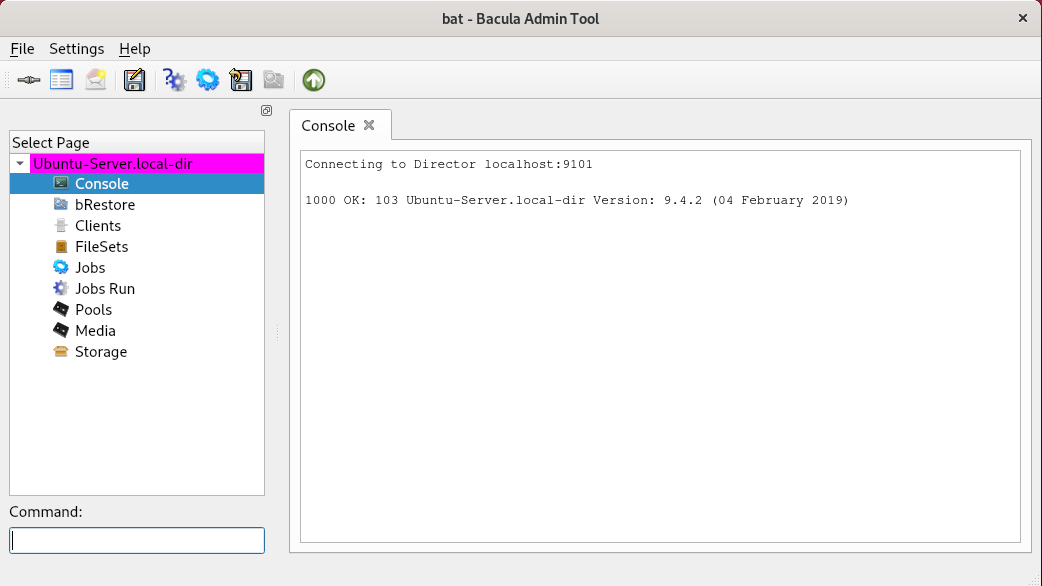
 700
300
700
300
 700
300
700
300
 700
300
700
300



