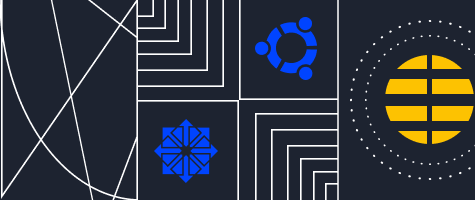Virtual Private Cloud — New service for secure your business
Serverspace is launching a service for creating isolated networks. It lets you combine Cloud servers in a private cloud within a single data center.
Resources are stored in a private cloud, in a separate isolated network segment, which has no connection to the Internet. Thus it reaches a high level of security and privacy.
- There are no restrictions on incoming and outgoing traffic volume within the network.
- Network addressing can be configured both manually and automatically.
- Local port is 1 Gbit/s.
This service is free of charge. You can create up to 10 networks within 1 project.
How to create an isolated network
1. Go to "Networks", click on the "Add network" button and select Isolated network out of the network types:
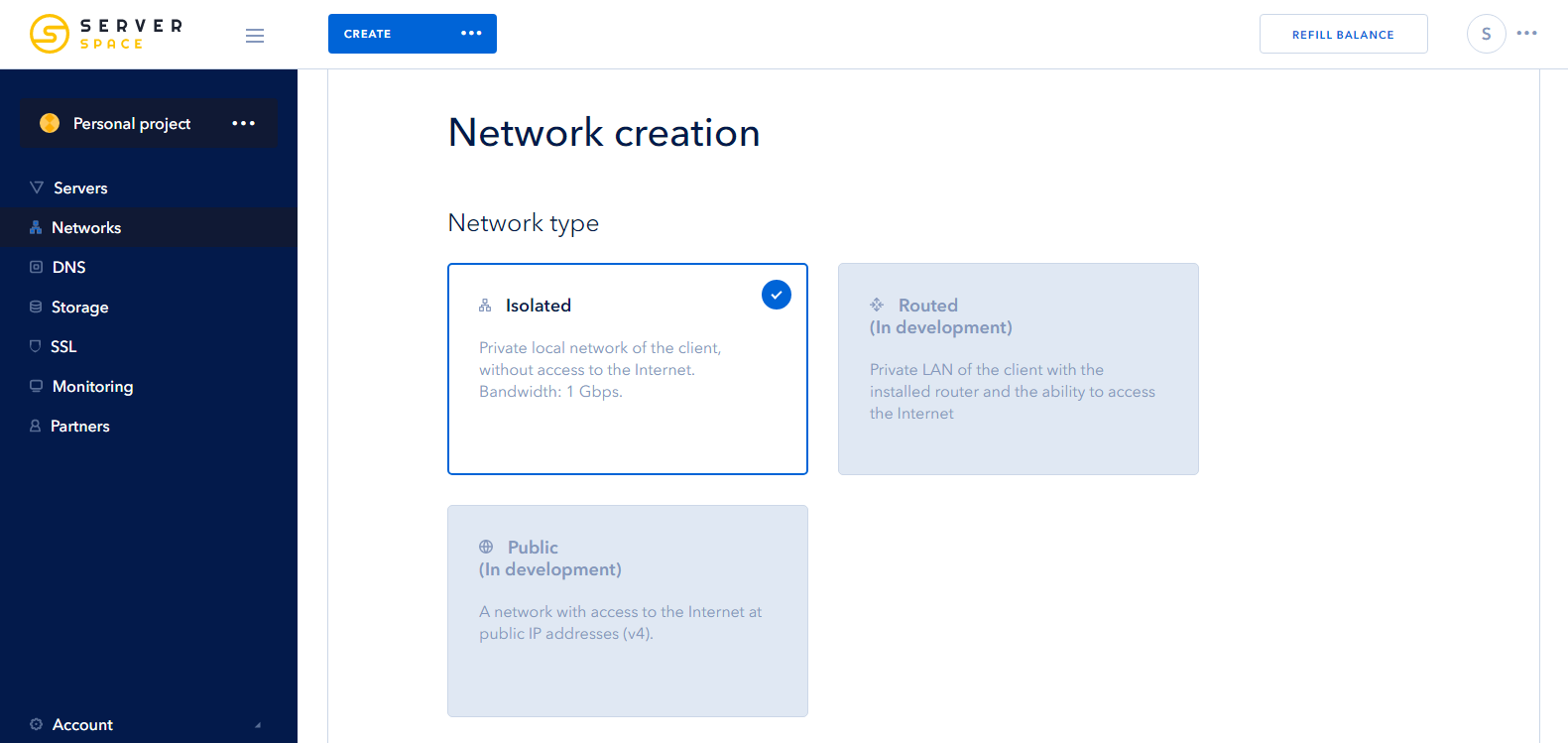
2. Select the data center which stores all of your Cloud servers. Then set addressing parameters by specifying a prefix and network capacity manually or automatically. Enter the name of the network you are creating, add a description if necessary, and click "Create network":
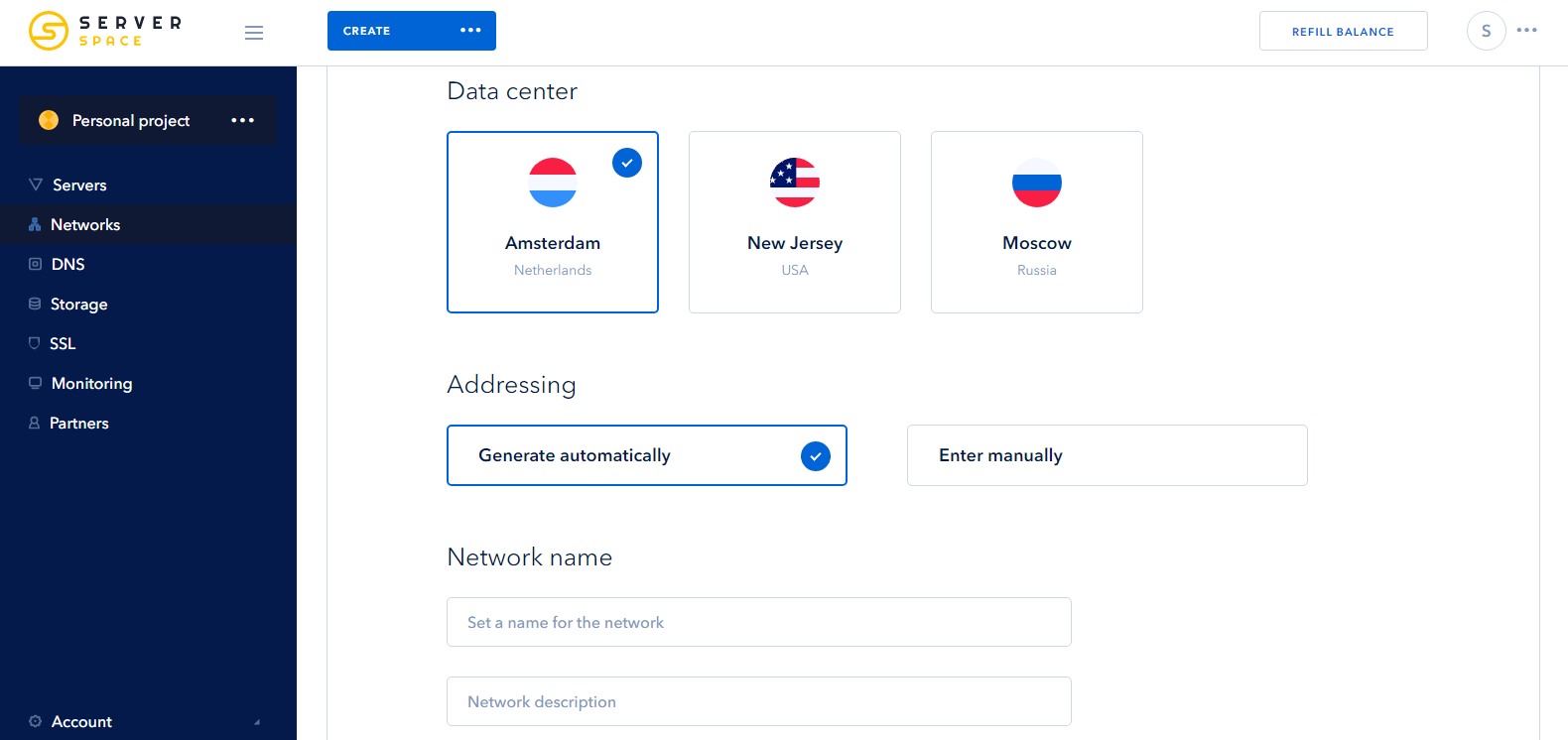
3. After creating the network, click on its name and click "Connect server" in the "Connection" tab:
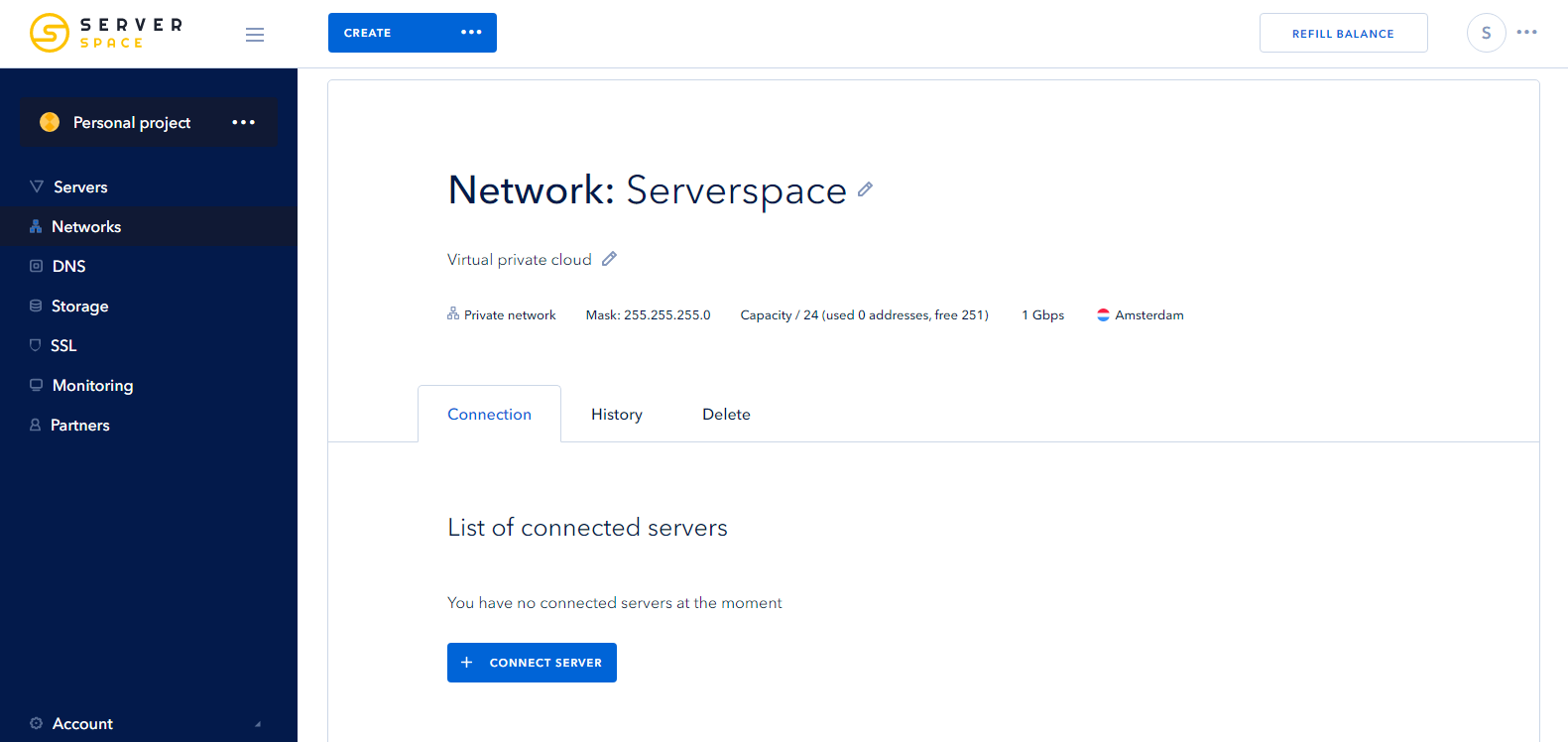
4. Select Cloud servers that you need to connect to the isolated network and click "Connect".