Serverspace has added Affinity and Anti-Affinity rules
The international cloud provider Serverspace has added the ability to create and configure Affinity and Anti-Affinity rules in the control panel calculator. You can use them to host a set of virtual machines on the same or different location pools.
- Affinity rules offer to host a set of virtual machines on the same pool. Rules generate a request to the system to deploy two or more machines on the same location pool. It speeds up the connection between virtual servers. But in case of a failure, all VMs will be temporarily unavailable until maintenance is completed.
- Anti-Affinity rules distribute a group of VMs in different pools. The rules generate a request to the system to deploy two or more VMs on different location pools. It provides increased performance and maximum fault tolerance for the service. However, this approach slows down the speed of connection between the machines. If one of the pool stops working, the user can continue to work as the available VMs in the other pools take over the processing of the requests.
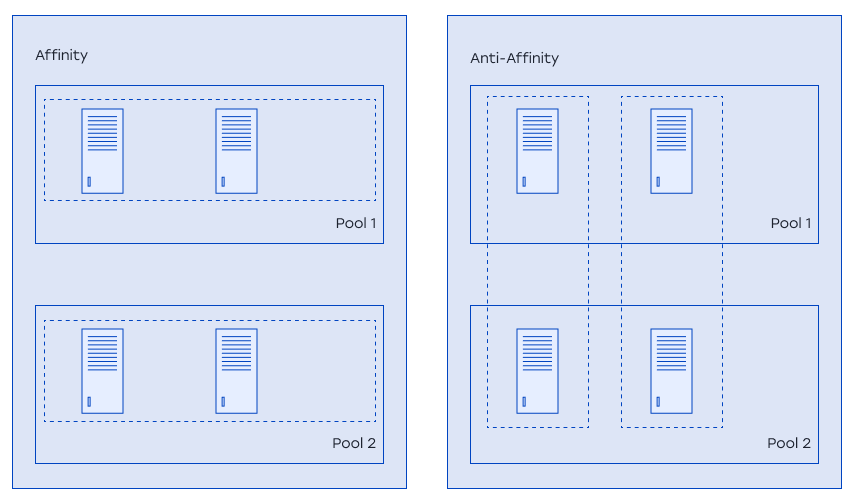
If the user won't configure Affinity and Anti-Affinity rules, virtual machines are distributed among location pools according to resource availability: CPU, RAM, SSD. The process of allocating VMs to pools is not controlled in this case.
How to add Affinity or Anti-Affinity rules?
- start to create a vStack server in the Serverspace Control Panel;
- select the required resources, server connection method and apps you need;
- click the "show" button in the "Affinity Groups" section;
- select the desired rule and add new group.
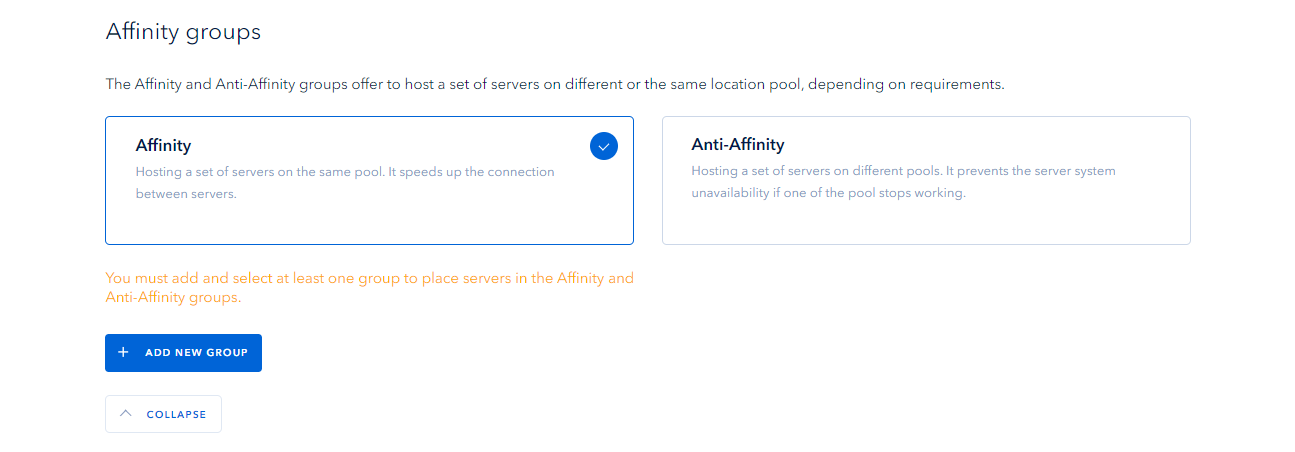
To add another server to the group, start creating a new machine and select the appropriate group. There can be a maximum of 5 machines in one group. If you want to add a server to a new group, press the "Add new group" button.
The number of groups and virtual machines can be increased upon request to support via the control panel.
Users can create up to 5 groups with Affinity and/or Anti-Affinity rules. Users can only configure rules during server creation.






