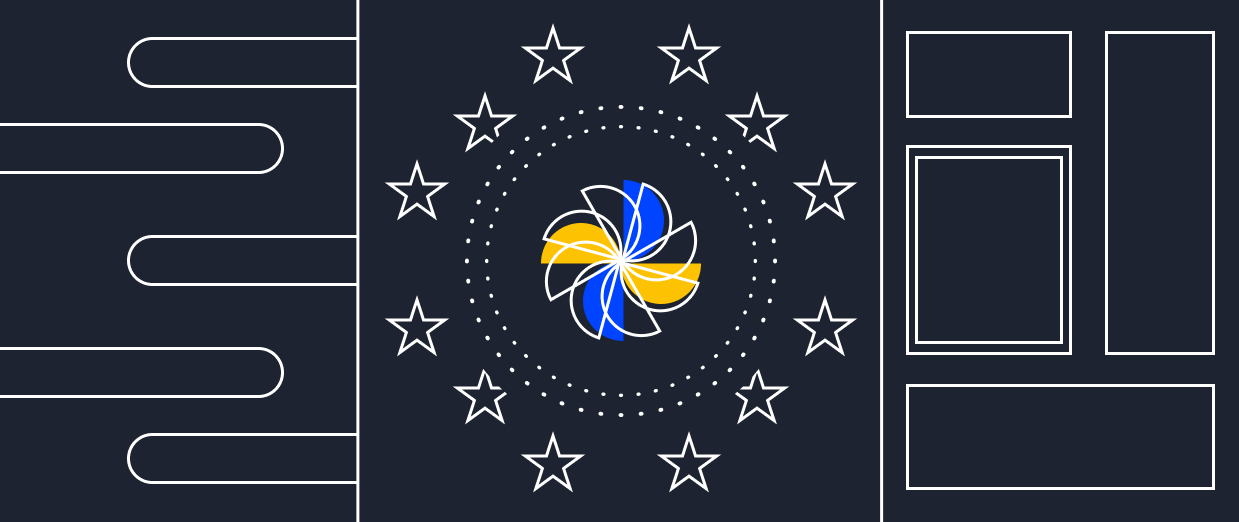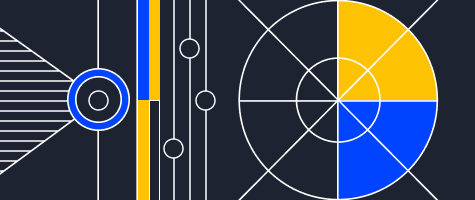New feature Autopay
Serverspace keeps implementing new functionality for the control panel. Now users can set up the Autopay option. It helps to avoid project blocking when the balance lacks funds.
To set the Autopay option
- Click Refill Balance in the control panel.
- Click Enable and specify the sum you need.
The balance will be refilled automatically with the defined sum 3 days before the balance is out. To disable the Autopay option, navigate to Refill Balance, click Disable under the record with the date and sum of payment.