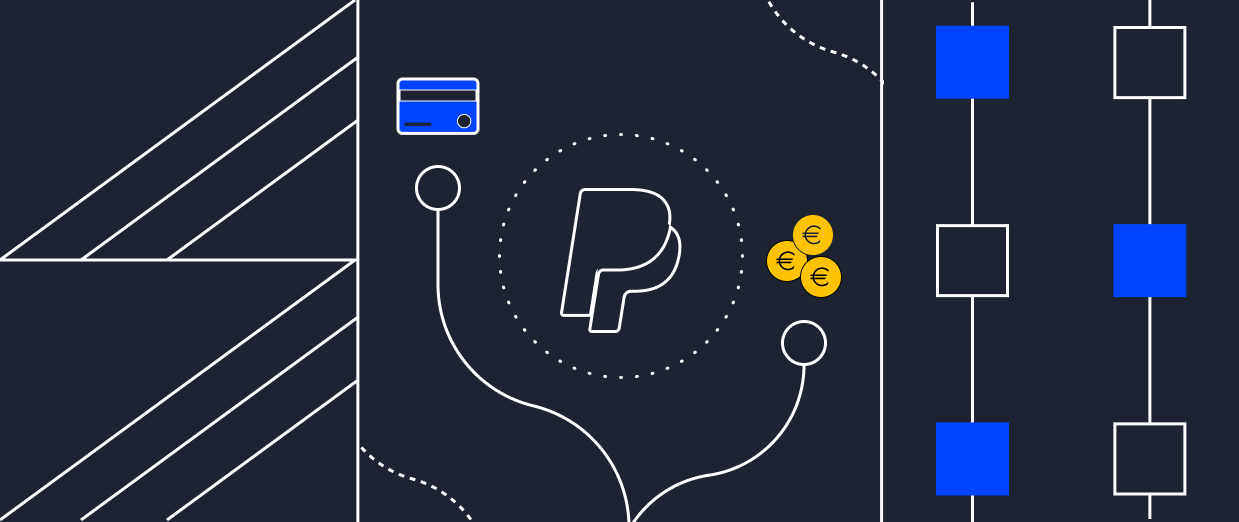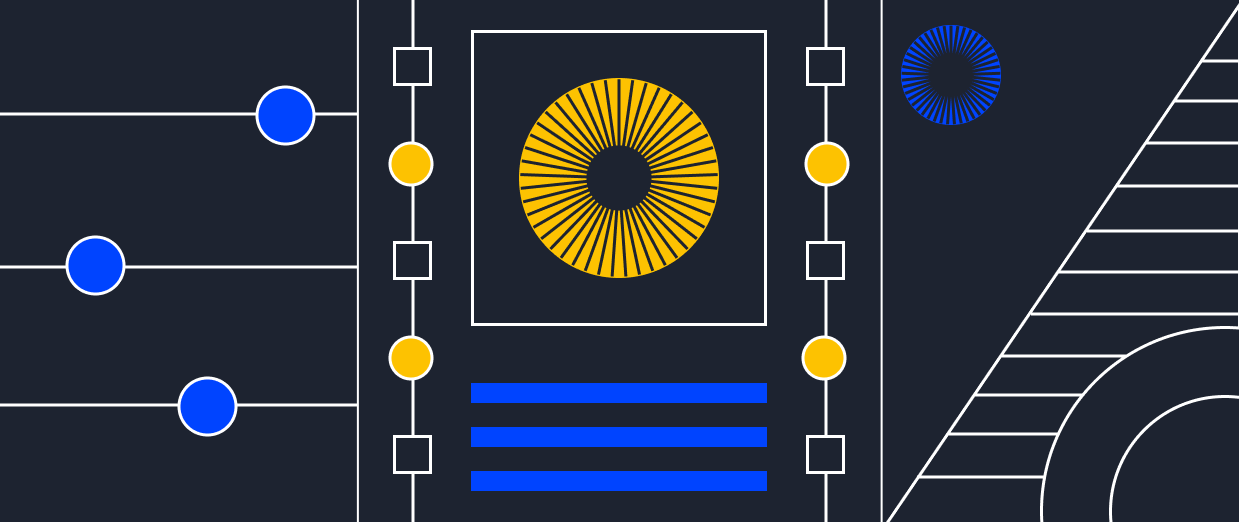Adding extra RDP licenses on Windows virtual servers is now available
Serverspace customers have now the option to enable extra RDP licenses on virtual machines running Windows. You may activate between 3 to 255 licenses per VM. The activation is provided by our technical experts on your ticket request in the control panel.
How to submit a license activation request?
To do that, open the control panel my.serverspace.io. Next:
- click on the VM name;
- navigate to Settings;
- find the Licenses and Software section and click "Add".
After that, you have to specify the title of the license "Terminal Service" and the preferred amount of them. Then choose the desirable date start time of the license, enter the username and password of your virtual server and click "Add license".
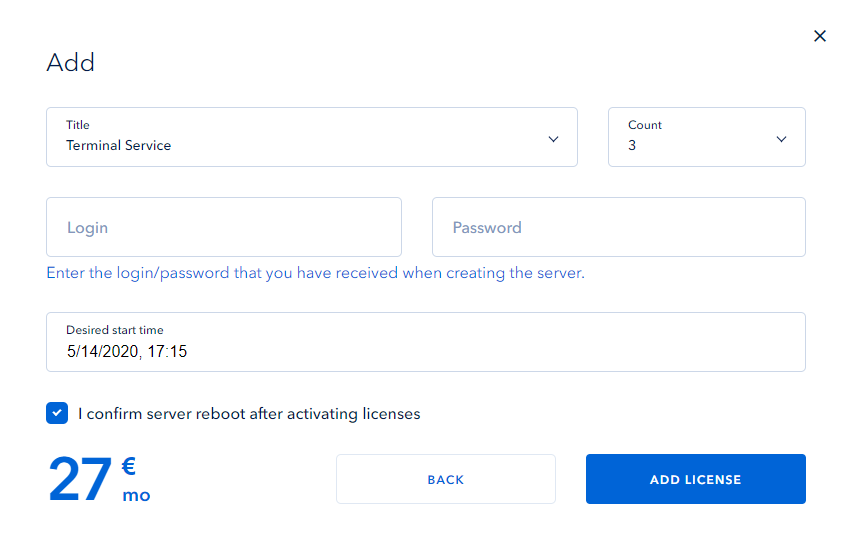
Before buying licenses, it is important to ensure that you keep enough money in your account to provide virtual server maintenance for at least one week.
What is RDP?
RDP stands for Remote Desktop Protocol, which is a proprietary protocol developed by Microsoft to provide remote access to a desktop or application on a remote computer over a network connection.
RDP allows users to connect to and control a remote computer as if they were sitting in front of it, using their own keyboard and mouse. This can be useful for remote workers who need to access their work computer from a different location, or for IT professionals who need to remotely manage servers and other network devices.