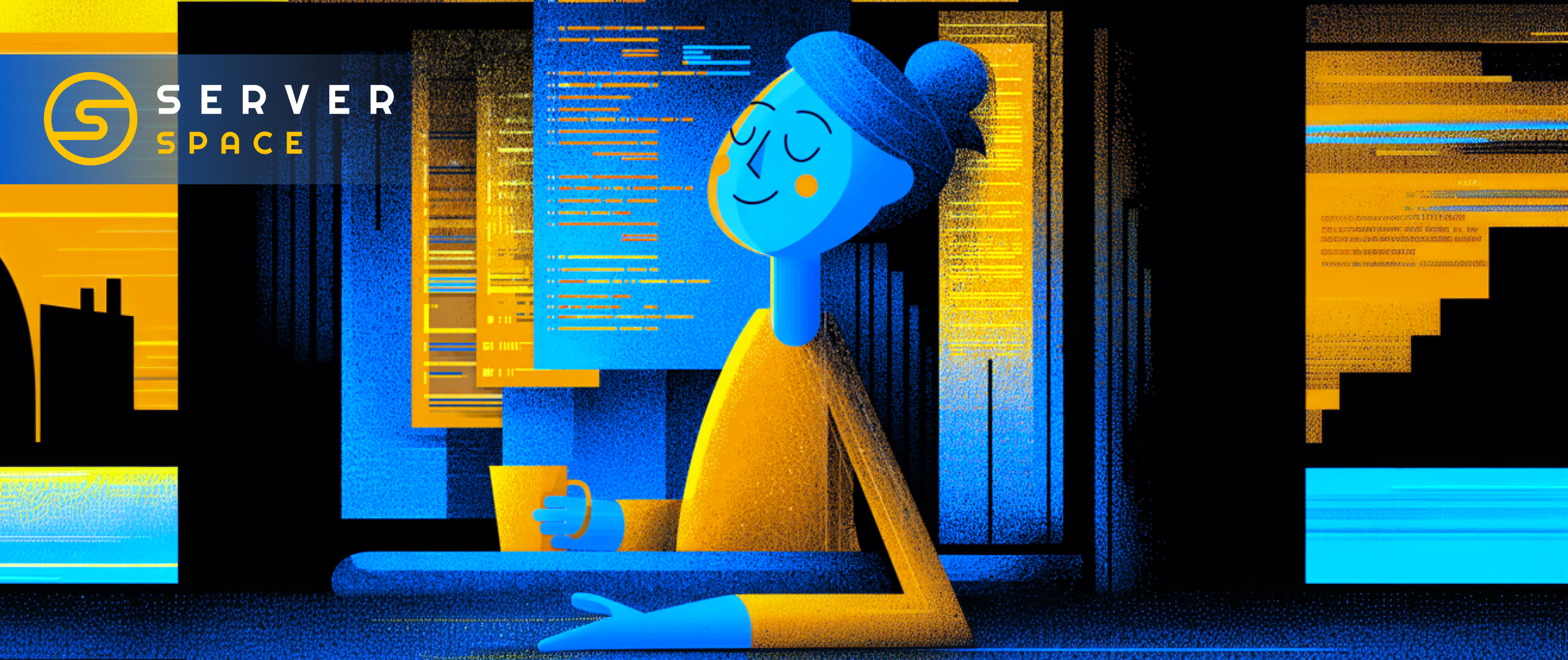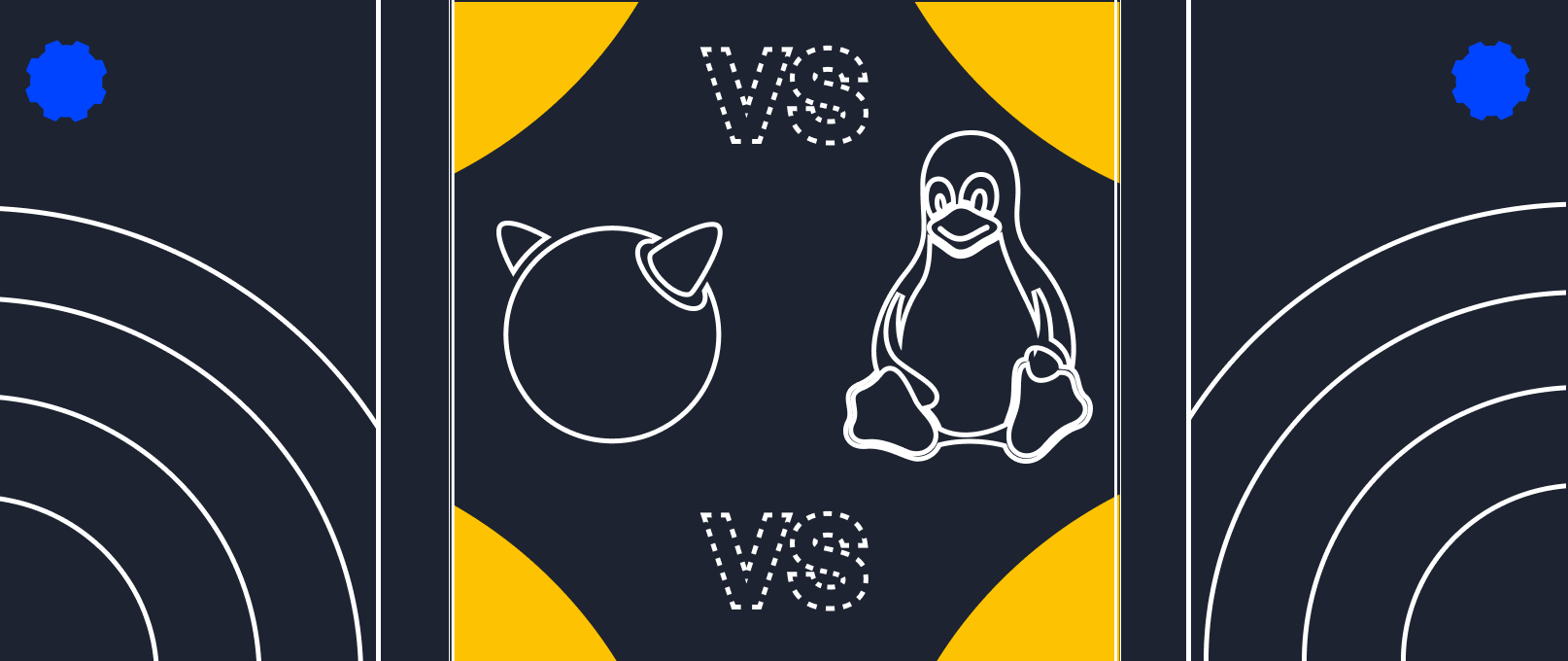Pay-as-You-Go vs. Subscription Cloud Pricing: Pros and Cons
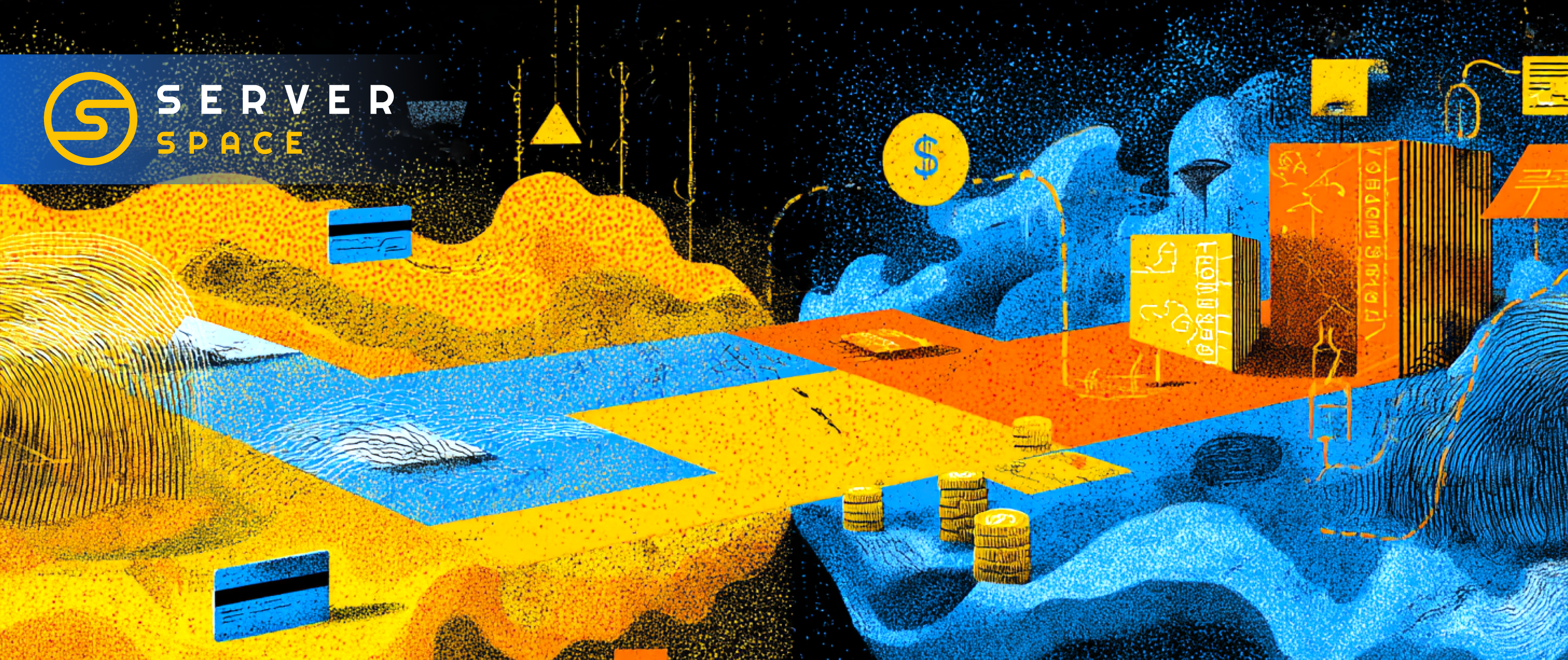
When it comes to cloud hosting, you’re not just choosing RAM, storage and CPU - you’re choosing how you pay. And that decision can make or break your budget.
Two pricing models dominate the cloud landscape: Pay-as-You-Go and Subscription-based. One is like ordering à la carte. The other? A buffet. But which one is better for your business, side project, or startup? Let’s break it down.
What is Pay-as-You-Go?
Pay-as-You-Go (PAYG) pricing means you only pay for what you use - by the hour, minute, or even second. It’s the cloud equivalent of paying for each cup of coffee you drink, instead of a monthly “all-you-can-sip” plan.
Many users prefer pay as you go cloud VPS hosting because it offers:
- Full flexibility
- No long-term commitment
- Real-time scalability
It's like having a server vending machine: spin it up, shut it down and only pay for what you’ve actually used.
What is Subscription-Based Pricing?
In contrast, a subscription model charges a fixed amount at regular intervals (usually monthly or yearly), regardless of usage. It’s predictable and stable - great for businesses with consistent workloads or for those who prefer a “set-it-and-forget-it” billing style.
Think of it like a gym membership. Even if you only go twice a month, you’re still paying the full price. But if you’re hitting the servers hard every day, you’re probably getting a great deal.
Pay-as-You-Go vs Subscription: A Side-by-Side Comparison
| Feature | Pay-as-You-Go Plans | Subscription Plans |
|---|---|---|
| Billing Model | Pay only for what you use (per minute/hour) | Fixed monthly or yearly payments |
| Best For | Short-term tasks, unpredictable workloads | Consistent workloads, stable projects |
| Commitment | No long-term contract | Often requires upfront commitment |
| Scalability | Highly flexible, instant scaling | Scaling may require plan upgrade |
| Cost Efficiency | Efficient for low or bursty usage | Cheaper for long-term heavy use |
| Example Use Case | Dev/test, short-term spikes | Production apps, always-on services |
| Relevant Keywords | pay as you go, pay as you go VPS, best pay as you go plans, pay as you go cloud VPS | cloud subscription, annual billing, predictable pricing |
The Case for Pay-as-You-Go
If you’re launching a startup, building an MVP, or managing sporadic projects, pay as you go VPS hosting might be your best friend. You can launch a virtual machine, test your app and shut it all down in a day - and your bill reflects just that.
Plus, pay as you go internet connectivity can help with edge cases where data transfer fluctuates heavily, making it an attractive option for edge computing or bursty traffic apps.
Some users look specifically for the best pay as you go plans that offer transparent pricing and per-minute billing with no hidden fees. With these plans, there's no pressure to "use up" your server time - it's yours when you need it.
The Case for Subscription
On the flip side, if you’re running production workloads 24/7 - think web apps, enterprise tools, customer-facing portals - locking in a subscription might save you money. You get guaranteed resources, often at a slight discount compared to on-demand pricing.
Subscription plans are also easier to forecast and budget around. No surprises, no spikes - just one flat fee.
So… Which One Should You Choose?
Ask yourself:
- Is your workload consistent or sporadic?
- Do you need budget predictability or full flexibility?
- Are you experimenting, or are you in full production mode?
If you’re still unsure, start with pay as you go cloud VPS hosting. Most cloud providers let you upgrade to a subscription model once your needs stabilize.
TL;DR
- Pay-as-you-go: Perfect for flexibility, experiments and scaling on demand.
- Subscription: Ideal for stable, ongoing workloads and predictable costs.
Whichever model you choose, just make sure your cloud provider offers transparency, scalability and support that fits your needs - and you're all set.
Serverspace is a cloud provider offering virtual infrastructure deployment on Linux and Windows platforms from anywhere in the world in under 1 minute. Tools like API, CLI and Terraform are available for seamless integration with client services.