The following instruction describes how to delete a shared project in control panel.
What is a shared project and how to create it you can find in our instruction.
How to delete a project?
On the «Project Settings» tab — «Deletion» you can delete a shared project.
To delete a project, the following conditions must be met:
- all project resources have been previously deleted;
- previously removed all users, except the last one;
- you should have zero balance, if necessary, the remainder can be transferred to another project, card or current account by contacting technical support:
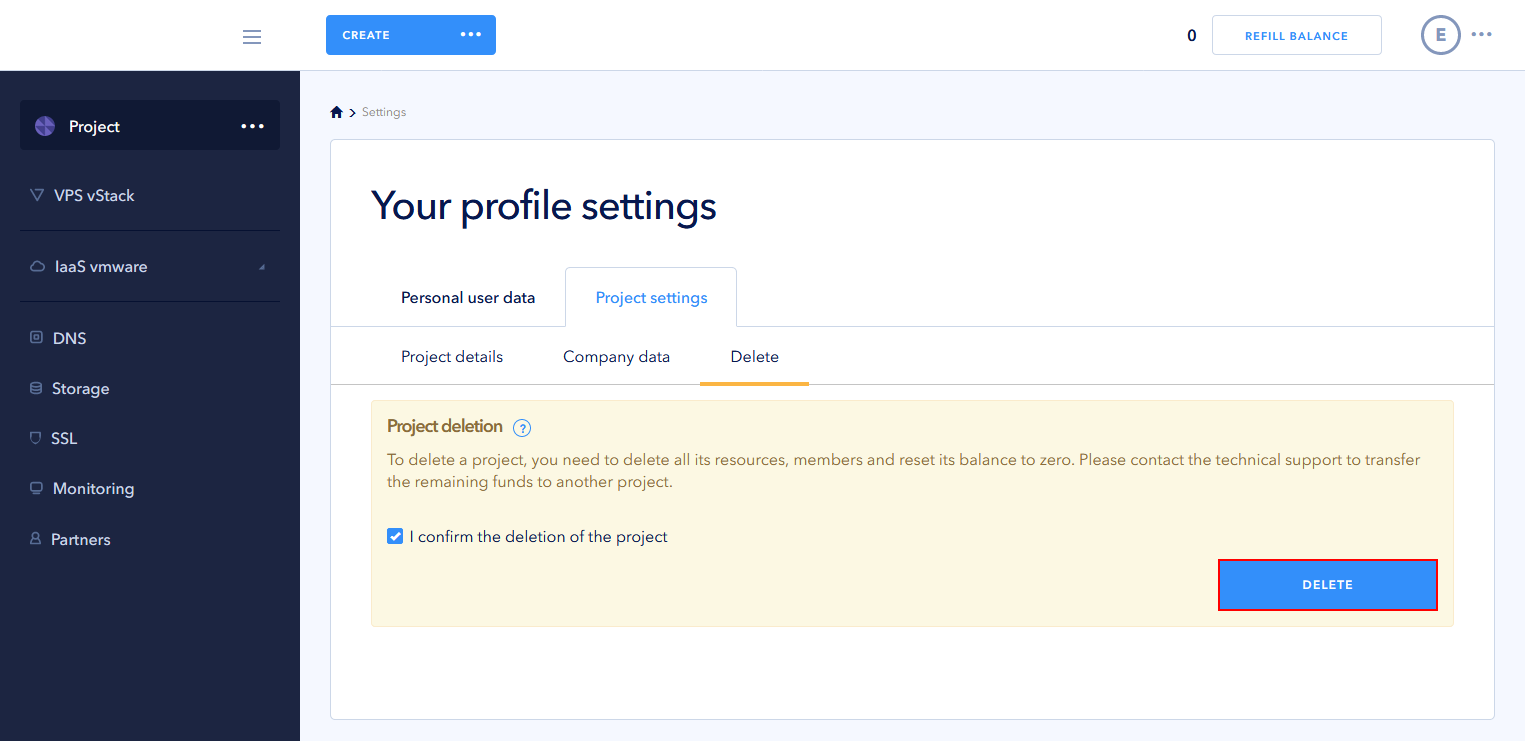
Note: to delete the only project, user should contact technical support.



