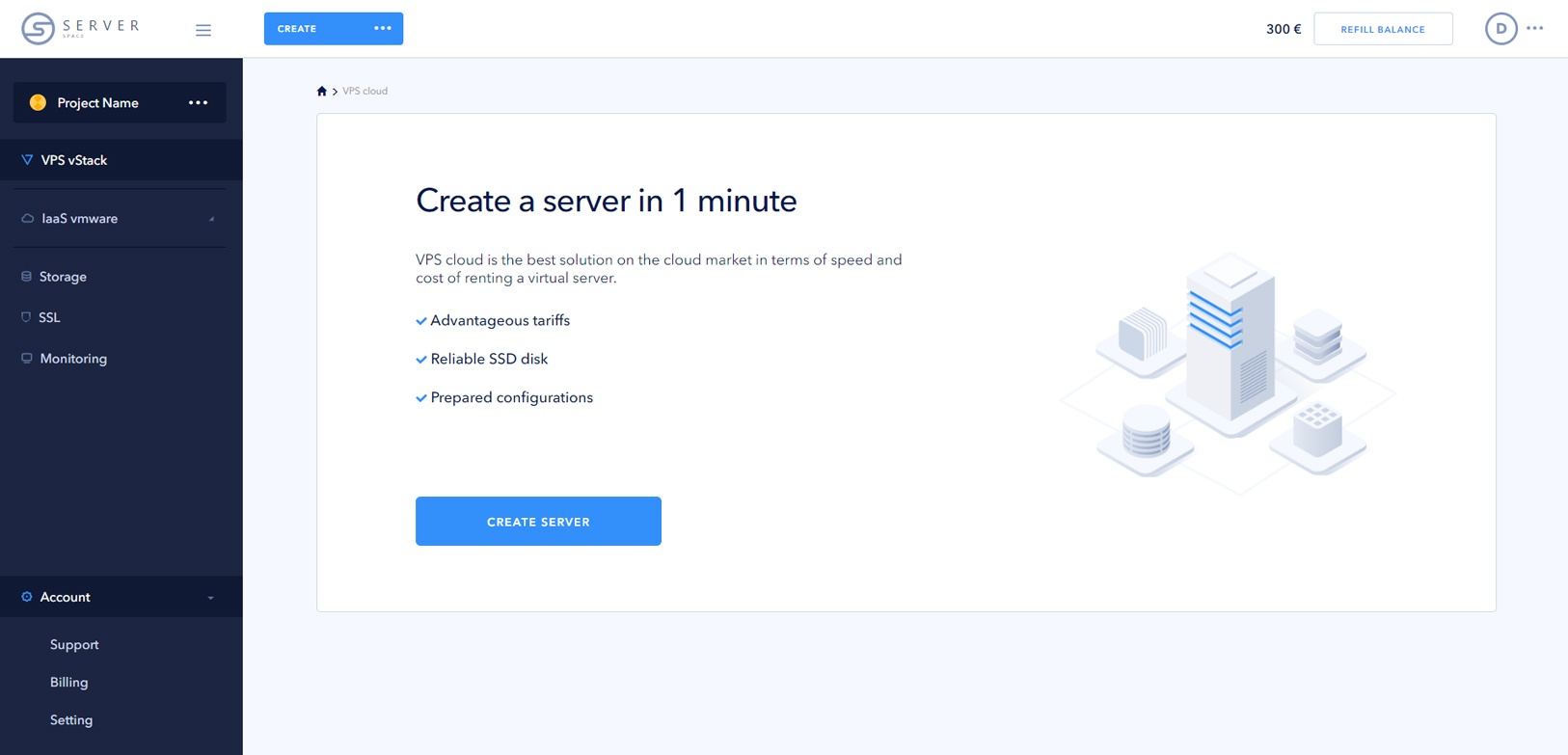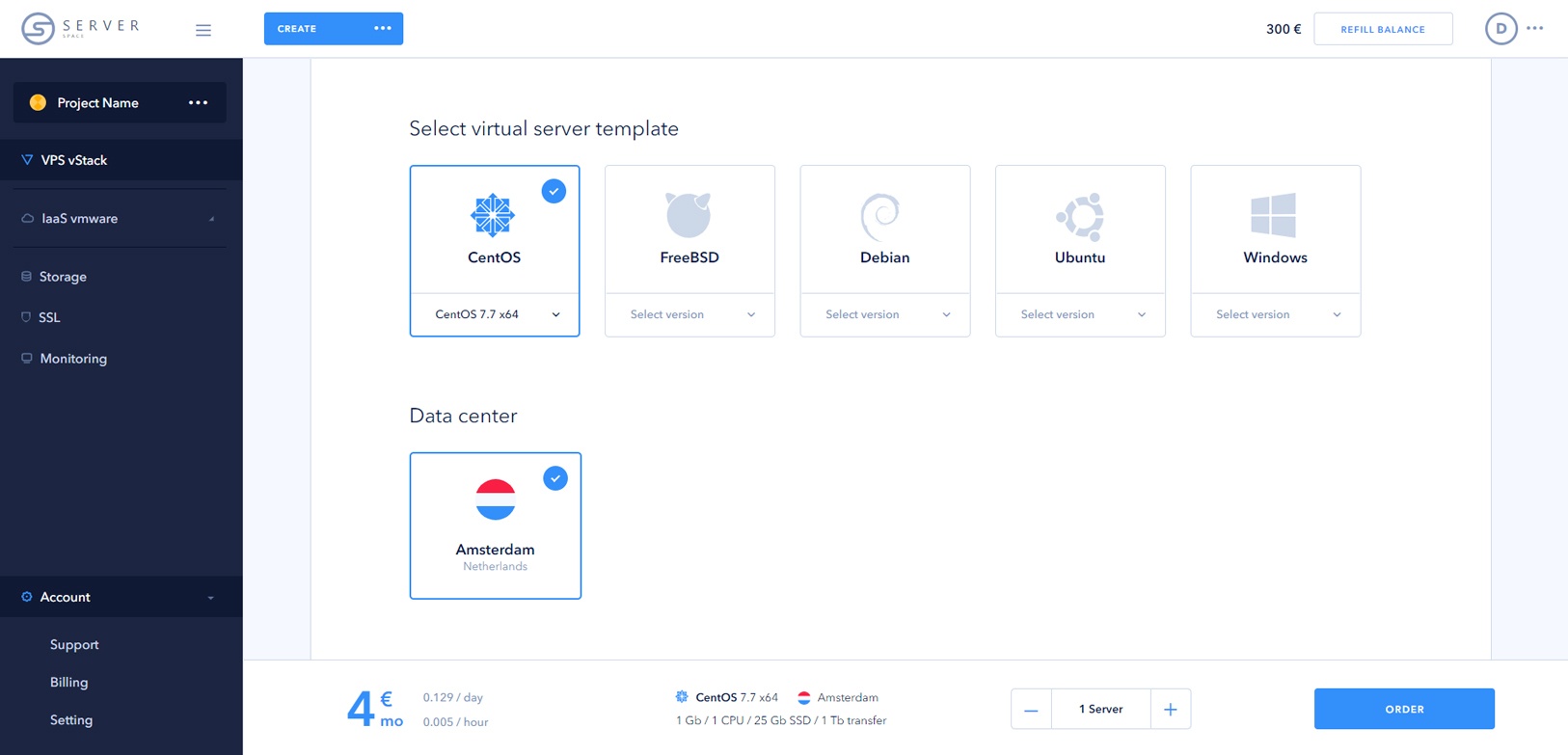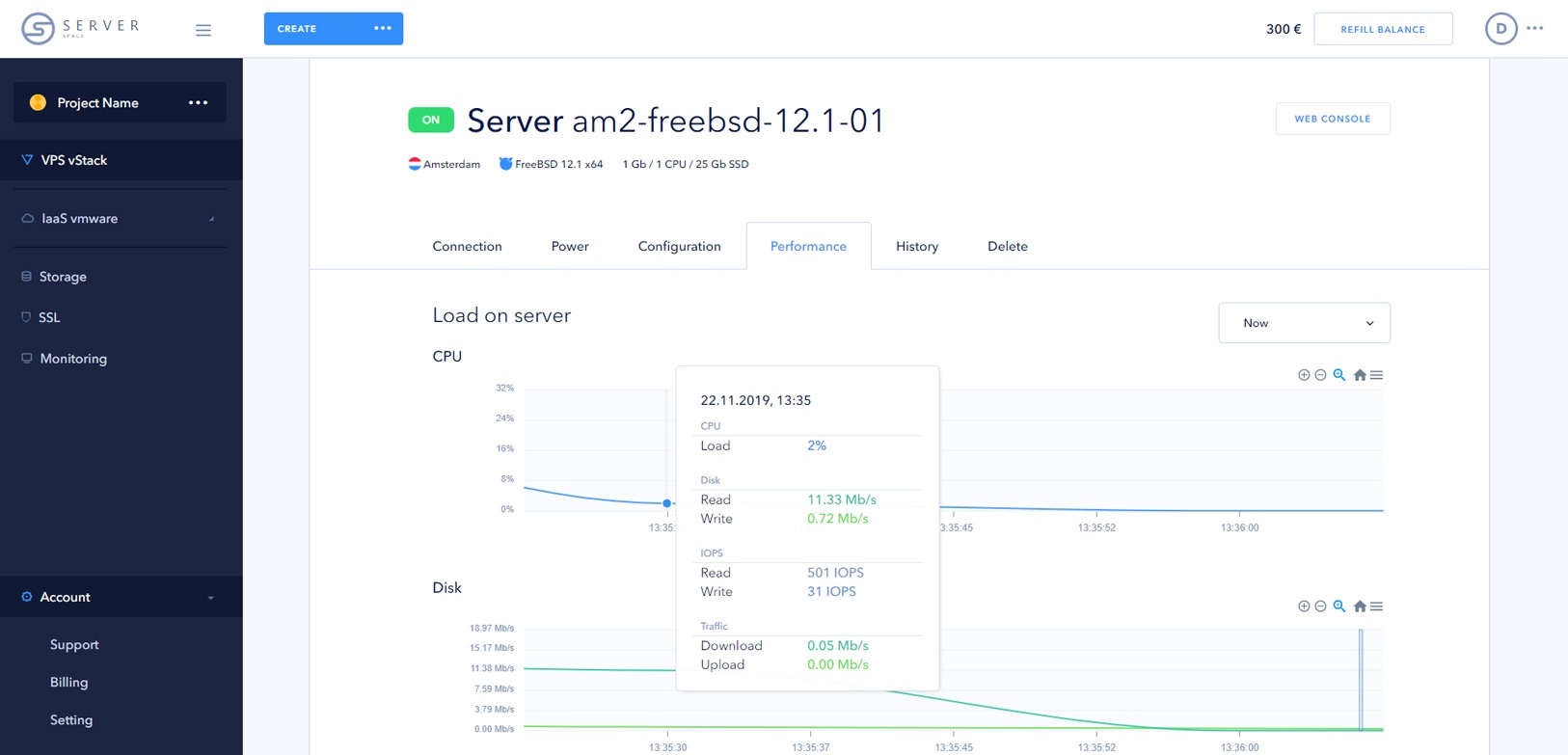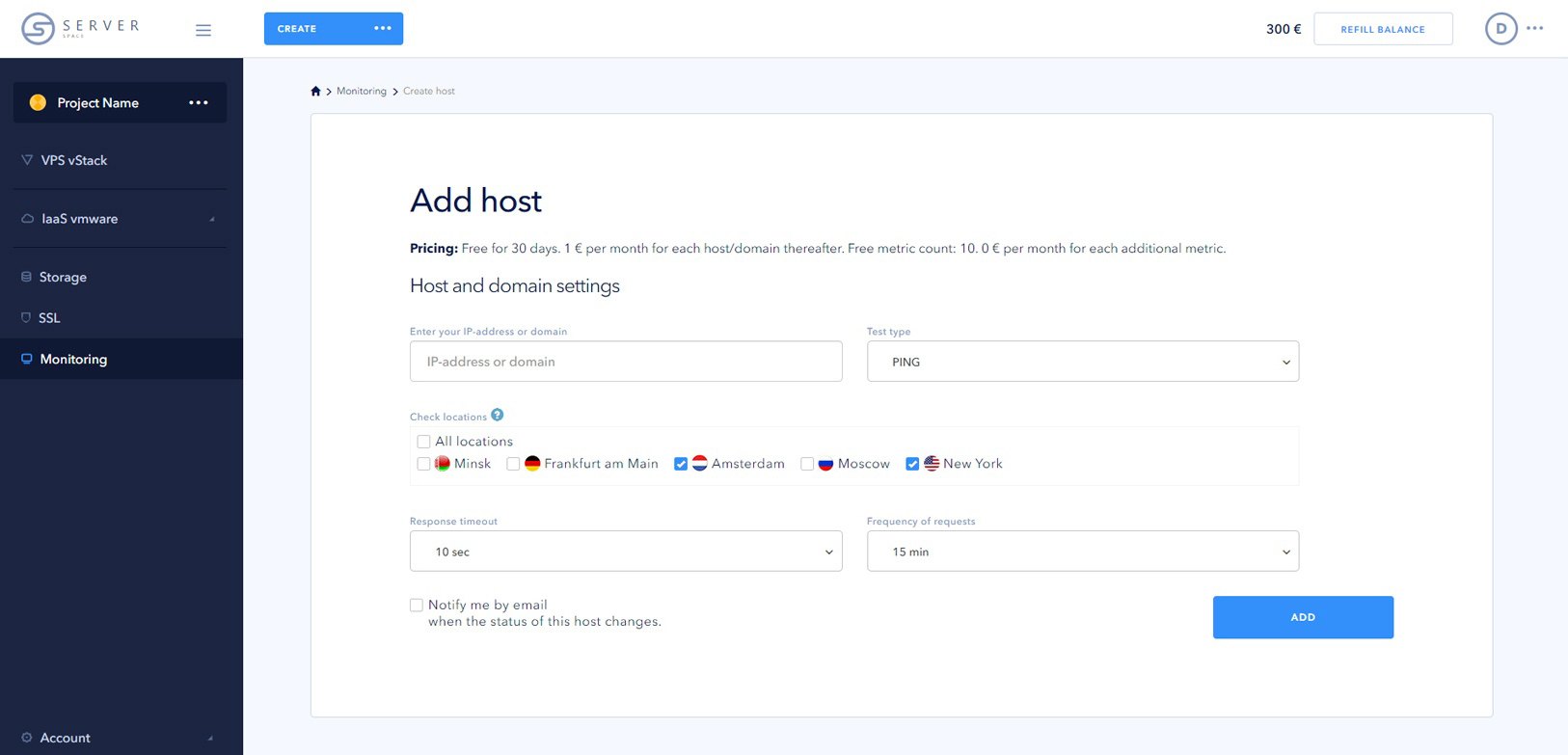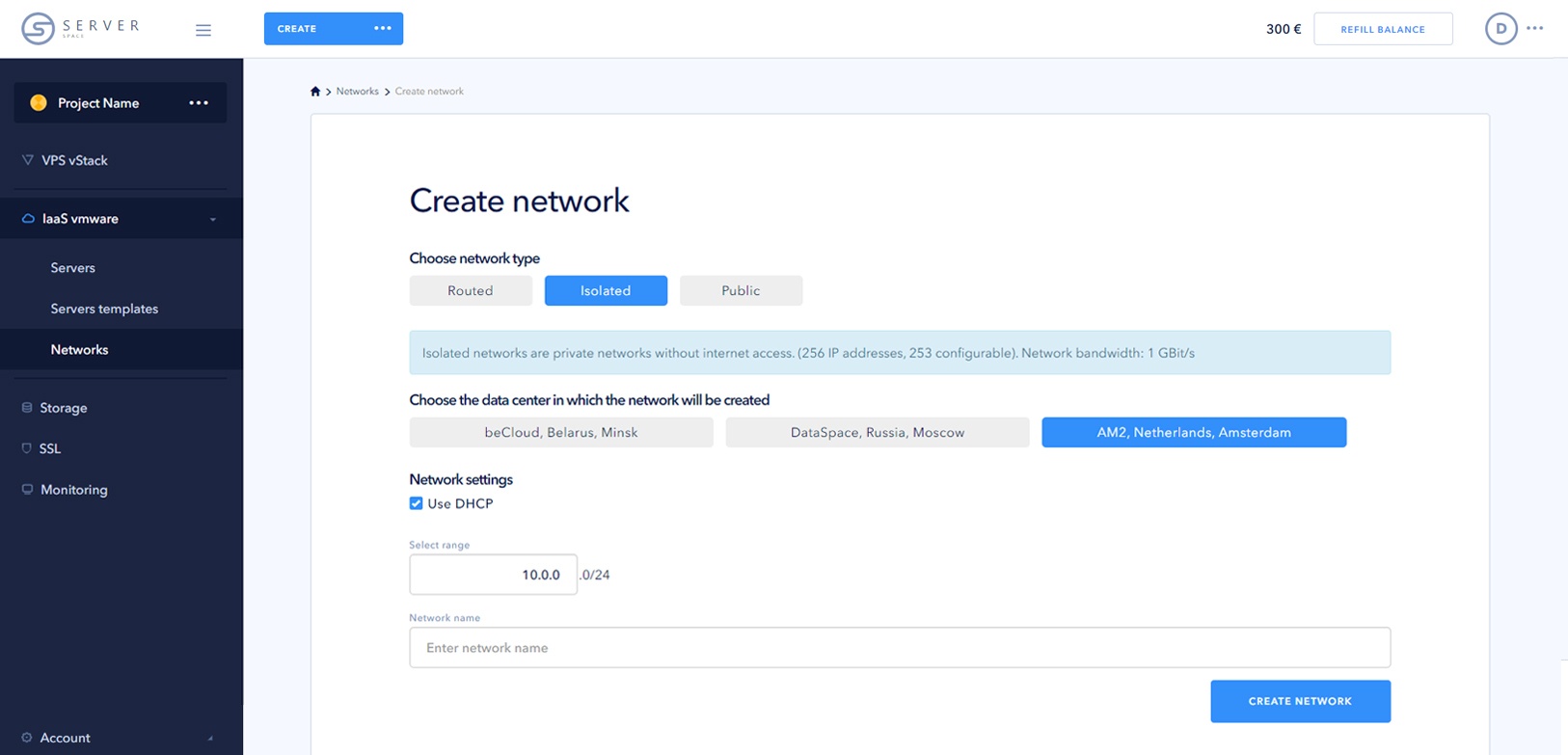Serverspace Infrastructure Features
When creating an infrastructure we focus on the experience of both professional international companies in the field of cloud technologies and our own experience. We choose the most effective solutions for building cloud environments.
Geo-distributed datacenters
A cloud is not tied to a particular datacenter, which makes its administration more efficient. That is why our equipment is located in several datacenters.
АМ2
One of the most modern data centers in Europe with a high level of reliability certificates and the PCI DSS standard certification. Read more...
Dataspace
The first Russian data center with Tier lll Gold certification from the Uptime Institute. The data center has been providing services for more than 6 years. Read more...
beCloud
beCloud - is the only fourth-generation modular data center in Belarus, which provides a high level of reliability and security. It is recognized as the first and the largest datacenter of the Tier III level. Read more...
Enterprise-equipment
When building a cloud architecture, we use Enterprise-level equipment from market leaders - Cisco and NetApp. They are recognized as the most productive and reliable.
Our architecture has no single point failure due to the configured automatic switch mechanisms and physical redundancy of all critical infrastructure components.
Cisco Blade Servers
Our datacenters use Cisco UCS blade servers, which allows us to administer hardware components using unified management software. Once a new “blade” is added, it becomes automatically recognized, and thanks to the software API, the functionality of the platform significantly extends
Russia, The Netherlands
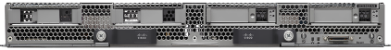
Cisco UCS B480 M5 with four 18-core Intel Xeon Gold 6154 processors (72 cores per socket), 1024 GB DDR4 RAM
Republic of Belarus

Cisco UCS B200 M4 with two 20-core Intel Xeon E5-2698 v4 processors (40 cores per socket), 512 GB DDR4 RAM
NetApp Data Storage Systems
We use a NetApp storage disk arrays to store virtual machines, their disks, and other virtual environment data.

NetApp AFF A300 storage system with fast SSDs, Intel Broadwell DE multi-core processors and NVRAM non-volatile memory excel running the most intense applications, VDI, high-speed databases, virtualization systems, and also deliver the highest level of availability - 99.999%.

For those who use a “Backup” service, we have NetApp E2860 storage system. It is suitable for long-term data storage. For security reasons, we back up all data on three different physical drives.
Network connectivity and network equipment
Redundant backbone routers Cisco ASR 9001 linked with internal switchboards Cisco Nexus 93180 and connected to two independent and geographically dispersed backbone providers via high-speed physical communication channels are installed at the network edge of each cloud site

The routers continuously monitor an availability status of one another. If one of them goes down, the entire traffic processing load is transferred to the other router to establish a persistent link between the cloud and the Internet.
Hardware virtualization
For server virtualization, we use VMware ESXi hypervisor that allows running guest operating systems, centralized management platform VMware vCenter Server, supporting tools from vSphere, and VMware DRS and VMware HA components to completely control the set of servers and virtual machines at the system level.
VMware DRS
VMware DRS deals with dynamic load distribution to the cloud hardware and helps to avoid overloads on a particular 'hard' server. If the load increases, the virtual machines are transferred to a less loaded host. If there is a need to transfer VM, VMware DRS will perform a transfer transparently for users without stopping the virtual machine.
VMware High Availability (HA)
VMware HA ensures that virtual machines are always available. If any of the VMs loses connectivity and stops responding, VMware HA automatically restarts it (as an identical copy) on a different physical server.
Control Panel
We have developed a convenient control panel specifically for the needs of our clients. They can easily create virtual servers of any configuration, set up network configuration and much more
- A virtual infrastructure of a single client, including virtual servers and subnets, are isolated from each other
- For automated management of cloud infrastructure, you can use API, which makes it way easier to solve a wide range of tasks
Technical limits
When creating virtual infrastructure, you can choose ready-made solutions with predetermined characteristics, or create your configurations, according to the following technical limits:
| Number of cores in a processor | 1 — 32 | Intel® Xeon® Gold 6154 Processor The core of the virtual machine corresponds to the core of the hardware platform physical processor |
| RAM | 0.5 GB — 320 GB | DDR4 / 2 666 MHz |
| Disk Space | 10 GB — 5 TB | You can connect an unlimited number of virtual disks to SSD or SATA to the virtual server |
| Network | 1 Gbit/s or 10 Gbit/s | Speed between virtual machines and the Internet |
If you require more details, please contact our technical support. We will find an individual solution for you.